Today we’re taking our first real look at VRM thermal performance of entry-level Intel B660 motherboards. On hand we have models from the usual suspects: Asus, Gigabyte, MSI and Asrock, but we’ve also got some boards from Soyo and Maxsun to check out as well.
Pricing starts at just under $100. We’ll be covering every board we could find that was selling up to $140. We have another group of 8 motherboards priced from $150 to ~$200 which we’ll look at separately on a mid-range Part 2 follow up feature soon. For now, we have 10 Intel budget boards that we’ll briefly review before going into testing setup notes and benchmark results.
The Contenders
Asrock B660M-HDV – $95
Starting from the bottom, we have the Asrock B660M-HDV which we’ve already exposed for being a very bad product, so we won’t spend too much time on it. This board features a 5-phase vcore using Sinopower MOSFETs, on the low-side are two SM4373 fets and on the high-side a single SM4508 fet. It’s a very weak VRM that can only sustain a throughput of around 70-80W before hitting the thermal limit and throttling. Although this is the cheapest board in this roundup, the inadequate VRM and lackluster feature set makes for a poor value offering.
Asrock B660 Pro RS – $140
The more expensive Asrock B660 Pro RS is a more complete package though I have to say that it’s an underwhelming product for that price, VRM performance aside. The I/O panel features just four USB 3.2 Gen1 ports with two USB 2.0 ports. There’s a single HDMI and DisplayPort along with Gigabit LAN.

It’s a weak feature set and again Asrock has gone with SinoPower MOSFETs: a 7-phase vcore with two SM4508 fets on the high-side and two SM4373 fets on the low-side. That’s a low quality VRM for a $140 motherboard, so it will be interesting to see how the B660 Pro RS performs.
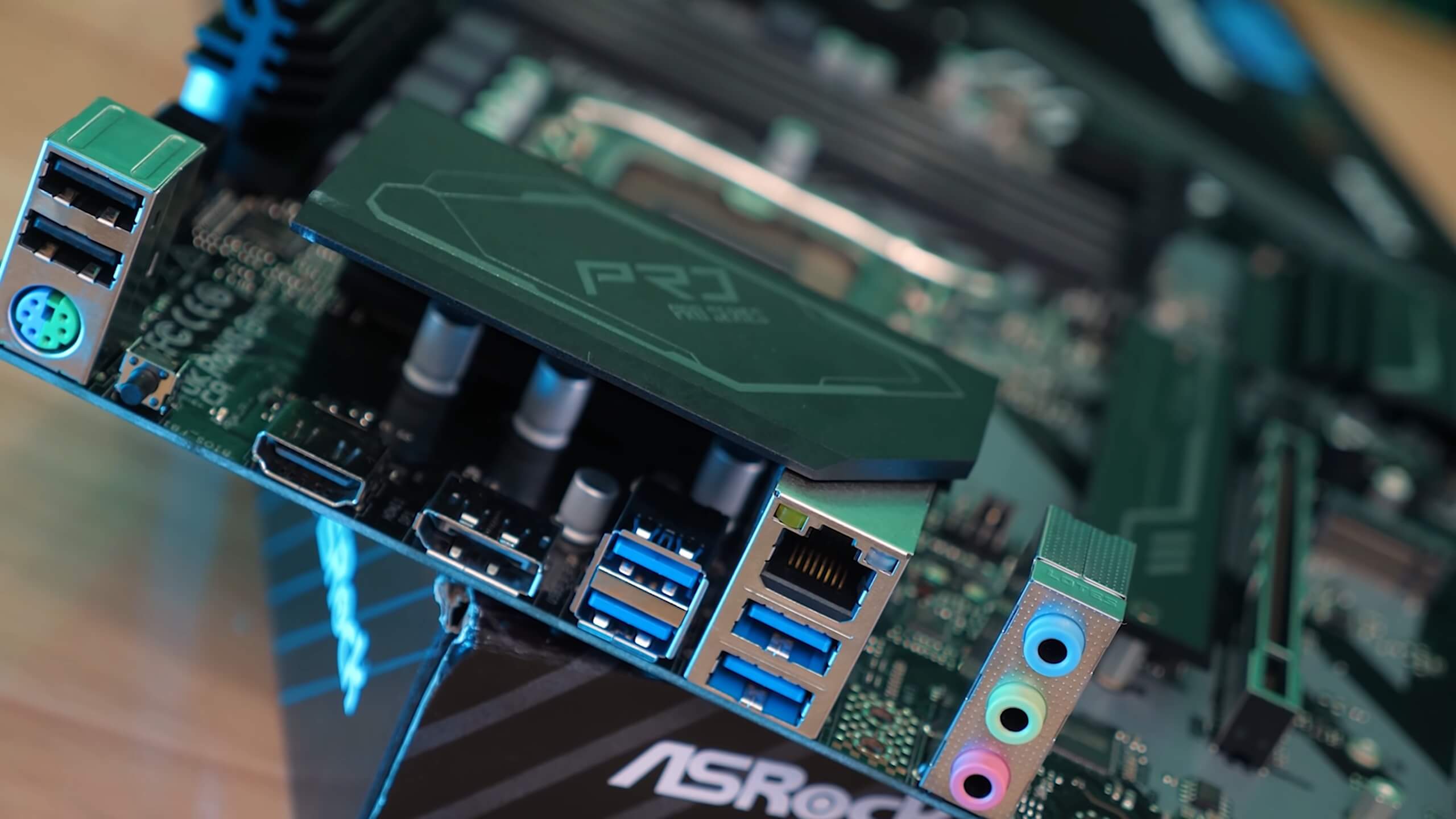
Asus Prime B660M-K D4 – $120
Moving on to Asus, the most affordable board we could find is the Asus Prime B660M-K D4 and we believe this is the lowest end model they sell in Australia. We were unable to source the EX-B660M-V5 or Pro B660M-C. At $120, the Asus B660M-K D4 is very basic, there’s just four USB 3.2 Gen 1 ports on the I/O panel and two USB 2.0 ports. You get basic audio and Gigabit LAN support, two DIMM slots and no noteworthy features to speak of, so it’s a very basic board.
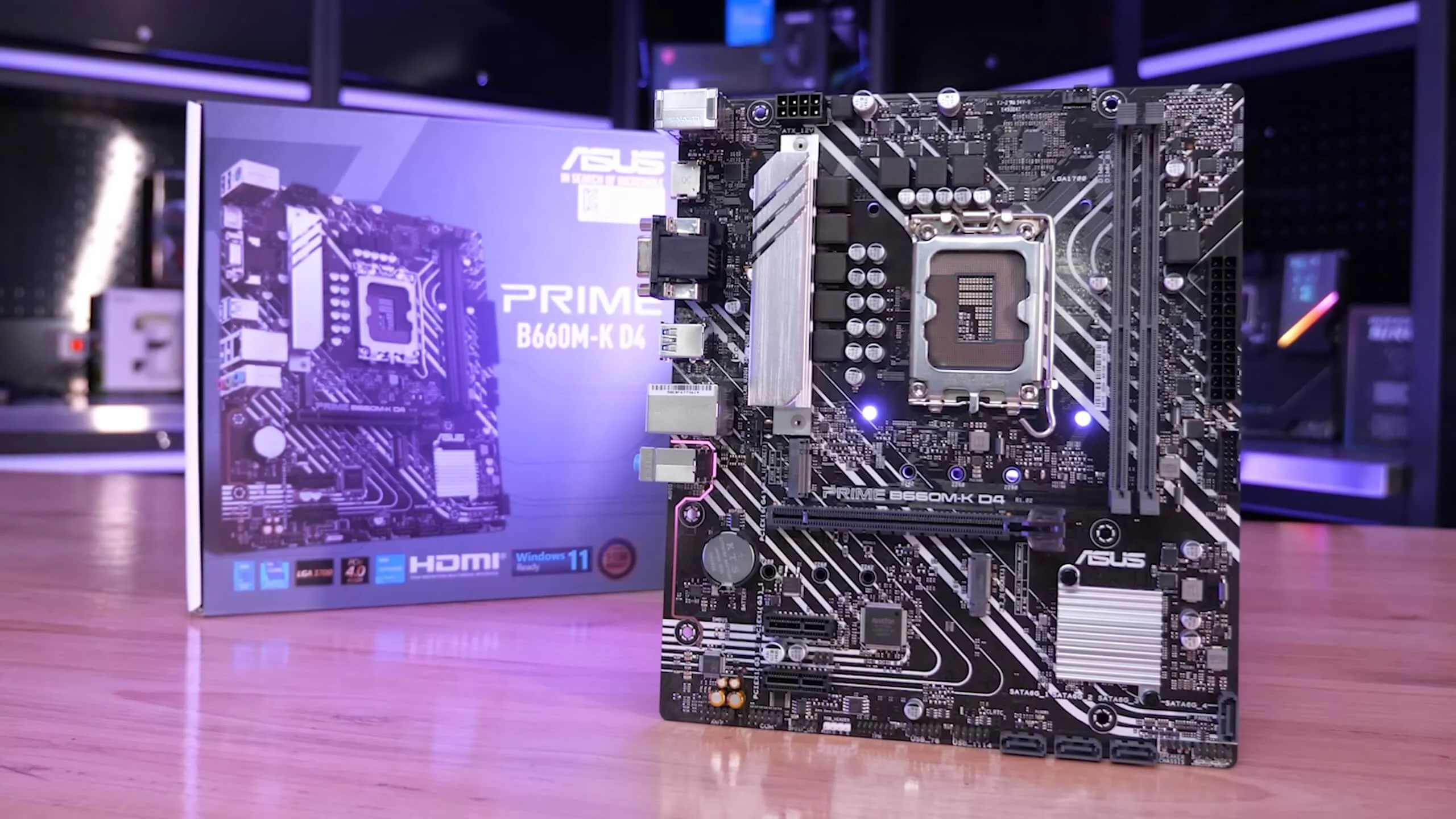
For the VRM, Asus has done with a 6-phase Vcore using a single On Semi 4C10B fet on the high-side and a 4C06B fet on the low side. This should perform better than Asrock boards, but I’m still not expecting amazing results.
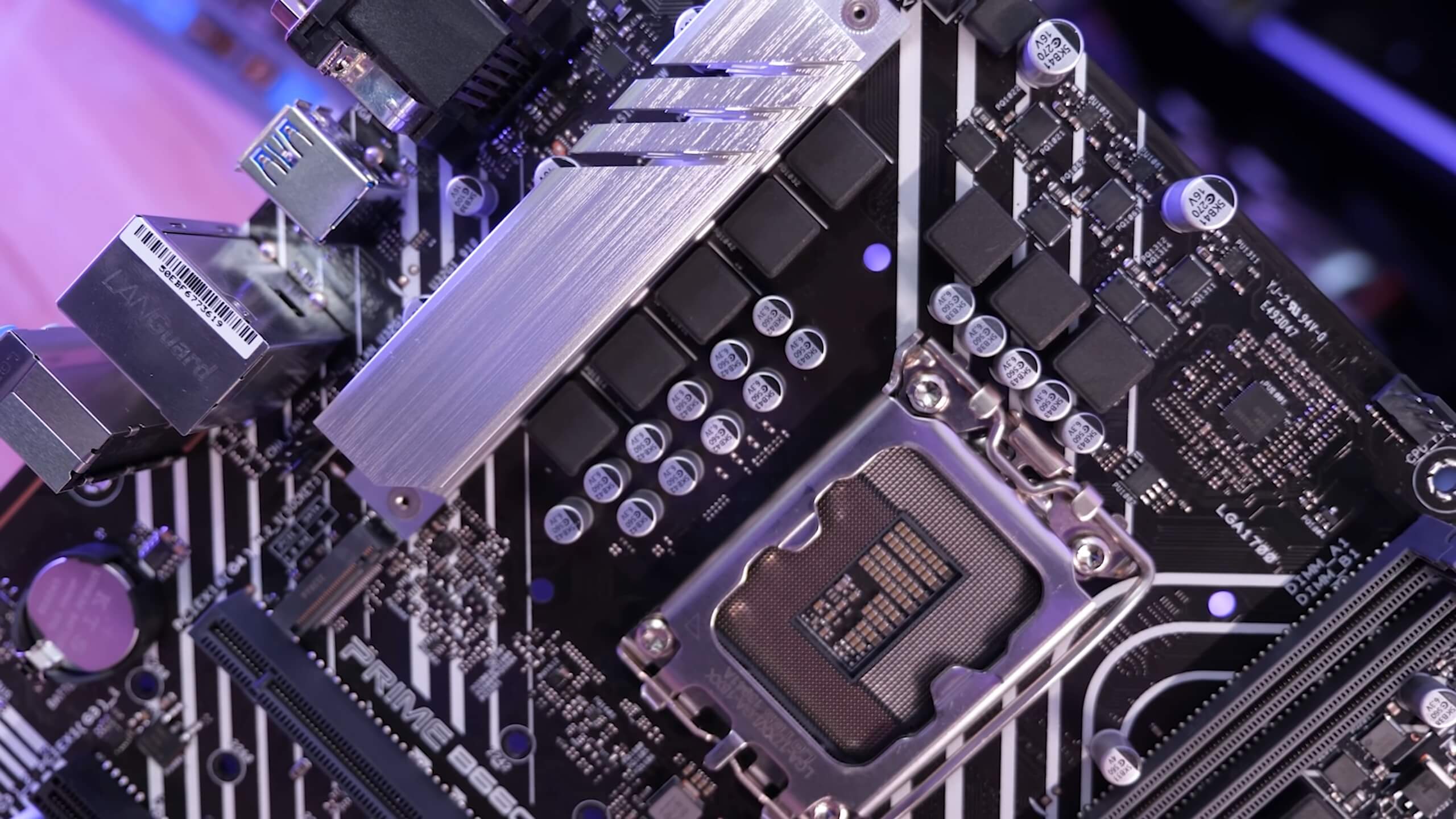
Asus Prime B660M-A D4 – $140
The only other sub-$150 motherboard we could find from Asus is the Prime B660M-A D4, which we had to buy from retail as Asus was unwilling to send them for testing. The B660M-A D4 is another mATX board. For the extra $20 you get an extra HDMI port on the I/O panel along with DisplayPort support and the USB 3.2 ports have been upgraded to Gen 2.
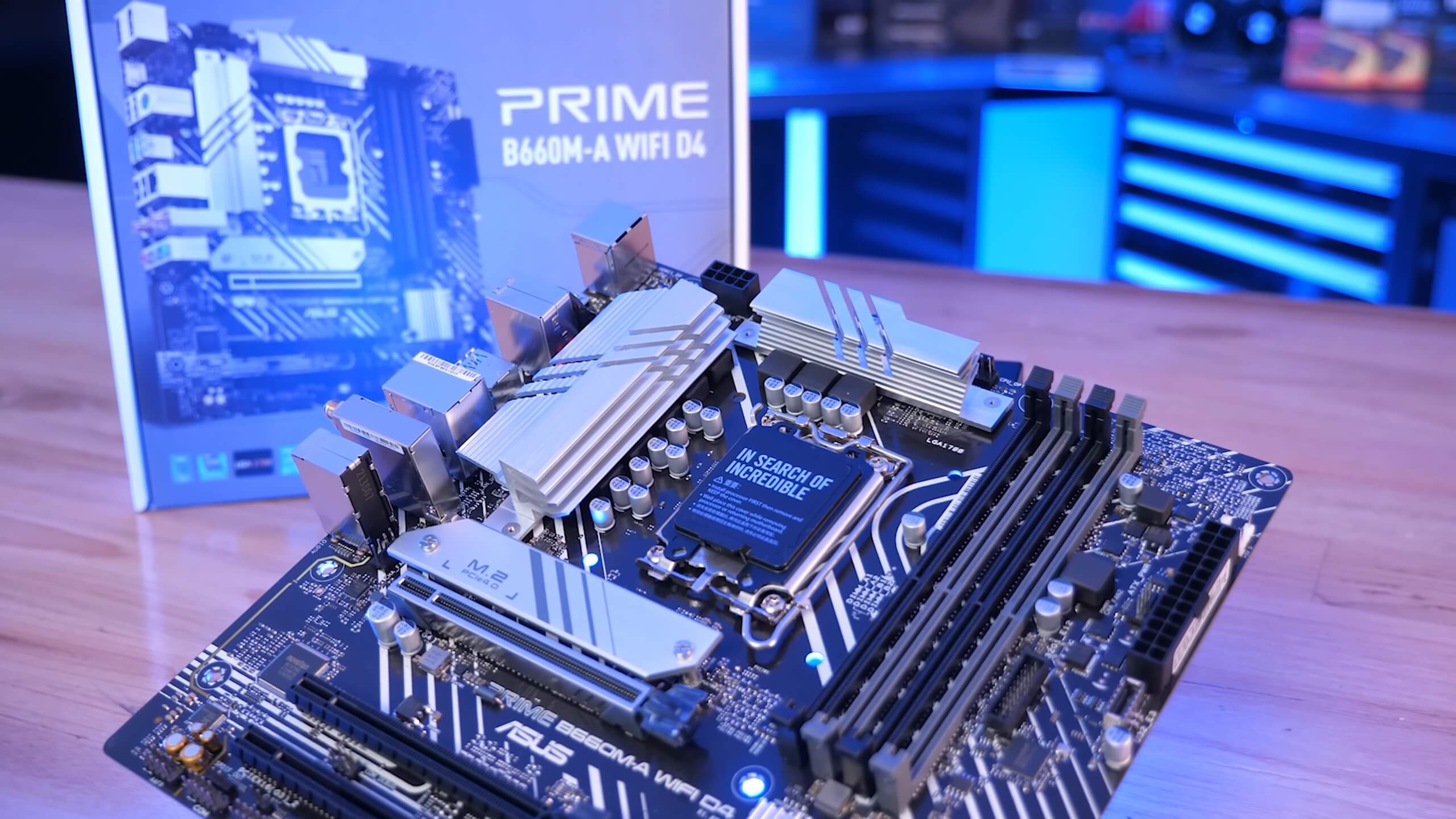
The primary M.2 slot gets a heatsink, the VRM heatsink is larger though it’s still only half coverage and the PCIe x1 slots have been replaced with x16 slots for compatibility with full length cards, while the bottom slot now offers x4 bandwidth. You also get the full four DIMM slots.

As for the VRM, it’s still a 6-phase Vcore, but this time Asus is using Vishay MOSFETs with an SiRA14DP fet on the high-side and two SiRA12DP fets on the low-side.
Gigabyte B660M Gaming – $105
Moving on, we have some Gigabyte boards. The B660M Gaming is the most affordable model we could find, and yet it’s an impressive looking board given the price point, blowing away the Asus and Asrock offerings. In the I/O panel you’ll find four USB 3.2 Gen 2 ports, one Type-C, and then there are two USB 2.0 ports.
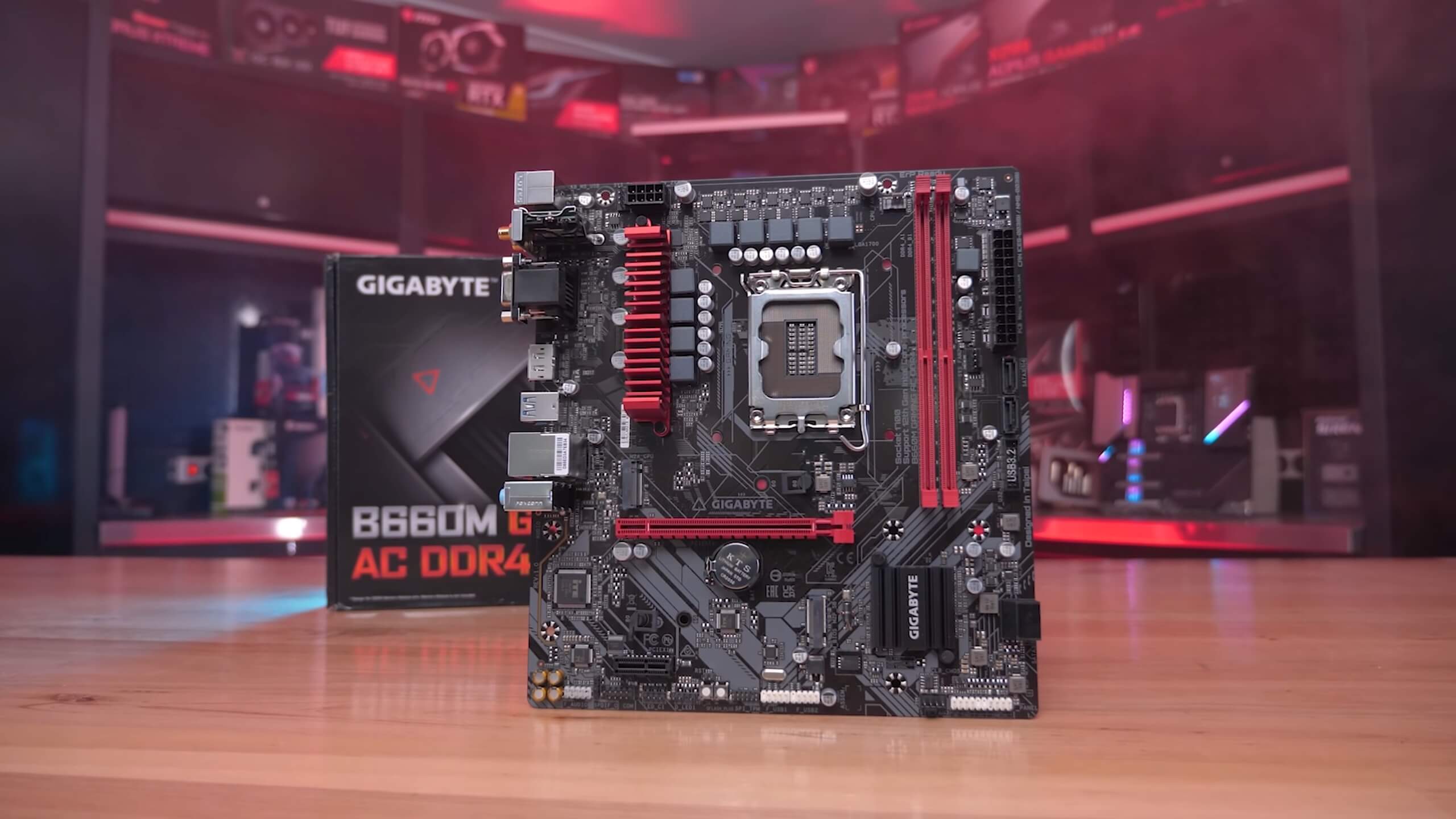
Gigabyte has also included an HDMI output, a DisplayPort, and you even get 2.5GbE LAN. The board only packs two DIMM slots though, and the VRM heatsink only offers half coverage. Then for the VRM, Gigabyte has gone with a 6-phase vcore using a single On Semi 4C10N fet on the high-side with two 4C06N fets on the low-side.

Gigabyte B660M DS3H – $110
We’ve also got the Gigabyte B660M DS3H which comes in a few different versions with varying degrees of wireless networking support. It’s unclear the exact pricing for this board, but using Australian pricing as a guide it’s almost the same price as the B660M Gaming.
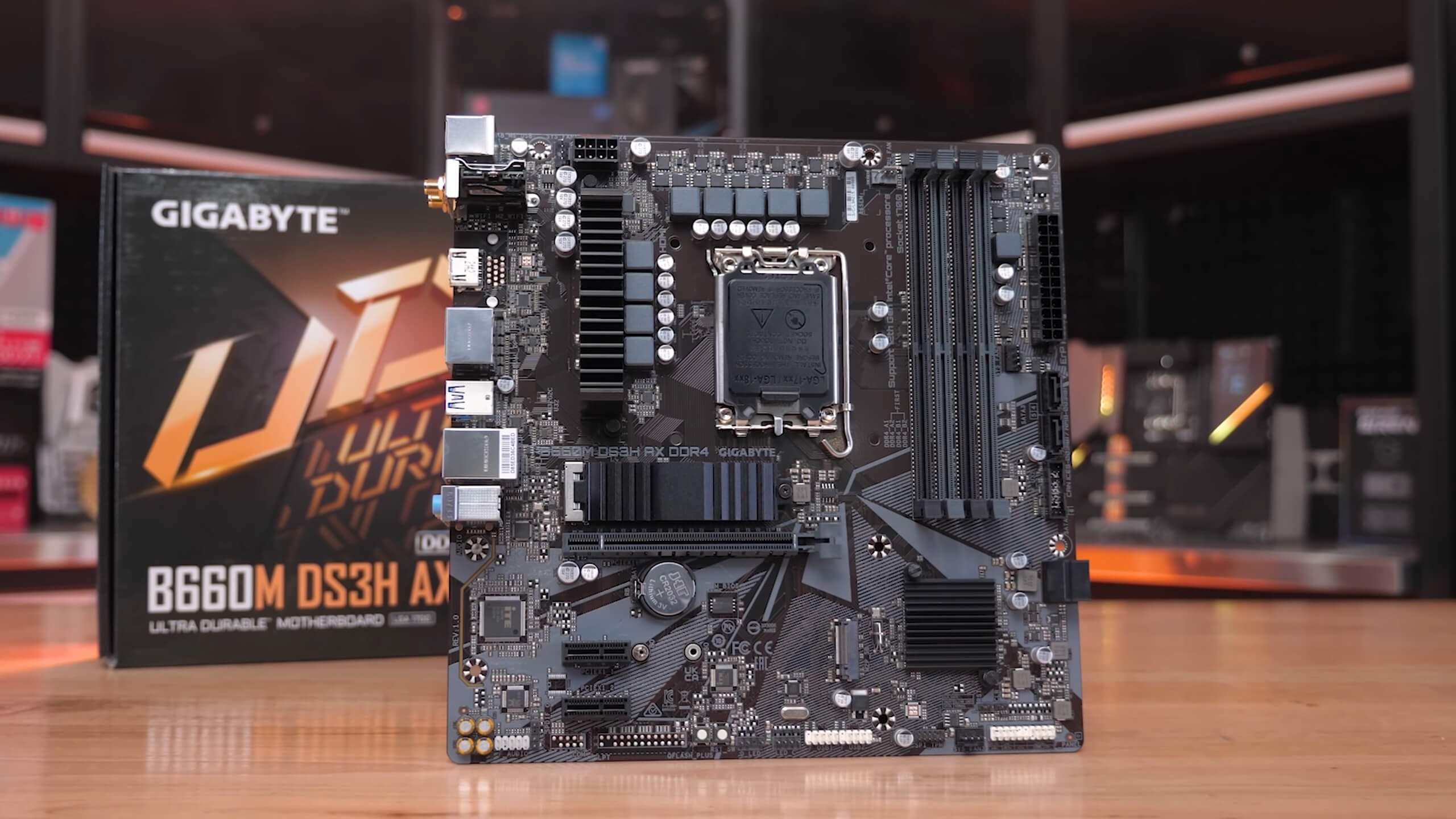
For that tiny increase the DS3H does away with the gamer nonsense and instead you get an extra DisplayPort output, an M.2 heatsink is included, you get the full 4 DIMM slots, and an extra PCIe x1 slot. In my opinion, this is the better value offering. As for the VRM, the same configuration and components have been used.
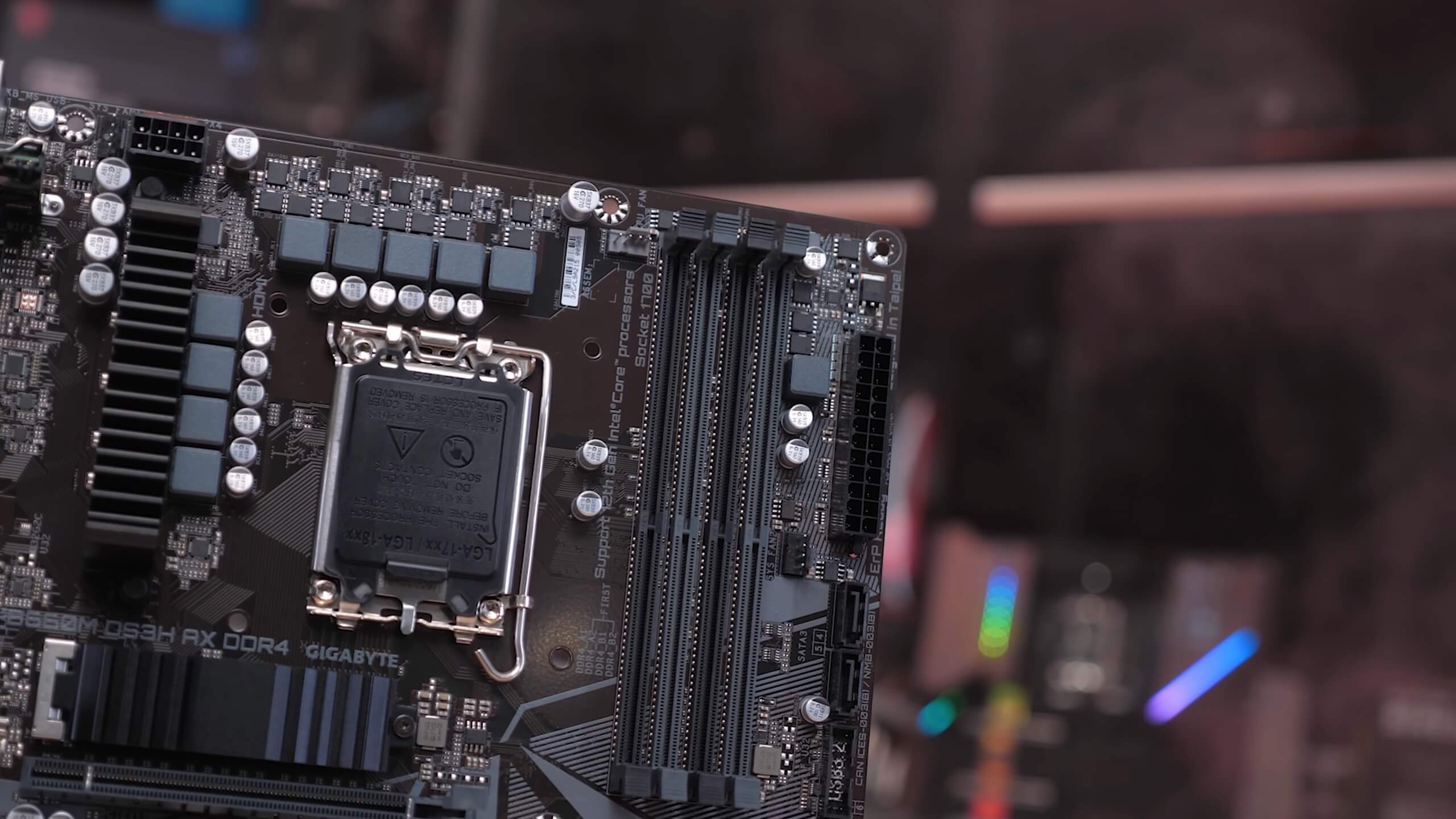
Gigabyte B660M D3H – $120
The Gigabyte B660M D3H is slightly more expensive and for those extra dollars you get a slightly larger VRM heatsink, though it’s still half coverage which is disappointing. You get a full length primary M.2 slot with heatsink, a second PCIe x16 slot with up to x8 bandwidth, and better audio support.
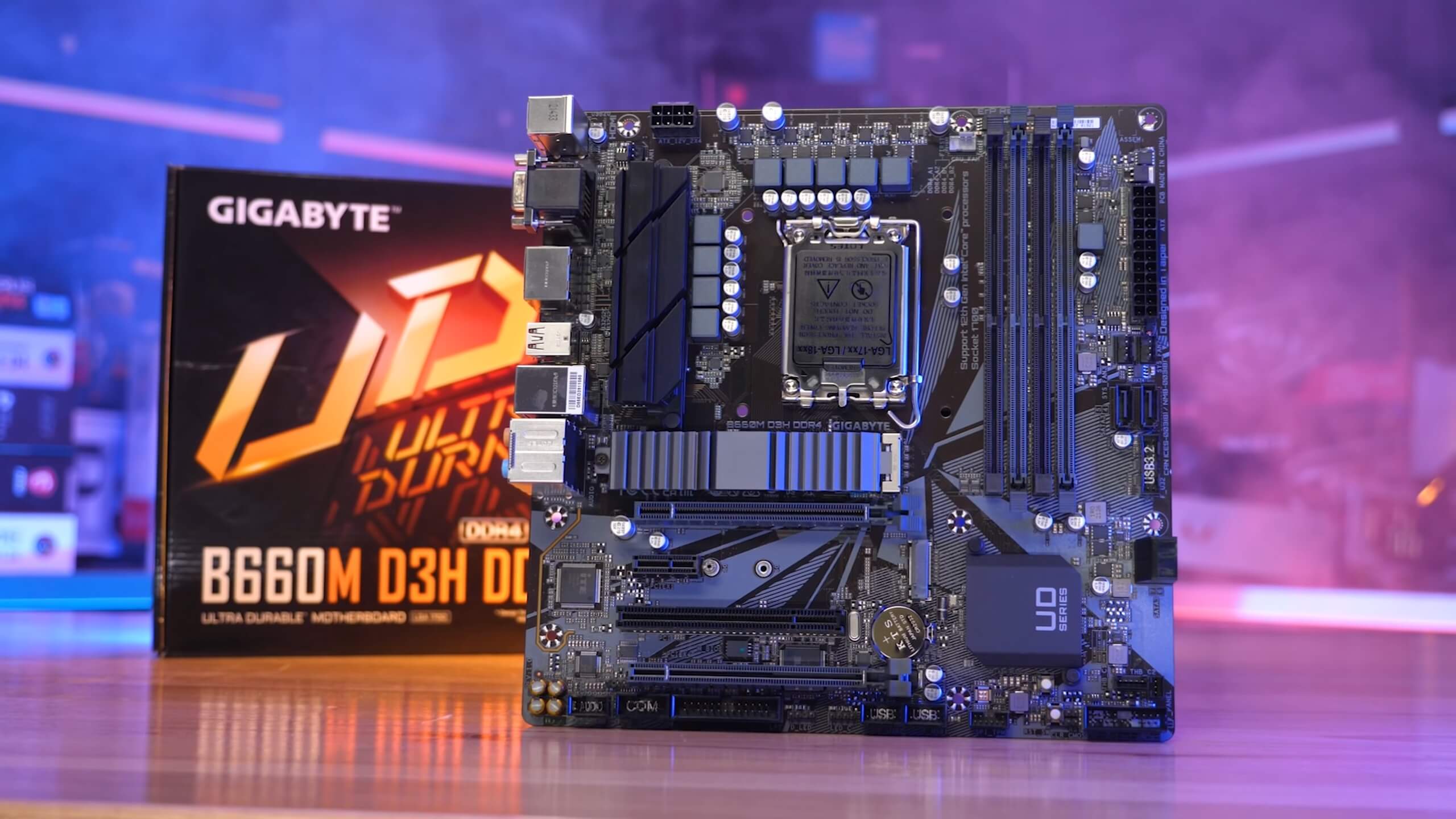
Overall, it is a good looking board for the price, and it blows away the Asus and Asrock offerings. For the VRM, Gigabyte has gone with the same 6-phase vcore using a single On Semi 4C10N fet on the high-side with two 4C06N fets on the low-side.
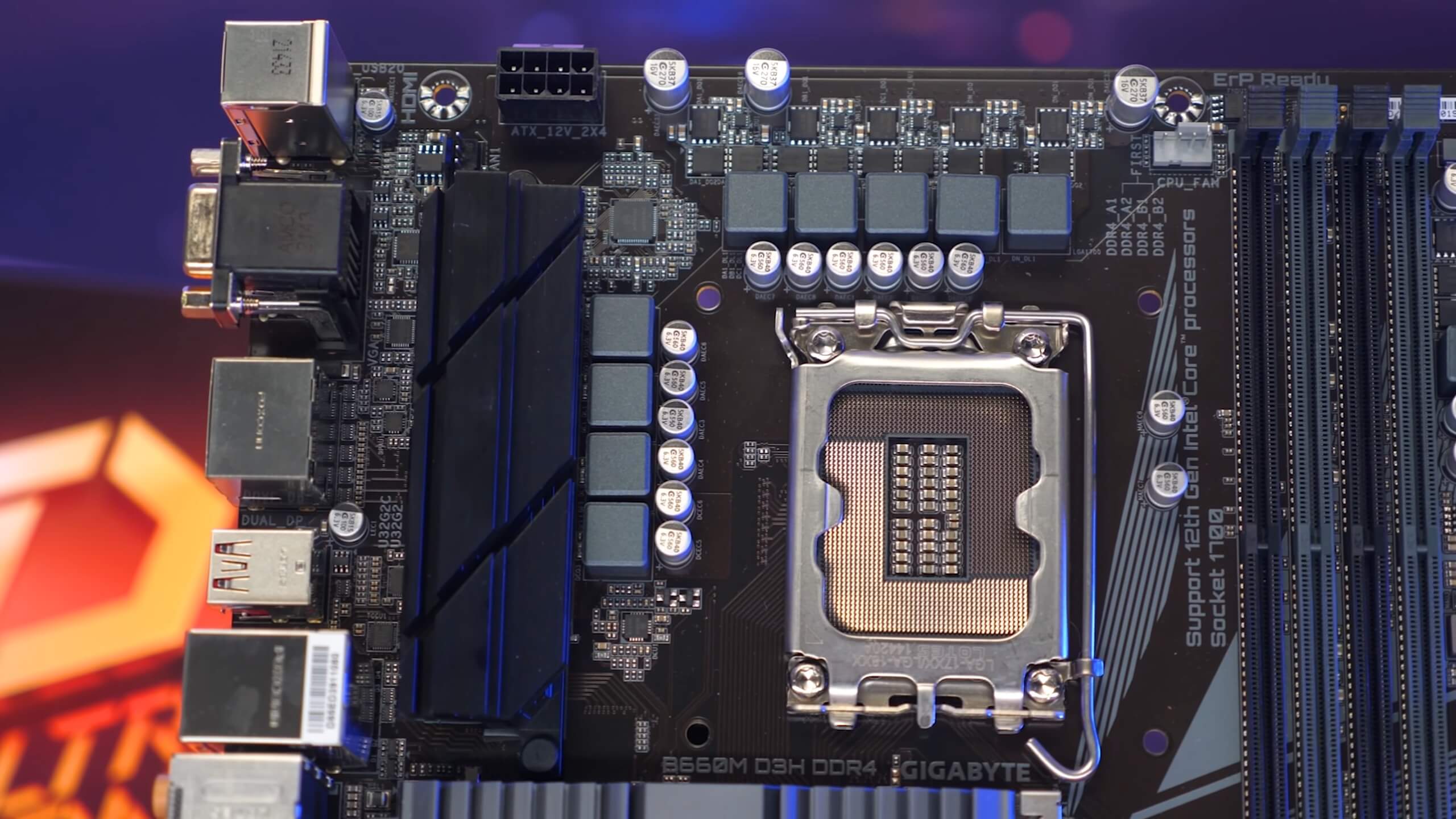
MSI Pro B660M-A – $140 (WiFi $150)
MSI offers a single board in the sub-$150 price range. The Pro B660M-A starts at $140 with the WiFi version adding $10 extra to the ticket. This is one of the more expensive models in our roundup, but it also looks to be one of the most promising. Without question, the most premium looking and certainly a class above the Asus Prime B660M-A D4.

The I/O panel features two USB 3.2 Gen 2 ports as well as two USB 3.2 Gen 1 ports and then two USB 2.0 ports. There’s also two DisplayPort outputs and two HDMI outputs. The VRM is covered by two large heatsinks, the primary M.2 slot gets a heatsink, there’s four DIMM slots, four SATA ports, a second full length PCIe x16 slot and 2.5Gbps network support, so it’s a well equipped board.
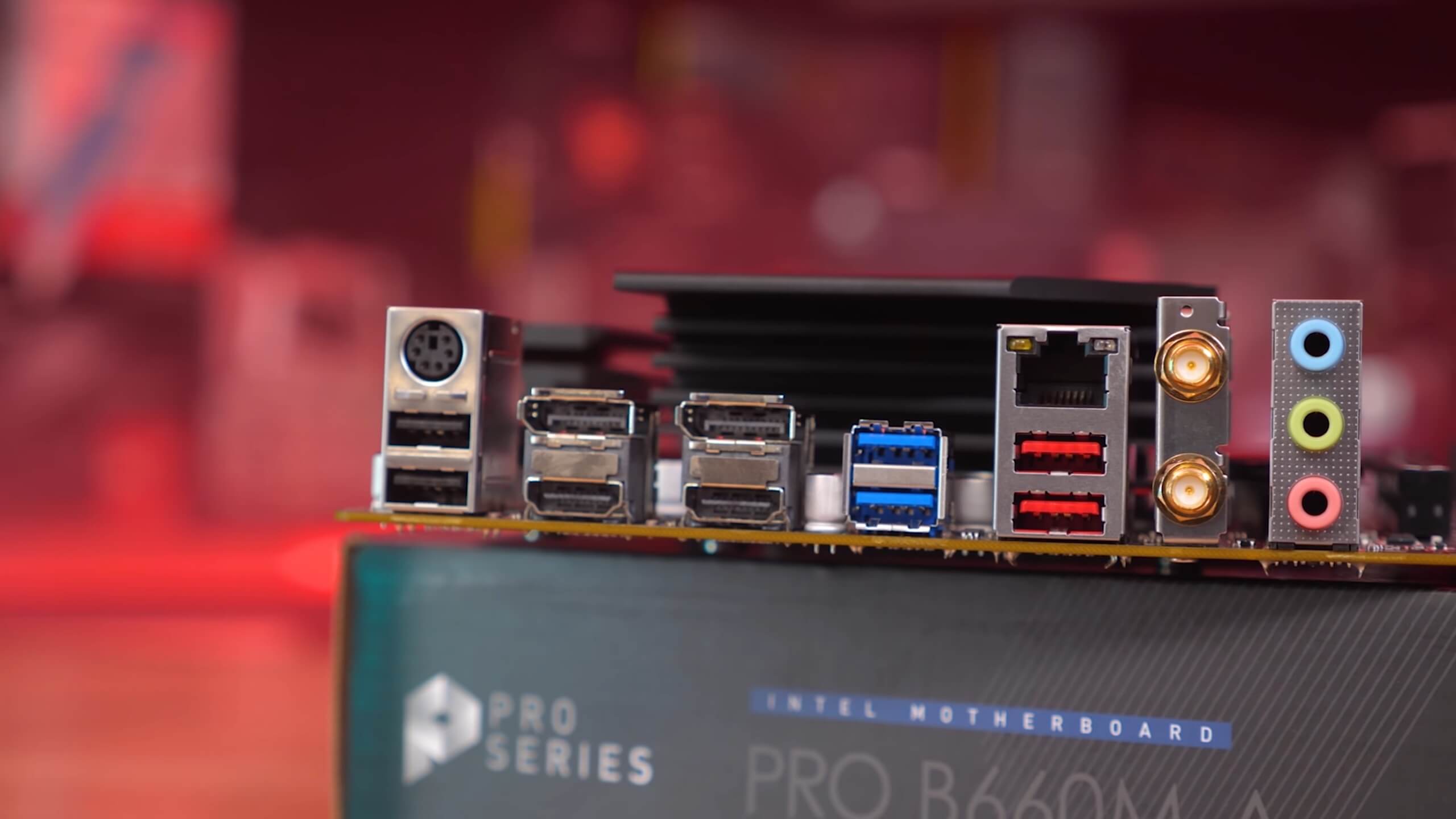
This board also has an interesting VRM which sees the vcore portion made up of a dozen Alpha & Omega fets, on the low-side AONS36303 fets and on the high-side AONS36308 fets. I’ve not tested a board with these components before, but on paper they look good and there should be enough of them, so I’m expecting solid results from this board.
Maxsun B660M Challenger – $120
An interesting addition to our B660 VRM testing, I came across the Maxsun B660M Challenger on AliExpress and it offered free delivery. It ended up costing the same as the Asrock B660M-HDV, though in the US it should be around $25 more.
We’ve yet to see how good this motherboard is, though I’d be hesitant to purchase it on the basis that warranty will be difficult as it’s coming out of China and nothing is guaranteed there. Basically you’d be praying nothing goes wrong. BIOS support is also a bit sketchy and so far not a single update has been released.

Those issues aside, the B660M Challenger looks to be a solid board with large heatsinks covering the entire VRM and they also extract heat from the inductors, which is a very nice touch. It features a single PCIe x16 slot with an additional x1 slot, and that’s it. There’s also just two DIMM slots and three SATA ports, but the I/O panel is reasonably well stocked with four USB 3.2 ports and two USB 2.0 ports along with two DisplayPort and a single HDMI output.

The cool thing about this board is the VRM: it uses Vishay SiC654 50A powerstages and making up the vcore portion is eight, and that makes this one of the best VRMs we’ve seen in this price range.
Soyo B660M Classic – $120
The Soyo B660M Classic is another AliExpress deal which we found and landed for about the same price as the Maxsun B660M Challenger and the terrible Asrock B660M-HDV.

The similarities with the Maxsun don’t stop with the price. In fact, they’re the same board with some minor design or rather theme differences. The heatsinks are about the same size, with a slight change to the design. The physical board layout and component choices are identical, and that means the B660M Classic also uses eight Vishay SiC654 50A powerstages for the vcore portion of the VRM. So performance should be very similar between these two products.

How We Tested, System Notes
For this and all our future LGA 1700 VRM thermal testing, we’ve built a dedicated system inside the Corsair iCUE 7000X case. Powering it we have the HX1000 power supply and for cooling the iCUE H170i Elite Capellix.

The case was configured with a single rear 140mm exhaust fan and three 140mm intake fans. That’s the stock configuration for this case. Then at the top of the case we have the H170i 420mm radiator with three 140mm exhaust fans. This is a pretty high-end configuration, airflow is good, and in a 21 degree room we’d say this is an optimal setup, which we’re going to call “standard airflow.”
We have also set up a second “direct airflow” configuration that includes an additional 120mm fan covering the VRM. This is without question an absolute best case scenario for any system. For recording temperatures we’re using a digital thermometer with K-Type thermocouples, reporting the peak rear PCB temperature. Finally we’re not reporting Delta T over Ambient, instead we maintain a room temperature of 21 degrees and ensure a consistent ambient temperature, a thermocouple is positioned next to the test system.
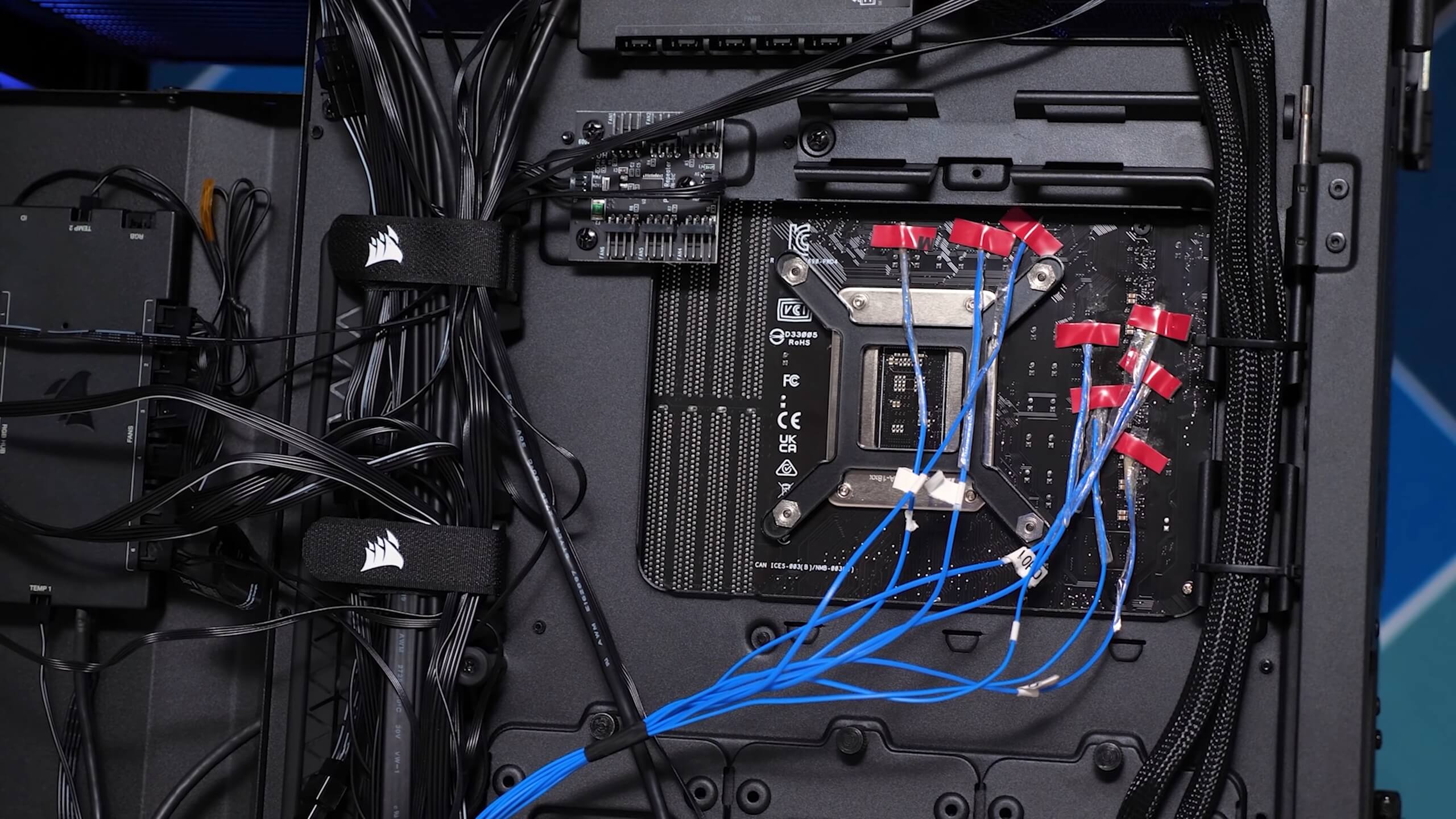
For stress testing the motherboards we’re using Cinebench R23 looped for an hour, at which point we’re reporting the maximum PCB temperature. Please note the Cinebench score is only for the final pass and not an average of all passes completed in the hour-long loop, so the score might not represent what was seen during heavy throttling, though in most cases it’s very accurate.
Benchmarks
Starting with the Core i9-12900K and our standard direct airflow setup, here we’re looking at performance using the stock out of the box board power configurations, that is to say we’ve made no adjustments to how the boards behave.
Most entry-level B660 boards limit the 12900K to a PL1 of 125W with the only exceptions being the Asus Prime B660M-A which allows for up to 200W, the Asrock B660M-HDV which limits power to just 65W and the MSI Pro B660M-A which by default runs K-SKU parts without any power limits in place, so the CPU just uses as much power as it needs and in the case of the 12900K that’s around 240 watts.
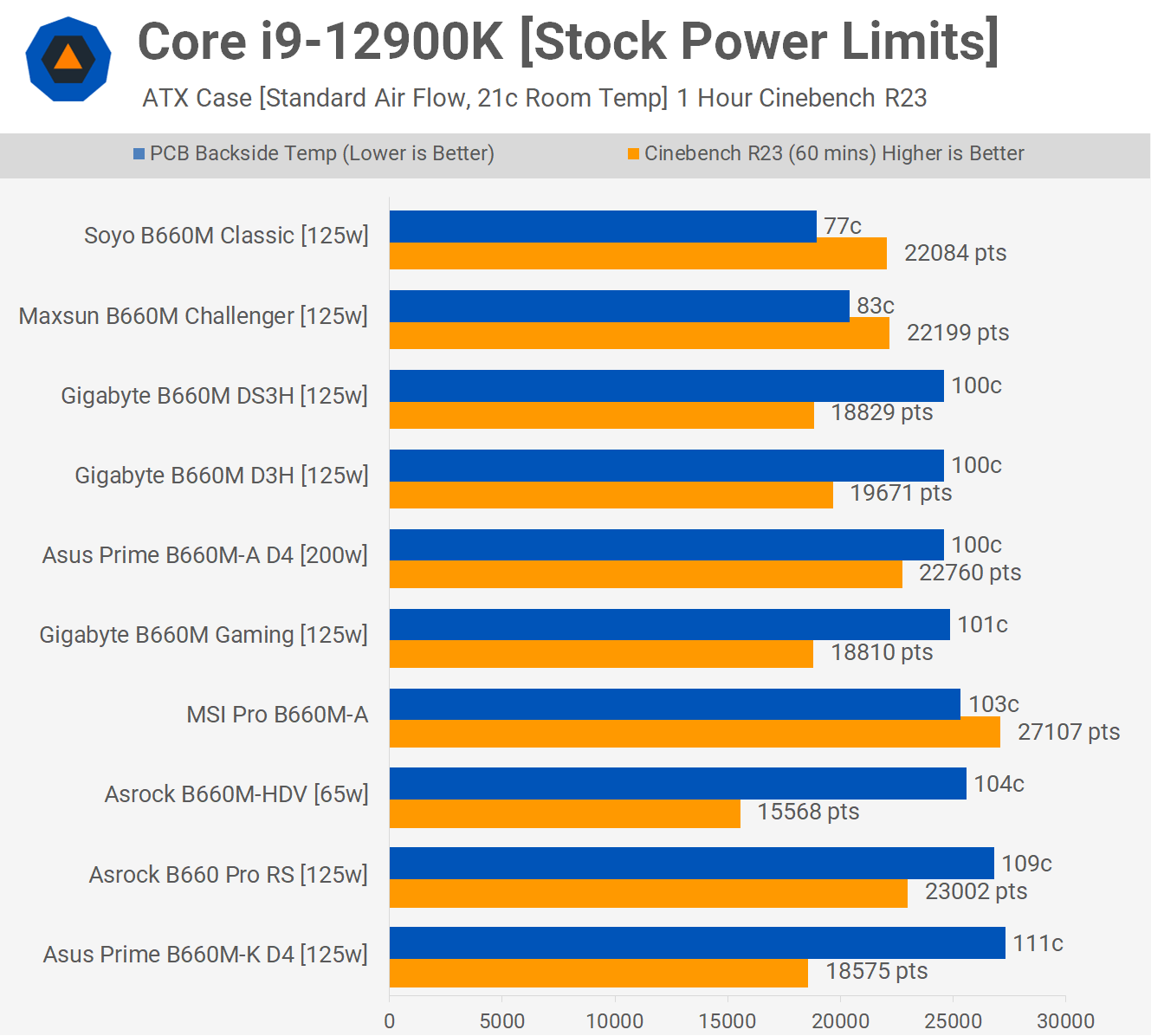
Quite shockingly, of the 125W boards the Soyo and Maxsun boards — which are essentially the same boards with different bandwidth and small alterations to the heatsinks — delivered the best results. The Soyo B660M Classic was particularly impressive, peaking at just 77C and allowing the 12900K to produce a score of 22,000 pts.
The only better result was the MSI Pro B660M-A though at 103C, it did run extremely hot despite not throttling the CPU, and this allowed for the highest score of all the boards tested at just over 27,000 pts.
The Gigabyte boards were average, allowing for a score of around 19,000 pts while running up around 100C. Then the terrible boards included the Asrock B660M-HDV, but also disappointingly the more expensive B660 Pro RS, which was a lot better than the HDV, only slightly outperformed the Soyo and Maxsun boards while running dangerously hot.
The Asus prime B660M-K D4 was also disappointing with a score of 18575 pts and a PCB temperature of 111c.
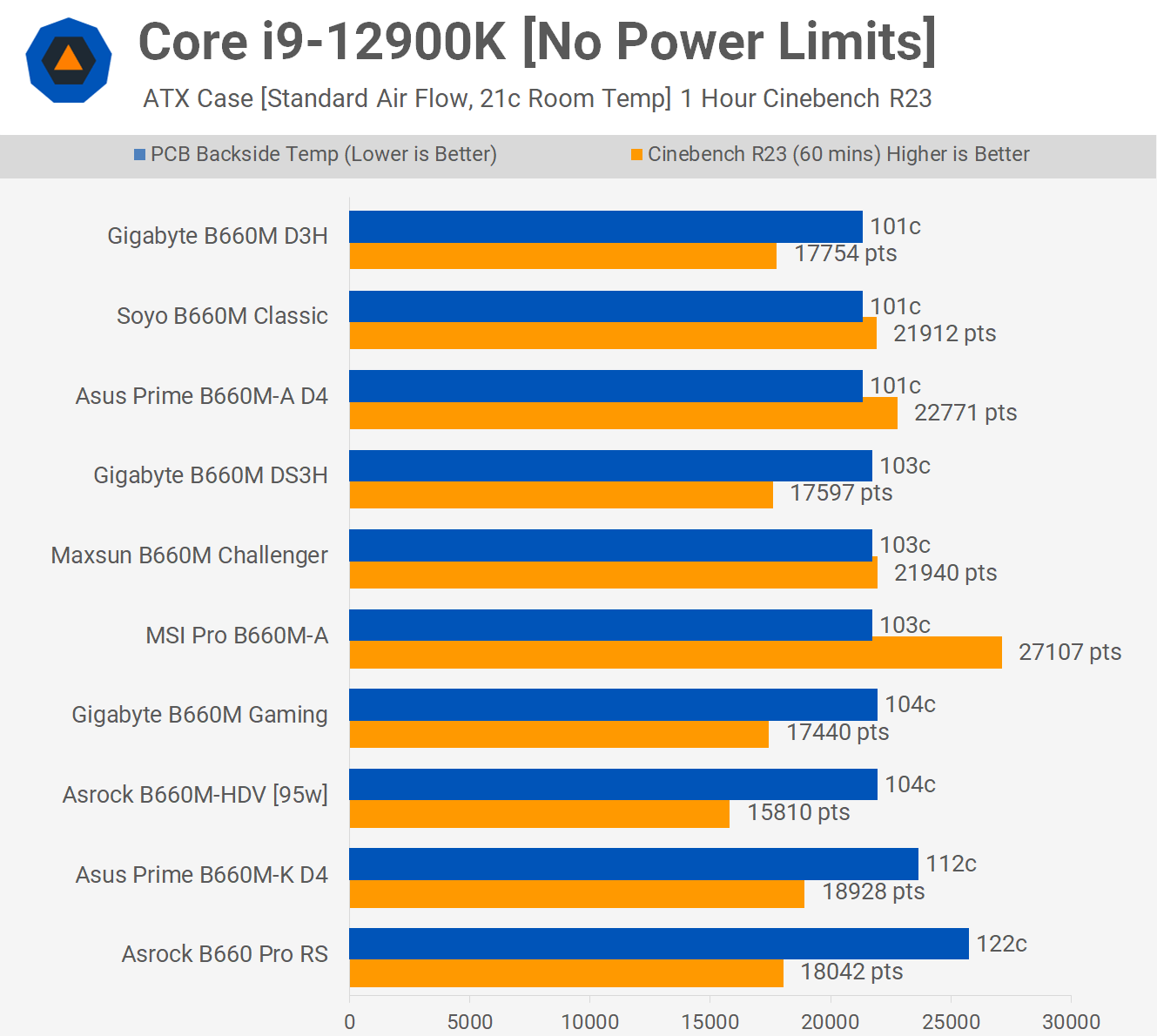
Now with the board power limits removed or maxed out, we see that all boards struggled with the 12900K, which is to be expected. The only board capable of extracting the maximum performance from the i9 processor was the MSI Pro B660M-A and despite running very hot, it survived several hours under these conditions, while allowing the 12900K to post scores in excess of 27,000 pts. While not ideal operating conditions, that is a tremendous result for a B660 motherboard.
The next best performing board was the Asus Prime B660M-A which was 16% slower than the MSI model with a final score of 22771 pts. The Soyo and Maxsun boards did well, all things considered, especially when compared to boards from Gigabyte, Asrock and the Prime B660M-K.
It’s worth noting that removing the power limits did break a few boards in the sense that they couldn’t handle the load and therefore evoked heavy throttling which saw operating temperature spike while Cinebench scores fell. A good example of this is the Asrock B660 Pro RS which ran much hotter with the power limits removed, despite dropping 22% of its original performance, suggesting that this board can’t handle much over 125 watts for sustained periods of time, at least without additional airflow and we’ll look at that now.
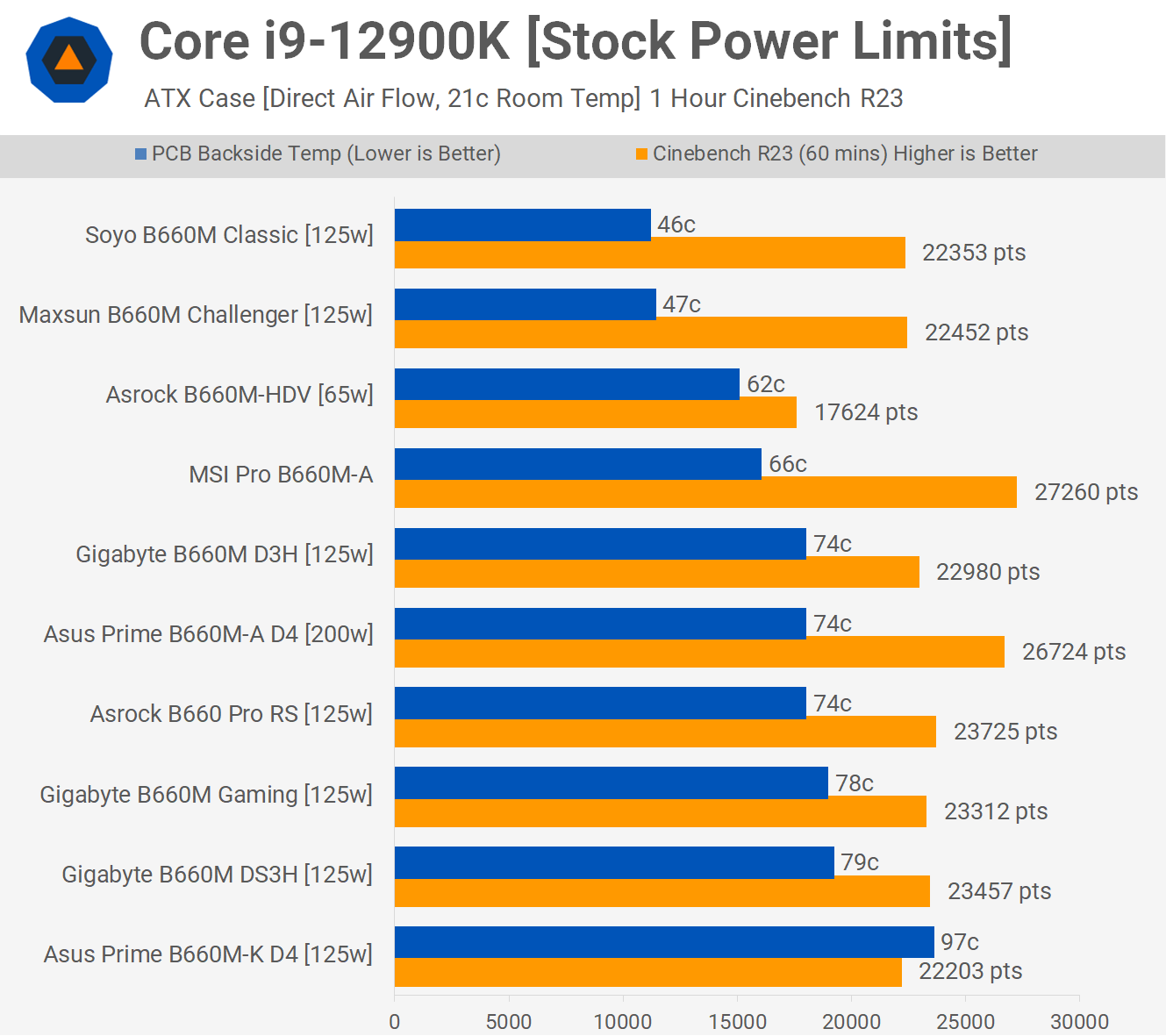
For the direct airflow test we’ve strapped a 120mm fan directly over the VRM to maximise airflow beyond what most users are going to do, but I really wanted to show a best case scenario for these budget boards for those willing to help them out. This is particularly useful for boards without heatsinks, though there are few of those in this test.
With direct airflow the Soyo and Maxsun boards tumbled in temperature to below 50C, though here they’re limiting the 12900K to a PL1 of 125W and this does limit performance to just over 22,000 pts.
The MSI Pro B660M-A which runs 125W parts like the 12900K without power limits only as high as 66C while allowing for full performance. The Asus Prime B660M-A also enjoys direct airflow and was now able to max out its stock 200W limit with a score of 26724 pts. It was still slower than the MSI board and ran 8C hotter, but it’s much better result than what was seen previously with the standard airflow configuration.
The only board that really sucked, other than the Asrock B660-HDV, was the Asus Prime B660M-K which hit 97C, while limiting the 12900K to one of the lowest scores seen.
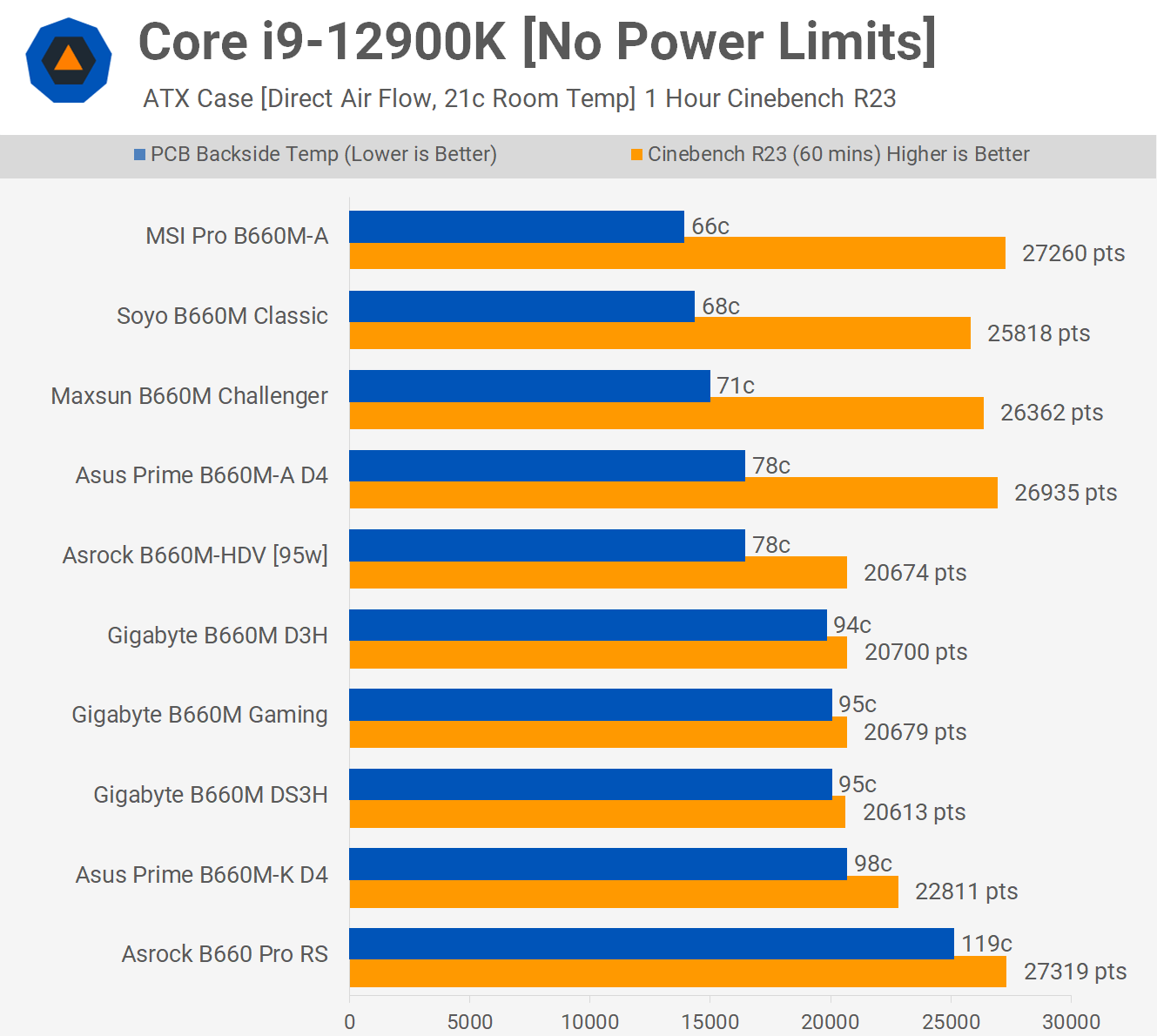
With the power limits removed, the MSI B660M-A is king of the sub $150 B660 boards again, hitting just 66C while enabling the highest level of performance with a score of over 27,000 pts. The Soyo and Maxsun boards did very well despite the fact that they couldn’t quite get the most out of the 12900K, due to some kind of BIOS limitation as they didn’t appear to be VRM throttling.
The Asus Prime B660M-A avoided thermal throttling, so again this model works quite well if provided direct airflow in a cool environment.
The Gigabyte boards were all average, running very hot for very limited performance and in this scenario wasn’t any better than the Asrock B660M-HDV. Meanwhile, the B660 Pro RS did perform quite well in terms of its Cinebench score, but at 119C, it was dangerously hot and that temperature alone is enough to give it a fail.
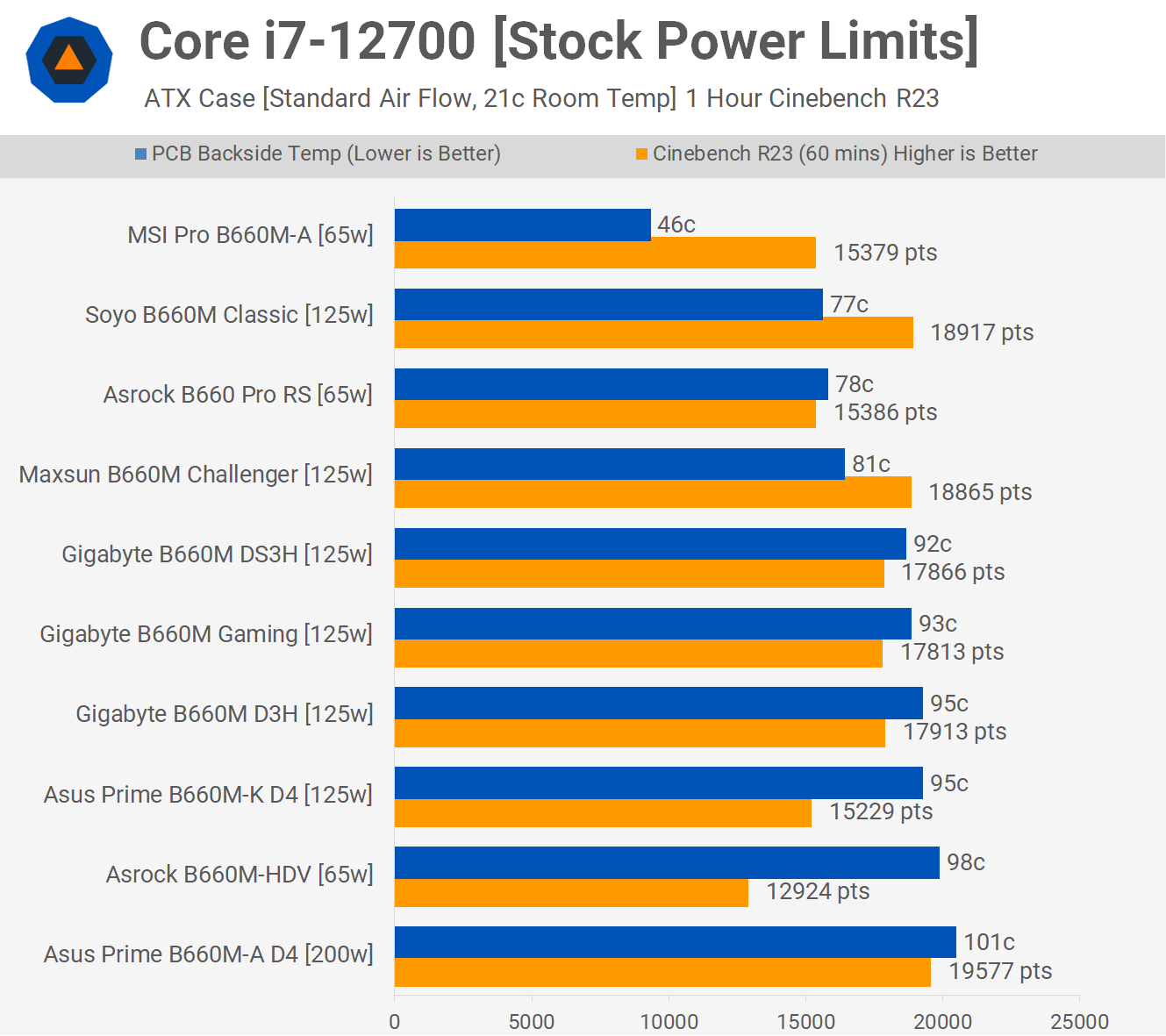
Moving on, we have the Core i7-12700 results and once again we’ll start with the stock power results using our standard airflow configuration. This time the MSI Pro B660M-A defaulted to 65W, as did the Asrock boards, while all other boards ran at 125W and the Asus Prime B660M-A at 200W.
This highlights how weak the Asrock B660 Pro RS really is, despite the 65W limit it still peaked at 78C, while the MSI Pro B660M-A at the same power limit hit just 46C. The Soyo B660M Classic was also 23% faster than the Pro RS despite running at the same VRM temperature.
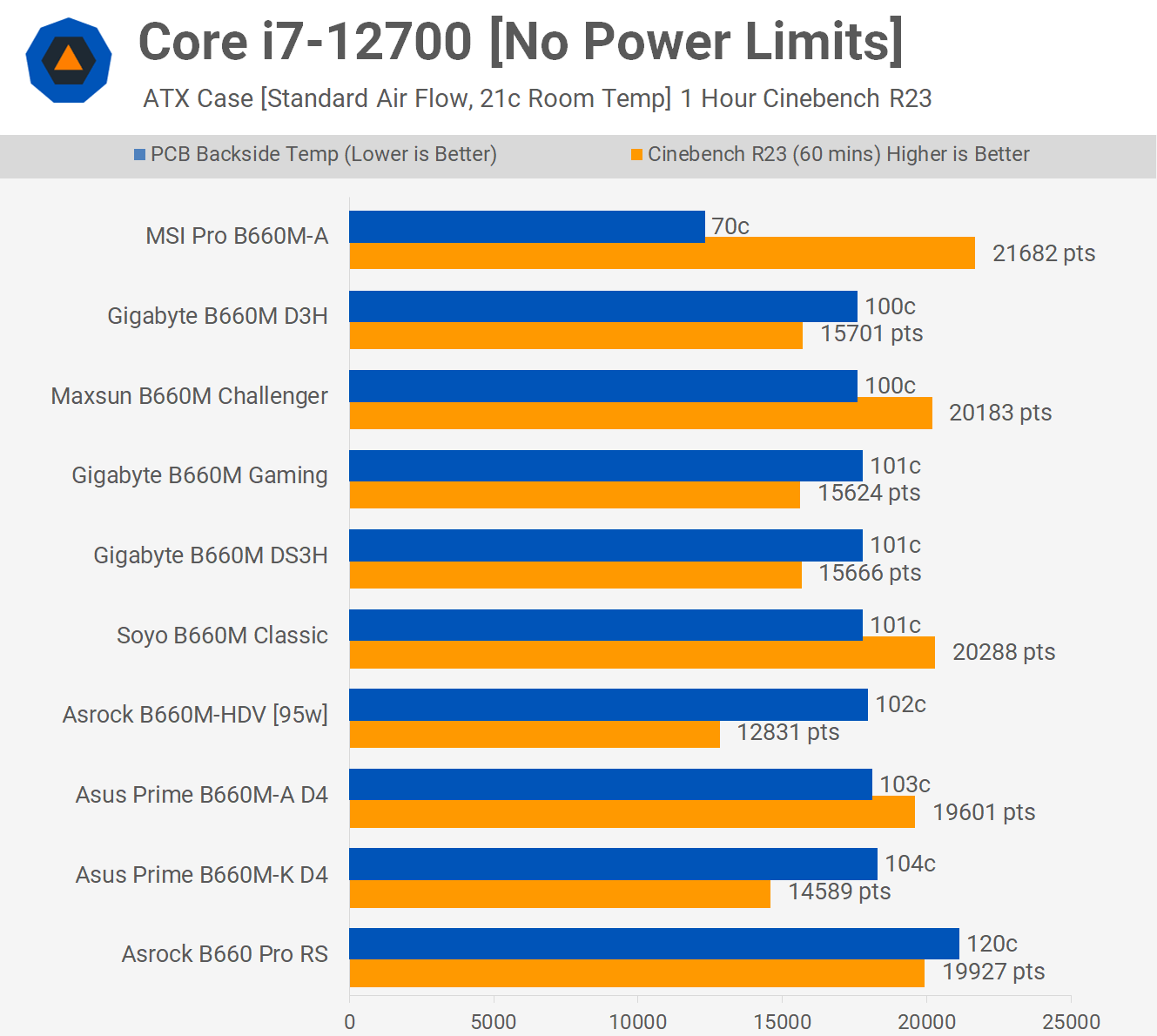
Removing the power limits gives us a better idea of how these B660 boards compare when paired with the Core i7-12700 and it’s the MSI Pro B660M-A that stands out as being by far the best solution here, peaking at just 70C, while enabling the full performance of the i7 processor.
The next best boards include the Maxsun Challenger and Soyo Classic, followed by the Asus Prime B660M-A. The big disappointment was again the Asrock B660 Pro RS which peaked dangerously high at 120C, while only matching the Cinebench score of the Maxsun and Soyo boards.
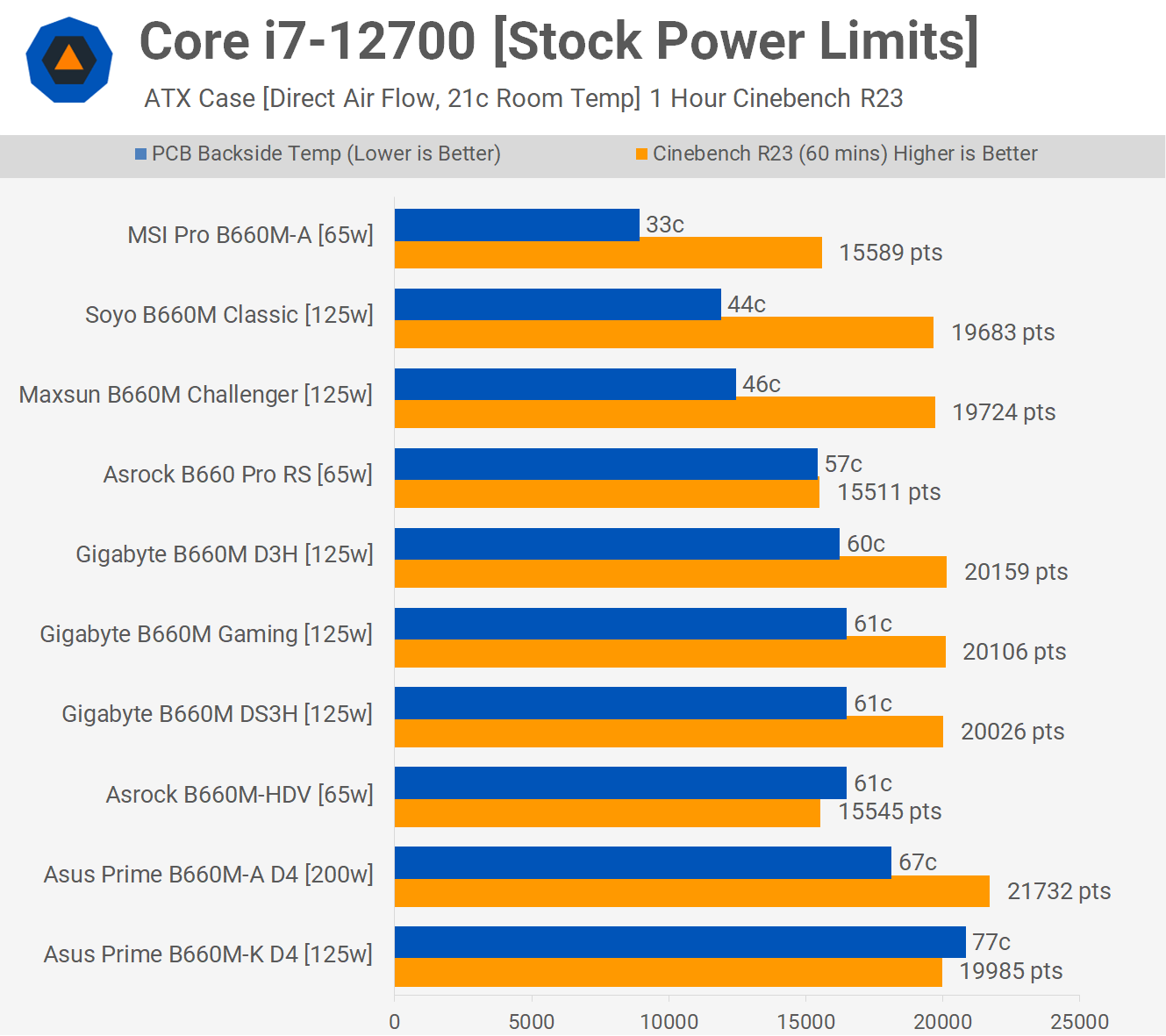
With direct airflow all boards ran much cooler, but here we are running the boards with their stock power limits in place. Incredibly, this saw the MSI Pro B660M-A run at just 33C, while the same configuration for the Asrock B660 Pro RS saw it high 57C, still an acceptable operating temperature but horrible when compared to the MSI board that retails for the same price.
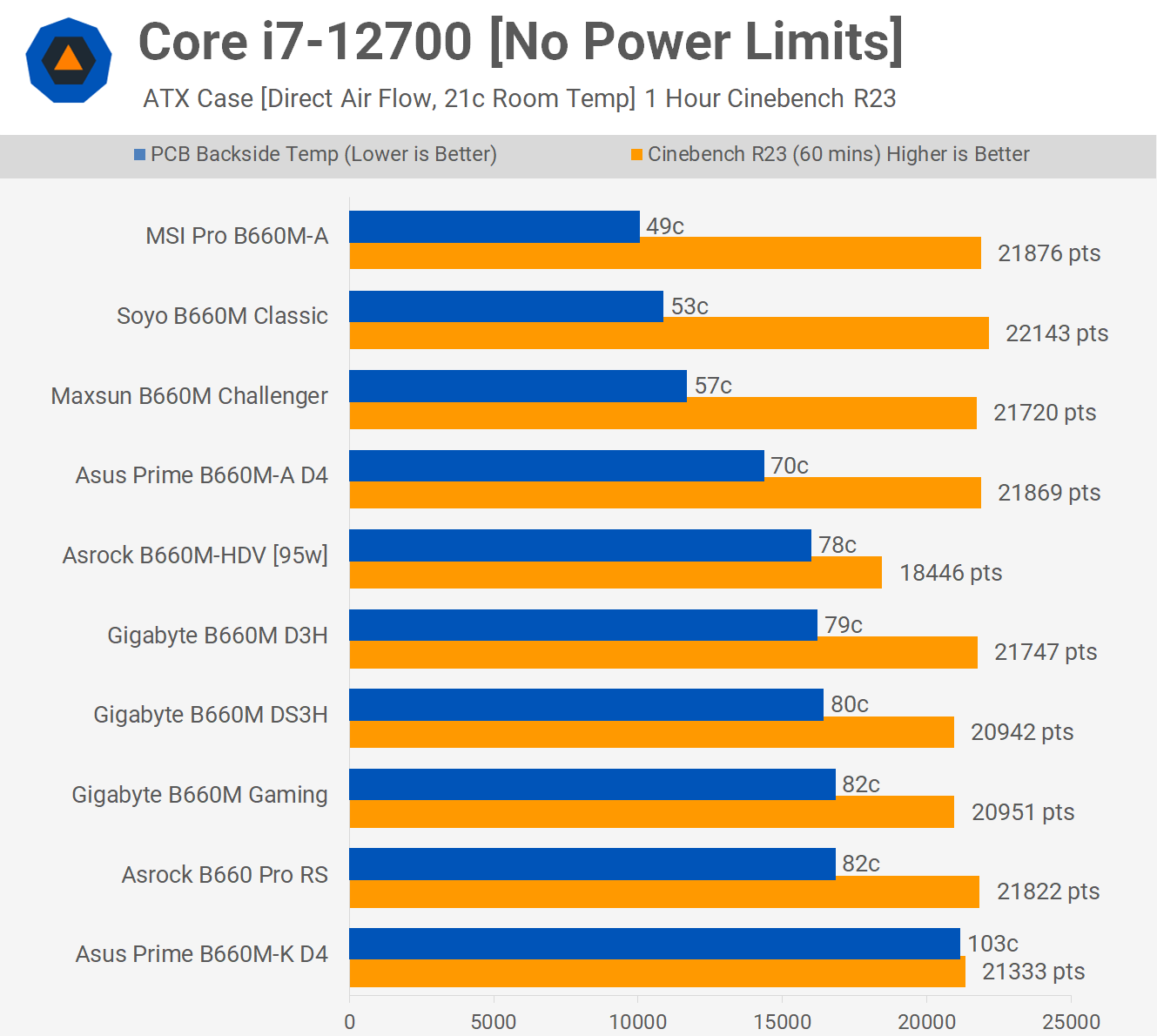
With the power limits removed the MSI Pro B660M-A is still the best performer, peaking at just 49C with one of the highest scores seen. Again, the Soyo and Maxsun boards performed exceptionally well, as did the Asus Prime B660M-A which enjoys direct airflow.
The Gigabyte boards along with the Asrock B660 Pro RS are passable here, but also very weak when compared to the top 3 boards. Then we have the Asus Prime B660M-K which did work and avoided any serious throttling, but given the test conditions this is basically a fail.
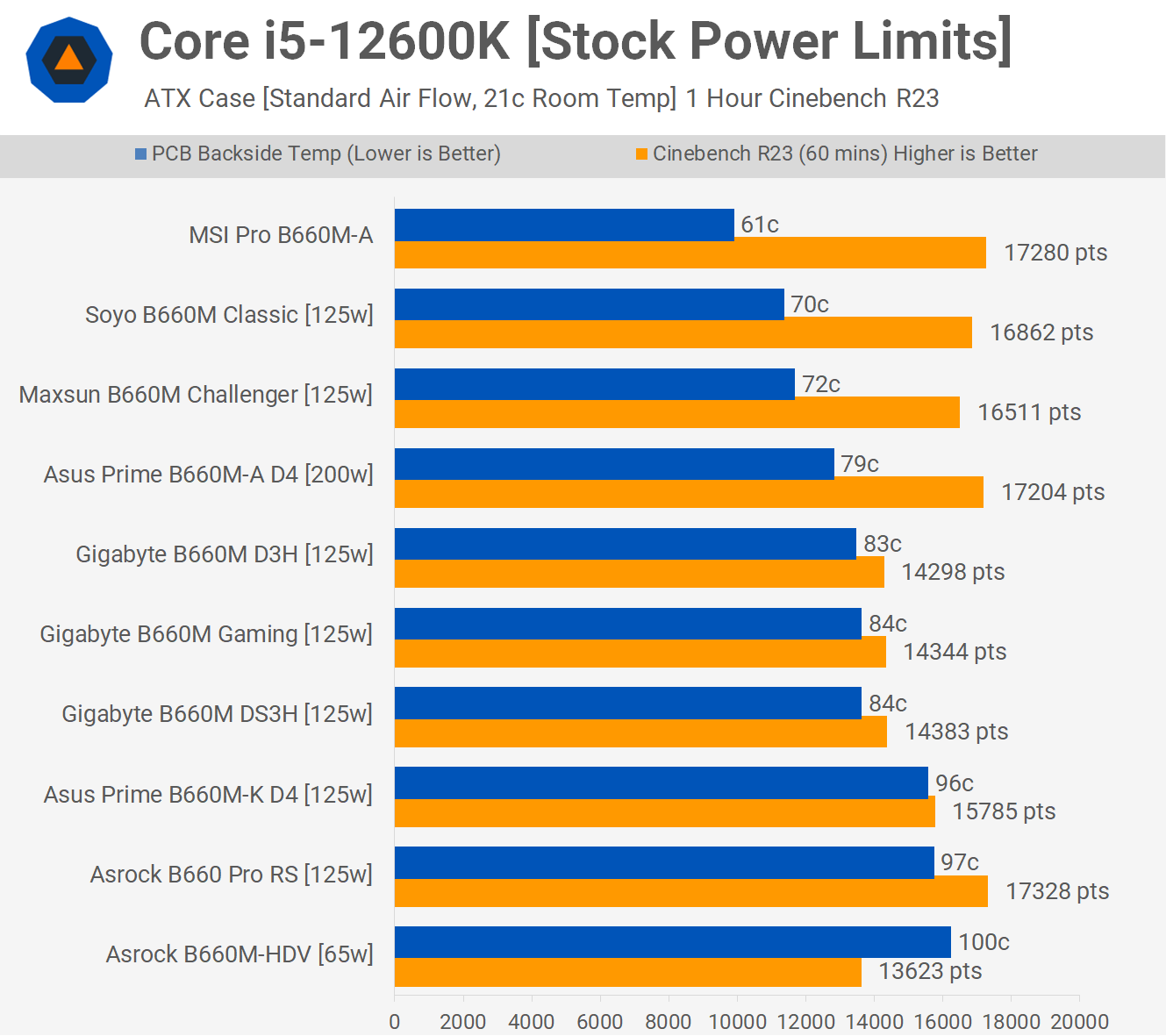
Finally, we have the Core i5-12600K results and this CPU drops power usage down to around 120-130W, which is a much lighter load for these boards. Using the standard airflow setup with the stock power limits in place, the MSI Pro B660M-A which ran the 12600K unrestricted, peaked at just 61C for a score of just over 17,000 pts.
Second best were once again the Soyo and Maxsun boards, and although they performed slightly worse than the MSI model, they were much better than the majority of boards tested.
The Asus Prime B660M-A also performed quite well. Despite its 200W configuration, this board is best suited for sustained 125W loads.
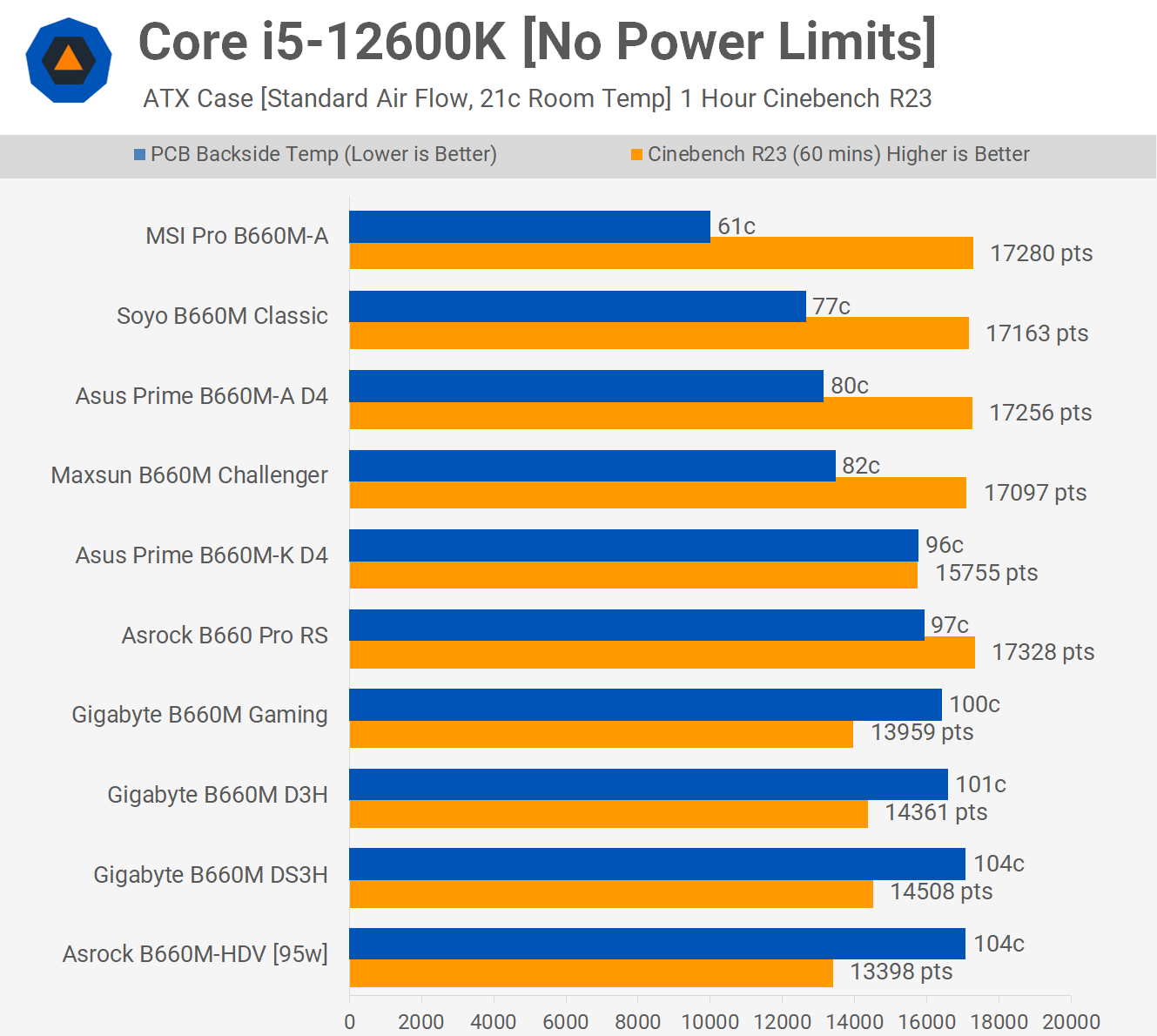
With the power limits removed we get to see how these boards really handle a 120-130W load, in a 21C environment with standard airflow. The MSI B660M-A is class leading, peaking at just 61C while unlocking the full performance of the 12600K.
Under the same conditions, the Soyo B660M Classic hit 77C while the Maxsun version hit 82C, the difference being the heatsink design and maybe a difference in thermal pads, or pad contact. The only other acceptable result was provided by the Asus Prime B660M-A. Beyond that, the rest of the boards ran up near 100C, which is disappointing given we’re only talking about a 120-130W load.
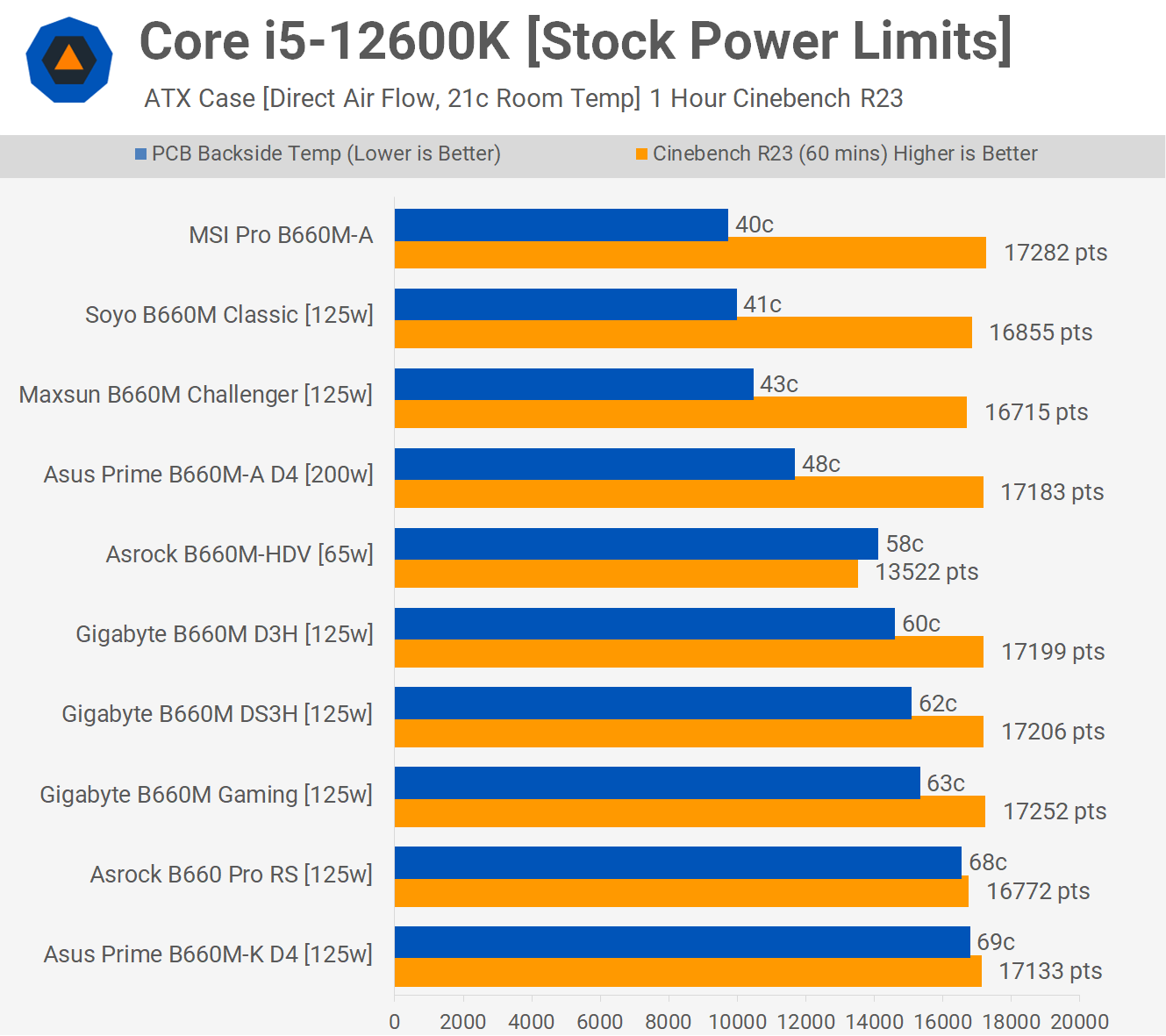
With direct airflow provided by a 120mm fan, the 12600K pushed the MSI Pro B660M-A to 40C and the Soyo B660M Classic to just 41C, while the Maxsun B660M Challenger hit 43C.
The Asus Prime B660M-A was the only other standout hitting 48C. The Gigabyte boards along with the Asrock B660 Pro RS and Asus Prime B660M-K all passed, allowing the 12600K to achieve maximum performance, while keeping thermals at acceptable levels. The results were just disappointing relative to the MSI, Soyo and Maxsun boards.
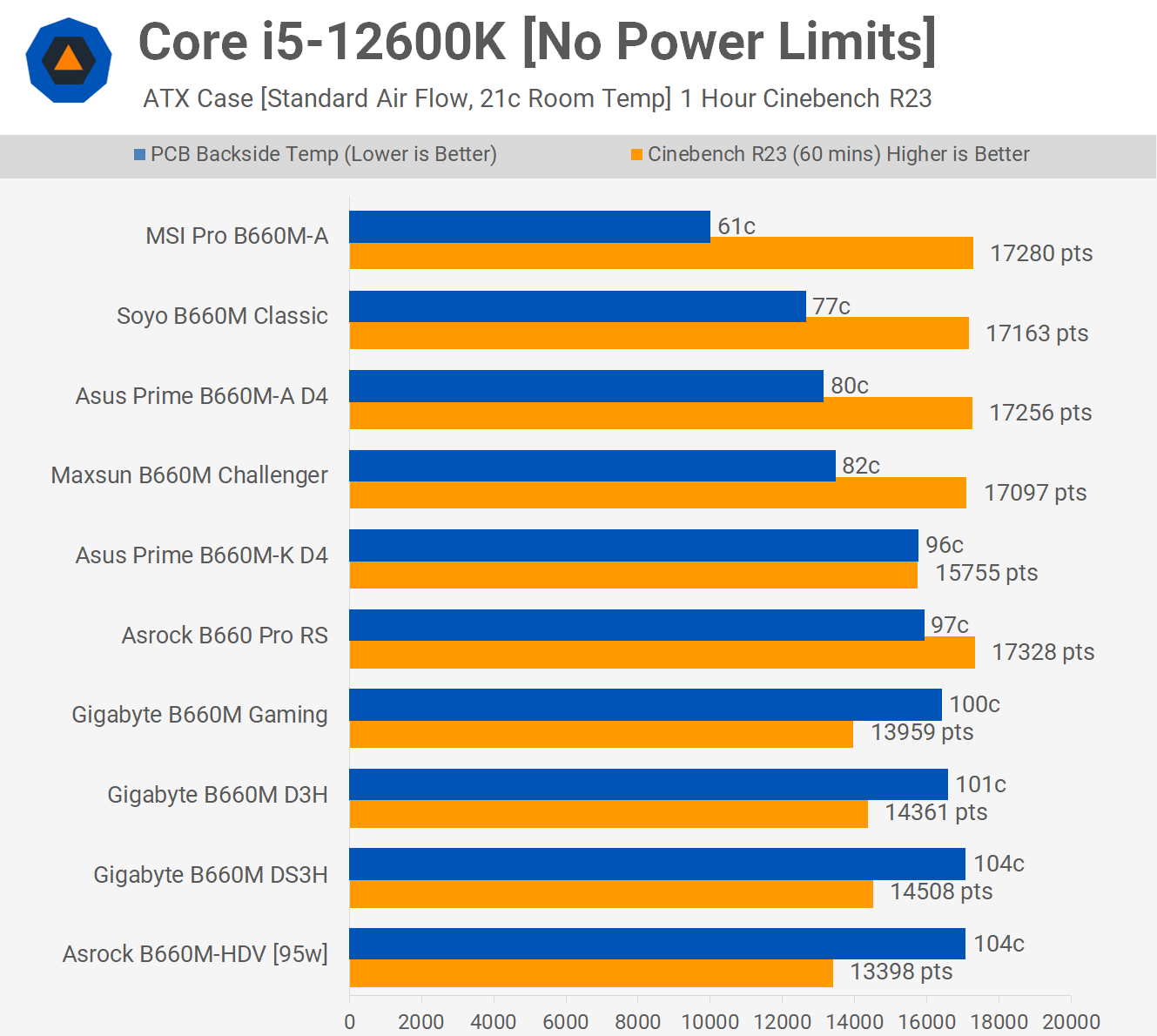
Finally, with the direct airflow setup and the power limits removed, the temperature of the Soyo and Maxsun boards increased slightly, while the MSI Pro B660M-A remained at 40C as it was already running without power limits.
The Asus Prime B660M-A also performed well with the rest of the boards hovering up around the 70C mark, and the only failure here would be the Asrock B660M-HDV, which still limited the performance of the 12600K.
And the Best Value Intel B660 Board is…
After taking a look at each board and putting them to the test, it’s quite clear that the best affordable motherboard is by far the MSI Pro B660M-A. The most important data set was the Core i7-12700 without power limits in our standard airflow setup, where the MSI blew away the competition. Then with direct airflow, it remained a cut above the rest, edging out the Soyo and Maxsun models which were also impressive.

The Asus Prime B660M-A was decent for the most part, but at $140 it struggled to compete with the MSI Pro B660M-A and under many test conditions failed to compete. For those using the Prime B660M-A with a Core i7 processor, or are perhaps hoping to upgrade to an i7 in the future, providing the VRM with direct airflow is a must for optimal performance, plus is doesn’t hurt to keep those VRM temps in check.
The more affordable Asus Prime B660M-K result was disappointing, and we don’t recommend this board at the current $120 asking price as there are better alternatives, not to mention the MSI Pro B660M-A is just $20 more.

Gigabyte delivered underwhelming performance with its B660M D3H, DS3H and Gaming boards, and it’s a shame because feature-wise these boards are well equipped. If you’re only looking for a B660 board to go with a Core i5-12400 or lower, then these boards will work well, but they will limit your upgrade path as even with direct airflow the 12700 pushed them up around 80C, which is workable, but some performance was sacrificed and you will need to entire direct airflow in a cool environment.
The Asrock B660 Pro RS was generally slightly worse than the Gigabyte boards in terms of VRM thermals and CPU performance, while offering less features. At $140, we’d give that board a wide berth, especially given for the same money you can snap up the MSI Pro B660M-A.

The only other boards worth talking about are the Soyo B660M Classic and Maxsun B660M challenger clones. These can be purchased for about $120, and they’re far better value in certain regions like Australia where you can get them on the cheap. The VRM performance was very good and CPU performance was solid, despite falling short of the the MSI Pro B660M-A in most tests.
In terms of value, these boards look good, though they are light on features, but for the price it’s hard to fault them. The only real issue I see is warranty and support in general as the Chinese website is slow and difficult to navigate, while BIOS updates are probably going to be in short supply.
For that extra piece of mind, we’d rather spend a little more to secure something like the MSI Pro B660M-A. Needless to say, that’s our ultimate entry-level pick if you are in the market for an Intel B660 motherboard.

