At a glance
Expert’s Rating
Pros
- Dialog enhancement makes a big difference (on channels that support it)
- Well-designed grid guide and channel-surfing experience
- DVR beta shows promise
Cons
- Long channel load times
- Encrypted ATSC 3.0 channels not yet supported
- ATSC 3.0’s best features aren’t actually available yet
Our Verdict
The ZapperBox M1 is a pricey over-the-air tuner for those who must have ATSC 3.0 right now.
Best Prices Today: ZapperBox M1
The ZapperBox M1 is an over-the-air TV tuner for those who can’t wait to check out ATSC 3.0.
For $250, this small tuner box plugs into your TV over HDMI and lets you view over-the-air broadcasts in ATSC 3.0 (also known as “NextGen TV”). Today, the new standard offers 1080p video and a nifty dialog boost feature. In the future, broadcasters could use ATSC 3.0 to support 4K HDR, interactive elements, and on-demand video.
The ZapperBox’s DVR function has an elegant way of handling tuner conflicts for one-off recordings.
But much like ATSC 3.0 itself, the ZapperBox M1 is a work in progress. DVR is still in beta with some rough edges, and support for encrypted ATSC 3.0 channels has been repeatedly delayed. Channel load times are also on the sluggish side, and the interface is less responsive than modern streaming devices.
Most cord-cutters don’t need to worry about ATSC 3.0 right now. But if you want a plug-and-play box for viewing broadcasts in the new standard, and don’t mind making some compromises to get it, the ZapperBox M1 is a straightforward solution.
ATSC 3.0: What’s the difference?
Before even considering the ZapperBox, look up ATSC 3.0 channel support in your area on the RabbitEars website. The standard is still being deployed by broadcasters, and many channels still only offer ATSC 1.0 (which the ZapperBox also supports).
Keep in mind also that ATSC 3.0 is not a huge leap forward at present. Major broadcasters aren’t yet supporting 4K HDR video, and likely won’t for several years. On-demand video and interactive features are also rarities on ATSC 3.0 stations, though the ZapperBox doesn’t yet support those features anyway.
That leaves ATSC 3.0 with two tangible benefits as of fall 2023: Stations air at 1080p—up from 720p or 1080i in ATSC 1.0—and they support a dialog enhancement feature from Dolby.
Jared Newman / Foundry
While the resolution boost can be hard to notice—especially with the compression artifacts that are present on so many over-the-air stations now—dialog enhancement makes a real difference. You need to enable it via the ZapperBox’s menu system, but once you do, speech becomes significantly louder and clearer on ATSC 3.0 stations.
Unfortunately, the ZapperBox M1 doesn’t yet support ATSC 3.0 encryption, so it shows an error message on many NextGen TV stations. This should change in the coming weeks, and we’ll update this review accordingly.
The ZapperBox M1 hardware

Jared Newman / Foundry
ZapperBox offers two versions of its ATSC 3.0 tuner box: The $250 model can play or record from a single channel at a time, while the $275 dual-tuner model can play or record from up to two channels simultaneously.
Around back, there’s a coaxial input for plugging in an over-the-air antenna. (Any antenna should work; you don’t need anything special to receive ATSC 3.0 channels. (TechHive names the best TV antennas.) The device supports both ethernet and Wi-Fi for software updates and guide data, and it has both microSD and USB slots for DVR storage.

Jared Newman / Foundry
The ZapperBox comes with its own remote, which you must use in place of your TV’s remote. It uses infrared, and therefore requires line-of-site to the box. While the remote has programmable keys for TV power and volume, I had trouble getting them to work reliably with my TV (a Hisense model running Google TV).
Is the ZapperBox M1 easy to use?

The ZapperBox guide uses a blue band logo for ATSC 3.0 channels (yay) and a key for those locked down with encryption (boo).
Jared Newman / Foundry
The main way you’ll interact with the ZapperBox is through its grid guide, which is accessible through the remote’s Guide button.
It’s a pretty nice guide, displaying live TV in a small window while you browse. A description of the currently-highlighted program appears up top, and the listings underneath are easy to read without being overwhelmingly dense. It even highlights which channels are broadcasting in ATSC 3.0. My only nitpick: There’s no page up/down button the remote to quickly scroll through the channel list.

Jared Newman / Foundry
While viewing live TV, you can click up or down to flip through channels, or hit the remote’s Info button for details on the program and broadcast quality. You can also pause, fast forward, and rewind through live TV starting from when you tuned in.
Clicking the ZapperBox’s Menu button reveals a few extra features, including a search function for live or upcoming programs, a settings menu, and access to a built-in YouTube app.
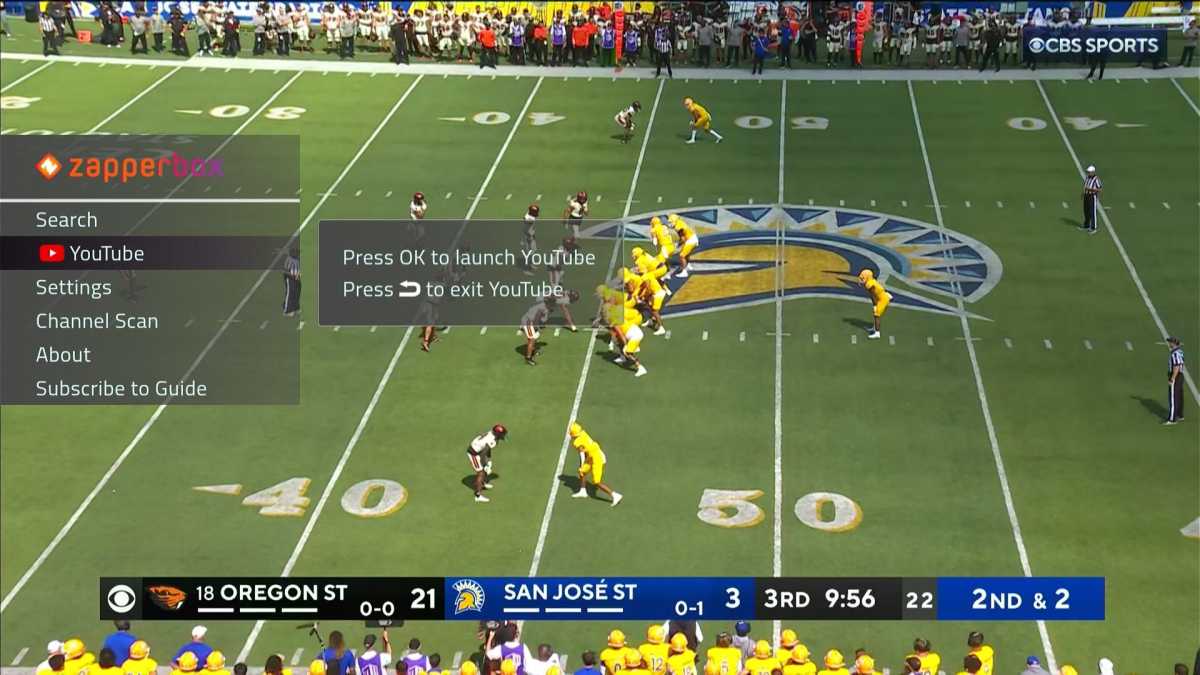
The ZapperBox has a YouTube app, which is a bit curious but not entirely unwelcome.
Jared Newman / Foundry
The system works well overall, but it feels sluggish compared to modern streaming players. Live channels always take about five seconds to load, and there’s a hint of lag between clicking the remote and seeing a response on the screen.
ZapperBox DVR: Still in beta

Jared Newman / Foundry
The ZapperBox M1’s DVR service costs $5 per month or $30 per year, covering up to two boxes. Though you have to pay for it, the manufacturer says it’s still in beta–and in some ways, it shows.
Clicking on any program in the grid guide brings up the DVR menu, where you can set a one-off or series recording. More granular recording options—including an auto-delete option and a way to avoid reruns—are still in development and grayed out in the menu. If you want longer start and stop buffer times, you must currently set up a manual, time-based recording instead.
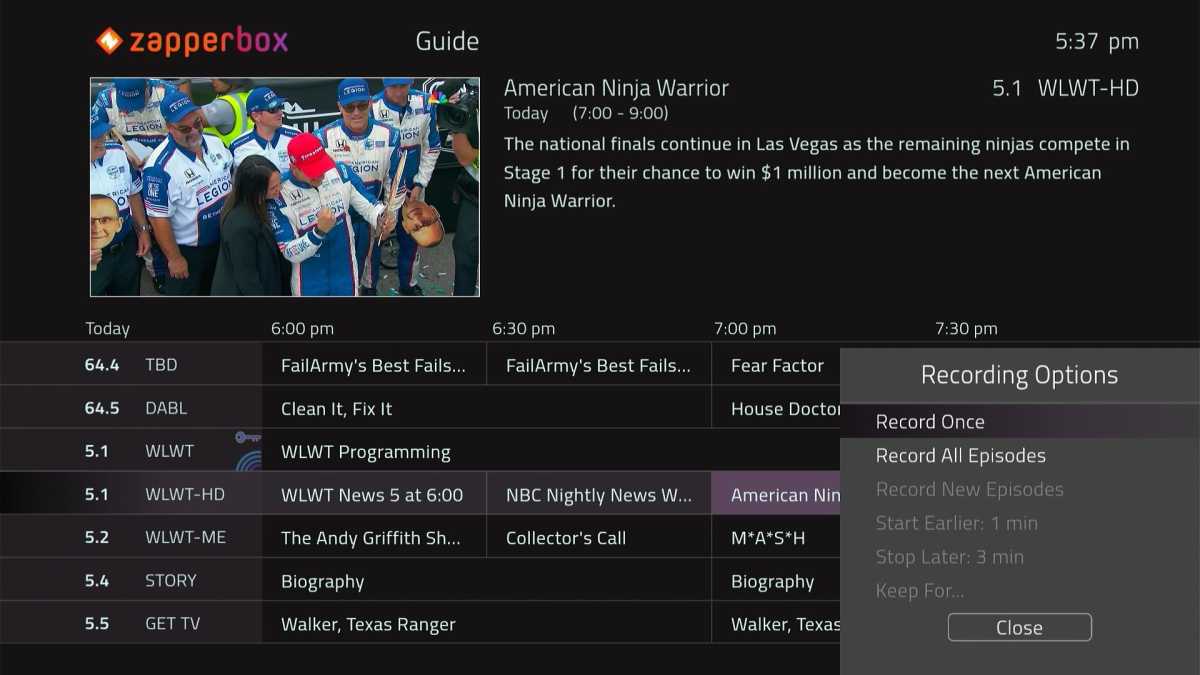
Jared Newman / Foundry
For one-off recordings, the ZapperBox has an elegant way of handling tuner conflicts: A pop-up menu shows your other scheduled recordings so you can choose which one to cancel. But no such warning appears for series recordings, and the only way to weed out these conflicts is through a separate scheduling menu. ZapperBox’s live guide also won’t let you flip between two recordings in progress, so you must access them through a separate DVR menu instead.
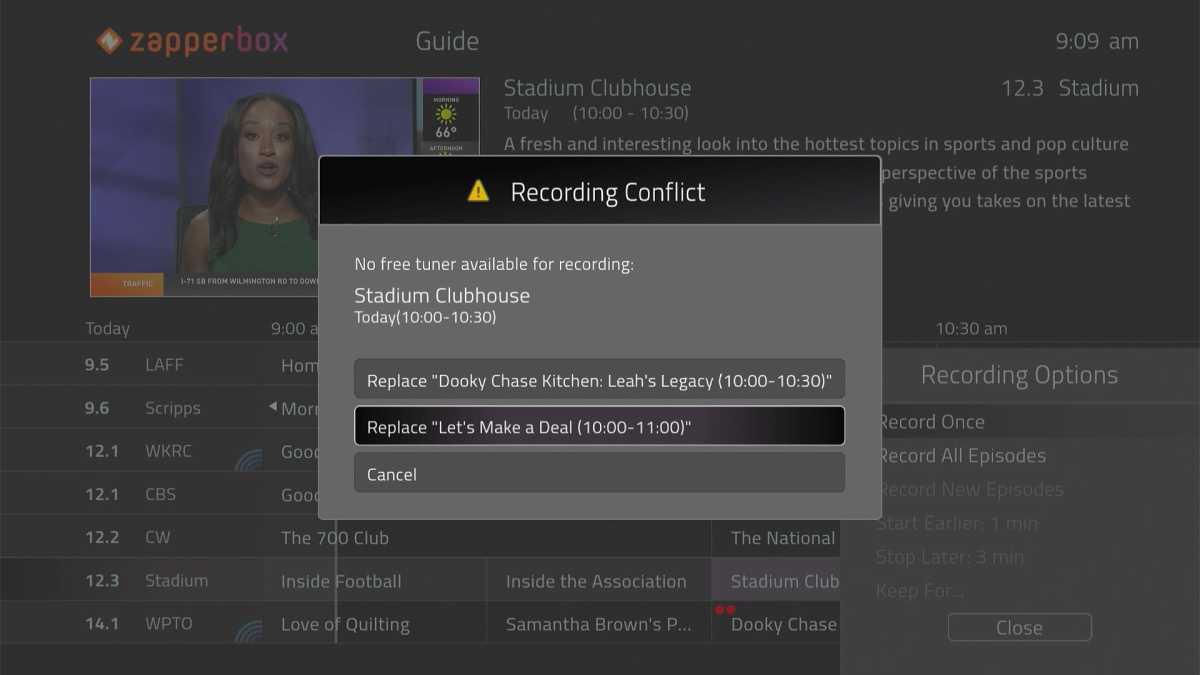
The ZapperBox’s tuner conflict pop-up only appears for one-off recordings.
Jared Newman / Foundry
The DVR menu itself is utilitarian in nature. Recordings are grouped by show and listed in reverse-chronological order, but there are no advanced sorting options or filters, and no cover art to spruce things up. The interface may appeal to some old-school DVR fans, but it’s less inviting than what you get on today’s streaming apps.
Should you buy a ZapperBox M1?
In its current state, the ZapperBox M1 is not for everyone. It’s an enthusiast product for folks who want an early look at ATSC 3.0, warts and all.
Right now, there aren’t many other choices that don’t involve buying a whole new TV. SiliconDust’s HDHomeRun Flex 4K and Scribe 4K support ATSC 3.0, but like the ZapperBox, they’re missing encrypted channel support as of this writing. They’re also a different kind of product. Instead of plugging directly into your TV, the HDHomeRun connects to your router via ethernet, then streams the video to its own app on various other devices. This allows for whole-home viewing with a single antenna, but it also requires decent Wi-Fi, and it’s a non-starter if your router is in an area with weak antenna reception.
The ZapperBox proposition is simpler: Plug it into your television, and you’re ready to watch ATSC 3.0 with no fuss. Add storage and a DVR subscription, and you get basic recording features on top.
ZapperBox has a long roadmap of other things it wants to implement, including out-of-home-viewing, in-home streaming to other ZapperBoxes or streaming players, and support for ATSC 3.0’s interactive features. Still, it’s never wise to buy a product based on the promise of future features, and we only evaluate what’s actually shipped.
Given that ATSC 1.0 will remain viable until at least 2027, most over-the-air DVR buyers should look to other solutions with more polish, such as Tablo, AirTV, Channels DVR, or Plex. The ZapperBox could be a worthy alternative, but only for those who want to live on broadcasting’s bleeding edge.

