At a glance
Expert’s Rating
Pros
- Records from an antenna with no subscription required
- Free streaming channels provide even more to record
- Robust series-recording options
Cons
- Significant stability issues and bugs
- No schedule view makes tuner management difficult
- Roku app lacks basic features, such as time shifting and a mini guide
Our Verdict
Tablo’s overhauled DVR would be great if it wasn’t so unpolished.
Price When Reviewed
$99.95
Best Prices Today: Tablo (4th Generation) Over-the-Air DVR
$99.95
On paper, the fourth-generation Tablo Over-the-Air DVR should be an easy recommendation.
Like its predecessors, it turns a single over-the-air antenna into a whole-home DVR for local channels. The new Tablo is a total overhaul, with a fresh interface, better video quality, and an assortment of free streaming channels to record from. It’s also cheaper, with a $130 starting price (currently discounted to $100) and no more subscription fees.
While those are all welcome improvements, the fourth-generation Tablo takes several steps backwards from earlier models. I ran into numerous bugs and stability issues throughout my testing, sometimes preventing me from watching TV at all. Device support is also narrower, out-of-home viewing isn’t possible, and managing tuners is a bigger hassle. If you buy the Tablo now, you’re effectively paying to be a beta tester.
How Tablo works
Tablo offers a dual-tuner model for $100, capable of playing or recording two live broadcast channels at the same time. For $140, a quad-tuner model supports four simultaneous broadcasts. Neither model supports the emerging ATSC 3.0 broadcast standard, but that won’t pose a problem until at least 2027 as broadcasters must support ATSC 1.0 until then.
Instead of plugging directly into your TV, Tablo’s 4th-gen DVR streams video through your Wi-Fi router, allowing you to watch local channels through a smart TV or external streaming device. The setup works like this:
- Plug in the Tablo wherever you get the best antenna reception.
- Connect any over-the-air antenna to the Tablo.
- Use Tablo’s iPhone or Android app to connect the DVR to your home network and complete the setup process.
- Use Tablo’s TV apps—currently available for Roku, Fire TV, and Android TV/Google TV—to watch on your television.

Tablo lets you record over-the-air channels and skip the ads.
Jared Newman / Foundry
Inside, Tablo has 128GB of built-in storage, capable of storing roughly 50 hours of television. It also includes a USB port for connecting an up to 8TB external hard drive, equating to roughly 1,000 hours of storage.
The new Tablo also offers more than 60 free streaming channels, such as Comedy Dynamics, Ion, Stories by AMC, and Retro Crush. As with over-the-air broadcasts, you can record from these channels and skip the commercials, which helps distinguish Tablo’s offering from free streaming services such as Pluto TV and Tubi.
False starts and bugs
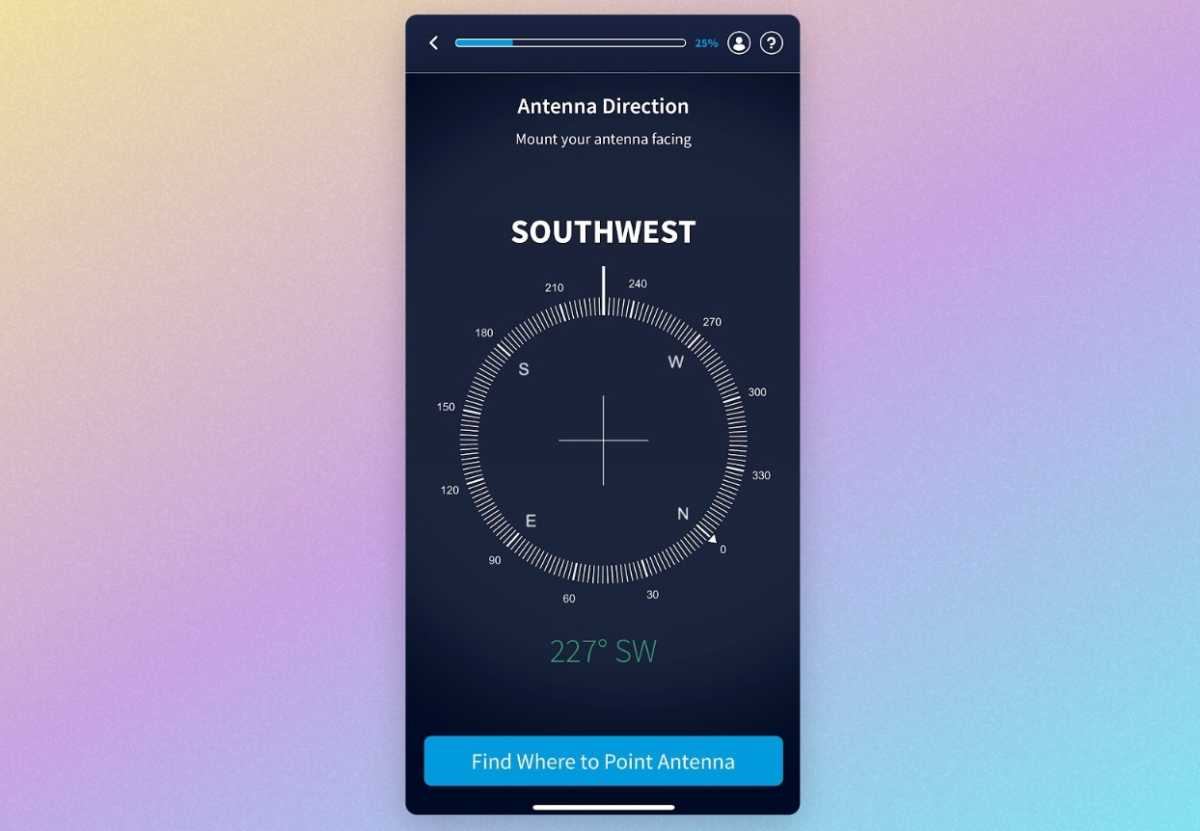
The Tablo setup process assists with antenna placement.
Jared Newman / Foundry
Right from the start, I had trouble getting Tablo’s 4th-gen DVR to work. While the setup went smoothly—and I appreciated the app’s guidance on antenna placement based on my location—I soon started seeing error messages when trying to set up recordings. Later, the Tablo lost its network connection, as indicated by a pulsing light on the DVR, and it continued to have recording problems even after a reboot.
Tablo blamed the issues on buggy firmware, which it has since patched, but I had to factory-reset the device just to get it up and running again. Since then, I’ve run into a range of other issues:
- Last week, the Tablo stopped working without any indication from its LED light, and it failed to record anything until I noticed the issue and rebooted the unit a few days later.
- While recording a recent Monday Night Football broadcast, Tablo’s Android TV app refused to play any live video from the game, while its Android mobile app would only play video with no sound. (Tablo says it’s investigating the issue but believes it isn’t common.)
- After that game ended, Tablo’s Android TV and Fire TV apps failed to play the recording (though the same recording worked on Roku).
- Menu elements sometimes failed to load, resulting in a spinning circle, a blank screen, or empty cover art. (Tablo says these are known issues that it’s working on.)
- Tablo’s app sometimes crashed outright, booting me back to the home screen.
- For Tablo’s free streaming channels, Tablo sometimes recorded the wrong program due to unforeseen scheduling changes.

Connectivity problems were a recurring source of frustration.
Jared Newman / Foundry
The net effect of all these issues is that I never felt confident that the Tablo would work as intended, and I’m not alone in experiencing problems. Tablo’s own message boards are filled with complaints from users who’ve run into their own stability issues, and I’ve heard similar feedback from a few readers as well.
New look, missing features
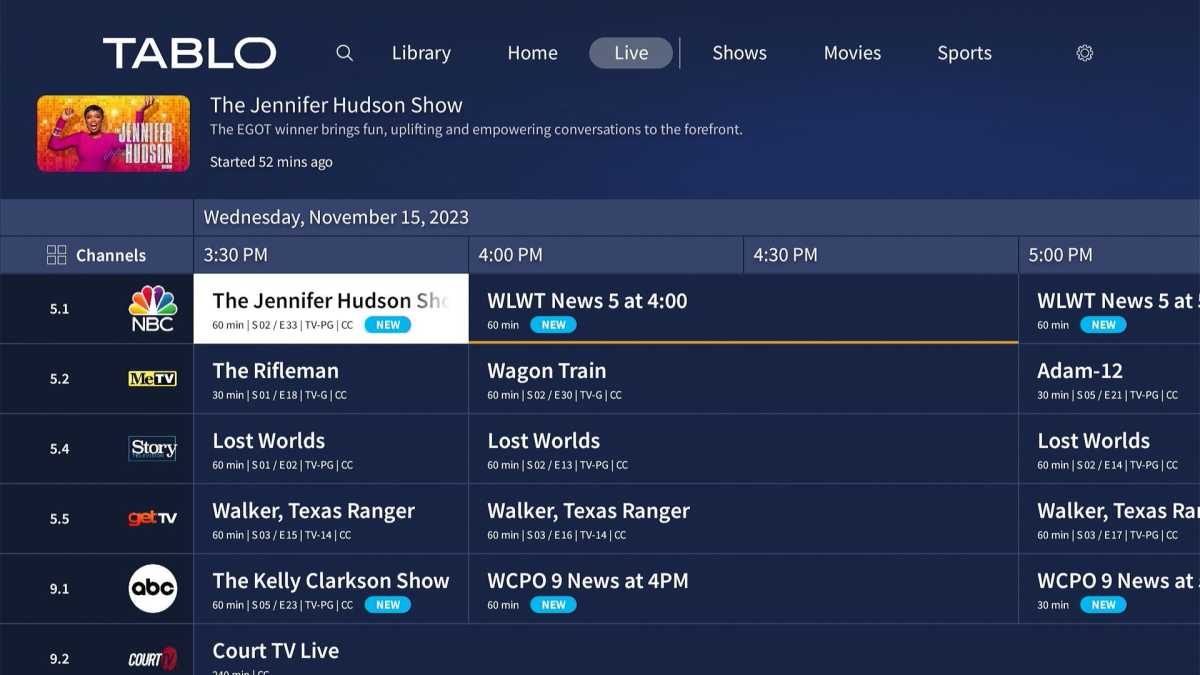 Tablo’s live TV guide.
Tablo’s live TV guide.
Jared Newman / Foundry
At least visually, Tablo’s revamped interface is a step up from the old one. A new home screen highlights live airings, recent recordings, and upcoming programs you might want to record, while top navigational tabs let you flip between the live guide, the DVR library, and a search function. You can also browse for movies, shows, and sporting events, each with submenus arranged by channels and genre.
But in terms of features, Tablo is missing a lot of what made the old app great.
Let’s start with some positives: The new Tablo still includes a robust set of recording options, including series passes, extra buffer time for recordings, and the ability to keep only a certain number of recent episodes per show. Recorded programs also include a visual preview when you fast forward, which helps for skipping through commercials.

Tablo series recording options, including the all-important episode limit feature.
Jared Newman / Foundry
But if you want to record a lot of content, tuner management quickly becomes a problem. Tablo’s “Scheduled” menu only shows an alphabetical list of programs, with no chronological view of recording conflicts when you schedule more than the DVR can handle. While Tablo does warn you when you create a new scheduling conflict, it doesn’t show options to cancel other recordings besides the one you scheduled last.

Tablo’s “Scheduled” menu is entirely unhelpful for managing your recording schedule.
Jared Newman / Foundry
Likewise, Tablo provides no help if you try to watch a live channel when too many recordings are in progress. All you get is a “Tuner not available” message on Android TV and Fire TV, and an even more cryptic “Playback error” message on Roku.
Other little inefficiencies abound: The video player lacks a “record” button, so you can’t record the current channel without exiting out to the channel guide. And for series recordings, Tablo buries some options behind a separate “Series Information” menu.
Tablo’s new Roku app is also cruder than the Android TV and Fire TV versions. You can’t pause or rewind live TV, and there’s no mini guide to show you what else is on.
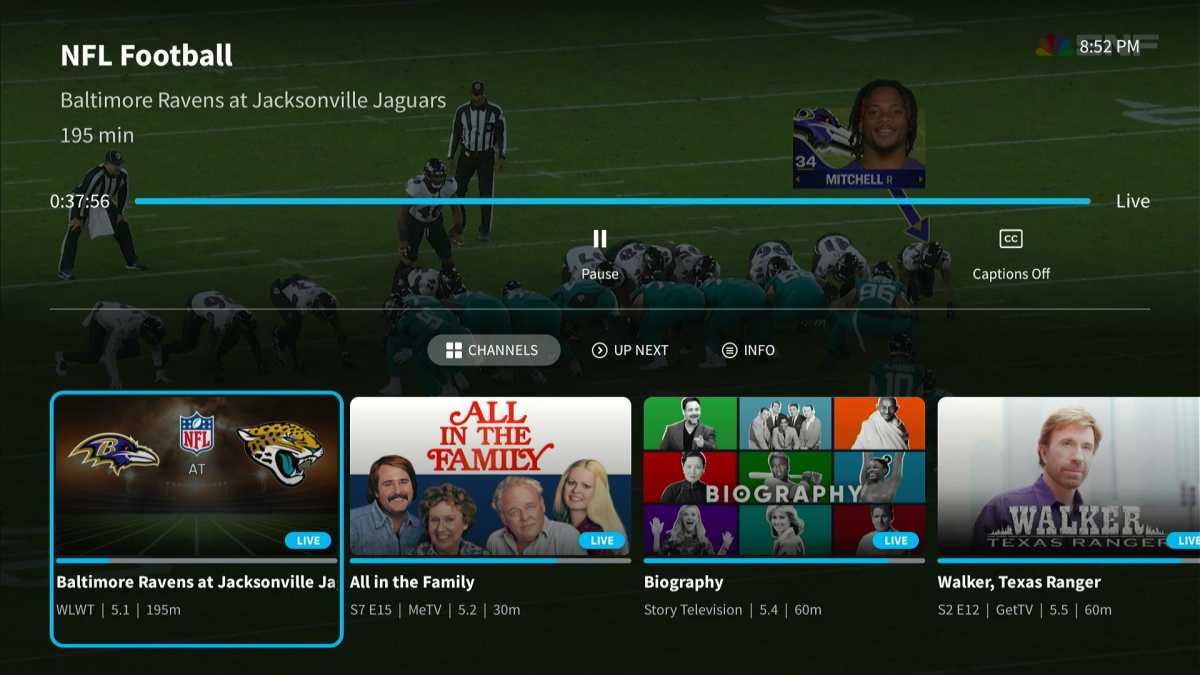
Channel surfing and time-shifting are supported on Fire TV and Android TV, but not Roku.
Jared Newman / Foundry
A few other missing features compared to the older models: Viewing from outside the home is unsupported, with Nuvyyo citing the high bandwidth requirements of streaming video at full broadcast quality (more on that shortly), and the new DVR no longer supports third-party video export tools such as Tablo Ripper and OTA2Go.
On top of all that, the new Tablo works with fewer devices than its predecessors. As of now, Tablo’s app is available on Roku, Fire TV, Android TV, iOS, and Android. Support for Apple TV, Samsung TVs, LG TVs, and Vizio TVs is billed as “coming soon.”
Missing from that list? Tablo’s old web version, native PC and Mac apps, and game consoles. Tablo currently has no plans to support those devices with its new player.
The storage dilemma
The upside is that the new Tablo offers better video quality than before, with live streams in their native MPEG-2 format. That means you won’t get any additional compression when streaming live over-the-air channels, or notice any loss in refresh rates for live 480i or 1080i channels.
But even here, there’s a catch, and it’s an odd one: On internal storage, Tablo converts all completed recordings to H.264 to free up storage space. This reduces video quality for recorded content, and it also puts a strain on the DVR’s hardware. As such, Tablo’s support documentation warns against recording more than eight hours of video per day to internal storage.
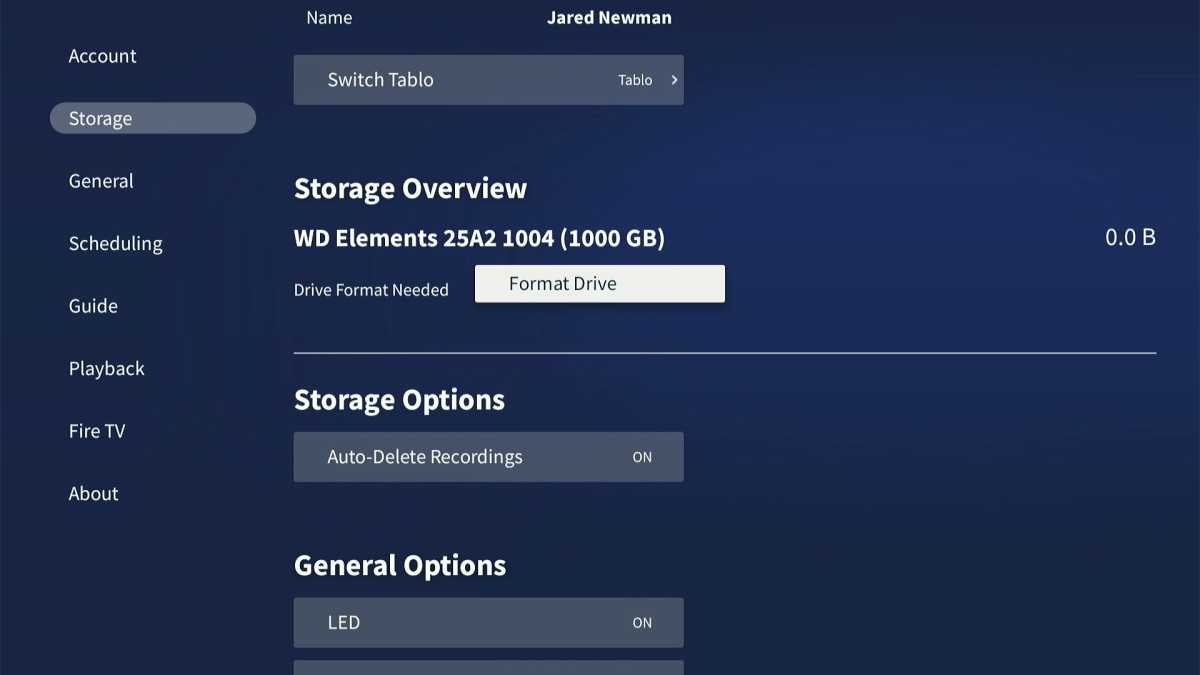
Plugging in an external drive expands Tablo’s storage space and improves video quality for recordings.
Jared Newman / Foundry
In practice, the actual limit depends on a variety of factors, and as of now Tablo doesn’t show any warning if you schedule more than the hardware can handle. Personally I haven’t seen any clear indications of recording failures even after booking nonstop recordings, which just leaves me feeling less confident that my recordings will work properly to begin with.
The new Tablo doesn’t let you disable this behavior through its built-in storage, so if you want to preserve video quality and avoid potential resource limits, you’ll need to plug in a USB hard drive. With external storage, Tablo doesn’t convert recordings at all and preserves their full video quality, and recording limits apply.
What’s a DVR lover to do?

Jared Newman / Foundry
I’d love to revisit the fourth-generation Tablo in several months and tell you it’s a better product, because it has the potential to be a great one. Tablo’s new owner, the mega-broadcaster E.W. Scripps Company, has placed a bold bet on over-the-air DVR and antenna TV in general, with aggressive pricing and the novel ability to record free streaming channels. That’s encouraging to see as companies such as Amazon and TiVo walk away the DVR catagory.
But as of now, Tablo needs a lot of work to be worth recommending, with too many frustrating bugs, stability issues, and feature omissions. If you want a way to record antenna channels now, I suggest a DIY option such as Channels DVR or Plex, or perhaps the plug-and-play Zapperbox M1. Those are at least more reliable at the primary task of playing and recording over-the-air channels.
Otherwise, let’s just hope Scripps gives Nuvyyo the resources it needs to turn this thing around.

