At a glance
Expert’s Rating
Pros
- Part of the comprehensive Caséta ecosystem
- Can be paired with optional remote control
- Also supports pumps and electric motors
- IP66 weatherization
Cons
- Requires Caséta Wi-Fi bridge to unlock all its features
- Provides only one receptacle
- Not Matter compatible
Our Verdict
This outdoor smart plug is one of the best on the market, but it’s also expensive and it’s your only choice in the Lutron Caséta smart home ecosystem.
Price When Reviewed
$79.95
Best Prices Today: Lutron Caséta Wireless Outdoor Smart Plug
$79.95
Lutron’s Caséta Wireless Outdoor Smart Plug is one of the most advanced products in its class, but it won’t fit everyone’s needs. For starters, it depends on a Caséta Smart Hub ($80) as a bridge to your Wi-Fi network to unlock all its features. Many of Lutron’s competitors connect directly to Wi-Fi. Read on to learn why I recommend it so highly despite its limitations.
Lutron has one of the most comprehensive smart lighting systems on the market. In addition to plug-in and in-wall lighting controls, the latter of which don’t depend on a neutral wire, Lutron’s smart home product line includes motion sensors, ceiling fan controls, and Serena smart window shades.
The Caséta Wireless Outdoor Smart Plug is an excellent and versatile product for controlling outdoor lighting and other electrical loads, including small motors and pumps.
Caséta-compatible devices can hook into everything from Amazon Alexa and Google Assistant to Apple’s HomeKit ecosystem. You’ll also find direct integration with Samsung SmartThings and Ring, including the latter’s video doorbells and cameras. There’s IFTTT support, too. and you can even create schedules and scenes that incorporate Sonos speakers. So, what’s missing? Matter compatibility. Does that really, err, matter? I say it doesn’t, at least not for most people.
Design and build
- Up to 15-amp loads
- Up to ½-horsepower motors and pumps
- Up to 1200 VA (8 A) lighting transformer/magnetic ballast loads
- Single receptacle
- IP66 weatherization
- Requires Lutron Caséta Smart Hub
Lutron’s device is one of the most robust of its type. There’s a 7-inch cord with a three-prong male plug at the top of the 7.1-inch unit housing the electronics, and a 5.1-inch-long cord terminating in a three-prong female plug at the bottom. Beyond lighting (15 amps max), this smart plug can also control small motors and pumps (up to 1/2 horse), should you want to connect it to a large water feature or small pond.
This review is part of TechHive’s in-depth coverage of the best smart plugs.
An LED-backlit on/off switch in the middle of the enclosure offers manual control. Keyholes at each end of the body provide a means of securing the device to an exterior wall. An IP66 rating indicates that the smart plug is impervious to dust incursion and that it’s protected from powerful water jets coming from any direction. That’s the best water protection you can get short of complete immersion. (Don’t miss our complete guide to IP codes.) It can operate over a temperature range of -4 degrees Fahrenheit to 122 F (-20 to +50C degree).

You’ll typically control the Lutron Caséta Wireless Outdoor Smart Plug with an automation or with its app, but there’s an LED-backlit button for local control.
Michael Brown/Foundry
Most people buy outdoor smart plugs so they can turn outdoor lights on and off on a schedule or on demand, with a smartphone. Lutron’s plug can do that, and I’ll discuss its app shortly, but you can also control it with one of Lutron’s wafer-thin Pico remote controls. A 2-button Pico remote costs about $20 at Amazon, and you can buy accessory brackets that enable you to mount them to the wall or inside an existing electrical box. They can either be operated that way or popped off the bracket and carried around.
What’s more, the Caséta Wireless Outdoor Smart Plug will also respond to motion triggers; not only from one of Lutron’s own motion sensors (although those are indoor-only devices), but also from a Ring camera or video doorbell. It’s also conceivable you could use some other third-party motion sensor to do this, given Lutron’s IFTTT support, but I haven’t tried it. In any event, these options show how thoughtful the Caséta ecosystem is.
Interesting side note: You don’t necessarily need Lutron’s hub to use either a Pico remote or a Lutron motion sensor with its outdoor plug. But if you’re buying an expensive smart home device, don’t you want to make use of all its features? Which brings us to…
Performance and features

I brought 60 amps of electrical power out to this studio-style outbuilding I had built in my backyard.
Michael Brown/Foundry
I’ve been using the Caséta Wireless Outdoor Smart Plug to control decorative LED string lights on a studio-style outbuilding I had built in my backyard. I upgraded the electrical service from my utility to 200 amps, brought 60 amps to the studio, and had an outdoor receptacle with a weatherized cover installed when I did.
I’ve also installed a Caséta dimmer inside the studio to control a pair of LED downlights, and I have them in two rooms inside my home as well, so I already had the required Caséta Smart Hub. If all you’re looking for is an outdoor smart plug, there are many less-expensive models to choose from, including the $25 Wyze Plug Outdoor, which offers the advantage of two independently controllable receptacles.

Older homes might not have outdoor electrical outlets, but they’re not terribly expensive to have installed, especially if there’s an indoor outlet on the interior wall.
Michael Brown/Foundry
Lutron’s app makes it easy to set up and use all its Caséta products. Once enrolled in the app, you can give the device a unique name, label it with an icon, assign it to a room within your home, and control it. In this case, you can turn the connected load on or off. You can also create scenes, set on/off schedules, and set a timer that will automatically turn the load off after a set time expires (from one minute to four hours).
Scenes can involve any compatible Lutron devices in your home (lighting and fan controls, Serena smart shades, etc.) as well as any other manufacturer’s compatible smart home products (e.g., Sonos speakers). In each scene, you can set on/off values, brightness values (for dimmers), open/closed percentages (for smart shades), and even trigger your Sonos speakers to play a favorite track. Scenes can be triggered with the Lutron app, by a button press on a Pico remote, or with a voice command to a smart speaker or smart watch.
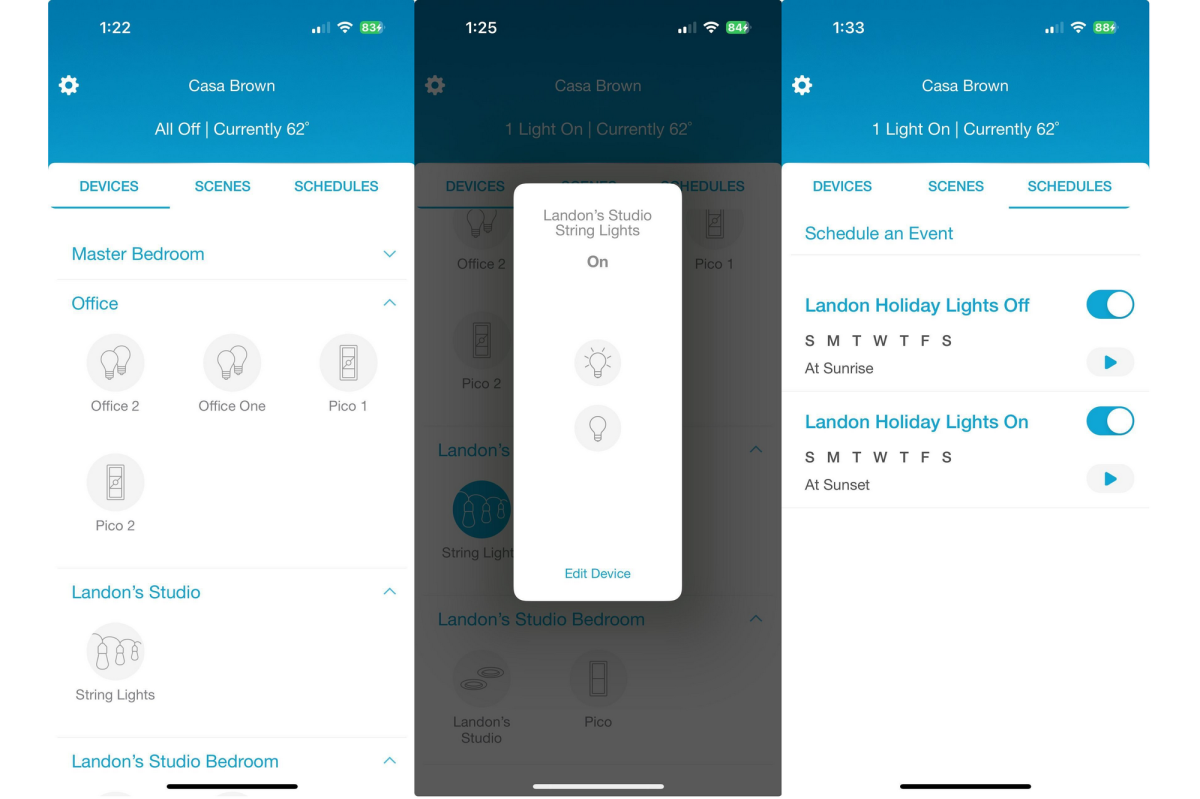
The Lutron Caséta app makes it a breeze to use and program Caséta smart lighting products (and Lutron embraces lots of third-party devices, too). The temperature reading shown in these screenshots is from my Ecobee Premium smart thermostat.
Michael Brown/Foundry
Lutron’s Smart Away scene provides the illusion that someone is home when you’re away. Lutron recommends choosing devices near a window, but outdoor party lights would also be good candidates. Set a start and end time, and the selected lights will periodically turn on and off. Smart Away can be turned on or off at any time.
You can create schedules to turn lights—and any other compatible devices—on and off at any other times you want, including at sunrise and sunset. This includes setting brightness levels for dimmer switches.
Should you buy a Lutron Caséta Wireless Outdoor Smart Plug?
The Caséta Wireless Outdoor Smart Plug is an excellent and versatile product for controlling outdoor lighting and other electrical loads, including ponds and other water features with pumps. On the other hand, it’s very expensive and hard to recommend to anyone who hasn’t already embraced Lutron’s broader smart home ecosystem—or intends to.
It’s also worth repeating that while the Caséta ecosystem is comprehensive and embraces Amazon, Apple, Google, and SmartThings, it doesn’t support Matter, which all four of those behemoths are backing enthusiastically. That’s not to say Lutron will never support Matter, only that you shouldn’t buy this product assuming it will.

