At a glance
Expert’s Rating
Pros
- Good suction power
- Reaches along edges and inside corners
- Easy to clean
- Effective purification of exhaust air
Cons
- Very expensive
- Lacks mopping function and self-emptying bin
- Poor navigation system
- Poor obstacle detection
Our Verdict
The Dyson 360 Vis Nav delivers in terms of pick-up and reaches into corners and along edges, but that’s where it ends. The battery life is catastrophically poor, resulting in an unreasonably long cleaning time. It makes a lot of noise and has poor obstacle detection, which means it gets stuck from time to time or swallows smaller objects in its path. The price tag is unjustifiably high, especially compared to competitors who offer significantly more features and customization options for the same amount of money.
Price When Reviewed
U.S. pricing and availability TBD
Dyson has a relatively narrow product portfolio and operates mainly in three categories: vacuum cleaners, air purifiers, and hair care. The legendary brand arguably stands astride all three of those categories, and its products are at the top of many people’s wish lists.
We’ve tested a whole host of different Dyson models in the first of those two product categories over the years and there’s no doubt that they generally perform well. Dyson’s out-of-the-box design choices and sky-high pricing may be hotly debated, but the company’s advanced technology and good performance are difficult to dispute. In other words, Dyson has a reputation for delivering high-quality home electronics.
The Dyson 360 Vis Niv is a capable cleaner, but its obstacle-avoidance capabilities and battery life left much to be desired.
With that in mind, I naturally had high expectations for the manufacturer’s brand-new robot vacuum cleaner, the Dyson 360 Vis Nav. Arriving with an eye-popping price tag (the bot is still awaiting a U.S. release date, but it costs a cool £1,199.99 in the United Kingdom), the 360 Vis Nav is expensive compared to top robot vacuums from Roborock, Dreame, or Ecovacs, especially considering that it can neither mop floors nor empty its own bin.
Design & setup
The design follows the manufacturer’s well-trodden path and the futuristic shape undeniably attracts attention. Stylish? I’ll leave that to the individual viewer to decide, but personally, I think it looks really cool.
This review is part of TechHive’s in-depth coverage of the best robot vacuums.
The robot’s relatively compact form, combined with a handy charging station, makes it (unlike its competitors’ latest showpieces) liberatingly easy to place in a suitable location in the home.
The dust container and filter come off with ease, making the robot easy to clean.
Andreas Bergsman
The robot is designed to reach all the way to the edges of your floors. The D-shaped design is optimal for this purpose, and it’s a wonder more manufacturers don’t embrace the concept. The angled front boasts a brush head that extends all the way from side to side, meaning that inward-facing corners are no problem, while also dispensing with the need for a dust-whisking side brush. To reach the last few millimeters along edges of the floor, the Dyson 360 Vis Nav is equipped with side channels that fold out automatically when needed. Brilliant!
Camera-guided navigation
Unlike most of the more advanced models on the market, which use lasers (aka LIDAR) for mapping and navigation, Dyson has opted for a camera-based system. Using the 360-degree fisheye camera on the top of the unit, the robot vacuum analyzes the environment and, in combination with 26 external sensors, detects and avoids potential obstacles. In order for the navigation to work even in poor lighting conditions, such as in darkened rooms or under a bed or other furniture, an LED light ring around the camera lights up.
Installation and connection to your home network is fast and simple. The app for this purpose is the same as for Dyson’s air purifier, and it’s both clear and easy to use. After just a few minutes, it’s time to let the robot map your home.
I made sure the floor was clear of obstacles, set up the kitchen chairs on the table, and sent the 360 Vis Nav on its first mission. Immediately, I was struck by the robot’s confusing behavior. It moved around, seemingly aimlessly, back and forth between rooms, often going to the same place several times.
Mapping and battery performance
I quickly realized that this first mapping run was going to take time, so I tried limiting my “home” to just two rooms and a kitchen. Even so, the Dyson 360 Vis Nav took half an hour to map this relatively small space, something that models with a laser-based system can usually map in a couple of minutes. This didn’t bode well, but never mind–after all, you only need to do the initial mapping run once, or possibly on another occasion if you’re reorganizing your home or carrying out a major renovation.
With the mapping finally done, I used the app to categorize and name rooms and add areas the vacuum cleaner should avoid. Apart from scheduling, choosing which rooms to clean, and picking from four different power modes (fast, boost, auto, and silent), there are few other options for customization.
I chose to vacuum the hallway, a small bedroom, and the living room in boost mode, but I quickly changed my mind when the app told me the estimated vacuuming time: a whopping 6 hours and 23 minutes. More than 6 hours for an area just over 250 square feet!
I then switched to auto mode where the suction power is automatically adjusted depending on the current levels of dust (as detected by the built-in piezo sensor). The estimated time to completion? Two hours and 7 minutes. That still seems like an awfully long time, but I send the Dyson on its way.
The movement pattern was just as illogical as the mapping. The robot moved between the different rooms, vacuuming an area here, an area there.
Making matters worse, the 360 Vis Nav’s battery needed to be recharged frequently, sometimes after only a few minutes. It is therefore the poor performance of the battery that led to the unreasonably long cleaning times.
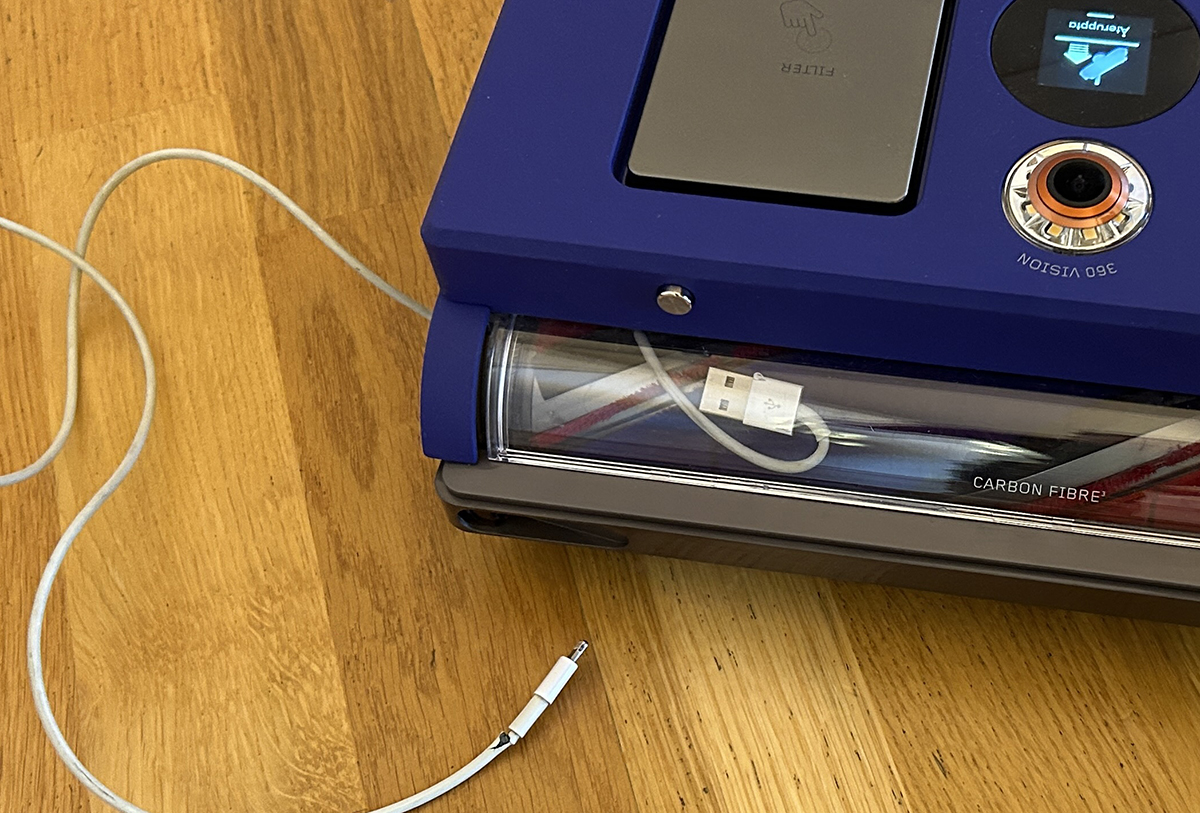 The 360 Vis Nis’s object identification is so poor that it swallowed this charging cable…
The 360 Vis Nis’s object identification is so poor that it swallowed this charging cable…
Andreas Bergsman

… and got stuck for no real reason
.
Andreas Bergsman
Even the so-called obstacle detection leaves much to be desired. A temporarily placed drying rack became an overwhelming task for the Dyson 360 Vis Nav. The robot refused to scoot around the rack and, after several attempts to climb over the obstacle, finally got stuck, interrupting the cleaning. On another occasion, the robot sucked up a wayward charging cable, which promptly wrapped itself around the vacuum’s brush.
Cleaning performance
Aside from its dubious obstacle-avoidance abilities, the Dyson 360 Vis Niv is a capable cleaner. Its suction power is impressive and the robot can reach into corners and along edges, better than any other model we’ve tested. After the cleaning session, the dust container was easy to empty.
Specifications
- Model: 360 Vis Nav
- Tested: November 2023
- Manufacturer: Dyson
- Run time: Up to 32 min
- Charge time: 2 hours and 45 minutes
- Suction power: 65AW (Dyson does not report vacuum performance in Pascal)
- Dust container: 0.5 liters
- HEPA filter: Yes
- Mapping and navigation: Camera-based
- Communication : Wi-Fi
- Associated app: Yes
- Map function : Yes
- Room division: Yes
- Compatible with Google Assistant/Amazon Alexa/Apple Homekit: Yes/Yes/No
- Robot dimensions: 330 x 320 x 99 mm
- U.S. price and availability: TBD
This review was first published on M3, our sibling site, and was translated from the original Swedish.

