Dell UltraSharp 38 Curved USB-C Hub Monitor review
MSRP $1,530.00
“The Dell UltraSharp 38 Curved USB-C Monitor is convenient, but image quality disappoints.”
Pros
- Expansive screen
- Solid build
- Tons of expansion
- Great dual-PC support
- Good colors
Cons
- Low brightness and contrast
- Image looks faded
- Expensive
Dell’s family of UltraSharp monitors with USB-C hubs built in just keeps growing. When we reviewed the UltraSharp 43 4K and the UltraSharp 32 4K, both provided a good experience and tons of convenience in connecting peripherals and multiple PCs. But the UltraSharp 32 stood out due to its IPS Black panel technology, which delivered deeper contrast than the typical IPS display.
Now there’s an even bigger model with the same lineage. Dell’s new UltraSharp 38 Curved USB-C monitor also uses IPS Black technology and wraps it in a widescreen curved monitor for those who prefer that format. But it doesn’t live up to the standard set by its most significant feature.
Specs
| Dell UltraSharp 38 Curved USB-C Monitor U3824DW | |
| Screen size | 37.52 inches 21:9 |
| Panel type | IPS |
| Resolution | 3840 x 1600 |
| Peak brightness | 300 nits (typical) |
| HDR | None |
| Contrast ratio | 2,000:1 |
| Response time | 5ms Fast mode 8ms Normal mode |
| Color gamut | 100% sRGB |
| Refresh rate | 60Hz |
| Curve | Yes |
| Speakers | Yes, 2 x 9W |
| Inputs | 1x DisplayPort 1.4a 2x HDMI 2.2, 1x USB-C with 90 watts power delivery 1x USB-C data only |
| USB ports | 4x USB-A 3.2 Gen 2 1x USB-A 3.2 Gen 2 with B.C. 1.2 2x USB-C 3.2 Gen 2 downstream 1x 3.5mm audio line out 1x 2.5Gb RJ45 port |
| Adjustments | 26 degrees tilt, 60 degrees swivel, 120mm height, no pivot |
| Dimensions (HxWxD) | 22.20 x 35.21 x 9.89 inches |
| Weight | 29.25 pounds |
| List price | $1,530 |
A quality design that takes up a lot of desk space

The UltraSharp 38 Curved looks a lot like Dell’s other UltraSharp models. There are minimal bezels up front, presenting an all-black appearance, and a silver plastic back and stand base. I’d prefer to see a metal stand in particular, but the UltraSharp 38 Curved felt plenty sturdy to me. It’s a very conservative aesthetic that won’t stand out in an office environment.

What does stand out is its size. It’s a massive widescreen display that takes up quick a bit of desktop space. You could set another monitor to either side, but that would take a big desk.
Putting the monitor together was incredibly simple. Attaching the stand and base to the monitor was trivial enough, and the entire process took me no more than 10 minutes. The stand delivers a fair amount of tilt, swivel, and height adjustments. Of course, there’s no pivot feature, which would make for a ludicrously tall portrait display even if Dell figured out a way to engineer it.
A hole in the stand allows for simple cable management, but as with the other UltraSharps we reviewed, it’s too far down. Positioning it higher up would have helped hide unsightly cables.
Ultimately, this is a monitor that you’ll feel good about displaying on your desk, as long as you have the room. You’ll feel like it will last forever, and it’ll fade into the background in the meantime.
Lots of ports and dual-PC support

Dell didn’t toss “USB-C Hub” into the monitor’s name for nothing. The UltraSharp 38 Curved is jam-packed with ports, starting with the upstream USB-C port that provides 90 watts of power to a laptop. That’s a decent amount and can even keep a high-powered machine like the Dell XPS 15 running reasonably well.
Video support is comprehensive, with DisplayPort 1.4a, two HDMI 2.2, and one USB-C. Thanks to Display Stream Compression (DSC) via DisplayPort and High-Bandwidth Digital Content Protection (HDCP 2.2), you should have no problem streaming from your favorite services at the highest supported resolution. Unfortunately, there’s no DisplayPort out for daisy-chaining the UltraSharp 38 Curved with another monitor.
You can use the second USB-C upstream port for data only. There are also four USB-A 3.2 Gen 2 ports, a USB-A 3.2 Gen 2 port with B.C. 1.2 support, two downstream USB-C ports, an audio jack, and an Ethernet port. Plug in your laptop and you’re faced with a plethora of connectivity options. A set of ports are conveniently located on the bottom of the display for easier access.

The keyboard, video, and mouse (KVM) support allows you to connect two PCs. That’s particularly helpful if you’re using a desktop and a laptop, making it easy to switch from one to the other. The UltraSharp 38 Curved also supports video input from two PCs, with both Picture-in-Picture (PiP) and Picture-by-Picture (PbP) support.
Overall, the UltraSharp 38 Curved lives up to its name. It provides a highly useful and flexible USB-C hub that can handle a ton of peripherals.
Simple but effective controls
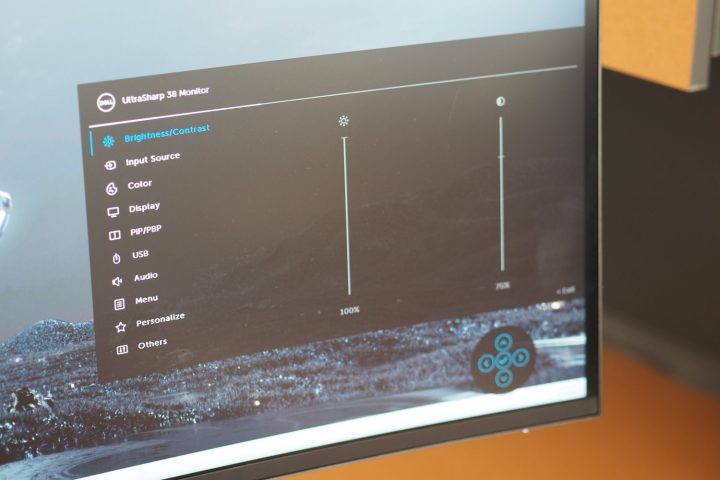
There’s a joystick-controlled on-screen display (OSD), which is a little inconvenient given the joystick’s placement on the rear. The OSD is stark and simple, making it easy but not a lot of fun to control the monitor’s various features.

You get the usual color presets, such as Standard, Movie, Game, and the ability to set the color temperature, color space, and RGB mix. You can also toggle between Fast and Slow modes, and manage your PiP and PbP settings.
It’s easy enough to learn and use and doesn’t offer a lot of frills. But that’s fine in an OSD.
Good quality, but less than expected

All the features in the world don’t matter much in a monitor if image quality isn’t up to snuff. The UltraSharp 38 Curved offers good image quality that doesn’t quite live up to its billing.
To begin with, it’s a very large display at roughly 38 inches in a widescreen 21:9 format. Its resolution sounds high at 3840 x 1600, but it’s the same low 110 PPI as the 34-inch Samsung Odyssey OLED G8 that runs at 3440 x 1400. That’s less pixel-dense than 4K resolution would be in a panel that’s smaller diagonally. Widescreen displays can’t replace individual monitors for many people, which offer advantages not only in sharpness but also in flexibility and positioning.
Then, according to my SpyderX Elite colorimeter, the UltraSharp 38 Curved was a little disappointing in its image quality. Its colors were wide at 100% of sRGB, 91% of AdobeRGB, ad 96% of DCI-P3, and its color accuracy was decent with a DeltaE of 1.67 (less than 2.0 is great for productivity work and less demanding creators). It wasn’t very bright, though, at just 232 nits, and its contrast came in at 1,060:1 – well below the stated 2,000:1. We saw much better results with the Dell UltraSharp 32 4K that also features IPS Black technology. That display was much brighter at 447 nits and offered up an excellent 2,050:1 contrast ratio. Its colors were similar but it was also more accurate with a DeltaE of 0.92.
I’ll make a special note of the gamma, which came in at 1.9. That’s considerably lighter than the standard 2.2, and the display looked a bit washed out as a result. In fact, subjectively, I found the display to be merely OK. It wasn’t terribly bright, and while its blacks were fine for an IPS display, they didn’t live up to the promise of a technology dubbed IPS Black. I also missed the pixel density of my 27-inch 4K displays, two of which provide about the same display real estate as the UltraSharp 38 Curved.
I ran a calibration, but it made almost no difference. That means that my review unit was calibrated at the factory to its best quality, and there’s not much I could do to change it.
In terms of its specifications, the UltraSharp 38 Curved doesn’t stand out. Its refresh rate is locked at a pedestrian 60Hz, and its response time is unimpressive at 5ms in Fast mode and 8ms in Normal mode. That’s good enough if you’re not a competitive gamer, but it won’t keep up with the 1ms you can get from TN panels and even faster refresh rates from OLED.
Another disappointment is the lack of high dynamic range (HDR) support. That’s not a huge loss given the low brightness, but even so, it’s a feature that modern displays should possess.
Expensive and not entirely worth it
The UltraSharp 38 Curved is priced at $1,530 dollars. That’s a lot of money for a monitor, and I’m not sure this one provides the image quality to justify it. Consider that Dell charges just $1,100 for the Alienware 34 Curved QD-OLED gaming monitor, which has a spectacular picture, ultra-high 165Hz refresh rate, G-Sync support, and a 0.1 ms gray-to-gray response time.
Certainly, the UltraSharp 38 Curved is a convenient monitor thanks to the USB-C hub and dual-PC support. It’s also well-built. But I expected more brightness and contrast and didn’t get it, and that’s a bit disappointing.
Editors’ Recommendations

