At a glance
Expert’s Rating
Pros
- Glossy and logical layout of all your favorite content
- Extremely easy to navigate
- The hardware it runs on is primed for hi-res streaming
- Backward compatible with every BluOS device manufactured in the past decade
Cons
- Global searches for specific content is often a multi-step process
- AirPlay is the only mechanism for streaming from Apple Music
- Process of grouping and then separating streaming devices can be clunky
Our Verdict
Home audio devices running BluOS have consistently earned our praise. Now that excellent hardware is finally getting the polished operating system it deserves.
Price When Reviewed
Included with hardware, free upgrade
Best Prices Today: BluOS 4.0
If your audio hardware of choice is based on BluOS, run—don’t walk—to upgrade it to BluOS 4.0. New from the ground up, the operating system and controller app that powers devices manufactured by Bluesound, DALI, NAD, PSB Speakers, and more is a major leap forward. And it won’t cost you a dime to upgrade.
Reviewers, including this one, have praised BluOS-powered music streamers, powered speakers, internet tuners, and amplifiers for their sonic prowess; for delivering high-resolution audio (up to 24-bit/192kHz); and for supporting nearly all the top subscription music services, including Amazon Music, Qobuz, and Tidal. Apple Music is a notable exception, but that’s been Apple’s call.
BluOS also offers uncommon support for the alternative hi-res audio format MQA, which is favored by Tidal, Nugs.net, and Radio Paradise. Lenbrook Industries, the company behind BluOS, thinks so highly of the format that it recently acquired the assets of MQA, the company that developed the format prior to being spun off from Meridian Audio.
The redesigned BluOS 4.0 Home screen puts your favorite music sources front and center, while screens for the track that’s currently playing show which nodes are playing it along with details such as the stream’s bit rate and format.
Jonathan Takiff/Foundry
As great as the hardware has been, however, users and critics—including this one—have griped for years about BluOS’ clunky user interface, complaining that it was unduly complicated and illogical, that it seemed to have been designed by a committee.
In fact, the first time I got an in-store demo of a BluOS-powered Bluesound product, the sales rep recommended I pair it with a subscription to Roon (currently priced at $15 per month, $150 per year, or $830 for a lifetime license). TechHive has consistently given Roon rave reviews, but given that I’d been paying zero dollars for the excellent software running my Sonos and Bose streaming speakers, the sales pitch did not sit well.
Still, after reviewing two devices running BluOS for TechHive, I was so taken with the NAD C700 streaming amplifier and the Bluesound Node 2i that I bought them. More recently, I’ve been grooving with a Bluesound Pulse M powered speaker, and TechHive will have my review of that component soon.

BluOS 4.0 running on a tablet, controlling a Bluesound Pulse M powered speaker.
Jonathan Takiff/Foundry
To be sure, incremental software improvements over the past decade have smoothed the BluOS operation to a degree. But BluOS 4.0, which I’ve been beta testing for some time, is a quantum leap forward. Starting October 17, users will be prompted in the BluOS controller app to download a firmware update to their hardware and to then update their BluOS controller app. BluOS 4.0 will be available for every piece of gear that has ever shipped with the operating system, from 2013 to now.
Without aping the competition (which would have provoked lawsuits), BluOS’ designers have finally created a menu system that is straightforward and fun to use, that doesn’t bury essential features, and that you won’t need a road map to navigate.
Operations start up faster and the app is more logically laid out. A single swipe down on the opening Now Playing screen takes you to a Home screen with a well-organized and customized grouping of the entertainment options you’ve signed up for and would most likely want to visit again, based on your past activity.
It’s all there to survey on one scrollable screen, in reasonable proportions and font sizes, even on a compact 6.1-inch smartphone display.
A list of your most-used services (labeled Most Used, of course) sits at the top of the home page. And you can customize how each one launches. With Qobuz, for instance, you can link instantly to “new albums” or to “favorites.” Pick SiriusXM and you can choose between “recent channel plays” or “favorites.” In Tidal-land, you can go to Hi-Res Masters (tracks in MQA format) or to My Music.
Clumped just under that lineup are the Presets (radio stations, playlists, albums) you’re fixing to use a lot. Yeah, it’s true. Big BluOS is watching your moves, but in a helpful way.
Lower down the screen, there’s access to Recent Stations. Then under that, Recently Played recalls albums or solo tracks. Both are just a tap away.
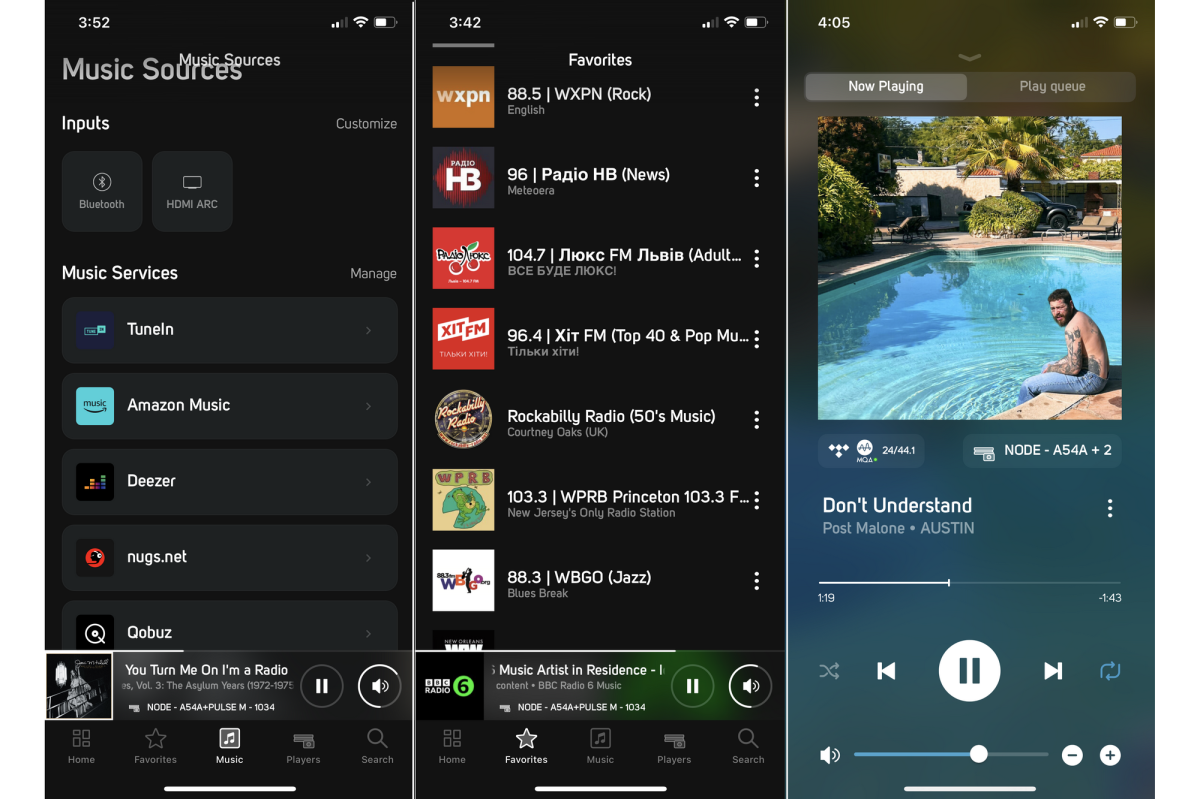
BluOS can stream from just about any music streaming service and internet radio station aggregator, with the exception of Apple Music.
Jonathan Takiff/Foundry
Near the bottom of this screen, a well-differentiated Now Playing bar shows what’s currently streaming, along with glossy album art. You can also pause the music here or change the volume level. Just below that, you’ll find a posting of the content’s streaming bit rate and a link to all the BluOS devices in your home that are playing it.
Finally, at the bottom of the same screen, you’ll find a familiar-looking navigation bar, akin to those placed on smartphones and tablets. The icons deployed here allow you to quickly summon—from left to right—the destinations Home, Favorites, Music, Players, and Search.
The next steps in navigation
Tapping Music in the nav bar brings up top-of-screen access to all the available inputs on the hardware (surprisingly many on my ultra-compact NAD C700 amp), and below that are buttons for your currently subscribed music services.
Looking to expand your horizons? Open Manage to access the sizeable bunch of streaming services available in the BluOS 4.0 universe. I’ve found pretty much everything I might want here, with easy links to sign in and add them. I’ve already mentioned Apple Music’s absence from BluOS, so your fallback option is to use AirPlay 2 to stream that service to your BluOS gear.
Touching the Favorites or Search tabs opens a menu of request options linked to the last streaming service you were using, where you can dig up My Mix, Songs, Playlists, or Albums.

BluOS displays all the sources available on my NAD C700 streaming amplifier.
Jonathan Takiff/Foundry
If you subscribe to more than one service and want to search for specific content through all of them, a drop-down menu in the top right-hand corner lets you shift between services, while your list of recently requested searches auto-transitions to the alternate content provider(s.) That means you don’t need to restart a search from scratch.
This isn’t quite as efficient as the global content scraping that Sonos offers when you’re looking for, say, umpteen covers of Leonard Cohen’s “Hallelujah,” but it’s easy enough to use. And when I want to dig deep into the catalogue of, say Thelonious Monk or Stan Getz to discover every live date those jazz giants ever recorded, I’ve found that searches on the individual services do pull up lots more entries than a singular “global” search on the Sonos app. That’s in part because each app is doing its own digging and then gets more display space—the whole screen—to display its results.
I did encounter one fly in the ointment that seems to involve only Amazon Music: When you queue up a bunch of tracks or albums, the system gets stuck repeating the first entry in the playlist. BluOS Tech Support and Quality Assurance has confirmed the bug and says a fix is in the works, although not immediately. So, if you’re using BluOS gear and you have an Amazon Music Unlimited subscription, you should hold off on upgrading.
Controlling BluOS devices in a multi-room environment
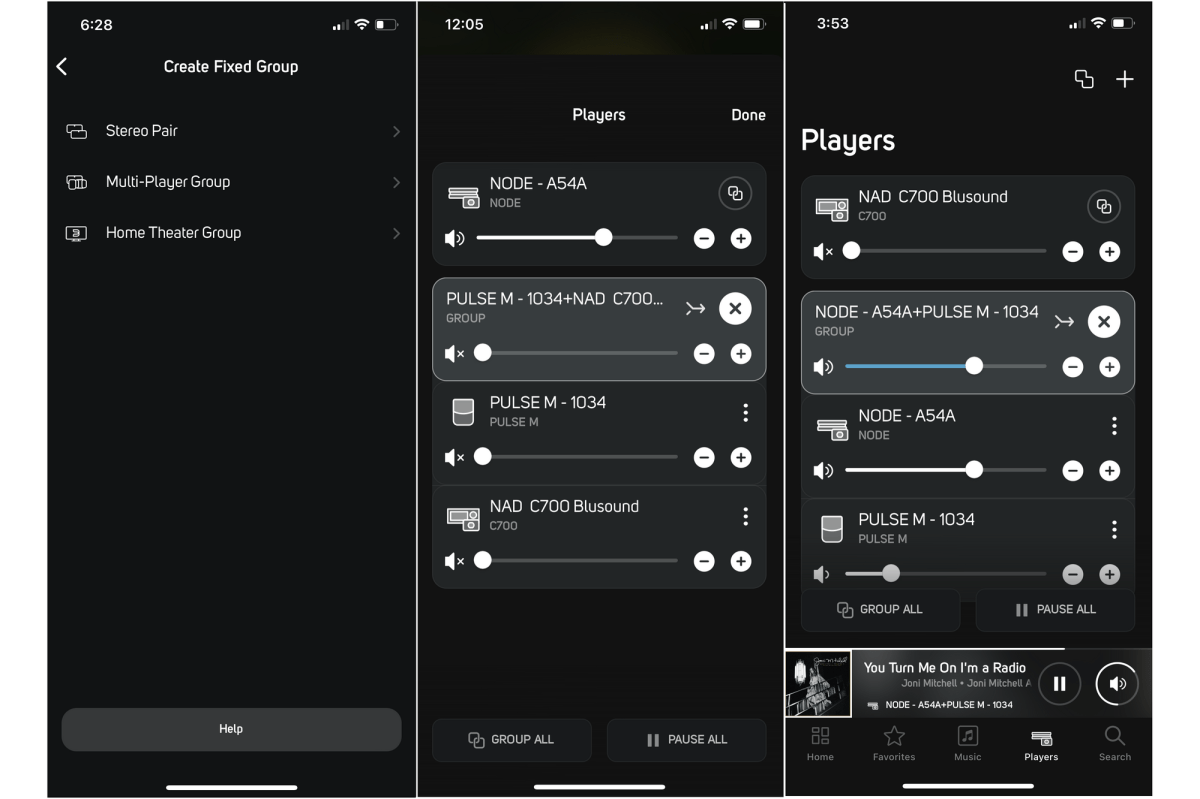
Managing the nodes in a multi-room environment is still just a bit clunky with BluOS 4.0.
Jonathan Takiff/Foundry
The Players icon in the app’s bottom bar lets you change BluOS device volume levels, merge together for group play, or break a group apart for discrete streaming.
While the new doubled box tap-me icon for pairing is self-explanatory—and original (again, so as not to infringe on anyone else’s operating-system patent)–I still find the process of adding and removing components from a group a bit clunky. Removing the first/lead speaker from a group inadvertently shuts off the music streaming to the other boxes in the group. The easier solution is to just mute the lead speaker, which doesn’t stop the music playing on anything else in the group.
Rapid response
My favorable impression of BluOS 4.0 is reinforced by how smoothly and quickly things happen. Even the typically slow-to-react TuneIn streaming radio aggregator will kickstart a newly selected station from London or Rio in less than two seconds over my Wi-Fi network, with a router connected to a high-speed internet service.
When I relayed my positive experience to the folks at Lenbrook, they attributed the performance to the total platform rebuild they had embarked on, “…changing fundamentally everything [starting] with how BluOS sends information to the app.” And there’s potential for even more enhancements, including “over time… more enhanced graphic interfaces and animation.”
Also much appreciated: the newly added Clear option in the Recently Played menu. And for those times when tech tune-ups are in order, the gear icon for Settings has been relocated to the top right-hand corner of the Home screen, where it belongs. Settings used to be buried in the bowels of BluOS, where it was tedious to locate.
Upgrade your BluOS device to BluOS 4.0 as soon as you can
I’ve been touting the sonic merits of home audio gear running BluOS for a while. Now I can finally say they’re as easy to operate as they are enjoyable to listen to. More than just user friendly, this refined OS is actively inviting and helpful, keeping track of your personal tastes and habits and putting them on the front page every time you fire it up.
This personal diarist makes it a no-brainer to rejoin a musical party just where you left off; it can also lead you back to great chanced-upon material that you might otherwise never rediscover. But as I noted earlier, Amazon Music subscribers will want to wait for a very particular bug fix before making the leap.

