At a glance
Expert’s Rating
Pros
- Sensors perform 6 functions in addition to reporting open/close state
- Professional monitoring available for as little as $10 per month (albeit with significant caveats)
- Attractive industrial design
Cons
- Confusing array of subscription plans
- No third-party device support
Our Verdict
Arlo’s home security system is highly flexible, and the company offers a variety of ways to pay for it and its related services. But buyers should take the time to understand just which arrangement is most appropriate for them.
Not every homeowner wants or needs a complicated, Fort Knox-like security system. While plenty of options abound for users who want something simple—some companies stake their whole identity on it—few match the absolute ease of the Arlo Home Security System.
Arlo, best known for its comprehensive line of security cameras, launched its Home Security System extension in late 2022, designed around an impressive, sensor-filled hub. For the Arlo Home Security System, this small numeric keypad has more features than expected, including not just buttons for arming and disarming the system, but also an integrated siren, an onboard motion sensor of its own, and a smoke/CO alarm monitor that can listen for the telltale squeal of a standard smoke alarm. (It does not itself detect the presence of smoke or carbon monoxide.)
The Arlo Home Security System is a compelling value and deserves to be compared to the second-generation Ring Alarm Security Kit.
Arlo’s all-in-one sensors

Arlo’s innovative sensors can do a whole lot more than monitor whether a door or window is open or closed.
Christopher Null/Foundry
The other pieces of the Arlo Security puzzle are its all-in-one sensors, each one a chicklet-shaped device that promises many different functions in a single gadget, including:
- Magnetic open/close sensing, for use with doors and windows
- Motion sensing
- Water leak detection
- Temperature change (freeze) detection
- Tilt detection (for use with garage doors)
- Ambient light intensity change detection
- Smoke/CO alarm listening (as described for the base station)
A $200 starter kit includes the base station and two of these do-it-all sensors. An additional $100 gets you five additional sensors along with the base station. You can expand the system with a plethora of other Arlo accessories, including security cameras, on an a la carte basis.
This review is part of TechHive’s in-depth coverage of the best smart home systems.
This concept has been done before, most notably with the Notion home monitoring system, although Notion’s system doesn’t have a central hub for arming and disarming the system. And unlike Arlo, Notion doesn’t include other home security components; it doesn’t support security cameras, video doorbells, or sirens.
From a hardware standpoint, the Arlo system is attractive and unobtrusive. The sensors are rather large, but they’re handsomely designed. The keypad is demure and slim, with illuminated buttons that provide an at-a-glance indication as to which mode the system is in: Home (monitors only door/window sensors, but not motion sensors), Away (all sensors are monitored), or Standby (nothing is monitored).
A red panic button is also available that sounds the hub’s onboard siren. This button can also alert emergency responders—if you opt for a professional monitoring plan, that is (more on this later). All the lights on the keypad illuminate when you pass near it thanks to the built-in motion sensor and quickly dim when you walk away.
Installation, setup, and daily use

Arlo Home Security System starter kits include the keypad/hub and two sensors; as such, they won’t be sufficient for most homes, but they can be readily expanded with other parts and accessories.
Arlo
True to its promise, Arlo sets up quickly and easily, following a download of the Arlo app and a quick QR code scan. Sensors are also quick to pair, though they must be snapped open to engage the coin cell battery inside before they auto-pair to the base station. Arlo devices communicate on their own proprietary sub-gigahertz band; the company says its sensors can be placed up to 500 feet away from the hub. Note that the Arlo hub itself connects to your Wi-Fi network via the 2.4GHz band only.
For the most part, using the Arlo system is simple and intuitive in both the app and on the keypad. In the app, the three operational modes are replicated where expected on its home screen, and you can easily drill down to see log information for both the keypad and individual sensors by simply tapping on the relevant icon.
A master log of all activity across the entire system can be found under the Feed tab. The information logged here depends on the mode you’ve put the system in, although this can be thoroughly customized.
In Standby mode, for example, only changes in ambient lighting are logged. But if you prefer, you can change the system to also log motion events, water-leak detection, door and window open/close events, and more while in Standby mode. The other two modes can be customized in the same fashion. You can also create automations to arm/disarm on a schedule and more.
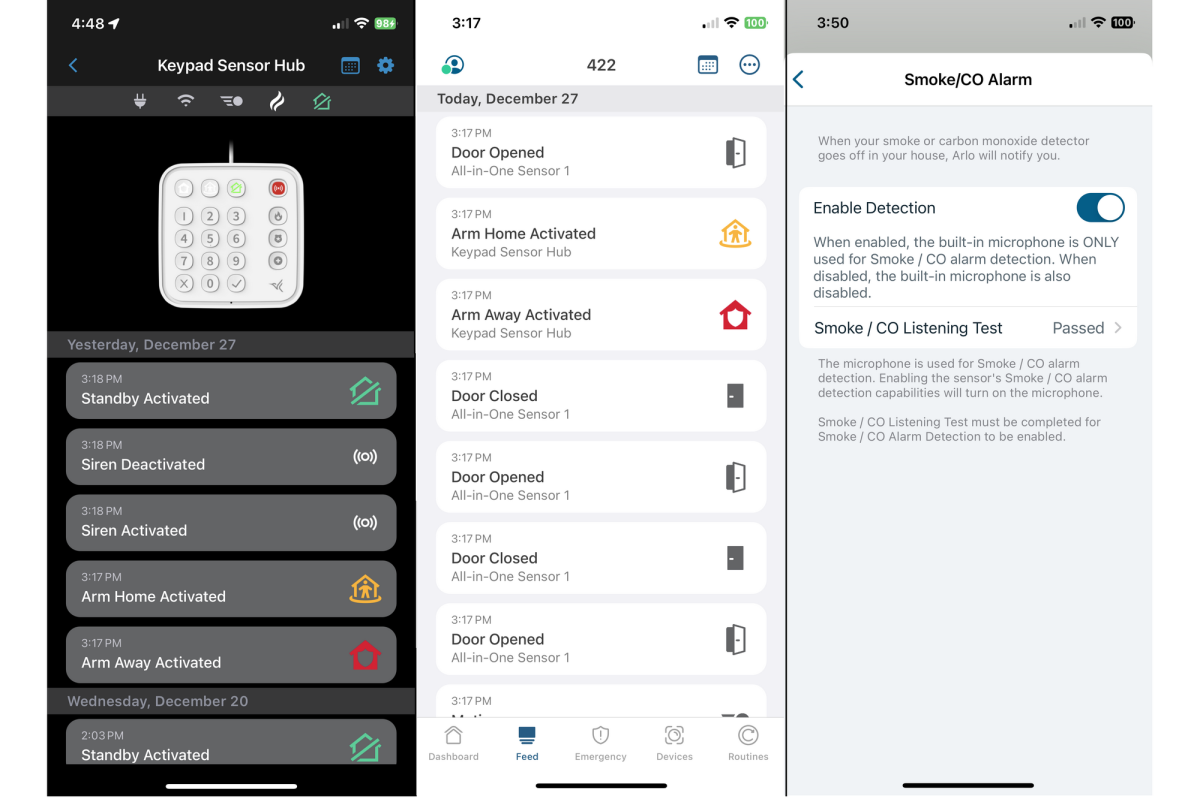
The Arlo Home Security App allows users to completely customize and control the alarm system. Security cameras can also be integrated, depending on which subscription plan you sign up for.
Christopher Null/Foundry
Operationally, I encountered no real trouble with the system, except that occasionally open-door chimes—which are enabled by default—would not play. This turned out to be an intermittent problem, however, and it eventually began working correctly.
Professional monitoring options
As with most home security systems, you will need to sign up for one of Arlo’s subscription plans to unlock all this system’s features. The company sells various plans, and it can be confusing to understand what is and what is not included with each one. The bottom line is that there are two means of obtaining the professional monitoring service that is essential to a full-featured home security system, in which 24/7 remote operators are notified of emergency events in your home—medical, police, and fire—and can dispatch first responders accordingly.
When you purchase the system, or at any point after, you can sign up for an Arlo Safe & Secure Pro plan at a cost of $24.99 per month. There is no long-term contract, and you can cancel your subscription at any time. This service integrates support for Arlo’s security cameras and video doorbells, and it includes cellular backup in the event your broadband connection fails. To take advantage of that service, however, you’ll need to also purchase Arlo’s Cellular & Battery Backup module. That device costs $79.99, and it snaps to the bottom of the system’s keypad.
Alternatively, you can sign up for one of the company’s Arlo Total Security packages. These have no upfront costs: the cost of the hardware is included with a 36-month subscription. You can cancel the service and return the hardware within the first 30 days; after that, you are committed to paying for it. You’re essentially financing the hardware and the service—via the third-party financing outfit Affirm—at zero percent interest. After three years, you’ll need to sign up for a new professional monitoring plan—the service will not automatically renew.
It’s worth noting that Arlo offers a one-year warranty on its hardware. So, in the unlikely event any of the components in the system should fail due to a manufacturing defect after that first year, you’ll remain on the hook to pay for the remaining two years even if parts of it are inoperable.
Arlo Total Security plans

Larger Arlo Home Security System bundles include a second keypad and a yard sign, but those accessories can also be purchased separately.
Arlo
There are currently three Arlo Total Security plans to choose from, all of which include professional monitoring. The entry-level Starter plan costs $10 per month for 36 months and includes Arlo’s keypad and two sensors. The $20-per-month Starter Plus plan increases the sensor count from 2 to 10, and it includes the Cellular & Battery Backup module and backup cellular service.
The third Arlo Total Security plan—Advanced with Video—costs $49.99 per month for 36 months. The hardware in this kit includes the keypad, cellular and battery backup, 10 sensors, three Arlo Pro 5S 2K security cameras, and three anti-theft mounts, four batteries, a dual battery-charging station, and 30 days of cloud storage for those cameras.
I doubt many homes will get very far with the two-sensor kit, but any of the three kits can be expanded—with some significant caveats you’ll want to be aware of before you sign up. You can’t add the Cellular & Battery Backup module to the $10-per-month Starter plan, for example, because that subscription doesn’t include cellular service. And you can’t add cameras to either the Starter plan or the $20-per-month Starter Plus plan unless you purchase a separate subscription for cloud storage. Those plans start at $4.99 per month for a single camera or $12.99 per month for unlimited cameras.
Should you buy an Arlo Home Security System?
The Arlo Home Security System is a compelling value and deserves to be compared to the second-generation Ring Alarm Security Kit. Both systems can be built out with additional sensors and other components, but Ring offers the added advantage of third-party support for device classes that Ring itself does not manufacture (smoke detectors, smart locks, light switches and dimmers, and more). The Ring Alarm Pro is even more advanced and integrates a Wi-Fi 6 mesh router, but it costs significantly more.
One of the features that renders Arlo’s offering so unique is the option to spread the cost of the system—and its related service—over a span of three years with zero percent interest. But I’d urge you to revisit the previously mentioned caveats, which don’t apply if you purchase the system outright. That said, you won’t find much competition offering professional monitoring for $10 per month.

