For those wanting to jump on the AMD AM5 platform while spending as little as possible, which motherboards are the best? Today we taking a look at the most affordable AMD B650 motherboards which are priced at around $200. Normally, that’s not a price point we would deem “entry-level,” but that’s where the majority of the least expensive B650 boards are at the moment.
We’ll be torture-testing eleven motherboards using the Ryzen 9 7950X, looking at VRM thermal performance, all-core performance, gaming performance, and boot times.
Before we get into all that data, let’s quickly take a look at each board individually…
The Contenders
MSI Pro B650M-A WiFi
Starting with the MSI Pro B650M-A WiFi, at $200 this can be considered a mid-tier board for this roundup. In terms of features it’s a well equipped MicroATX motherboard though I have to say there’s nothing particularly noteworthy about it, as there’s no PCIe 5.0 support, you get the standard two M.2 slots and three PCIe expansion slots.
It includes 11 USB 3.2 ports, so that’s nice and you also get WiFi 6E and 2.5Gbit LAN. There’s basic Realtek ALC897 audio and the I/O panel is fairly basic we’d say, 8 USB ports in total, no Type-C, the audio and network connections along with a DisplayPort, HDMI output and a BIOS flash button.

As for the VRM, the vcore is powered by 8 Alpha & Omega 55A power stages, teamed in pairs for a 4-phase configuration. Cooling them are a pair of large black aluminum heatsinks, though they’re not connected, so these are individual heatsinks, no heatpipes. Overall, a solid looking motherboard, underwhelming for $200, but that’s the state of DDR5 motherboards, especially those supporting the AM5 platform.
MSI Pro B650-P WiFi
For an extra $20, there’s an ATX version called the MSI Pro B650-P WiFi, though as of writing it was on sale for the same $200 price. This is more than a stretched out version of the Pro B650M-A, though they do look similar.
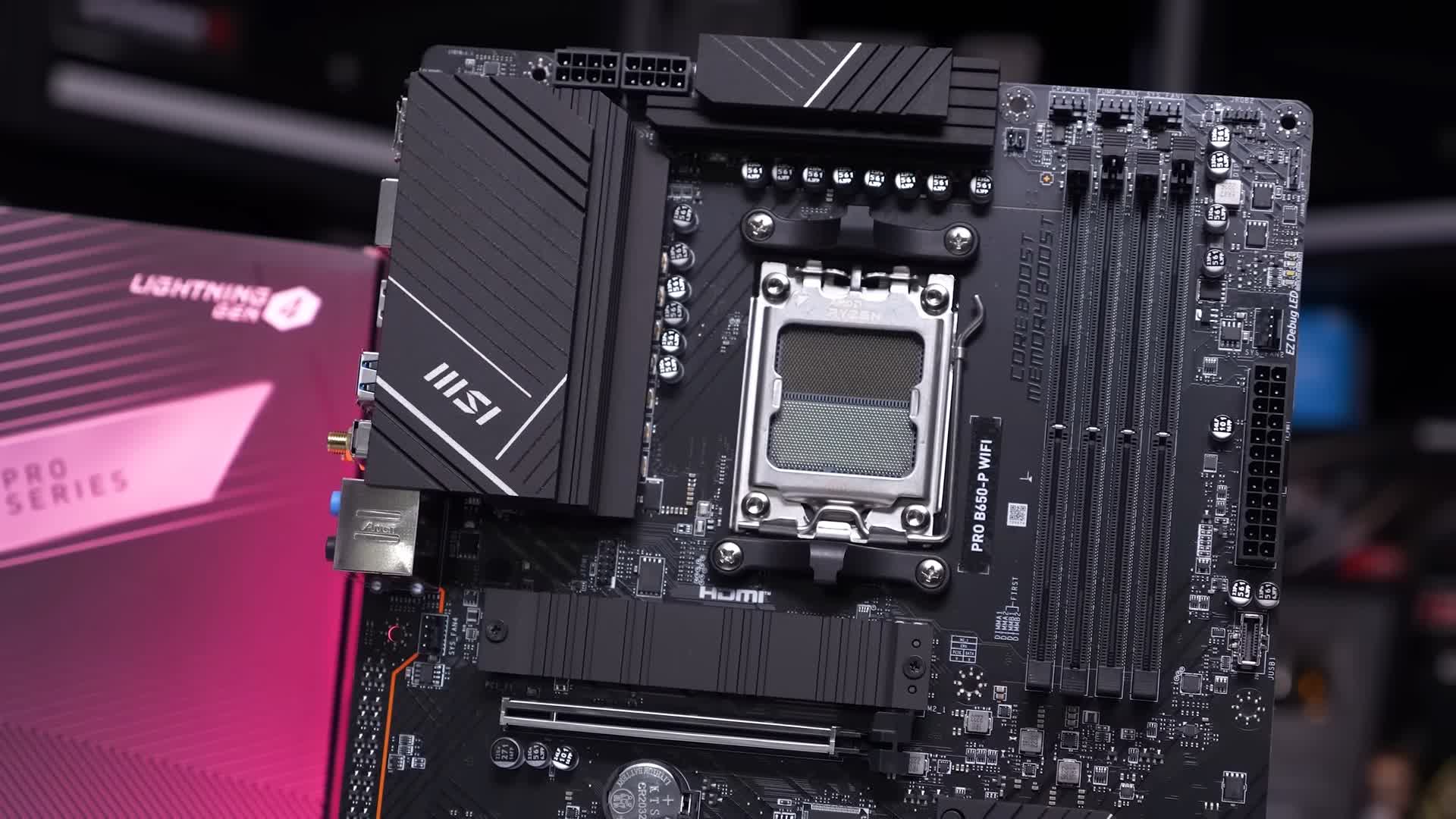
This ATX model has been upgraded with 75A Renesas powerstages and in total there’s a dozen for a 12-phase vcore. That’s a significant and impressive upgrade that’s probably worth the extra $20 alone, but if not you also get an additional PCIe slot and a Type-C USB on the I/O panel.

In terms of VRM cooling the -P is similar to the -A, which is fine as the upgraded VRM isn’t going to be all that demanding on the cooling. For the price this looks to be a great board.
Asrock B650M PG Riptide WiFi
Moving on to Asrock, the B650M PG Riptide WiFi is on offer at $180, making it one of the most affordable AM5 motherboards. For the money it appears well equipped. Asrock has squeezed four PCIe expansion slots onto a Micro ATX board, along with two M.2 slots and one of those M.2’s supports PCIe 5.0, a feature missing from both MSI models.
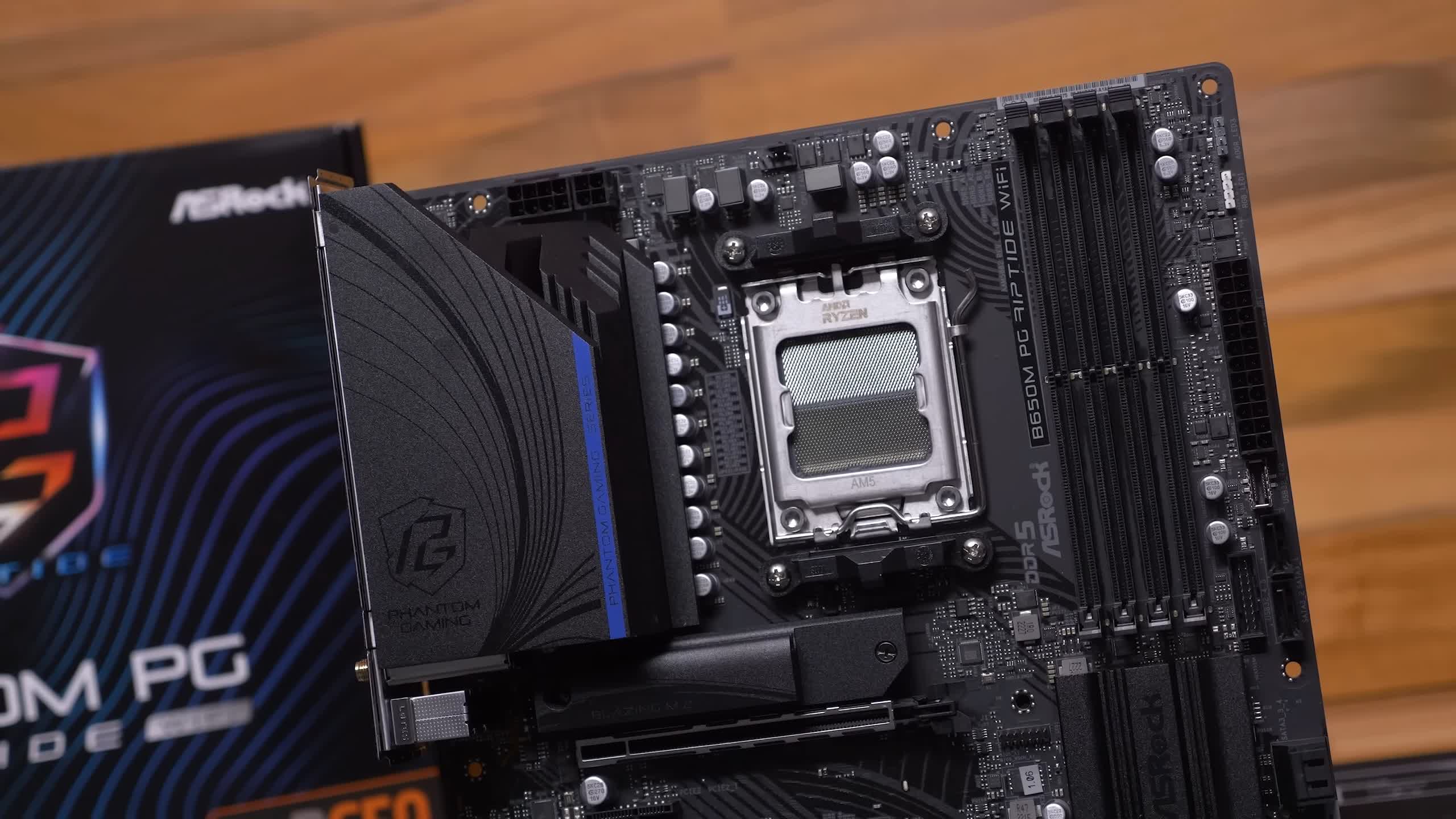
Around the I/O panel there’s 8 USB ports in total, one of which is a Type-C. You also get 2.5 Gbit LAN, WiFi 6E, HDMI and DisplayPort outputs along with a BIOS flashback button. In total, the board supports 9 USB 3.2 ports and 8 USB 2.0 ports, so there’s plenty of USB support on offer.

The VRM also looks good, we have a dozen 50A powerstages covered by a massive aluminum heatsink. The primary M.2 slot also comes with a relatively large heatsink as well. Overall this is a nice looking board and on paper appears more impressive than the MSI Pro B650M-A WiFi.
Asrock B650 PG Lightning
Asrock also offers the B650 PG Lightning for $200 which is basically an ATX version of the Riptide featuring a number of upgrades, though it lacks WiFi support. This is a larger ATX board so you get a better PCIe layout, an additional M.2 slot, three in total, with the primary still supporting PCIe 5.0.

The USB 3.2 support has increased to 11 ports up from 9, there are 12 ports on the I/O panel, four of which are USB 2.0, but there’s also a Type-C as well.

The big upgrade has been made to the VRM. You’re getting 14 60A powerstages, so this board should run very cool, even with the 7950X. Asrock has also included large VRM heatsinks, and a large heatsink for the primary M.2 slot. Overall, this is another solid looking B650 motherboard for around $200.
Asrock B650 Pro RS
The third Asrock motherboard to be included in this roundup is the B650 Pro RS, coming in at $220. When compared to the Lightning the Pro RS features even larger VRM heatsinks, with higher quality thermal pads, on the same 14 60A powerstage vcore.

The M.2 port configuration remains the same, so the primary port features a heatspreader and supports PCIe 5.0, while one of the other two is limited to PCIe 4.0 and the other PCIe 3.0. Oddly though, the USB support has been cut down with just 7 USB 3.2 ports in total, 4 of which can be found on the I/O panel along with half a dozen of the older USB 2.0 ports.

The only real upgrade is made to the PCIe configuration which sees the primary and secondary PCIe ports connected to the CPU, but they’re still only PCIe 4.0, so it’s not a massive upgrade. We’re also looking at basic Realtek ALC897 audio, no WiFi and 2.5 Gbit LAN. Based on that, the Lightning looks to be the better deal out of these Asrock motherboards.
Asus Prime B650M-A WiFi
The most affordable Asus motherboard we could find is the Prime B650M-A WiFi for $180, but Asus didn’t want to sample that board so instead they sent the Prime B650M-A WiFi II. We can’t be sure what the deal is with the version “II” or how much it will costs as it’s yet to go on sale when we were reviewing the boards.
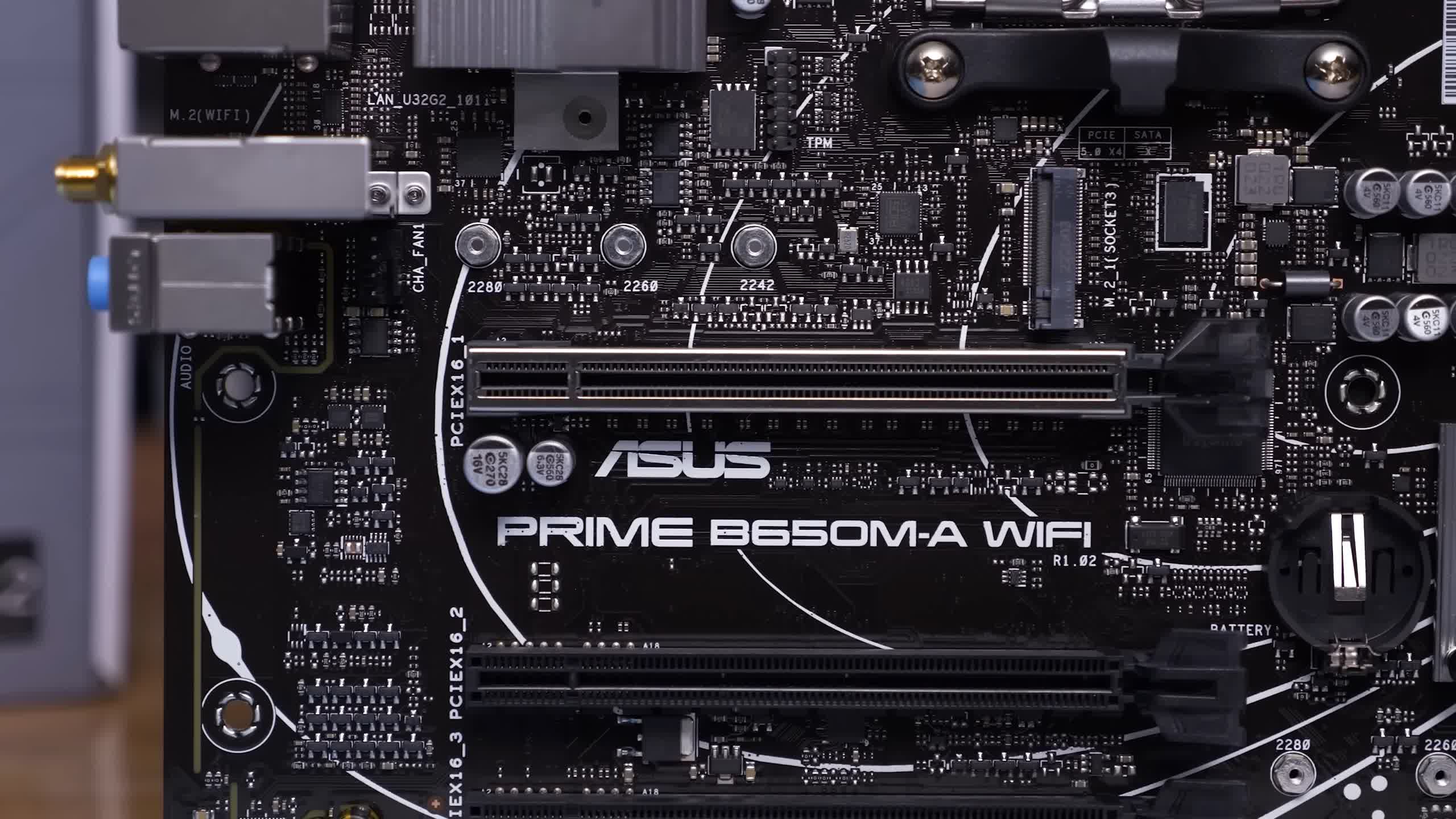
Therefore, to cover our bases we purchased the original version and have both in this roundup. The Prime B650M-A WiFi is an unimpressive $180 motherboard, featuring a single small VRM heatsink and no pre-installed I/O cover. The primary M.2 port supports PCIe 5.0 with a secondary PCIe 4.0 port. There’s half a dozen USB 3.2 ports in total with 8 USB 2.0 ports. You get WiFi 6E and 2.5 Gbit LAN, but with just 4 USB 3.2 ports on the I/O panel with another 4 USB 2.0 ports, it’s a pretty weak offering.

Worst of all is the VRM, it’s a 4-phase vcore using doubled up Onsemi 4C10N and 4C06N Mosfets per phase, so no powerstages on this model. These discrete mosfets coupled with the tiny heatsink are surely going to lead to some very underwhelming thermal results.
Asus Prime B650M-A WiFi II
Then we have the Asus Prime B650M-A WiFi II, the model Asus did send over and as far as we can tell it’s the same motherboard but with a much larger VRM heatsink.
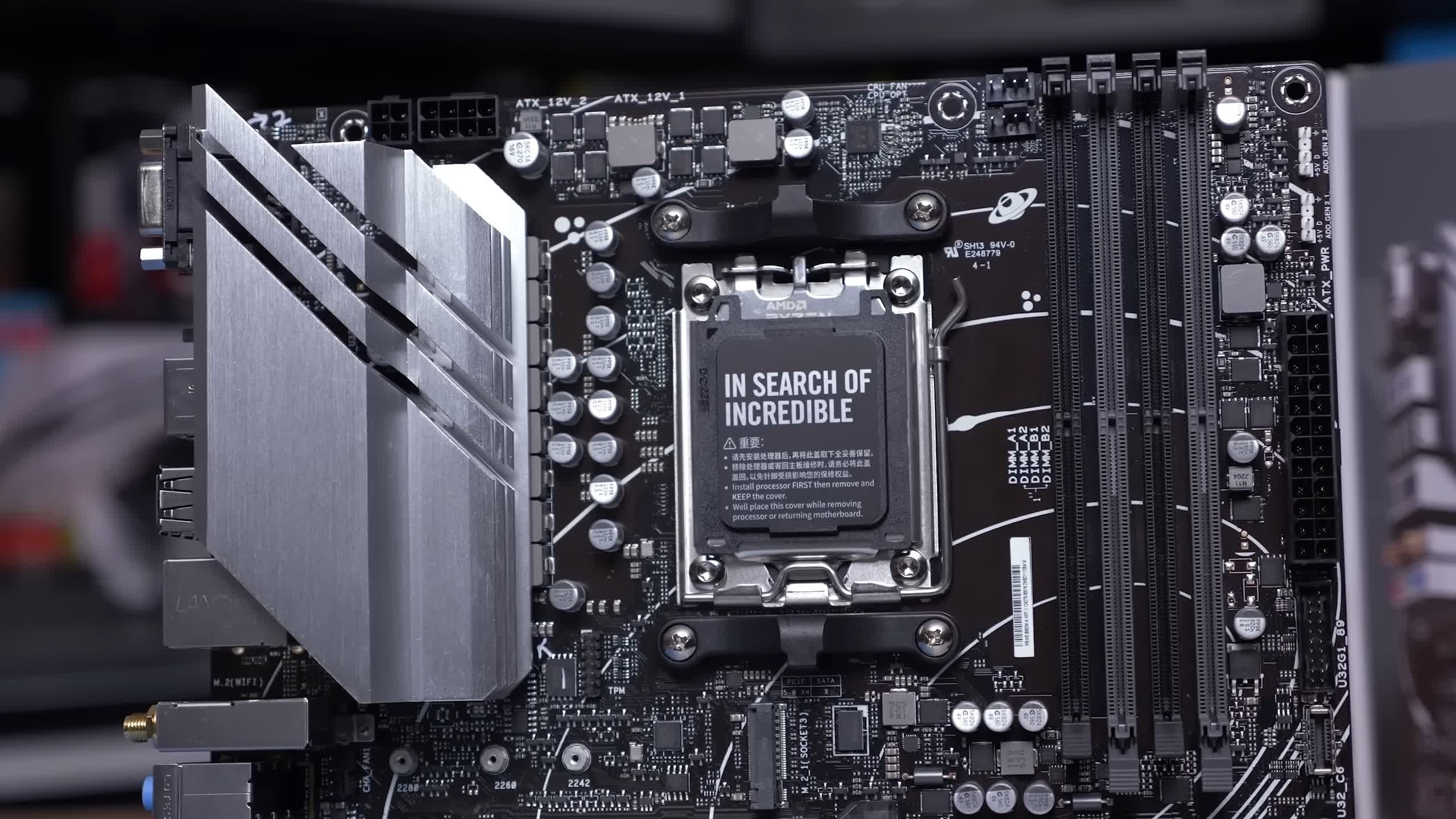
Although Asus provided this board about two months ago, it still doesn’t seem to be on sale, so we don’t know how much it costs. For now it appears to be the VRM benchmark addition, though we’re not sure any heatsink is going to help make up for such a weak VRM on a $200~ish motherboard.
Asus Prime B650-Plus
Asus also offers the Prime B650-Plus at $200 — another B650 motherboard they didn’t want to send over, so we also purchased it as well. This is basically an ATX version of the -A though, there’s still no pre-installed I/O shield, relatively small VRM heatsinks, a more limited supply of USB ports when compared to competing boards, and worst of all, we’re still getting crappy discrete mosfets from Vishay. An unimpressive entry-level lineup from Asus overall.
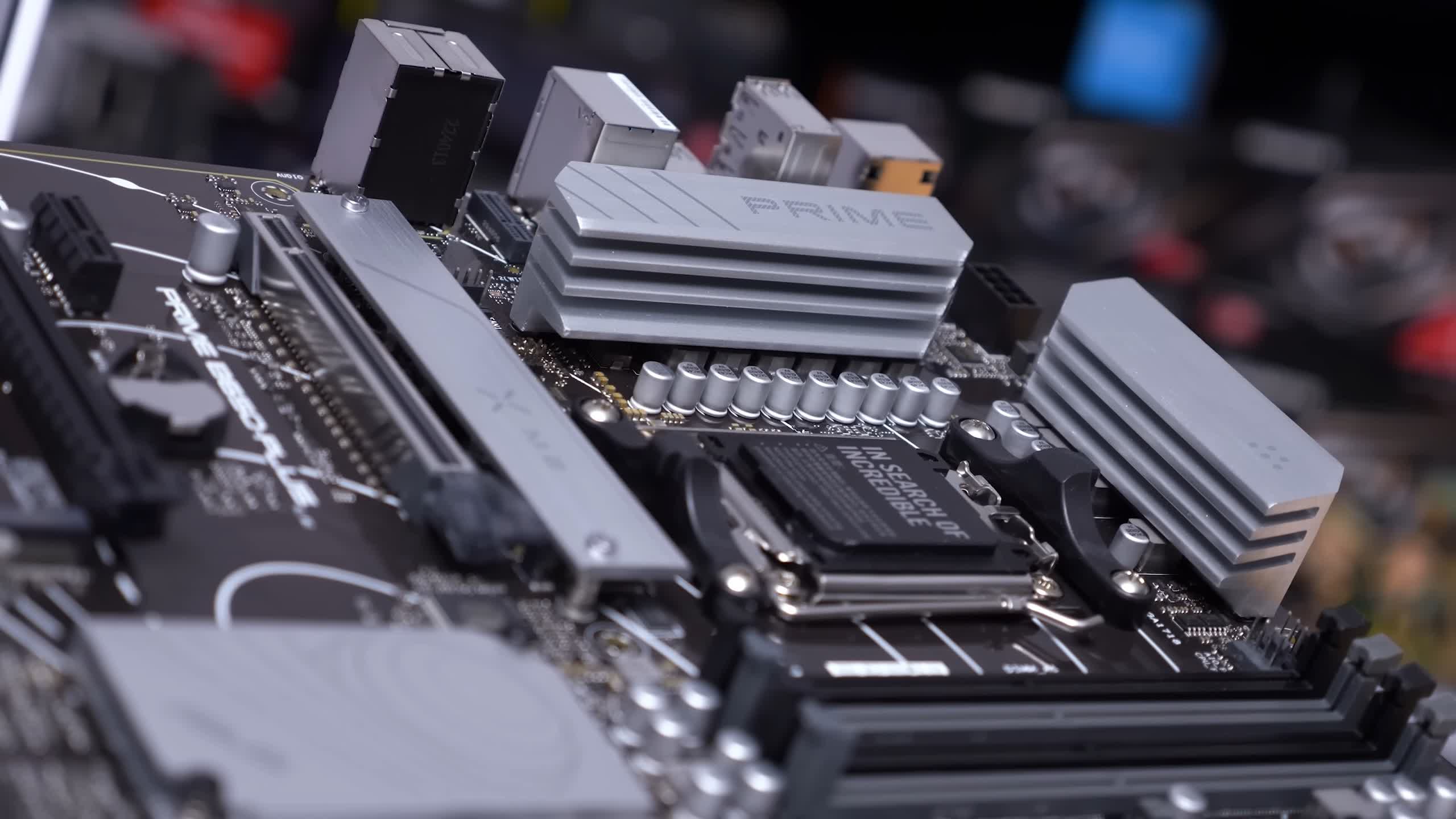
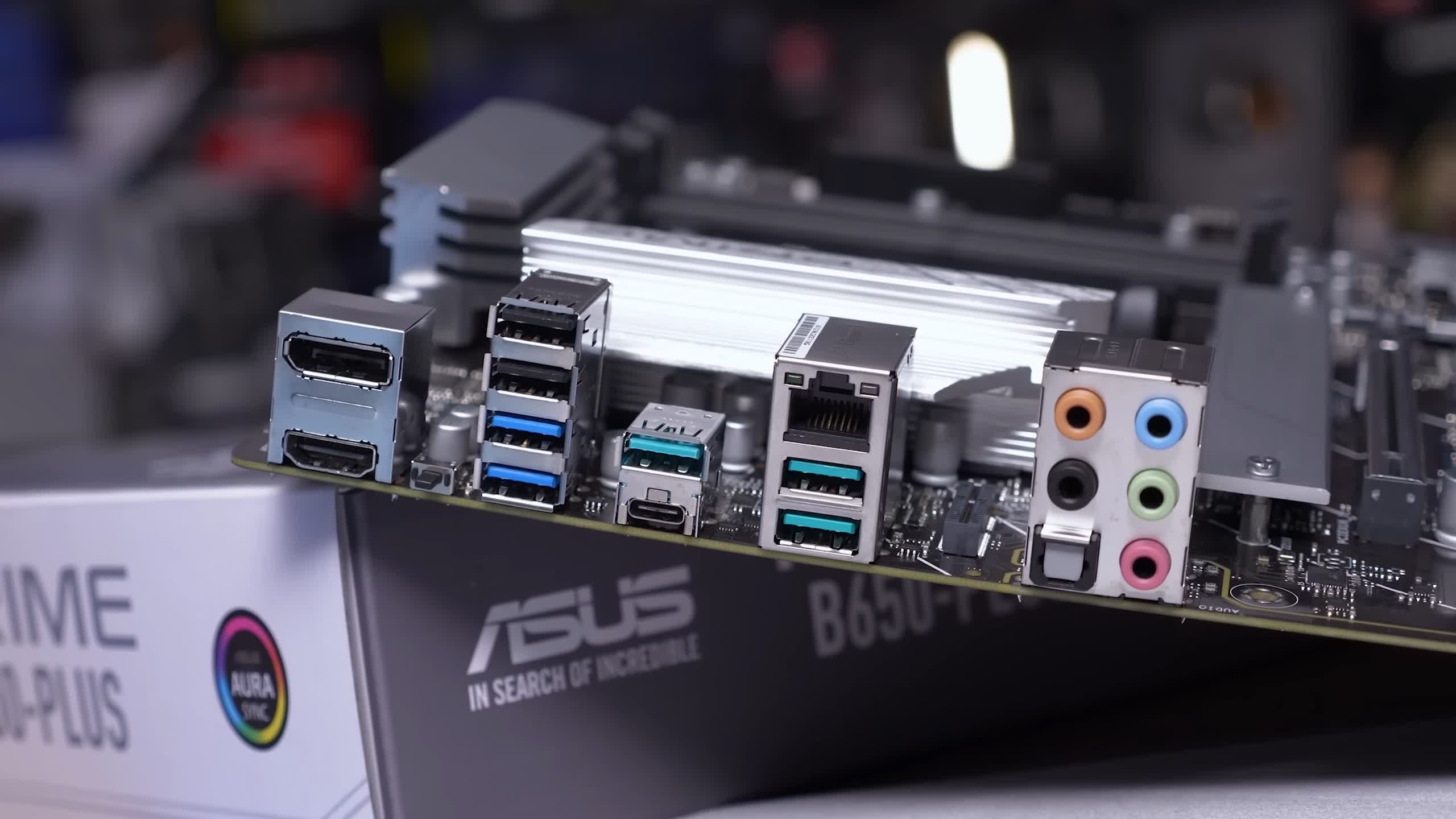
Gigabyte B650M DS3H
We have three motherboards from Gigabyte, the B650M DS3H is the most affordable of them which can be found for just $155, making it by far the cheapest of the bunch. Despite that though, it’s a good looking board that includes large VRM heatsinks and a large M.2 heatspreader that covers the primary and secondary M.2 slots.
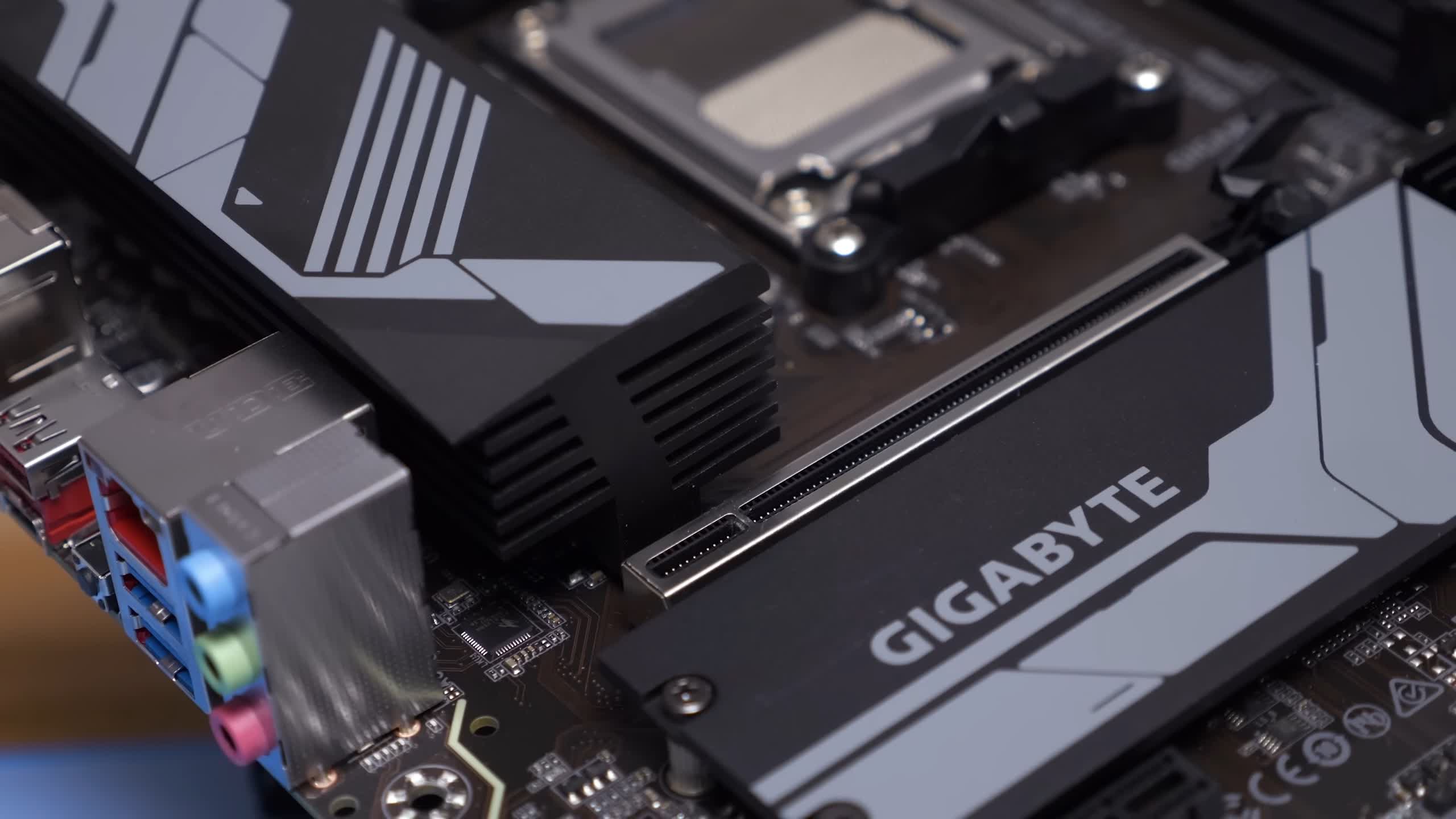
In total there’s two PCIe expansion slots, two M.2 slots, 7 USB 3.2 ports and 8 USB 2.0 ports along with a 2.5 Gbit LAN connection. The I/O panel doesn’t include a pre-installed shield and only features 4 USB 3.2 ports, but one is a Type-C, and then there’s an additional 4 USB 2.0 ports, so a similar configuration to many of the $200 – $220 boards we’ve already looked at.

The DS3H also packs a decent VRM with half a dozen 60A powerstages making up the vcore, so this $155 board should destroy those Asus models above. Overall an exciting offering given the price, and we can’t wait to see what it can do.
Gigabyte B650M Gaming X AX
Next we have the Gigabyte B650M Gaming X AX which is $200 and for the most part it’s the same motherboard as the DS3H. It includes the same VRM — half a dozen 60A powerstages for the vcore — the M.2 and PCIe configuration is the same, and the I/O panel is identical with the addition of WiFi 6E along with a pre-installed I/O shield.


Other than that they’re the same motherboard, so we struggle to understand why you’d spend roughly 30% more on the Gaming X AX over the DS3H.
Gigabyte B650 Gaming X AX
For $220 we have the ATX version of the Gaming X AX, though this board is quite a bit nicer. The VRM heatsinks have been upgraded, there’s an extra M.2 slot, taking the total to three and all include heatspreaders. There’s an additional PCIe slot and an extra USB 3.2 port. There’s an additional two USB 3.2 ports on the I/O panel, but other than it’s a similar configuration to the mATX version, and of course, the DS3H.


The VRM has also been upgraded with two additional powerstages, taking the total to eight 60A powerstages. So it’s certainly an upgrade from the DS3H and a better board than the mATX version.
Benchmarks and Test Notes
It’s time to get testing. Now, rather than simply showing you thermal results we’ve also got some traditional benchmarks as performance between the motherboards does differ, probably more than you’d expect, and we’ll get into that shortly.
For testing we’re using the Gigabyte Aorus C500 Glass case with the Gigabyte UD1000GM power supply and for cooling the Aorus WaterForce X 360mm AIO. Gigabyte were also kind enough to provide their Aorus Gen4 AIC SSD 2TB for this test which saved us a lot of time as we didn’t have to remove M.2 covers to install drives. For memory we used a 32GB kit of their Aorus RGB DDR5-6000 memory.

For recording temperatures we used a digital thermometer with K-Type thermocouples and we’ll be reporting the peak rear PCB temperature. We’re not reporting Delta T over Ambient, instead we maintain a room temperature of 21 degrees and ensure a consistent ambient temperature with a thermocouple positioned next to the test system.
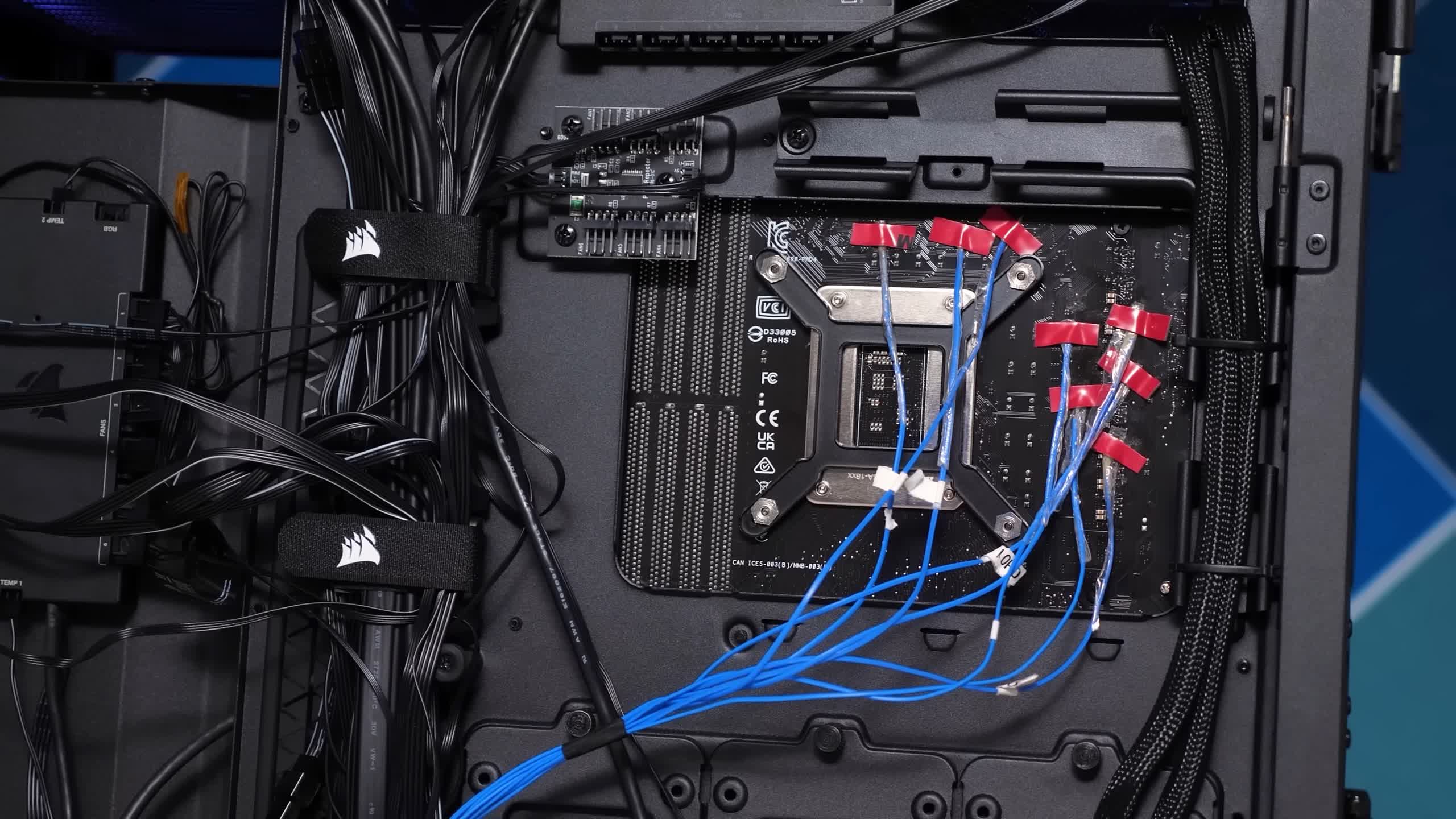
For the stress test we’re using the Ryzen 9 7950X and Cinebench R23 which was looped for an hour, at which point we’re reporting the maximum PCB temperature recorded using k-type thermocouples.
First here are the VRM thermal results and we have quite a bit to go over. The results selected in red are a fail or technically a fail. The Asrock Riptide, for example, comes out of the box with a 75c thermal limit for the CPU, which is effectively a power limit, so although we’ve included this result it’s technically not valid as the 7950X was being power limited.
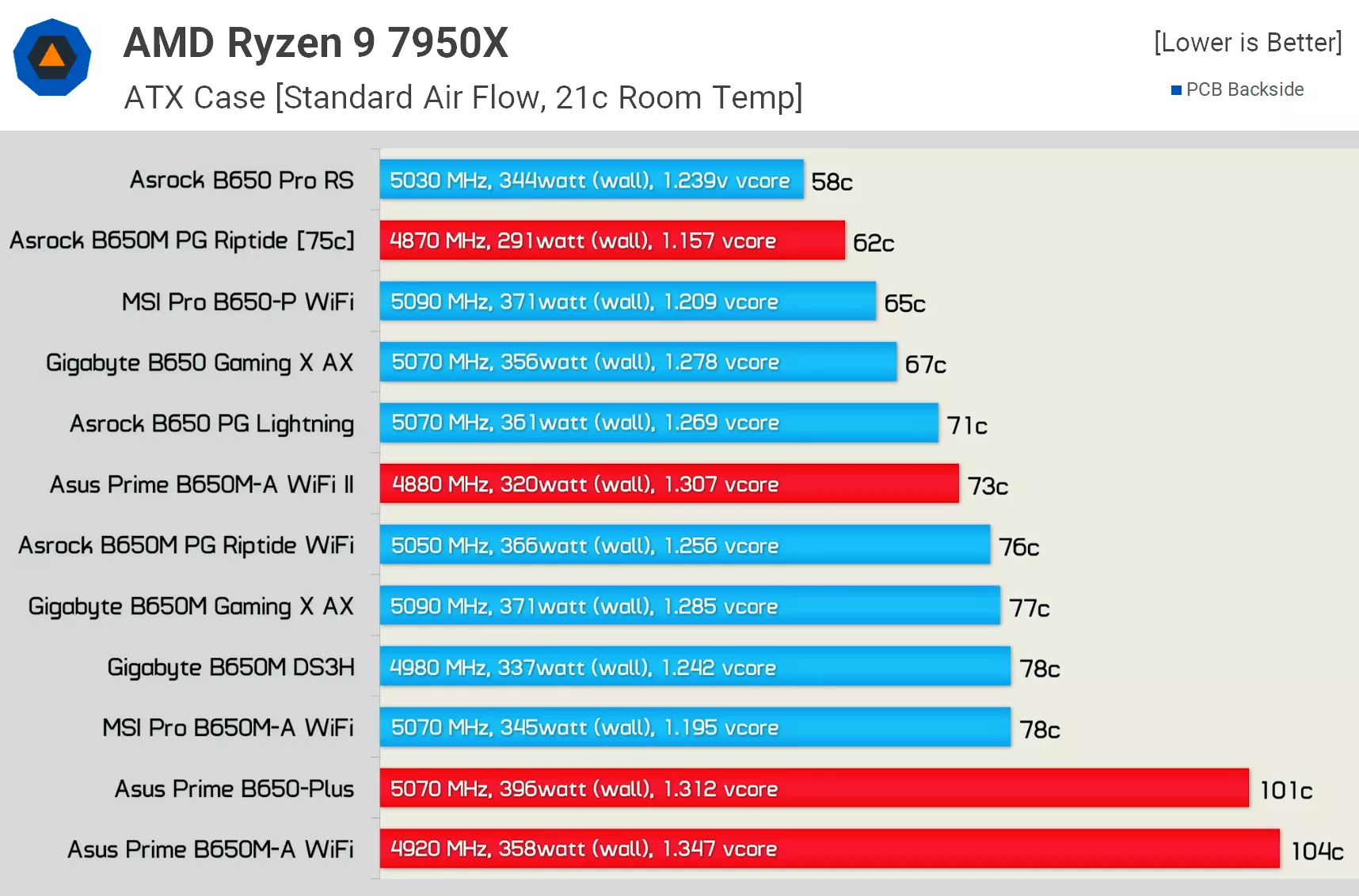
The good news is you can quickly remove this limit in the BIOS, allowing the 7950X to hit the standard TjMax of 95c and when doing so the Riptide VRM hit 76c, which is a very acceptable result, so we have no idea what Asrock is power limiting this board out of the box, as they absolutely don’t need to be.
The Asus Prime II which we’ve dubbed the ‘benchmark edition’ is proving to be just that with heavy power limits out of the box to ensure the board doesn’t hit 100c like the original version, which peaked at 104c. The Prime B650M-A WiFi and Prime B650-Plus technically passed our stress test as the CPU didn’t throttle, but the rear side of the PCB did exceed 100c under optimal conditions, meaning the actual VRM components were at least 10c hotter.
So technically they work, but over 100c we deem a failure, as you wouldn’t want to run the components at such high temperatures for extended periods of time. In any case, the results were bad, with similar priced boards running below 80c.
The Asrock B650 Pro RS produced the best result, peaking at just 58c, which is not surprising given it packs fourteen 60A powerstages. We’re not looking for the absolute best result, or even the best results, rather we’re just interested in acceptable results, so anything under 80c is manageable and will work well under basically all conditions.
Almost all of the B650 boards tested tick that box, including the cheapest model, the Gigabyte B650M DS3H. The CPU frequency dipped a little on the DS3H, but we’re talking about a 2% reduction when compared to the highest clocked models.
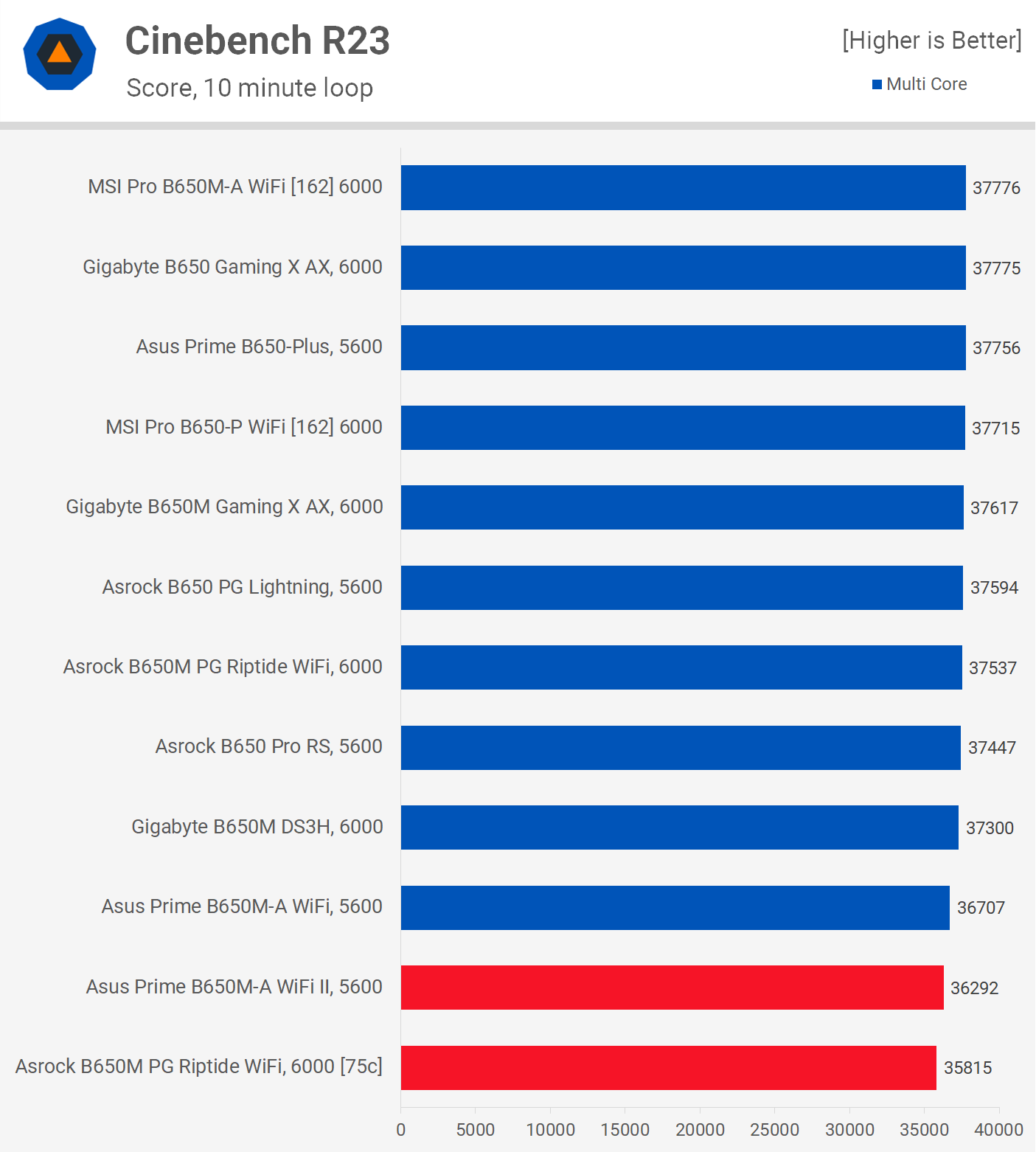
Here’s a look at how each board performed after a 10 minute Cinebench R23 loop. None of the results are shocking and even the out of the box power-limited configuration for the Riptide saw it trail the fastest board by a small 5% margin. Perhaps a bigger issue, and it’s one that saw me reinstall some of these boards several times, is memory support.
The purpose of this review is primarily to test VRM thermals, but we ended up spending about 5x longer messing around with memory issues. Initially, only the Gigabyte boards were stable at DDR5-6000. MSI eventually sorted out our stability issues with the DDR5-6000 CL30 kit and released a new BIOS revision that addressed those.
The Asrock boards were hit and miss, oddly the Riptide was good at the 6000 speed, but the Lightning and Pro RS both failed, forcing us to run at 5600. The Lightning and Pro RS were both tested with the BIOS version “1.11.AS03” which was the latest version, the Riptide though has seen two more updates and the latest 1.14.AS15 worked just fine with DDR5-6000. So presumably Asrock will eventually provide that BIOS revision to the rest of their B650 lineup, solving the memory issues.
AMD has also confirmed that Asus have solved their DDR5 issues and that the three models tested here will be receiving an update soon. For now though, DDR5-5600 was the highest stable memory speed we could achieve on these more entry-level Asus B650 boards.
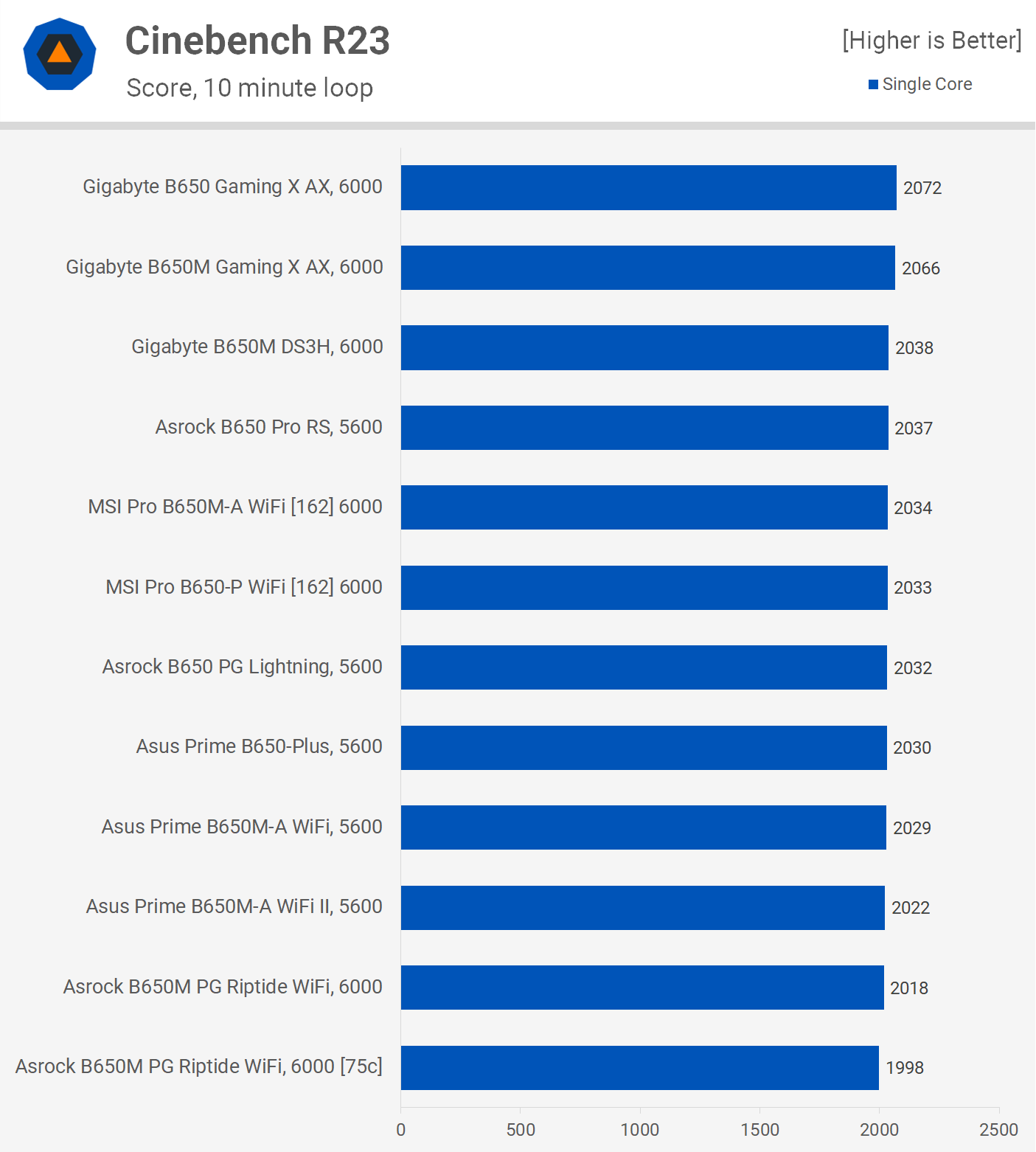
Here’s a look at the Cinebench R23 single core results. Power limits should affect this data, but we’re still seeing a small 4% performance variation between the fastest and slowest boards, for the most part the margins are within 2%.
DDR5 Memory Timings
Here you can skim over the DDR5 memory timings applied by each motherboard. Some of these timings are determined by the G.Skill Trident Z5 Neo memory, while others are left for the motherboard to configure, so there are a number of secondary timings which will vary from one board to another.
| MSI Pro B650-P MSI Pro B650M-A |
Gigabyte B650 Gaming X AX Gigabyte B650M DS3H Gigabyte B650M Gaming X AX |
Asus Prime B650M-A Asus Prime B650M-A II Asus Prime B650-Plus |
Asrock B650M PG Riptide WiFi |
Asrock B650 Pro RS Asrock B650 PG Lightning |
|
| MCLK | 3000 | 3000 | 2800 | 3000 | 2800 |
| FCLK | 2000 | 2000 | 2000 | 2000 | 2000 |
| UCLK | 3000 | 3000 | 2800 | 3000 | 2800 |
| Primary | |||||
| tCL | 30 | 30 | 30 | 30 | 30 |
| tRCDWR | 38 | 38 | 38 | 38 | 38 |
| tRCDRD | 38 | 38 | 38 | 38 | 38 |
| tRP | 38 | 38 | 38 | 38 | 38 |
| tRAS | 96 | 96 | 96 | 96 | 96 |
| Secondary | |||||
| tRC | 134 | 96 | 136 | 135 | 135 |
| tRRDS | 8 | 8 | 8 | 8 | 8 |
| tRRDL | 15 | 15 | 14 | 15 | 14 |
| tFAW | 32 | 32 | 32 | 32 | 32 |
| tWTRS | 8 | 8 | 7 | 8 | 7 |
| tWTRL | 30 | 30 | 28 | 30 | 28 |
| tWR | 90 | 48 | 84 | 96 | 96 |
| tRFC (ns) | 294.6667 | 170.6667 | 294.2857 | 295.3333 | 316.4286 |
| tRFC | 884 | 512 | 824 | 886 | 886 |
| tRFC2 | 480 | 480 | 447 | 481 | 481 |
| tRFCsb | 390 | 390 | 364 | 391 | 391 |
| tMOD | 42 | 42 | 40 | 42 | 40 |
| tMODPDA | 32 | 32 | 32 | 32 | 32 |
| tPHYWRD | 6 | 6 | 6 | 6 | 6 |
| tPHYWRL | 16 | 16 | 16 | 16 | 16 |
| tRDRDSCL | 8 | 4 | 7 | 8 | 7 |
| tWRWRSCL | 23 | 4 | 21 | 23 | 21 |
| tCWL | 28 | 28 | 28 | 28 | 28 |
| tRTP | 23 | 23 | 21 | 23 | 21 |
| tRDWR | 20 | 20 | 20 | 20 | 20 |
| tWRRD | 8 | 8 | 8 | 8 | 8 |
| tRDRDSC | 1 | 1 | 1 | 1 | 1 |
| tRDRDSD | 8 | 8 | 7 | 8 | 7 |
| tRDRDDD | 8 | 8 | 7 | 8 | 7 |
| tWRWRSC | 1 | 1 | 1 | 1 | 1 |
| tWRWRDS | 15 | 15 | 15 | 15 | 15 |
| tWRWRDD | 15 | 15 | 15 | 15 | 15 |
| tCKE | 0 | 0 | 0 | 0 | 0 |
| tREFI | 11677 | 11677 | 10892 | 11677 | 10892 |
| tREFI (ns) | 3892.333 | 3892.333 | 3890 | 3892.333 | 3890 |
| tSTAG | 7 | 7 | 7 | 7 | 7 |
| tMRD | 42 | 42 | 40 | 42 | 40 |
| tMRDPDA | 32 | 32 | 32 | 32 | 32 |
| tPHYRDL | 36 | 36 | 34 | 36 | 34 |
To date we’ve seen Gigabyte be the most aggressive when it comes to timings, but without any stability concerns, at least on our end, we think it’s fair to say they’ve done the best job. So let’s see how that translates into gaming performance.
Gaming Benchmarks
Here we see that depending on the memory timings used and the memory frequency there can be up to a 9% performance discrepancy between boards. The most dialled in boards come from MSI and Gigabyte, though you have to give Gigabyte credit for nailing memory support from the get go.
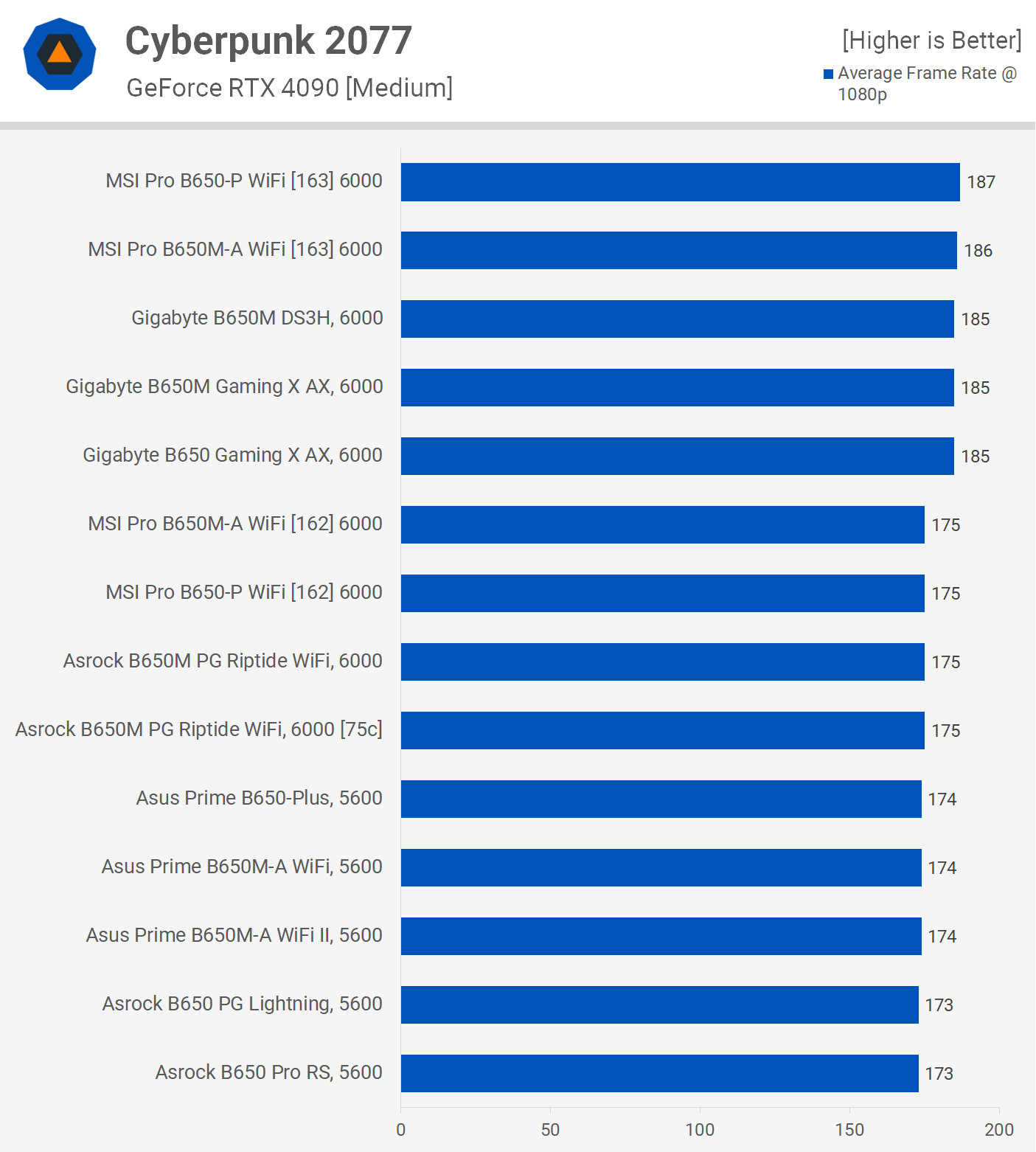

MSI has only just recently caught up and initially we couldn’t get their boards stable past DDR5-5600, so if you own one of these MSI B650 boards or are planning on purchasing one, make sure you update to the latest BIOS. As for Asrock and Asus boards, they’re around 7-8% slower than the MSI and Gigabyte boards.
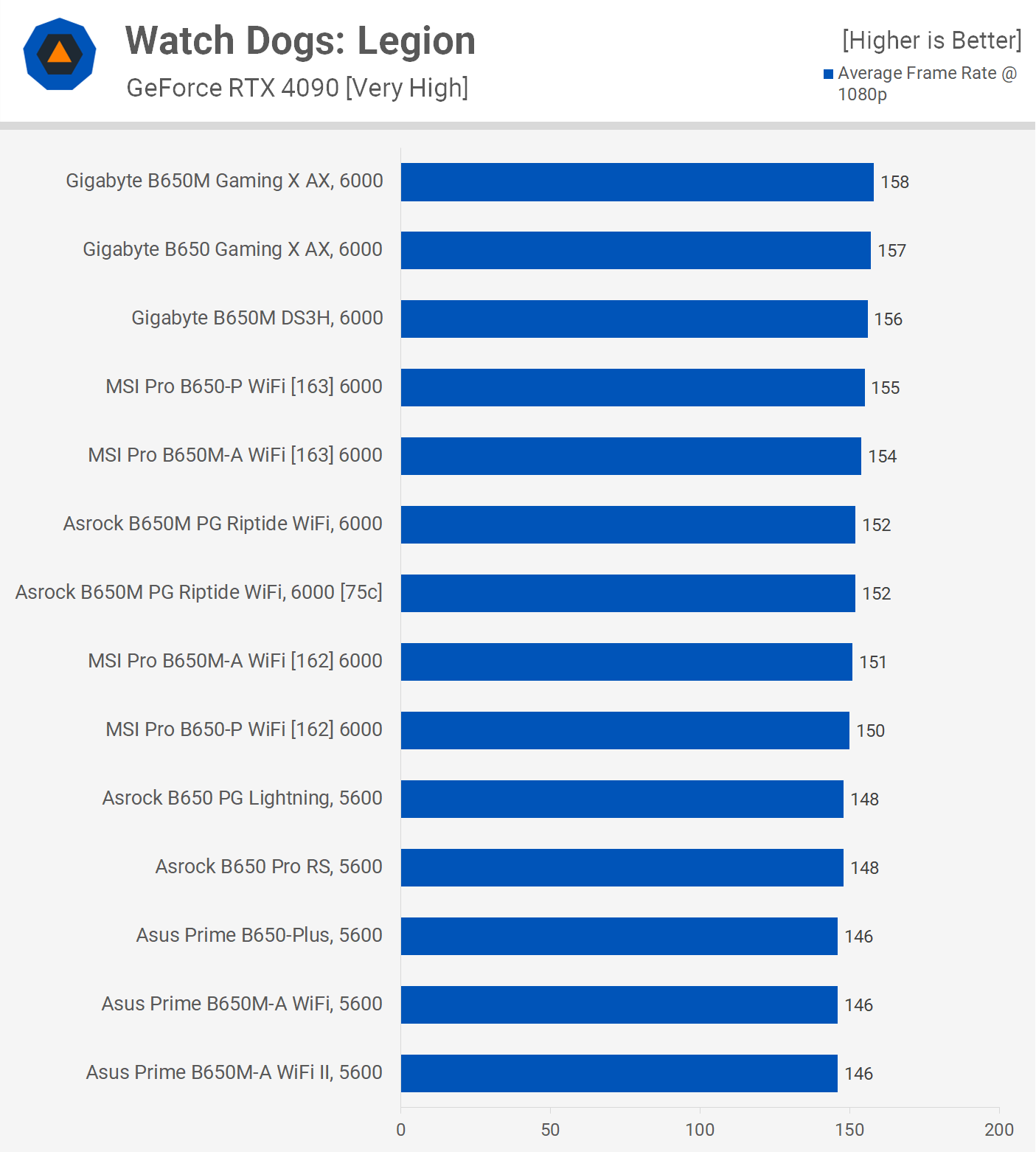
The results scale a little differently in Watch Dogs Legion, though you can see a clear trend where the MSI and Gigabyte boards are the fastest, but the Asrock Riptide and its DDR5-6000 memory support is right there this time.
Windows Boot Time
Something we get asked a lot in these tests is boot times, so we made sure to include that here. What you’re looking at here is the time it took to hit the Windows desktop from the time we hit the power button, and the results are based on a 3-run average, each time starting the system from a powered off state.
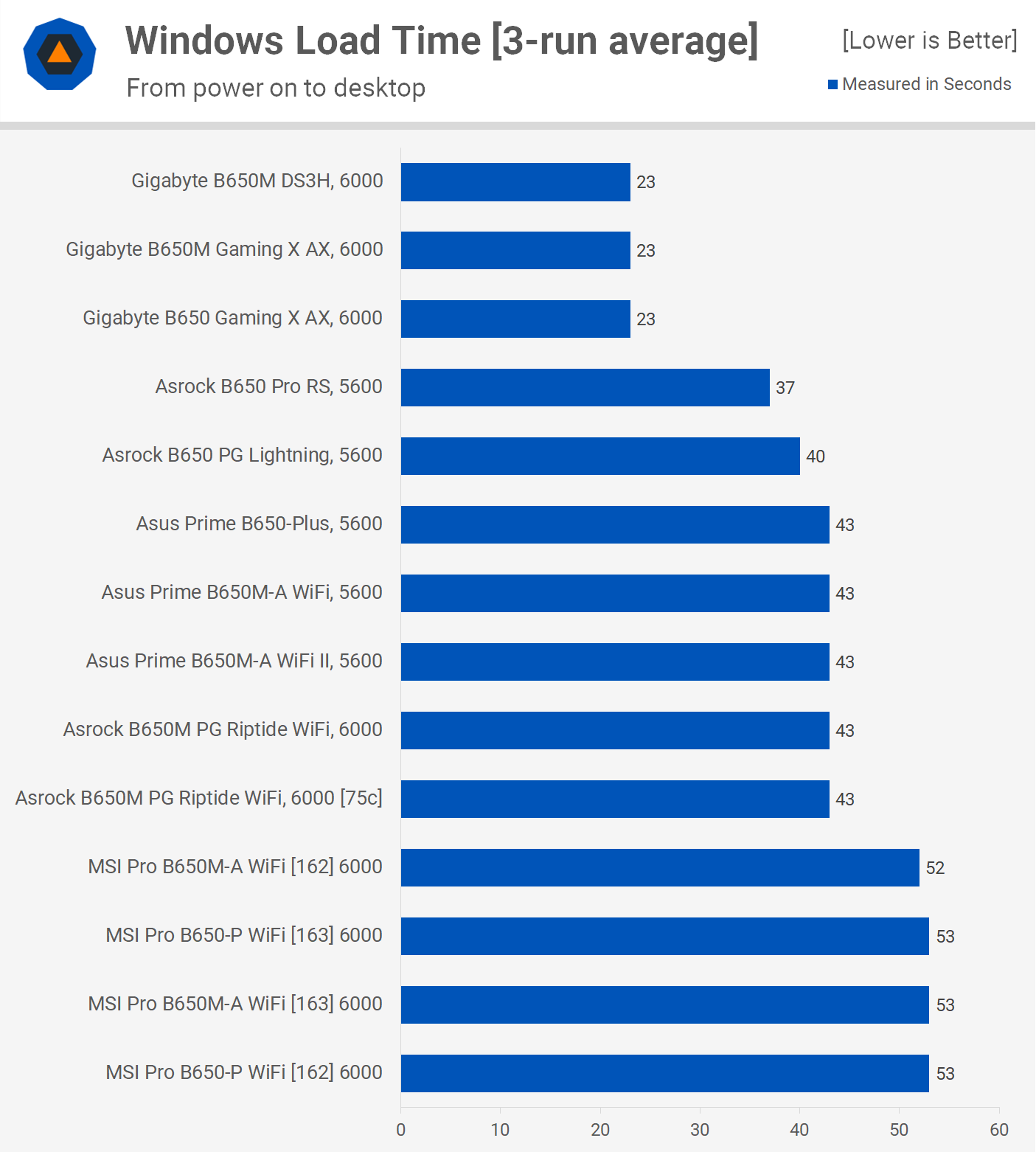
The results are surprising. Typically we’d expect a DDR5 system to be fairly slow as we’ve seen this already with Intel. But Gigabyte has found a way to load into Windows in well under 30 seconds from the time you hit the power button, with all three models achieving this in a blistering-fast 23 seconds.
The next best was the Asrock Pro RS which took 37 seconds, around 60% longer than the Gigabyte boards. The Asrock PG Lightning was slower at 40 seconds and then the PG Riptide along with all the Asus boards took 43 seconds.
But those boards seemed fast compared to the 53 seconds the MSI boards took, and we saw these same sluggish load times with both BIOS revisions. So this is something MSI will have to work on and it’s a disappointing result, especially when compared to the Gigabyte boards which were more than twice as fast to boot up.
What We Learned
That’s our full rundown of the more affordable AMD B650 motherboards on the market today, and now to pick a few winners. Without a doubt the best value offering here is the Gigabyte B650M DS3H, it’s a little ripper and at $155 there’s nothing that can complete. In certain markets like Australia though it’s just $10 less than the Asrock Riptide, so depending on what you’re after the Asrock board could be a better deal.

The Asrock PG Riptide packs a more substantial VRM though thermals were similar, a PCIe 5.0 enabled M.2 slot, more USB 3.2 ports, and WiFi 6E. It did took longer to boot but that’s not as important and was a tad slower in gaming due to more relaxed secondary memory timings. Both boards are very good options, so it will come down to pricing in your region and over in the US the DS3H looks like a no-brainer.

If you’re after an ATX board, the Asrock PG Lightning is a nice option, as are the slightly more expensive MSI Pro B650-P WiFi and Gigabyte B650 Gaming X AX boards. The decision should come down to pricing in your region, but the Gaming X would be our first choice.
The only affordable B650 motherboards we would avoid, now and in the future regardless of BIOS updates, are all three Asus models — they’re just not very good. Using discrete mosfets even on their $200 Prime B650-Plus is a terrible move, especially when competing boards are packing up to 14 power stages.
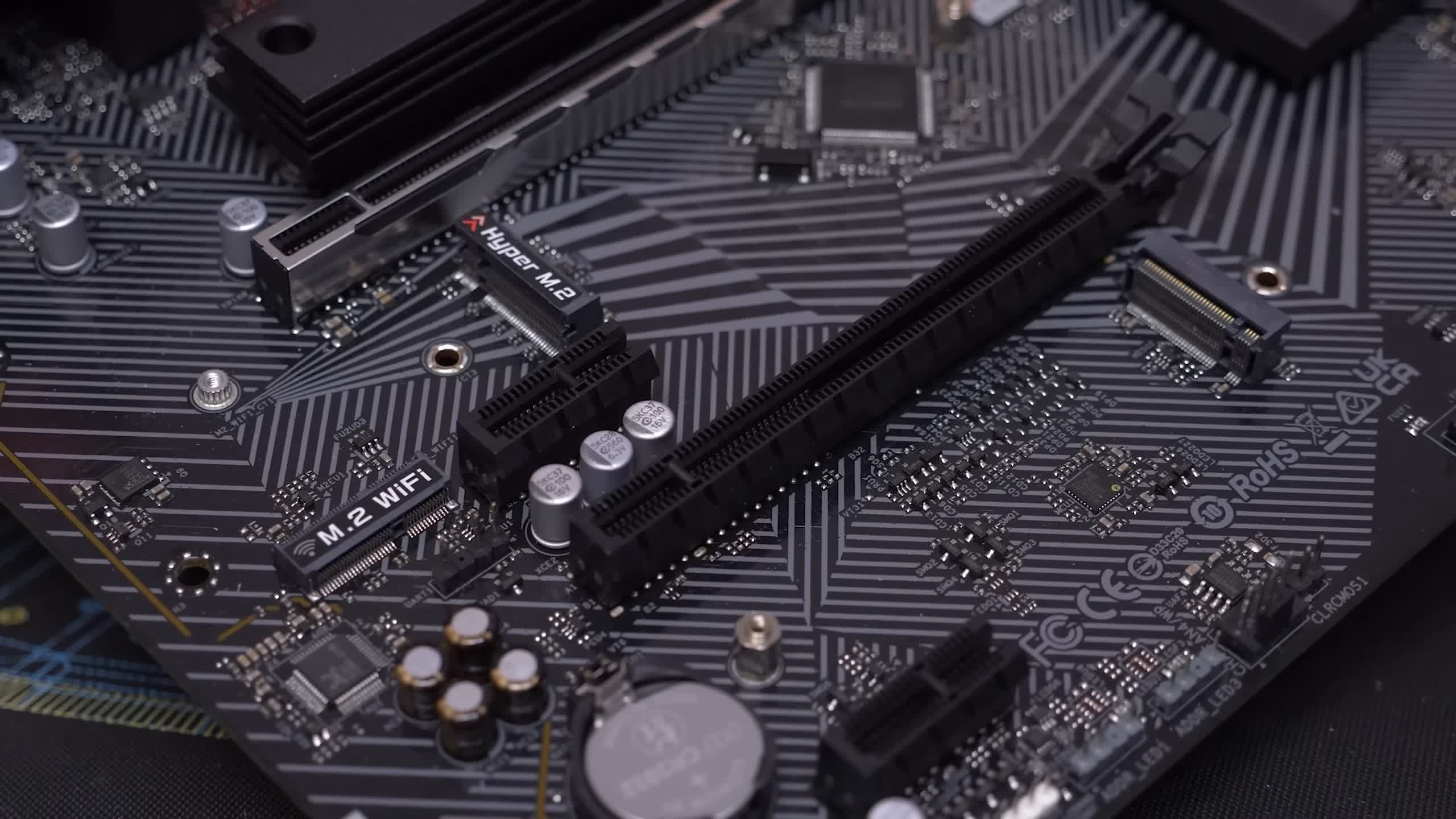
There’s nothing Asus can do about these now, the VRM’s suck, but that aside they still have plenty of work to do if they wish to match the likes of Gigabyte. Memory support is a mess, performance is a mess, and boot times are slow.
Those of you looking at buying an affordable AMD B650 board should have a good idea of where to start now, and we certainly hope this review was helpful because it took weeks of testing and countless test system rebuilds. Enjoy!
Shopping Shortcuts:
- Gigabyte B650M DS3H on Amazon
- Asrock B650M PG Riptide WiFi on Amazon
- Asrock B650 PG Lightning on Amazon
- MSI Pro B650-P WiFi on Amazon

