Over the past few months we’ve been gathering as many AMD X670 motherboards as we could to test their VRM performance and to see if they can all handle the Ryzen 9 7950X without any kind of thermal throttling, something we ran into with a number of X570 motherboards a few years ago.
It’s taken a tremendous amount of time, but we now have basically every single X670 and X670E motherboard, all said and done we’ve tested 22 boards: 4 from Asrock, 4 from Gigabyte, 4 from MSI and 10 from Asus (not sure why but Asus has so many more boards than others), but that’s the situation.
Asus is the only brand to offer a Mini-ITX X670E board, and they’re also the only brand to also offer a MicroATX X670E board. So that means we have one Mini-ITX, one MicroATX and 20 ATX boards on hand.
Usually we’d go over each motherboard, talk about the key features, the heatsinks, and the VRM components, but we’ve got 22 boards, so spending a few minutes on each one isn’t all that interesting for this roundup. Instead we’ll jump straight into VRM thermal testing, then brush over a spec comparison table, before making some actual board recommendations, so let’s get into it.
Test System and Notes
Let’s talk about test conditions first. For this testing we’ve built a dedicated system inside the Corsair iCUE 7000X case. Powering it we have the HX1000 power supply and for cooling the Corsair iCUE H170i Elite Capellix.

The iCUE 7000X has been configured with a single rear 140mm exhaust fan and three 140mm intake fans, which is the stock configuration for this case. At the top of the case is the H170i 420mm radiator with three 140mm exhaust fans. This is a pretty high-end configuration, airflow is good and in a 21 degree room we’d say this is an optimal setup.
For recording temperatures we’re using a digital thermometer with K-Type thermocouples and we’ll be reporting the peak rear PCB temperature. Finally, we’re not reporting Delta-T over Ambient, instead I maintain a room temperature of 21 degrees and to ensure a consistent ambient temperature a thermocouple is positioned next to the test system.

Normally, as part of this test, we’d test a range of CPUs to see how the boards handle varying loads, but with all X670 boards bordering on overkill when it comes to their VRM design, we’ve simply used the Ryzen 9 7950X for all testing.
For the stress test, we’re using Cinebench R23 looped for an hour, at which point we’re reporting the maximum PCB temperature recorded using the k-type thermocouples.
And well, the good news is you don’t have to worry about VRM thermals with X670 boards, not even a little. In the past, we’ve seen boards that should perform well fail miserably in this testing, but that’s not the case here…
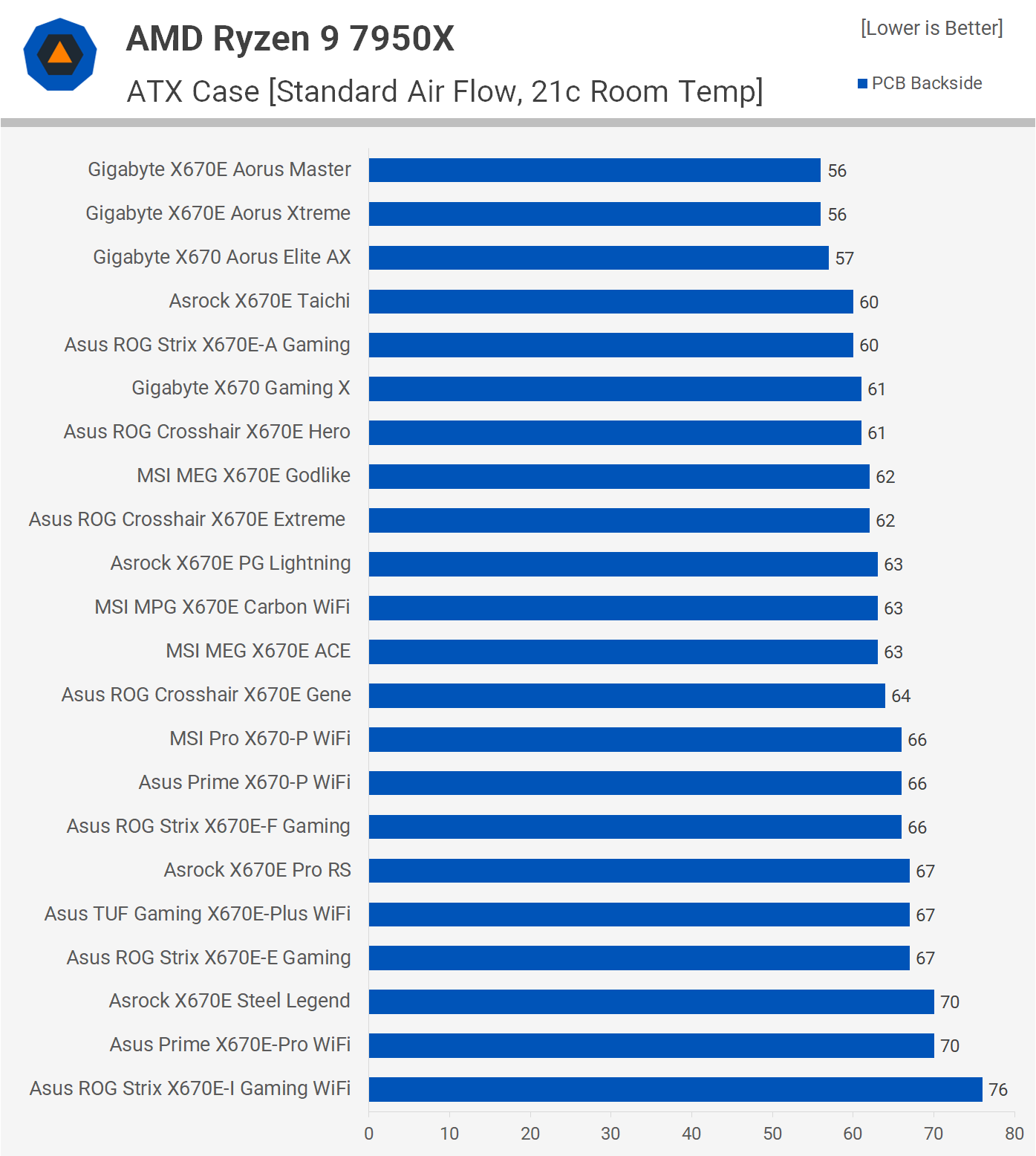
A few things to note. Any temperature below 80c is to be considered very cool, VRM temps only start to become a concern when they exceed 90c, and even then there’s still 10-20c worth of headroom before most boards will thermal throttle. Below 80c is very safe and will never present an issue, so all X670 boards are well within safe limits.
We should also stress that there’s no difference between a board running at 56c and one at 67 or even 76c, performance will be identical assuming the same operating parameters — frequency and timings. Therefore, you wouldn’t say purchase the Aorus Master over the Taichi because the Gigabyte board’s VRM ran 4c cooler.
That said, if two products occupy the same price point, but one runs significantly cooler than the other, that could be a reason to buy one over the other. For example, the Gigabyte X670 Aorus Elite AX ran at just 57c and at $290 shares the same price tag as the Asus Prime X670-P WiFi which ran at a very satisfactory 66c, so everything else being equal, we’d recommend the Aorus Elite AX.
Also, for those of you wondering why we didn’t bother overclocking the 7950X to increase VRM load, we thought this would be pointless as all boards will easily handle an overclocked 7950X and most of you are probably far more interested in undervolting AM5 processors than you are overclocking.
All said and done, VRM thermals are not a concern for X670 shoppers. Instead potential buyers should focus on pricing and features, so let’s do that…
Best Budget X670E Motherboards (< $300)
For those of you looking at spending $300 or less on an X670 motherboard, there are over half a dozen options. The most affordable one is the Asrock X670E PG Lightning and it also happens to be an X670 Extreme motherboard. As far as entry-level X670 motherboards go, the Asrock X670E PG Lightning and Gigabyte X670 Gaming X are in our opinion the best options.

The MSI Pro X670-P WiFi is also decent, but doesn’t do anything to justify a price premium over the Gaming X. The Pro X670-P WiFi is also priced to compete with Asrock’s X670E Pro RS which is another ‘Extreme’ board offering PCIe 5.0 to the primary PCIe slot along with the primary M.2 slot.
You also get a pre-installed I/O shield with the Pro RS and an upgradable M.2 WiFi 6E support. The MSI board has a better VRM on paper, but in reality a degree celsius separated them using the 7950X.
Best X670E Boards at $300-$350
From $300 to $350 there are three options from Asus and Asrock. The Asrock X670E Steel Legend comes in at $300, the Asus TUF Gaming X670E-Plus WiFi at $330 and then the Asus Prime X670E-Pro WiFi at $350.
The X670E TUF Gaming and X670E Prime are basically the same product, the Prime just gets an extra M.2 heatsink, onboard buttons for power and reset, an easy to access release for the PCIe retention mechanism and better RGB lighting, hard to say if all that’s worth an extra $20 though.

In terms of value the Steel Legend offers basically everything you’ll find on the TUF Gaming, so at $30 less it’s a good deal and at a $50 saving from the Prime Pro is probably the better option there is as well. Unless Asus can get the Prime Pro within $20 of the Steel Legend, we’d just go with the Asrock board.
Best X670E Boards at $400 to $500
Pricing jumps up to $420 for the Asus ROG Strix X670E-A Gaming, $440 for the Asus ROG Strix X670E-F Gaming and then $480 for the MSI MPG X670E Carbon.
There’s also the $460 Asus ROG Strix X670E-I Gaming, but that’s an ITX board, and it’s the only X670E ITX board you will find, so if you want an ITX board with AMD’s flagship chipset then it goes without saying, you’d buy this one.

The ROG Strix X670E-I Gaming is an impressive ITX board, using ten 110A power stages for the vcore it ran very cool and although it features active cooling it was always silent in our testing. Admittedly, we tested it under the same conditions as all the other boards, so in a cramped ITX case it will likely run a bit hotter, but we’re confident it’s up to the task.
You also get USB4 support, 10 USB ports on the I/O panel, high quality external audio, two M.2 ports, 2.5 Gbit LAN and WiFi 6E, so it’s a super well equipped ITX motherboard, but of course it’s not exactly cheap.

As for the Strix X670E-A and Strix X670E-F, these are essentially the same motherboards with different styling. The ‘F’ is an all-black design with a stealthy look, while the ‘A’ features a lot of white and silver elements, mostly on the board’s heatsinks.
In terms of pricing, the ‘A’ which costs $20 less is the best value option, but if you want that stealthy look then you’ll have to cough up the extra cash for the ‘F’.
Alternatively, there’s the MSI X670E Carbon which costs even more at $480 and the main reason for spending more on this board is to receive PCIe 5.0 support for the primary and secondary PCIe x16 slots, along with the primary and secondary M.2 slots. Of course, when using both of these devices the bandwidth is halved, which isn’t an issue if using PCIe 5.0 hardware, but it’s a bit of a problem for PCIe 4.0 devices.

Still, if you were to use PCIe 5.0 devices this configuration would make the most sense, as both delivers would receive x8 PCIe 5.0 bandwidth which is 32 GB/s. In comparison the Asus ROG Strix X670E-F Gaming connects its secondary PCIe x16 slot chipset, which is a lot cheaper to wire in, but does limit you to PCIe 4.0 x4 bandwidth (8 GB/s).
Essentially both boards have the same amount of PCIe bandwidth, the Carbon can just better spread that bandwidth across multiple slots while almost 90% of the PCIe bandwidth of the F Gaming is eaten up by the primary PCIe 5.0 x16 slot.
So we guess you could argue that the Carbon is a more future-proof motherboard that will support future generations of AM5 hardware better, but whether or not that’s worth paying a $40-60 premium now is hard to say, but it is the most affordable X670E motherboard to offer this configuration — the Asus ROG Strix X670E-E Gaming is only $20 more, offers the same PCIe configuration, an extra PCIe 5.0 M.2 slot and more USB 3.2 ports.
Best X670E Boards at $500 to $700
The next price range starts at $500 which opens us up to not just the Asus ROG Strix X670E-E Gaming, but also the Gigabyte X670E Aorus Master and Asrock X670E Taichi.
There’s also the Asus ROG Crosshair X670E Gene for $510 but that’s a MicroATX motherboard, the only mATX X670 board, so like the ITX version, it kind of just wins by default if you want a MicroATX X670 motherboard, and of course it’s an X670E version.

It’s an extreme motherboard as well, the 16 teamed 110A powerstage vcore VRM is no joke, there’s two PCIe 5.0 M.2 slots, USB4 support, loads of USB ports, onboard buttons, debug LED codes, 2.5 Gbit LAN and WiFi 6, it’s an impressive but also ultra expensive mATX motherboard.

As for the other three options, we think the least impressive is the X670E Aorus Master, at $500 it’s not a significant upgrade over the Aorus Elite AX despite costing a little over 70% more, which is obviously a significant cost increase.
Of course, it is an X670 Extreme board so you get PCIe 5.0 for the primary PCIe slot, which is nice, there’s also a second PCIe 5.0 M.2 slot and the VRM has been upgraded with 105A powerstages from the 60A models used by the Elite AX but really that’s going to be of benefit for very few people.

Perhaps the bigger problem for the Aorus Master is that for the same price the Asus ROG Strix X670E-E Gaming and Asrock X670E Taichi are better equipped. Both boards wire in their primary and secondary PCIe x16 slots to the CPU for PCIe 5.0 bandwidth, the E Gaming is the most affordable X670 motherboard to provide three PCIe 5.0 enabled M.2 slots while the Taichi supports USB4 and eight SATA ports.
Frankly, picking between the Asus ROG Strix X670E-E Gaming and Asrock X670E Taichi is difficult, they’re both excellent boards, albeit mighty expensive at $500, but they’re equally good in our opinion.
Best $700 X670E Motherboards
In the ~$700 segment we have the Asus ROG Crosshair X670E Hero at $680, the MSI MEG X670E ACE and Gigabyte X670E Aorus Xtreme at $700. The Aorus Xtreme kind of suffers the same fate as the Aorus Master, it just doesn’t do anything special to justify the price, it’s certainly a nice motherboard, but the competing MSI and Asus boards just offer more.

For some reason Gigabyte spent their PCIe 5.0 budget on the M.2 drives, limiting the PCIe slot support to a single x16 slot. So while we guess four PCIe 5.0 M.2 slots is nice, we’d rather have the flexibility of having more PCIe slots.
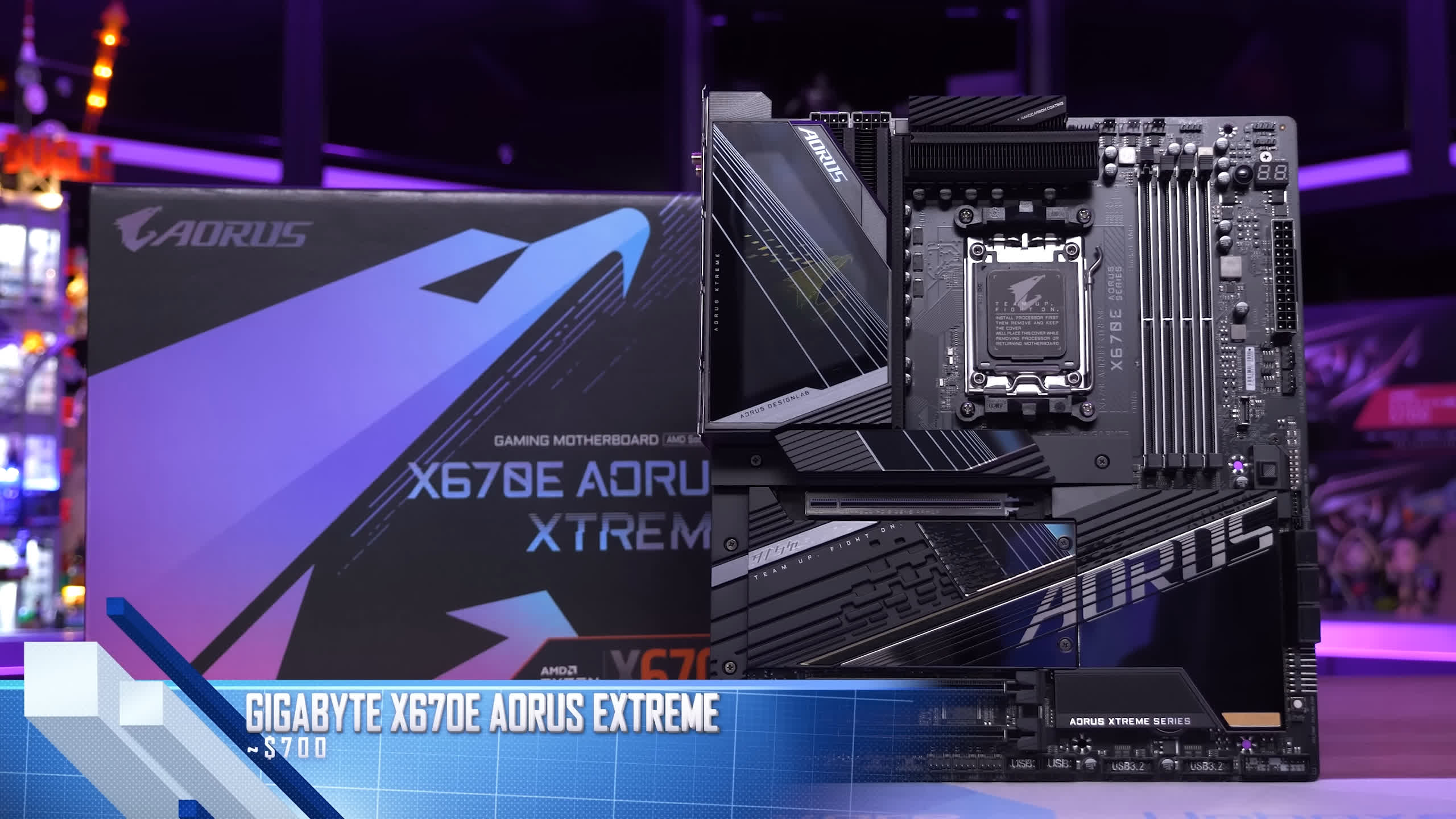
The Crosshair Hero, for example, offers two PCIe 5.0 x16 slots, with two onboard PCIe 5.0 M.2’s as well as a PCIe 5.0 expansion card supporting an additional M.2 slot. Meanwhile, the MSI ACE packs an impressive three PCIe 5.0 x16 slots capable of a PCIe 5.0 x8/x8/x4 configuration, and a single onboard PCIe 5.0 M.2 slot along with a PCIe 5.0 expansion card supporting an additional two M.2 slots, providing half a dozen M.2’s in total.
The ACE also packs a possible 17 USB 3.2 ports while the Crosshair Hero provides USB4 support. For us though the fact that you get 10 Gbit LAN with the ACE is a nice bonus, and although the Aorus Xtreme also includes 10 Gbit LAN, it falls short when it comes to USB and PCIe support in our opinion.

We believe the MSI MEG X670E ACE is the best option in this price segment thanks to its superior PCIe configuration, M.2 support, USB support when compared to the Aorus Xtreme and network support when compared to the Crosshair Hero.
Best Super Expensive $1,000 X670E Motherboards
Finally we have the super stupid expensive motherboards, the Asus ROG Crosshair X670E Extreme at $1,000 and the ‘we don’t care at this point’ MSI MEG X670E Godlike at $1,300.
If for some reason $700 isn’t crazy enough for an AM5 motherboard, Asus and MSI have you covered. The Godlike is an awesome looking motherboard, but we’re not sure what it offers over the ACE, it costs $500 more, an 86% price hike, we’re just not sure why.

The I/O panel features one less USB Type-C and one less Type-A and for that it picks up a 2.5 Gbit LAN connection. Other than that the PCIe and M.2 configuration are the same, so very good, but the same as a $700 MSI board.
The only real difference between the ACE and Godlike is the VRM, and the ACE already packs an overkill VRM. That being the case, we’re not sure what you could say about the Godlike’s 24 105A powerstage vcore. We can’t explain why this board has the power delivery for half a dozen Ryzen 9 processors, but it does.

The Godlike isn’t worth the $300 premium it commands over the Crosshair Extreme, but then it’s not worth the $600 premium over the ACE either.
Likewise, the Crosshair Extreme isn’t worth $300 over the ACE. At the end of the day, if you want the most extreme X670E motherboard for the sake of bragging rights or whatever, either of these motherboards will work, they’re equally ridiculous.
What We Learned
There you have it, VRM thermals for basically every X670 and X670E motherboard on the market, along with our own breakdown and recommendations for each price point. Let’s quickly recap our picks…
| Processor Model | Price | vcore VRM | PCIe Gen 5.0 | PCIe Gen 4.0/3.0 | M.2 Gen 5.0 | M.2 Gen 4.0/3.0 | USB 4.0 Ports | USB 3.2 Ports | USB 2.0 Ports | SATA III | Wi-Fi | LAN |
|---|---|---|---|---|---|---|---|---|---|---|---|---|
| Asrock X670E PG Lightning | $260 | 14, 70A | 1 | 3 | 1 | 3 | – | 13 | 6 | 4 | – | 2.5G |
| Gigabyte X670 Gaming X | $270 | 16, 70A | 0 | 4 | 1 | 3 | – | 14 | 8 | 4 | Wi-Fi 6E | 2.5G |
| MSI Pro X670-P WiFi | $280 | 16, 80A | 0 | 4 | 1 | 3 | – | 13 | 4 | 6 | Wi-Fi 6E | 2.5G |
| Asrock X670E Pro RS | $280 | 14, 60A | 1 | 2 | 1 | 4 | – | 11 | 8 | 6 | Wi-Fi 6E | 2.5G |
| Asus Prime X670-P WiFi | $290 | 12, 60A | 0 | 4 | 1 | 3 | – | 13 | 4 | 6 | Wi-Fi 6E | 2.5G |
| Gigabyte X670 Aorus Elite AX | $290 | 16, 70A | 0 | 3 | 1 | 3 | – | 14 | 8 | 4 | Wi-Fi 6E | 2.5G |
| Asrock X670E Steel Legend | $300 | 16, 60A | 1 | 2 | 1 | 3 | – | 13 | 8 | 4 | Wi-Fi 6E | 2.5G |
| Asus TUF Gaming X670E-Plus WiFi | $330 | 14, 70A | 1 | 2 | 1 | 3 | – | 13 | 6 | 4 | Wi-Fi 6E | 2.5G |
| Asus Prime X670E-Pro WiFi | $350 | 14, 70A | 1 | 2 | 2 | 2 | – | 13 | 6 | 4 | Wi-Fi 6E | 2.5G |
| Asus ROG Strix X670E-A Gaming | $420 | 16, 70A | 1 | 2 | 2 | 2 | – | 13 | 6 | 4 | Wi-Fi 6E | 2.5G |
| Asus ROG Strix X670E-F Gaming | $440 | 16, 90A | 1 | 2 | 2 | 2 | – | 13 | 6 | 4 | Wi-Fi 6E | 2.5G |
| Asus ROG Strix X670E-I Gaming WiFi | $460 | 10, 110A | 1 | 0 | 1 | 1 | 2 | 9 | 6 | 2 | Wi-Fi 6E | 2.5G |
| MSI MPG X670E Carbon WiFi | $480 | 18, 90A | 2 | 1 | 2 | 2 | – | 13 | 6 | 6 | Wi-Fi 6E | 2.5G |
| Asus ROG Strix X670E-E Gaming | $500 | 18, 110A | 2 | 1 | 3 | 1 | – | 16 | 6 | 4 | Wi-Fi 6E | 2.5G |
| Gigabyte X670E Aorus Master | $500 | 16, 105A | 1 | 2 | 2 | 2 | – | 15 | 6 | 6 | Wi-Fi 6E | 2.5G |
| Asrock X670E Taichi | $500 | 24, 105A | 2 | 0 | 1 | 3 | 2 | 13 | 4 | 8 | Wi-Fi 6E | 2.5G |
| Asus ROG Crosshair X670E Gene | $510 | 16, 110A | 1 | 1 | 2 | 1 | 2 | 9 | 6 | 5 | Wi-Fi 6E | 2.5G |
| Asus ROG Crosshair X670E Hero | $680 | 18, 110A | 2 | 1 | 2 | 2 | 2 | 15 | 6 | 6 | Wi-Fi 6E | 2.5G |
| MSI MEG X670E ACE | $700 | 22, 90A | 3 | 0 | 3 | 3 | – | 17 | 4 | 6 | Wi-Fi 6E | 10G |
| Gigabyte X670E Aorus Xtreme | $700 | 18, 105A | 1 | 2 | 4 | 0 | – | 13 | 8 | 6 | Wi-Fi 6E | 10G |
| Asus ROG Crosshair X670E Extreme | $1,000 | 20, 110A | 2 | 1 | 4 | 1 | 2 | 16 | 4 | 6 | Wi-Fi 6E | 2.5G + 10G |
| MSI MEG X670E Godlike | $1,300 | 24, 105A | 3 | 0 | 3 | 3 | – | 15 | 4 | 8 | Wi-Fi 6E | 2.5G + 10G |
The best value X670 motherboards include the Asrock X670E PG Lightning and Gigabyte X670 Gaming X, along with the Asrock X670E Pro RS and Asrock X670E Steel Legend.
The best mid-range options which sadly cost ~$500 include the MSI MPG X670E Carbon WiFi and Asus ROG Strix X670E-E Gaming, both are very good, along with the Asrock X670E Taichi.
In the same price range, the Asus ROG Strix X670E-I Gaming WiFi wins the award for the best X670E Mini-ITX motherboard by default, as it’s the only one as does the Asus ROG Crosshair X670E Gene for the best and only Micro-ATX motherboard.

The best high-end X670E motherboard is simply the MSI MEG X670E ACE. The stupid expensive Asus ROG Crosshair X670E Extreme and MSI MEG X670E Godlike are excellent motherboards, but we can’t justify the asking prices, especially in the case of the Godlike.
These are great news to share: there are no bad X670/X670E motherboards. Surely prices might be a bit hard to swallow, but there are no duds, and that’s a rare thing when reviewing an entire motherboard series. We hope you found this useful and expect a similar piece covering B650 motherboards.
Shopping Shortcuts:
- Asrock X670E PG Lightning on Amazon
- Asrock X670E Pro RS on Amazon
- Asrock X670E Steel Legend on Newegg
- MSI MPG X670E Carbon WiFi on Amazon
- Asus ROG Strix X670E-E Gaming on Amazon
- MSI MEG X670E ACE on Amazon
- AMD Ryzen 9 7950X on Amazon

