Nothing Ear 2
MSRP $149.00
“The Nothing Ear 2 have a fantastic design, and several personalization features that make a real difference to the sound, all for a reasonable price. The battery life lags behind, though.”
Pros
- Cool minimalist design
- Active Noise Cancellation
- Wireless charging
- Personalization features work well
Cons
- Battery life falls behind the competition
- Harsh at high volume
There’s nothing quite like Nothing’s designs. Whether it’s the brand new Ear 2 earbuds or the Nothing Phone 1, the still-young company has established a unique, recognizable style all of its own.
Design is an important part of any product, and for the Ear 2, Nothing has made them even more personal, going all-out to get the sound and performance just right for you. We liked the Nothing Ear 1, and have now put the Ear 2 earbuds through their paces. This is what they’re like.
Nothing Ear 2: design

Nothing hasn’t deviated far from the design of the Ear 1 for the Ear 2, and that’s fine because the transparent, minimalist look is a real winner. Instead, it has refined and tweaked the case with squared-off edges and a slightly smaller footprint, and made the finger shape concave indentation on top of the case smaller and shallower. The underside is more sculpted, and Nothing says the IP55-rated case has been given extra scratch protection too. The Ear 1’s clear case did suffer from scuffs over time, so this extra protection is welcome.
The earbuds look identical, and have an IP54 water- and dust-resistance rating, so they’ll be fine to use in the rain and when exercising. Currently, you can only get the Ear 2 in white, but Nothing released the black Ear 1’s after the originals, so a future alternative color is entirely possible.

You get three sets of eartips, and there’s a fit test in the Nothing X app. We recommend you try it, but don’t entirely believe the results. Although it said the medium tips were fine for me, I had trouble getting them to stay in my ears. They shifted a lot when I moved around, ruining the noise cancellation isolation, and I switched to the small set. These are better, but I found it has taken a few days for them to feel as if they fit “right.” Now that they do, they’re far more comfortable. But I do find they work themselves out of my ear more than Apple’s AirPods Pro 2, and I am often pushing them back in.
I love the lightweight construction, with each earbud weighing around 4 grams. And once the fit is correct, the Ear 2 are barely noticeable in your ear. Although small, the design is unique, and if you’re at all concerned about just being another person with a pair of AirPods Pro 2 in your ears, these are the alternatives to choose. The Ear 2 can’t be mistaken for anything else, and the mixture of transparent plastic, the white case, and the black internal components is very cool.
Nothing Ear 2: app, controls, and personalization
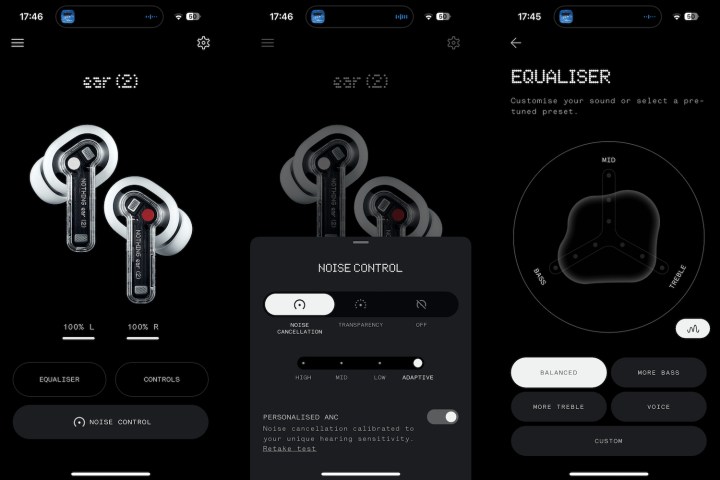
To access all the features and update the Ear 2’s firmware, you need the Nothing X app, which is available for both Android and iOS. It’s cleanly designed, with Nothing’s familiar dot-matrix, minimalist look, and it has been reliable, too. The app makes the Ear 2 more feature-rich, and more personalizable than the Ear 1 earbuds.
You can tune the Active Noise Cancelation (ANC) with a short test so they better suit your hearing, plus there is a similar test to tune the sound profile for your hearing, and the eartip fit test mentioned earlier too. It’s tempting to pass the personalization options by as gimmicks, but I implore you not to do so here.
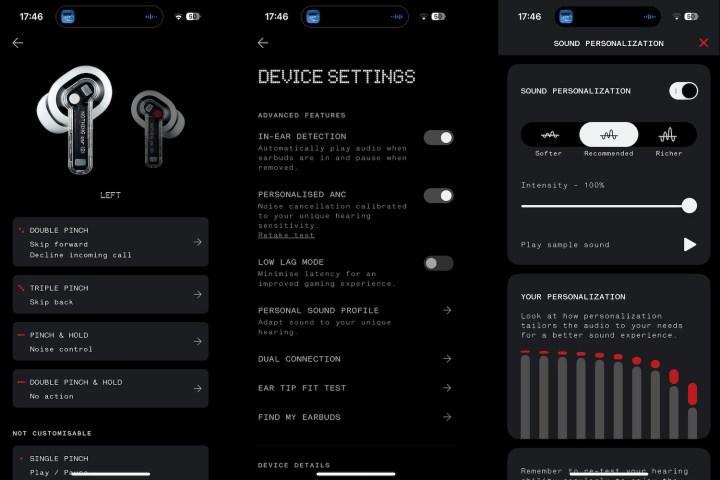
By performing the Active Noise Cancelation test, the Personal Sound Profile test, and the eartip fit test, my experience with the Ear 2’s was transformed. It’s absolutely worth the 10 minutes or so it takes to do these three tests, as without them, the Ear 2 will sound generic, and may not even work as well as they should. For example, I found the ANC test essential for the feature to work correctly, as it sounded oddly unbalanced without the test. However, I have noticed the test has needed repeating several times already, as the earbuds seemingly fall out of sync.
The app contains an equalizer with three setting:, Balanced, More Treble, and More Bass. You can also set up your own equalizer setting, but unfortunately, there’s no way to individually change any of the default profiles, so you have to start from the beginning. The Ear 2 support the AAC and SBC codecs, plus the LHDC 5.0 codec for high-resolution streaming, but it is specific to Android devices and streaming servicse.
It’s tempting to pass the personalization options by as gimmicks, but I implore you not to do so.
The Nothing Ear 2 use Bluetooth 5.3 and can be paired to two devices at once. I’ve seamlessly and successfully switched between my iPhone 14 Pro and Mac Mini M1, and have paired the earbuds with my iPad and the Nothing Phone 1 without issue. Dual device linking is very helpful, as I found with the OnePlus Buds 2 Pro recently, and a welcome feature.
Nothing has introduced touch-sensitive pads on the stems of the Ear 2, a significant improvement over the Ear 1’s touch-sensitive stems, and similar to the Nothing Ear Stick’s controls. They come complete with haptic feedback when pressed, and are much more reliable than the Ear 1’s controls. The touch controls are configurable in the app.
Nothing Ear 2: sound

Nothing has tuned the earbud’s sound in-house this time, rather than working with Teenage Engineering as it did on the Ear 1. It has custom 11.6mm, dual-chamber drivers rather than off-the-shelf drivers. However, the Ear 2’s sound isn’t dramatically different from the Nothing Ear 1, until you run the Sound Profile test. Without a doubt, the Ear 2 sound far better after it.
Using the default Balanced setting, the sound is generally good, but the bass isn’t quite as controlled as I’d like at higher volumes — its not as muddy as the Galaxy Buds 2 Pro, and the Ear 2 aren’t as bright or airy as the AirPods Pro 2.

Switch to the enhanced Treble mode, and Karl Jenkins’ Benedictus from The Armed Man sounds almost glorious when the strings and choir reach their crescendo. However, the sheer power of the music can overwhelm the Ear 2, and there is a harsh brightness that can distort. This is also noticeable in Handel’s similarly powerful Zadock the Priest, showing that the Ear 2 aren’t always especially controlled.
Use the More Bass equalizer mode, and it certainly boosts the bass, but again highlights the Ear 2’s tendency to distort. I switched back to Balanced for Opus III’s It’s a Fine Day, and Tokyo Tower’s remix of The KLF’s What Time is Love, as the bass response is more mushy than punchy. I also found tweaking the Sound Profile from Recommended to Softer helped make the bassline in tracks like Faithless’ Insomnia more manageable. Listening to songs like Tokyo Girls’ Style’s Predawn and Nogizaka46’s Out of the Blue, the vocals are clear and forward, but at higher volumes in busy songs like this, the Ear 2 can sound confused and harsh.

You’ve got to play with the settings to get the best from these earbuds. I spent some time getting the sound profile right, adjusting the ANC to my liking, and making sure the eartips had a good fit before listening all the way through Enigma’s wonderful MCMXC.D album — and I enjoyed every moment of it. I did the same with the Bang & Olufsen EQ, which didn’t require any such tuning to be more controlled, more tuneful, and more involving, but they also cost considerably more than the Ear 2.
I listened at only a little more than half volume on the iPhone 14 Pro, and streaming from YouTube Music, Tidal, and my own collection. The Ear 2 are happier at a lower volume, and the lack of control does spoil the otherwise pleasant tone when you up the volume.
It’s essential to run the ANC test for the feature to work in any acceptable way.
On calls, the Ear 2 always sounded great for the wearer, with realistic and clear voices, and are a definite improvement over the Ear 1. For the listener, the audio is sometimes less successful, with some people saying my voice sounded robotic (which I tried not to take as an insult), and that my usual choice of headphones for calls — the Samsung Galaxy Buds Live — sounded more natural. The comments were similar to those I had with the Nothing Ear Stick, indicating it’s related to Nothing’s choice of microphones and the way they deal with exterior noise. I also noted a fair amount of wind noise when outside.
Nothing Ear 2: noise cancellation and transparency

It’s essential to run the ANC test for the feature to work in any acceptable way. Before using it, there was a noticeable difference in pressure between ears, where one earbud was not quite in sync with the other. I wondered if it was my ears, but the sensation wasn’t present when using the Nothing Ear 1 or the Apple AirPods Pro. Interestingly, repeated use of the ANC calibration feature improved performance and lessened the unbalanced sensation.
I like my ANC to isolate me from the outside world a little more than the Ear 2 can accomplish. There’s less constant pressure than the AirPods Pro, but at the same time, I can hear more ambient sound and conversation. If you like a subtle ANC effect without much pressure, the Ear 2 will suit you, and the good news is it still effectively blocks out louder sounds like traffic and the bustle of the street.
The transparency mode is odd. It’s activated in the app or with a long press on the earbud stem. Handily, there is an audible confirmation, but weirdly, it’s symbolized by someone sighing in your ear. It’s not a shhh sound, but a bizarre mix of a sigh and a “huh.” Activate ANC, and it’s a more regular chime. It’s all very strange.
Once it’s on, it’s not quite as open and airy as transparency on the AirPods Pro, making it more likely that you will raise your voice during calls. I’ve found it more comfortable to slightly pull the earbuds out of my ears, so the seal isn’t so tight, which changes and improves the sensation. I believe the Ear 2’s ANC still needs refining.
Nothing Ear 2: Battery and charging

Nothing claims battery life is 36 hours total with the case, or 6.3 hours per charge from the buds with ANC off. Turn ANC on and you’ll get 22.5 hours in total, or about 4 hours per charge from the buds. The case has wired or wireless charging with a fast-charge system. After 10 minutes of wired charging, the earbuds will return 8 hours total use. This is less than earbuds like the Jabra Elite 7 Pro and the Apple AirPods Pro 2.
In my testing, the battery seems to have performed a little better than Nothing’s estimate, with around three hours stripping 50% from a single charge with ANC or Transparency mode active. However, it’s still not quite as good as the competition. I’m only a week into using the Ear 2, and will continue assessing the battery life.
Nothing Ear 2: price and availability
The Ear 2 cost $149, which is the same price as the Ear 1 earbuds, or 129 British pounds in the U.K. Unfortunately, there’s no $99 introductory price this time around, as there was with the Ear 1. This puts them in a similar range as the Jabra Elite 7 Pro, which we rate very highly, and less than the Google Pixel Buds Pro and the Apple AirPods Pro 2. The Final Audio ZE3000 cost the same, but don’t have ANC or wireless charging. There’s no doubt that the Nothing Ear 2 represent great value.
Nothing will have the Ear 2 for sale through its own online store starting March 22, then in its own retail store in London and Kith stores globally from March 23. Finally, other partners and StockX in the U.S. will have the Ear 2 available starting March 28.
Personalization is key to the Nothing Ear 2’s success

The cool, minimalist, unique design makes the Nothing Ear 2 standout from the (very large) crowd of true wireless earbuds, but while they don’t look all that different from the Ear 1, they can sound very different. To experience this, you absolutely must experiment with the personalization options in the Nothing X app, and if you don’t, you won’t be getting the best from these tiny, lightweight earbuds.
But even then, expect to go back in and tweak the sound profile and retake some of the tests in order to keep the Ear 2’s sounding their best. This also depends on your choice of music. If that sounds like quite a lot of work for a pair of true wireless earbuds, I’d agree, and there are less needy pairs out there, but you will need to pay a little more.
For $149, the Nothing Ear 2 are a good value, considering the feature list includes wireless charging and ANC, plus that far from generic design. Spend the time making the Ear 2 your own, and it’ll really pay off. The Nothing Ear 2 are a great pair of true wireless headphones at a solid price, and you definitely won’t look like you’re following the crowd.
Editors’ Recommendations

