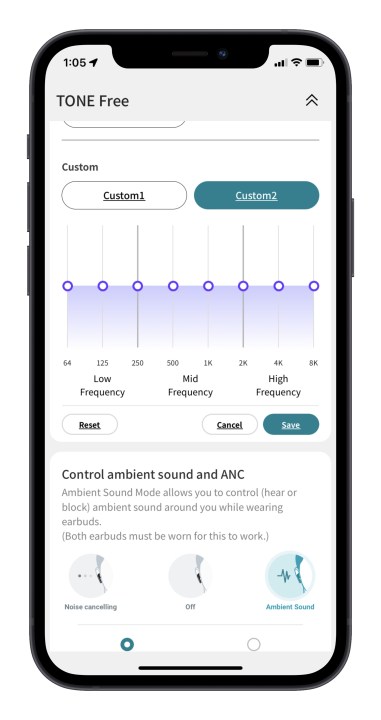LG Tone Free T90Q review: Taking a spatial shot at the AirPods Pro, with a little help from Dolby
MSRP $220.00
“Hyper-immersive listening and an insane number of features.”
Pros
- Head-tracking spatial audio
- Good ANC and transparency
- Very comfortable
- Wired listening option
- Good call quality
- AptX Adaptive
- Bluetooth multipoint
Cons
- May sound too processed for some
Let’s just get this out of the way: The LG Tone Free T90Q not only look just like Apple’s iconic AirPods Pro — they offer almost all of the AirPods Pro’s signature features (and many it lacks), including head-tracking spatial audio. That latter part is important, though, given that there are so many copycat earbuds that look the part but fall short where it really counts.
Apple’s AirPods Pro are known for many things, like their superb noise canceling and almost magical transparency mode. But in the last year, much of the focus has been placed on their spatial audio capabilities, which use a form of head-tracking for an extra level of immersive sound. And while spatial audio might not be everyone’s cup of tea, Apple is no longer the only company serving it up on a set of wireless earbuds.
LG has brought in the big guns for its earbuds — the T90Q are the first to incorporate Dolby Labs’ head-tracking tech. Does that matter? Given that Dolby more or less wrote the book on spatial audio when it launched Dolby Atmos, it certainly should matter. But can the dynamic duo that is LG x Dolby outclass Apple’s aging knight in white armor? Only one way to find out.
What’s in the box?

The Tone Free T90Q ship in an admirably recyclable box. Inside you’ll find the Tone Free already inside their charging case, with two extra sizes of silicone ear tips, and two cables. One of them will look familiar (the USB-A to USB-C charging cable), and the other won’t (it’s a USB-C to 3.5mm headphone jack cable). What’s a headphone cable doing in a wireless earbuds box? Don’t worry, it’s not a mistake, and I’ll explain in a moment.
Design

In size, shape, and weight, the Tone Free T90Q — which come in black or white — are very similar to the AirPods Pro. If you like the look of the AirPods, you’ll feel right at home with the Tone Free.
Like Apple’s buds, these are IPX4 water resistant, which means workouts or the occasional splash of water should be fine — just don’t shower with them or dunk them in water. Each bud has a touch-sensitive area near where the stems meet the main housing for tap controls.
So far, so similar, but their charging cases couldn’t be more different.

Both offer wireless charging, but LG goes further, with “UVnano,” a unique ultraviolet light inside the case that gets triggered whenever you place it on a charger or plug it in. LG claims that light can rid the tips of the Tone Free from up to 99.9% of bacteria. I’ve never thought much about ear bacteria but it kinda makes sense, and if LG’s system even helps a little between routine cleanings, I’m all for it.
For a lot of folks, the big selling feature will be that little switch you can see on the case’s side, something the T90Q has inherited from the Tone Free FP9. Flip it toward the headphone jack icon and it transforms the case into a hi-res audio Bluetooth transmitter, which can be used with digital and analog audio sources using either of the included cables.
The analog cable (that one with the headphone jack on it) is perfect for airplanes or older TVs, while the USB-A to USB-C is what you’d use to get digital audio — say from a PC or Android device. Given most of these types of digital audio devices already have Bluetooth, the real benefit is being able to use the case’s aptX Adaptive capability because PC and Macs rarely use this hi-res audio codec.
Using this feature pulls power from the case’s internal battery, and there’s no way to charge and transmit at the same time, so keep that in mind if you decide to use it somewhere where there’s no easy access to an outlet. (Hmm … like an airplane?)
Comfort, controls, and connections

Thanks to a very ergonomic design, and a smooth plastic surface, the T90Q are super-comfy. And though they aren’t intended as earbuds for working out, I found them to be quite stable and secure, even at the gym. The only times they worked themselves a little loose was when I talked for 10 minutes or more, but I find most earbuds I use do that too. Maybe it’s me.
Using the fit test built into the LG Tone Free app, I could tell that even though the default medium eartips felt fine, I needed the large size for a proper seal. I encourage you to do the same — comfort doesn’t always tell the whole story, and an improper fit will lead to worse sound quality (especially in the low frequencies) and poor active noise cancellation (ANC). By the way, I’ll be heaping a lot of praise on the Tone Free app in this review – it’s superb.
Regular readers of my earbuds reviews will know I generally prefer physical buttons over touch controls, but the Tone Free T90Q’s touch controls are nearly perfect.
I say nearly, because the one thing that’s less than ideal is the size of the touch-sensitive area. It’s located at the top of the stem, and there’s a small raised bump to help you locate it, but it still takes some precision to hit it accurately.
You do, however, get used to it over time. And, thankfully, the buds let you know when you got it right, with an audible and satisfying click that sounds like a button-press.
You get single, double, and triple-tap gestures to work with, plus a tap-and-hold option, for a total of eight different commands. By default, they cover all of the essentials: play/pause, call answer/end, volume up/down, track skipping, and activating your preferred ANC mode. But inside the Tone Free app, LG lets you change these gestures to do whatever you want, including the option to access your phone’s voice assistant.
Wear sensors let you auto-pause/resume your tunes when you remove/replace an earbud and it works almost instantly. Don’t care for that feature? You can turn it off in the app.
Getting the T90Q paired is a snap for Android users thanks to Google Fast Pair support (it’s pretty painless for iPhones, too). And with Bluetooth Multipoint, you can pair two devices simultaneously, which works seamlessly between phones and computers. Once again, the Tone Free app kicks it up a notch by giving you a device pairing control panel of a sort — it visually represents all of the devices you’ve previously paired to the earbuds and lets you manage those connections just by tapping. You can also force the earbuds back into pairing mode from the same interface by using the plus sign — so handy!
In my short time with these earbuds, they proved to have a rock-solid connection, but with Bluetooth 5.3, there should be little cause for concern. You can use each earbud independently for both calls and music.
That app
These days, getting the most out of an advanced set of wireless earbuds means having a well thought out companion app for iOS and Android, and I think LG has absolutely nailed that requirement with its Tone Free app.
It’s not only chock-full of features — in fact, I can’t think of any that are absent — but it also lays those options out in a clean, easy-to-use interface, that doesn’t bury settings within multiple layers of menus, or clutter things up with multiple tabs.
Sound quality

“Immersive” is a word that’s on the verge of being overused. But if ever there were a set of wireless earbuds that I can safely say will give you a heightened sense of immersion, it’s the LG Tone Free T90Q. That’s both good, and possibly bad, depending on how you like to listen.
Inside the Tone Free app, there’s an Equalizer Setting section, divided into three parts. In the first part, Meridian, the storied UK audio group that has worked extensively with LG, contributes five EQ presets inside the Tone Free app, including Immersive and 3D Sound Stage.
A second part lets you toggle Dolby Atmos head-tracking — the debut appearance of Dolby’s active spatial audio system — while the third part lets you set two of your own EQ preferences using an eight-band graphic equalizer.
These parts operate independently, with each one giving you a specific type of listening experience. The Meridian presets — especially the Immersive and 3D Sound Stage ones — create a gigantic sense of space and presence. The soundstage feels like it extends outward in all directions, with your head in the center of it all. Bass response (and just about everything else too) is big and bold. If you like EDM or hip hop, you’ll be convinced that you’re on the floor of your favorite club. If you’re at the gym, it will lend a new level of energy to your workouts.
Tracks like Edamame by Bbno$ and Blinding Lights by The Weeknd benefit the most from this treatment, but it can also lend an energetic boost to arena rock standards like AC/DC’s Thunderstruck.
Immersive mode has a tendency to spike up the high frequencies, at times to the point of harshness. But true to its name, it feels all-encompassing. 3D Sound Stage tones things down a bit and pushes out the boundaries of space even further. They’re both highly entertaining as effects, but I found they also produced listening fatigue after a while, sending me in search of a neutral EQ. That’s where I ran into a bit of a problem — a neutral EQ is hard to find.
The closest thing Meridian’s presets offer is something called Natural, which is way less processed for sure, but still noticeably enhanced. Strangely, when you jump into the Custom section to create your own presets, the default flat EQ — which one would normally expect to sound pretty — sounds dull and lifeless. To bring some energy back into the mix requires some deft manipulation of those eight sliders.
I think the audiophiles out there already know where I’m going with this: these are not the earbuds for those looking for pure, unadulterated stereo sound reproduction.
Now let’s talk about Dolby Atmos head-tracking. It’s trippy. It works similarly to the version that Apple employs on its AirPods Pro, AirPods Max, and Gen-3 AirPods, by treating the direction your head is facing as “forward.” The moment you turn your head, the majority of the sound shifts toward the ear that is now in the forward position, which creates the very effective illusion that the sound you’re hearing is coming from that forward position — not from two tiny speakers inside your ears.
That positioning isn’t absolute: if you keep your head turned, the sensors will re-align the music in about 5 to 7 seconds, giving you a new forward to work from. It’s probably not the best choice for the gym, but when sitting on a couch or even on your daily commute it’s kinda fun.
As the name suggests, Dolby Atmos head-tracking is meant to be a compliment to Dolby Atmos content, whether it’s a movie soundtrack or Dolby Atmos Music. But I found that once I enabled it, the effect was available for all of the audio I listened to, including standard stereo tracks and TV shows. That’s a big difference from Apple’s version, which is strictly limited to Atmos Music and certain kinds of Atmos or Dolby 5.1 soundtracks.
Apple and Dolby’s head-tracking also differ in how they manage the actual sound. With Dolby, when you turn your head, most of the audio stays in the forward position. Apple’s version is more subtle, sometimes pinning only one or two elements, like the vocals or lead guitar, while the rest of the music follows your moves. Which is better? As with all things audio, it’s a matter of taste. For movies, I prefer Apple’s system. For music, I’m happier with Dolby’s.
I mentioned it earlier, but it’s worth repeating, for those that care about Bluetooth codecs, the T90Q support SBC, AAC, and aptX Adaptive, for up to 24-bit/96kHz lossy hi-res audio on devices that support it, but for those that don’t (or don’t support Bluetooth at all), the Tone Free’s clever case is a remarkable workaround.
Simply sliding the switch connects the case to the earbuds, giving you the ability to hear analog or digital music sources via the included cables. I tried it with my laptop’s headphone jack as well as the machine’s USB-C port, and both worked just fine, although the audio quality from the USB port was much better.
Noise canceling and transparency

The Tone Free T90Q do an admirable job of ANC, dealing very effectively with all but the highest sound frequencies. Whether it’s the roar of traffic or construction, or the constant droning of a fan, you’ll find everything’s a lot quieter with ANC mode turned on.
Between the AirPods Pro and the T90Q, it’s hard to say which one does a better job — they’re very similar, but if you’re looking for the best ANC at this price, I’d say it’s still the Technics EAH-AZ60.
On the transparency side of things, no wireless earbuds have been able to best the AirPods Pro, and that goes for the Tone Free as well, but it’s still more than adequate for letting in the sounds that matter, be it a conversation, or just all of the little cues that keep you safe while negotiating a busy intersection.
Switching between the two modes is fast and easy, and you can choose inside the Tone Free app if you want to toggle between ANC, transparency, and off, or any two of those options.
Call quality
The mics on the T90Q do an excellent job of preserving your voice, with a full, resonant sound that feels more lifelike, and less like you’re talking through a metal pipe. That sound quality is at its best when you’re indoors and things are relatively quiet, but it can still manage outside situations too — it just struggles a bit when competing sounds get really loud.
Thankfully, wind proved to be very well-managed, and it’s easy to switch to transparency mid-call so that you can hear your own voice more clearly.
Battery life
LG claims you’ll get nine hours of use from the Tone Free buds without ANC turned on, and an additional 20 hours from the charging case. Those are decent, if not stellar, numbers, but keep in mind that ANC, and optional features like the use of a case as a transmitter or choosing to engage the UVnano cleaning when the case isn’t charging, will take a pretty big bite out of both of those stats. I found that with ANC turned on, and volume set at 50%, I got just under five hours of playtime.
LG includes a fast-charge feature, which can give you an extra hour of playtime for just five minutes of charging — similar to what you get with the AirPods Pro.
Our take
The LG Tone Free T90Q are an impressive set of wireless earbuds: comfy, and packed with features that are both handy and innovative. And while their sound might not be to everyone’s tastes, they bring a level of immersion to your music and movie experience that has to be heard to be appreciated.
Is there a better alternative?
If it’s an immersive, spatial audio experience you seek, two options come to mind. The first and obvious choice is the $249 AirPods Pro. They’re a bit pricier, and don’t have as many features, and they don’t play nicely with Android, but if you’re an iPhone user, they’re superb and have a fun and engaging (if somewhat limited content-wise) head-tracking spatial audio option.
The second choice is the $129 Sudio E2, a very affordable set of wireless earbuds that make use of spatial audio processing for an experience that can’t quite match the T90Q’s Dolby Atmos head-tracking, but that nonetheless offer a far more immersive listening experience than standard stereo.
Want fantastic (but far less processed) sound, ANC, and transparency, look no further than the $230 Technics EAH-AZ60.
How long will they last?
If you’re careful with them, the Tone Free T90Q should give you many years of service. Battery life will shorten over time, so if you anticipate needing to listen for long sessions between charges, keep in mind you may need to keep ANC turned off to do so.
Should you buy them?
Yes. LG has given the Tone Free T90Q a huge array of features for the price and I think that most people will really enjoy the combination of Meridian’s EQ presets and Dolby Atmos head-tracking. The fact that it has very good ANC, transparency, and can connect to almost any device you can think of, are the cherries on top.
Editors’ Recommendations