Graphics cards are among the most complex, expensive, and sizeable components you can get for a PC. So when it comes to upgrading to a new model, it’s crucial to ensure that you’re choosing the right one for both your PC and your wallet.
While there is no shortage of outstanding options among the hundreds of different models available on the market, there are important factors to ponder before making a decision. Specifically, there are five questions you should answer before parting with your hard-earned dollars. Here’s our guide on how to choose the ideal graphics card for your needs.
#1 – Will this graphics card fit inside my PC?
If your PC is several years old or has never housed a separate graphics card, you might be shocked by the size of some of the latest models. A decade ago, the average graphics card measured around 7 to 8 inches (178 to 203 mm) in length, occupied no more than a couple of expansion slots, and generally wasn’t hefty enough to warrant a mention in reviews.
Modern graphics cards are now typically 11 inches (279 mm) long, with many extending an extra one or two inches, and they rarely fit into a single slot. Double-slot models have become the standard, but triple or even quadruple-slot models aren’t uncommon. The most powerful models are substantially large and heavy, with a weight of around 4 pounds (1.8 kg) expected.
To avoid any surprises when installing your new purchase, be sure to accurately measure the available space within your case. Measure from the back where the expansion slots are, up to the front, allowing an extra 0.5 inches (13 mm) to ensure a comfortable fit.
Modern graphics cards also boast multiple cooling fans, so sufficient space is necessary beneath the card to ensure good airflow. Many cases are long enough to accommodate the largest of models but may fall short in terms of height. If less than 2 inches (50 mm) of space exists below the prospective card placement, consider checking if your case supports extra cooling fans on the bottom panel.
An aspect of dimension checking often overlooked is the card’s width, especially once power cables are plugged in. Generally, graphics cards aren’t much wider than the expansion slots they occupy, but cables can protrude noticeably. Be careful not to bend these excessively, as there’s a risk of dislodging the power connectors, which has caused issues for some users.
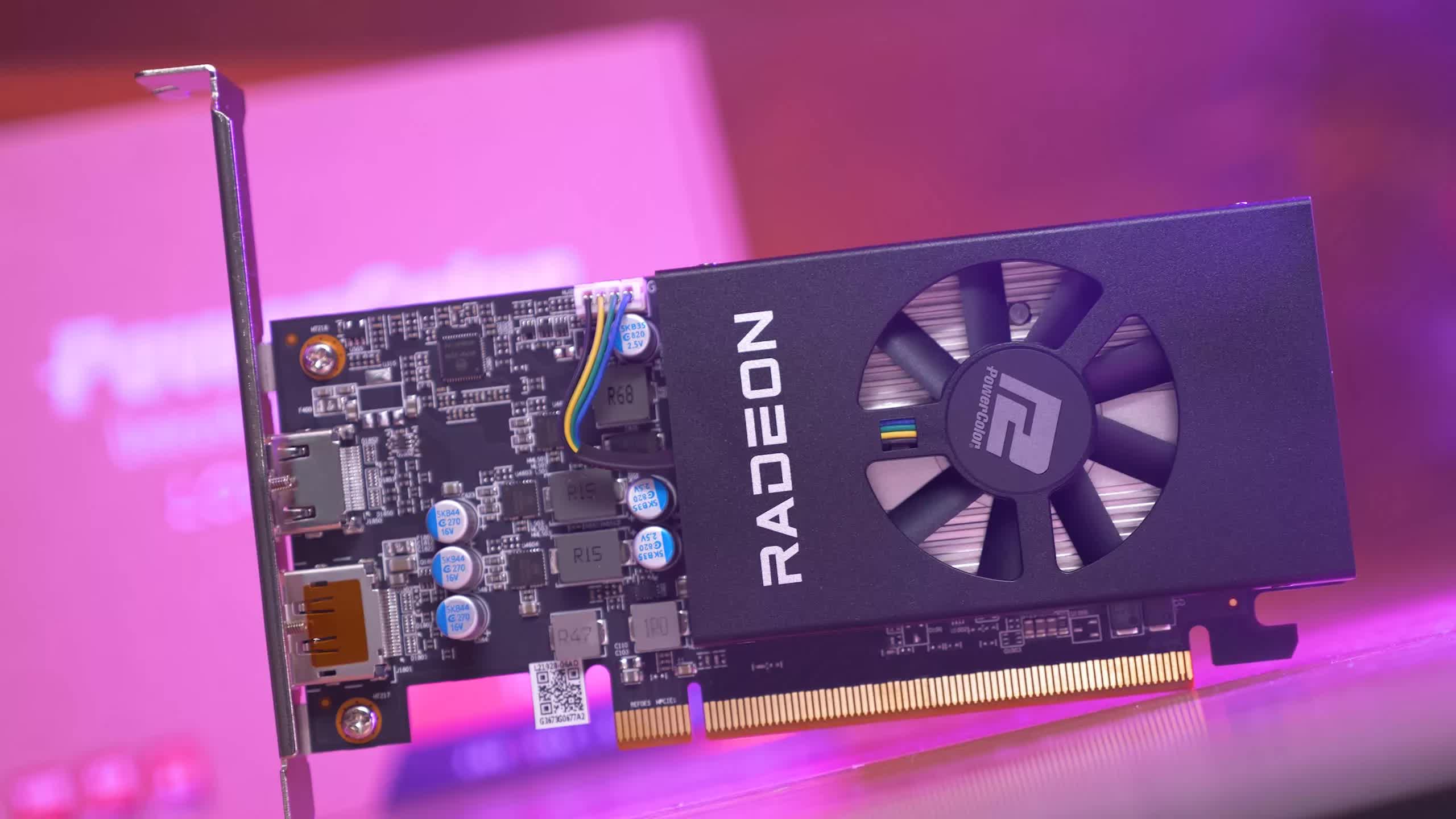
PCs pre-built for office use typically come with a Small Form Factor (SFF) case, often featuring half-sized expansion slots that can only accommodate a single-slot card. This greatly limits the size of the graphics card the case can fit, and only models labeled as low profile will be able to slot inside them.
Such cards generally offer lower performance or are based on outdated technology, limiting their ability to run the latest games efficiently. While there are perfectly decent PC cases available for under $70, this may be an additional expense you’re not prepared to budget for.
In summary, graphics cards are big, so make sure your PC case can comfortably accommodate the one you intend to purchase.
Recommendations based on size
- Low profile, single slot – AMD Radeon RX 6400 4GB on Amazon
- Under 8″ length, dual slot – Nvidia GeForce RTX 3060 12GB on Amazon
- Under 10″ length, dual slot – Nvidia GeForce RTX 4070 12GB on Amazon
Smaller versions of the same GPU tend to have slightly lower performance limits, as the decreased size restricts how good the cooling can be – this means the card is more likely to hit its thermal limit, reducing its rendering output before the normal-sized version does.
#2 – Do I need a new power supply?
Another aspect that has significantly increased over the years is the power consumption of a graphics card. The most robust, top-tier models have always required substantial energy to function, but that requirement has not only escalated but has also risen across every market segment.
For instance, in 2014, Nvidia’s GeForce GTX 750 Ti had a maximum power usage of just 60 W. Fast forward to the present, and its sector-equivalent, the GeForce RTX 3050, consumes more than double that amount, at 130 W. On the other end of the spectrum, the decade-old Radeon R9 290X had a peak consumption of 290 W, while AMD’s latest top-tier model draws a hefty 355 W at full load.

If you’re currently using a 350 W power supply unit (PSU), it simply won’t suffice for today’s graphics cards. Vendors typically provide recommended PSU ratings on their websites, so ensure you check out the full details before hitting the stores.
It’s also crucial to note that older PSUs might lack the necessary power cables for your desired graphics card. AMD’s latest products require one or two 8-pin PCIe cables (some third-party versions use three), so if your PSU only has one (or even one 8-pin plus one 6-pin), you’ll need to upgrade your unit.
If you can’t replace your PSU and it doesn’t possess the requisite cables for the graphics card, the GPU will be limited to the maximum power that the PCI Express slot can supply. The table below indicates the maximum power deliverable for a given combination of power connectors:
| Power connectors used | Maximum deliverable power (in watts) |
| PCI Express slot only | 75 |
| One 6-pin | 150 |
| One 8-pin | 225 |
| One 6-pin + one 8-pin | 300 |
| Two 8-pins | 375 |
| Three 8-pins | 525 |
| One 12VHPWR | 600 |
Nvidia’s GeForce RTX 40 series, along with a couple from its 30 series, employ a unique power connector known as 12VHPWR. While all these GeForce cards come with an adapter, they need two or three separate 8-pin cables to function correctly. And if you’re planning on getting a very powerful card, one of the latest top-end models, then pairing it with a quality PSU, rated to at least 800 W, is going to be an absolute must.
Recommendations based on power connectors
- No cables – Nvidia GeForce GTX 1650 4GB on Amazon
- One 6-pin – AMD Radeon RX 6500 XT 4GB on Amazon
- One 8-pin – AMD Radeon RX 6700 10GB on Amazon
Of course, there are dozens more suggestions relating to these connector limitations (and corresponding power ranges), but these should provide a good starting point in determining the type of model you can consider.
#3 – What will I use the graphics card for?
For most people, the main reason for getting a new graphics card is simply to play games, enhancing their gaming experience by improving visual quality or achieving superior performance. The majority of GPU reviews center on this aspect, so if you’re looking to see how a particular model fares against others, then be sure to check out our regular GPU reviews.
If your current card isn’t listed in a particular review, possibly because it’s significantly older than those evaluated, you’ll need to conduct a bit of research to acquire the exact data you’re seeking. Alternatively, you can just jump to the next question and continue reading!
However, not everyone is looking to upgrade their graphics card solely for gaming purposes. For instance, if your goal is to add more monitors, then any inexpensive, low-powered card from the past five years should suffice, as nearly all of them come equipped with at least three video outputs
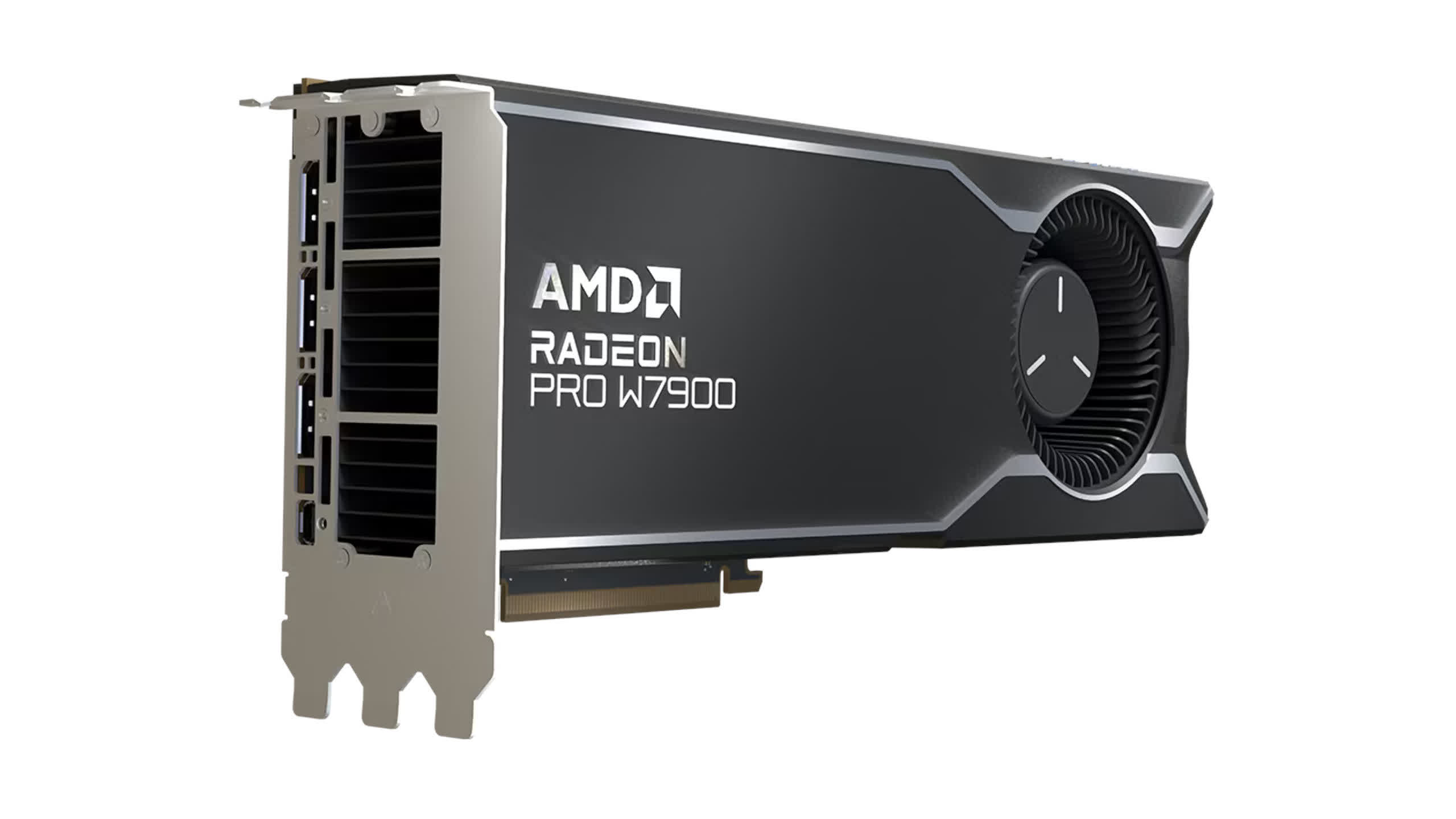
The opposite of this would be professional scenarios, such as video editing, 3D content creation, or data and scientific processing, then any old card won’t cut it! If you use something like DaVinci Resolve Studio for creating videos, then the ability to work quickly on high-resolution footage will heavily depend on the power of your GPU. For this specific software, both AMD and Nvidia’s products perform admirably, though Nvidia’s tend to have a slight edge.
In these situations, you should aim for the latest generation of chips from either vendor (AMD RDNA 3 and Nvidia Ada), with as many processing cores and as much RAM as possible. As for the last aspect (the amount of video memory), both GPU manufacturers incorporate vast quantities in their professional ranges. AMD has one option (Radeon Pro), while Nvidia offers a variety of model names – RTX A-series Ada Generation, RTX A-series, Quadro, and T-series.
All of these are extremely expensive, with prices vastly higher than their general consumer cousins, but beyond software compatibility and stability, and the type and amount of RAM, there’s no difference between them. Unless you absolutely need 48GB of ECC memory, for example, the standard Radeon and GeForce models should suffice for most of your editing and processing needs.

If your usage revolves around content streaming, the key aspect of the graphics card is the quality of its video output encoding. As usual, the newest and most expensive models tend to be the best at this, but there are plenty of more cost-effective options that are just as good.
Recommendations based on usage
- Content creation, high budget – Nvidia GeForce RTX 4090 24GB on Amazon
- Content creation, low budget – AMD Radeon RX 6900 XT 16GB on Amazon
- Video streaming – Intel Arc A750 8GB on Amazon
For content creation, AI and scientific workloads, there is nothing to beat the GeForce RTX 4090 for its price – only professional models are better, though not in every scenario, and they cost considerably more. Intel’s Arc A750 is very good at video encoding, often outperforming cards more than three times its price, but the latest products from AMD and Nvidia are still more than good enough for this particular task.
#4 – What monitors will I be using with the card?
For many years, graphics cards have been equipped with at least two monitor outputs – HDMI and DisplayPort (DP), though models boasting more than one HDMI port are relatively rare. Outdated ports, such as DVI, have become practically extinct on contemporary models. Therefore, if your monitor supports only that type of connection, you’ll need a suitable adapter to connect it to a new GPU.
Modern graphics cards can effortlessly support any desktop screen resolution, but the refresh rate limit hinges on the HDMI/DP versions the products support. For instance, the current AMD Radeon 7000 series features HDMI 2.1 and DP 2.1 outputs, whereas the previous generation (the 6000 series) and Nvidia’s latest models both utilize the same HDMI version but only offer version 1.4 for DisplayPort.
However, even this older version of DP is good enough to support a 4K monitor with a 240 Hz refresh rate, albeit requiring video compression (which it applies automatically). In contrast, HDMI 2.1 doesn’t need to resort to this. For scenarios where absolute image quality on the monitor is paramount (such as image editing), the refresh rate becomes less critical as professional monitors like the Asus ProArt PA32DC, only use 60 Hz.

When it comes to gaming, resolution and refresh rate considerations extend beyond the output ports to the raw capabilities of the GPU itself. The rendering performance of today’s GPUs, even over the past four years, is vastly superior to anything from, say, a decade ago. Most PC gamers aim for at least 60 fps in action games, and frequently desire twice that figure in competitive multiplayer titles.
Graphics cards are typically designed with a performance target corresponding to monitor resolution – budget models are aimed at 1080p, while the most potent ones are tailored for 4K gameplay. The latter can certainly be utilized at lower resolutions, resulting in faster game performance. The disparity between AMD and Nvidia cards in terms of functionality is minor. While latest-gen Nvidia’s products deliver superior performance in ray tracing and upscaling, they are pricier and offer less RAM than AMD’s offerings.
Recommendations based on gaming resolution
- 1080p – Nvidia GeForce RTX 3060 Ti 8GB on Amazon
- 1440p — AMD Radeon RX 6800 XT 16GB on Amazon
- 4K — Nvidia GeForce RTX 4080 16GB on Amazon
The aforementioned recommendations aren’t exhaustive or necessarily the best in their categories – they are simply good choices for gaming at these resolutions.
Just as with the other recommendations, the above is by no means an exhaustive list or even the best in their sector – they’re simply good choices for gaming, at those resolutions. When we review graphics cards, we always test them across the resolutions they’re targeted for, using actual gameplay to record the performance, so make sure you give them a thorough read to see how well a particular model copes at the resolution you want to use.
#5 – How much money am I willing to spend?
While the question of budget is often the most critical, it can also be the most difficult to definitively answer. You may determine that you will not spend more than $400 on a new graphics card. However, if you also need to consider the cost of a new case or PSU, this can significantly impact your choices. Conversely, if you’re set on a specific model, you should be aware that prices fluctuate, particularly as new products are introduced.
We regularly publish articles on GPU prices, so we heartily recommend that you read the latest one before making any purchase. When graphics card demand drops, the market becomes unpredictable, especially for second-hand and last-gen models.
Recommendations for new cards based on budget
- Less than $150 – Nvidia GeForce GTX 1650 4GB on Amazon
- Between $150 and $300 – AMD Radeon RX 6500 XT 4GB on Amazon
- Between $300 and $500 – AMD Radeon RX 6750 XT 12GB on Amazon
- Between $500 and $750 – Nvidia GeForce RTX 4070 12GB on Amazon
- Between $750 and $1000 – AMD Radeon RX 7900 XT 20GB on Amazon
- No budget limit – Nvidia GeForce RTX 4090 on Amazon
Excluding the very lowest and highest price brackets, there are viable alternatives for all the above-listed options, depending on the factors discussed in this article. For example, the GeForce RTX 4070 Ti 12GB consumes considerably less power than the Radeon RX 7900 XT. Therefore, if reducing your energy bill and maintaining a cooler-running PC are priorities, this may be a better choice for you.
Second-hand graphics cards are also worth considering if you’re budget-conscious but still seek a substantial performance upgrade. For instance, you can often find Nvidia’s GeForce RTX 3080 10GB listed around the $500 mark on eBay, which is $200 less than its launch price. Bear in mind that private sellers might not accept returns or provide any warranty, but you can find numerous listings that do.

As for brand selection, there’s an extensive array of vendors available. Factory-overclocked models rarely boast significantly higher clock speeds than standard models, so paying extra for such a feature may not be worth it. However, base models typically feature cheaper and less efficient cooling systems than more expensive versions. Therefore, if noise level or chip temperatures are crucial to you, spending more might be justified.
While this last question is likely the most important, this guide should have highlighted other factors that could affect the suitability of a particular graphics card. By ensuring your choice fits and functions properly in your PC and fulfills all your needs and expectations, you’ll be able to proceed with your upgrade confidently!
Shopping Shortcuts:
- Nvidia GeForce RTX 4070 Ti on Amazon
- AMD Radeon RX 7900 XT on Amazon
- Nvidia GeForce RTX 4090 on Amazon
- AMD Radeon RX 7900 XTX on Amazon
- Nvidia GeForce RTX 4080 on Amazon

