Today, we’re examining GPU performance in the Phantom Liberty update for Cyberpunk 2077. The game has undergone significant updates for the new DLC. The myriad changes and improvements version 2.0 offers are too extensive to detail here.
However, some highlights for PC players involve the fixed AMD SMT support that CD Projekt Red introduced with assistance from AMD. While we aren’t delving into CPU performance today, we are evaluating using 7800X3D.
We also see the introduction of Nvidia DLSS 3.5, which supports ray reconstruction. However, enabling it requires path tracing, limiting its current utility. Nevertheless, it’s exciting to see it incorporated. Make sure you don’t miss our detailed feature discussing DLSS 3.5.
There’s much to discuss, but for this feature, we want to zero in on GPU performance. Let’s dive right in. For testing, we used a saved game set in Dogtown, and the benchmarking mostly occurs indoors since the region seems particularly resource-intensive.
For this test, each pass lasts 30 seconds, and we’re reporting the average from three runs. We benchmarked the game using the ‘Ray Tracing: Ultra’ preset, alongside the ‘Ultra’ and ‘Medium’ presets. All three had their upscaling methods manually switched off. We focused on resolutions of 1080p, 1440p, and 4K, so, as always, there’s a wealth of data to peruse.

As mentioned earlier, we used a Ryzen 7 7800X3D test system with 32GB of DDR5-6000 CL30 memory. The display drivers is use were Game Ready 537.42 and Adrenalin Edition 23.9.2. Now it’s time we jump into the data, so let’s do it…
Benchmarks: Ray Tracing
Let’s begin with the ray tracing results. We chose the ray tracing ultra preset as it activates reflections, offering an optimal ray-traced experience in the game. At 1080p, you can expect about 104 fps from the RTX 4090 using this preset without upscaling. This is undoubtedly strong performance, especially considering this is the 4090 we’re discussing.
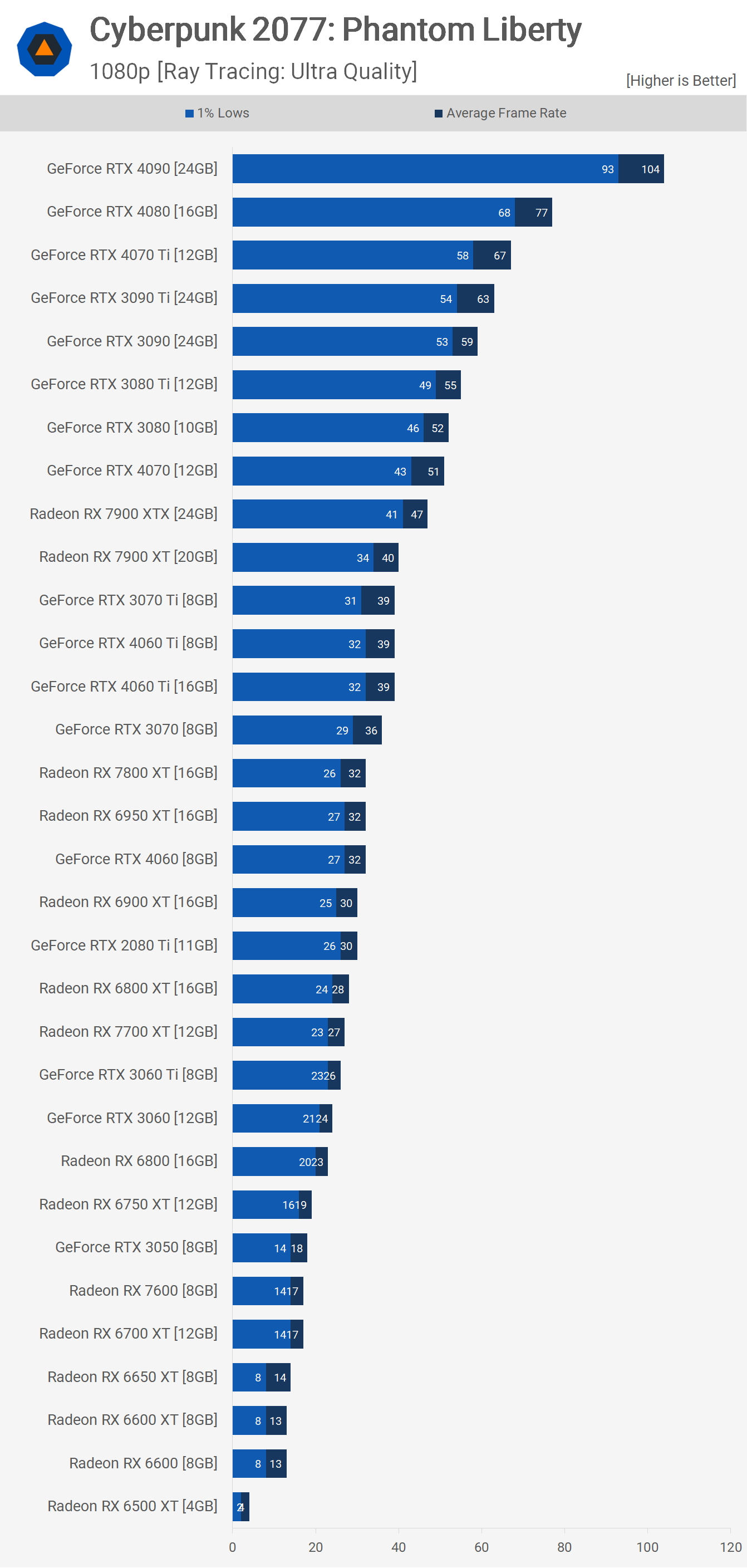
The 4080 manages 77 fps, then 67 fps with the 4070 Ti, while the 3090 Ti barely surpasses the 60 fps mark. The RTX 4070 achieved around 51 fps, outperforming AMD’s flagship as the 7900 XTX averaged 47 fps, followed by 40 fps from the 7900 XT.
If you own a Radeon GPU, your options for enabling ray-traced effects in this game will likely be restricted. The 7800 XT barely achieved 30 fps, positioning it alongside the RTX 4060 and making it less potent than the previous generation RTX 3070.
Further, relying on upscaling won’t significantly improve this, and FSR at 1080p is notably subpar. While we don’t advise using DLSS at such a modest resolution, it’s a preferable option. For those sporting an RTX 3070 Ti / 4060 Ti or a slower GPU, it would be wise to reduce the RT effects or perhaps disable RT entirely. Doing so would likely grant better performance at 1440p using the ‘Ultra’ preset. We’ll explore this shortly.

Now, let’s assess ray tracing performance at 1440p. Here, the RTX 4090 averaged a mere 70 fps, rendering the 4080 to about 49 fps. Utilizing DLSS upscaling becomes quite appealing here, and it operates effectively at 1440p.
Next, the previous generation RTX 3090 Ti achieved an average of 42 fps, followed closely by the 4070 Ti at 39 fps. Both the RTX 3080, 7900 XTX, RTX 4070, and 3080 Ti hovered around the 30 fps mark. Subsequent GPUs in our test fell short for gaming at 1440p with ray-traced reflections enabled, particularly when using the ultra RT preset.
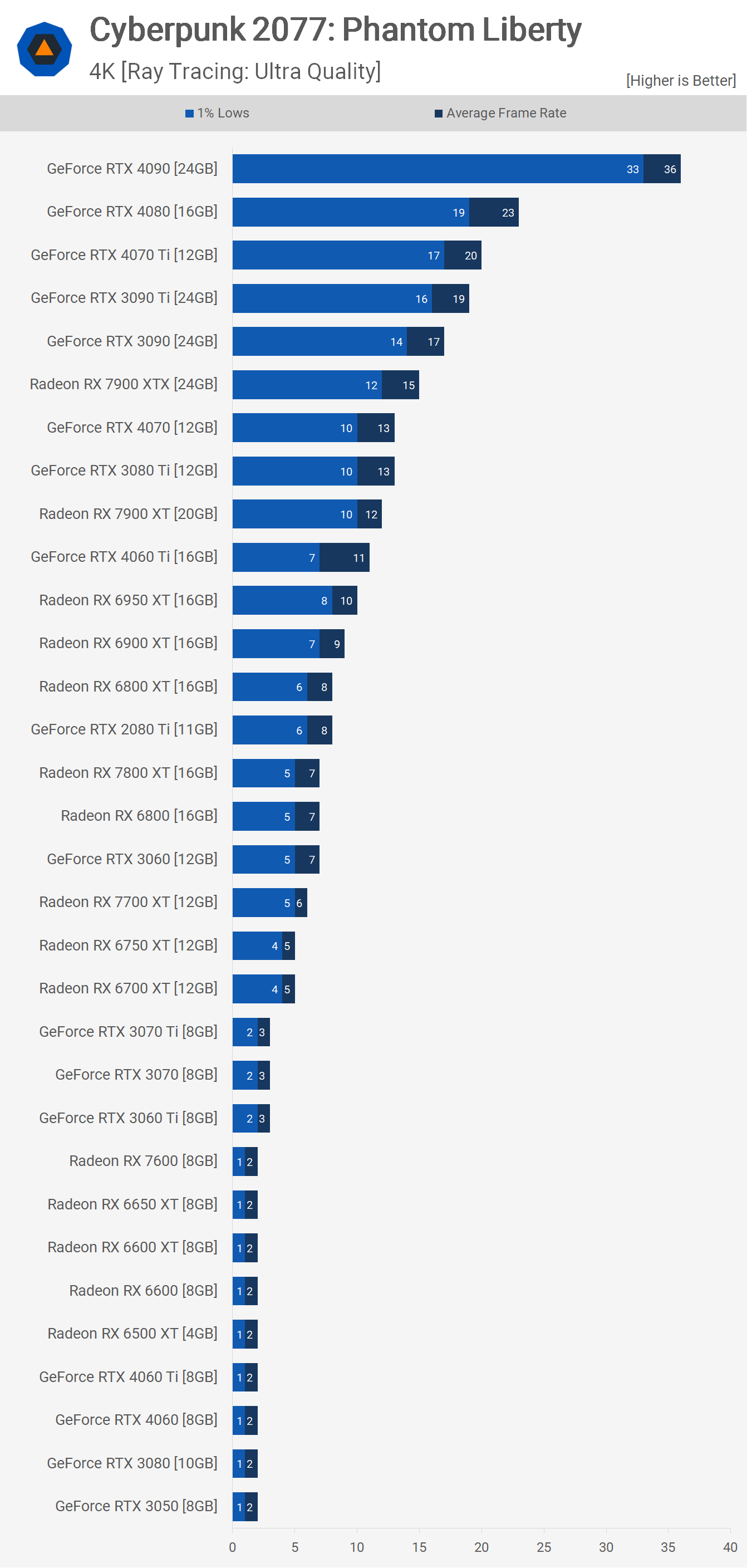
Currently, we’re not in an era where 4K ray tracing at this intensity is feasible without heavily leaning on upscaling. For perspective, the RTX 4090 delivered a modest 36 fps, which, when juxtaposed with the 23 fps from the RTX 4080, seems noteworthy. Yet, beyond these figures, the outlook is grim, even with DLSS upscaling. The gaming experience on the RTX 4070 Ti, for instance, is less than ideal from our perspective.
Benchmarks: Ultra Quality
It’s time to examine performance using the ‘Ultra’ quality preset. Please note that by default, this preset uses FSR 2.1 quality, which we’ve disabled as we want to display results for the advertised resolutions.
Contrary to the ray tracing results, where the Radeon GPUs faced significant challenges, the 7900 XTX shows great performance at 1080p, rendering 184 fps, narrowly surpassing the 4090. The 7900 XT lagged behind the 4080, being 9% slower; however, it was also 7% swifter than the 4070 Ti.
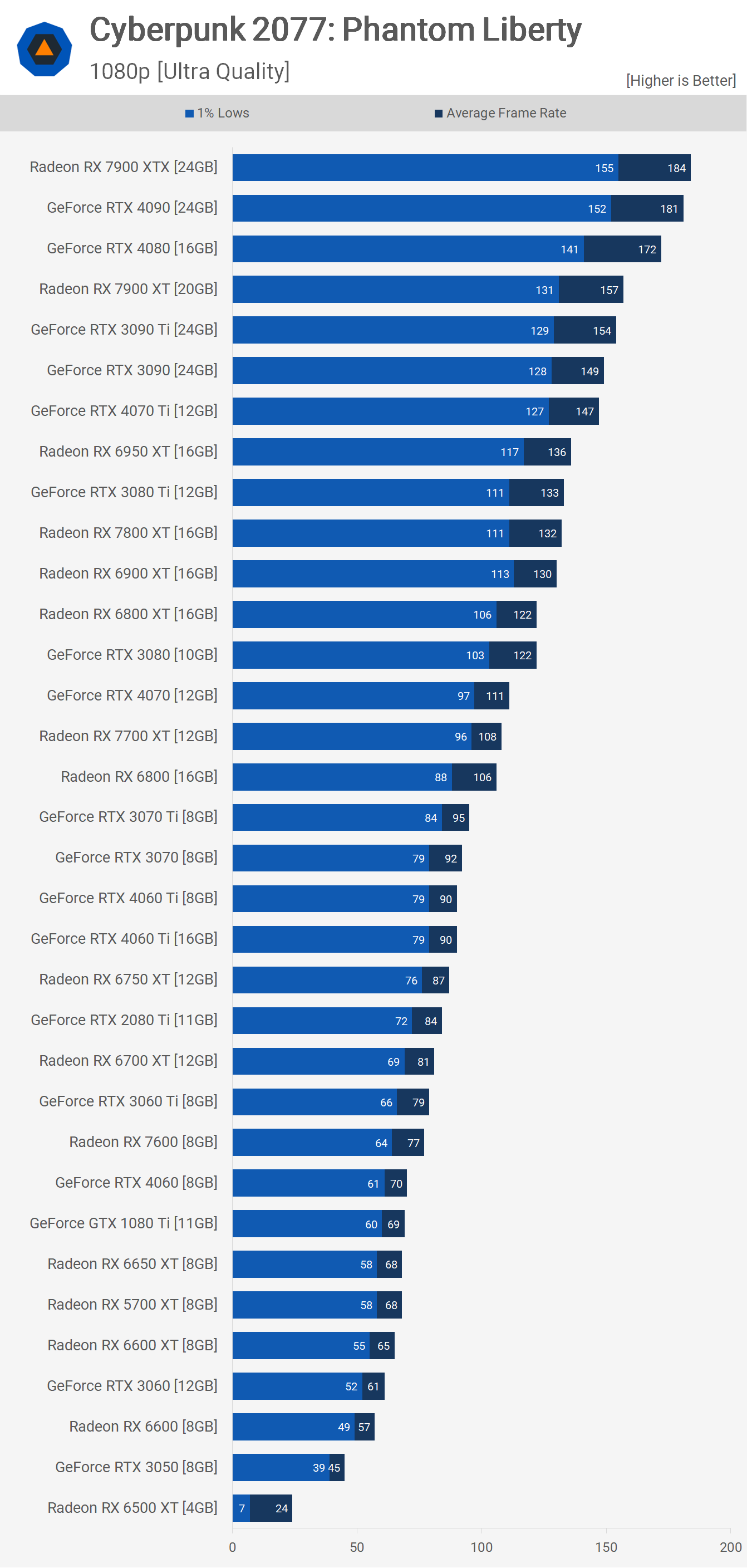
On the other hand, the older 6950 XT could only match the 3080 Ti, being just 3% faster than the 7800 XT, which was on par with the 6900 XT. Both the 6800 XT and 3080 stood neck-and-neck at 122 fps, while the RTX 4070 and 7700 XT were evenly matched.
In fact, most of the tested GPUs performed impressively at 1080p using the ultra preset. The RTX 4060, for instance, clocked in at 70 fps, while the RX 7600 excelled with 77 fps. Even venerable units like the 5700 XT performed well, averaging 68 fps, matching the 6650 XT and GTX 1080 Ti.
The RTX 3060 managed to average slightly above 60 fps, while the RX 6600 just missed the mark. The 3050 displayed typical performance at 45 fps, and unsurprisingly, the 6500 XT underscored its reputation as one of the least impressive GPU releases of the past decade with a mere 24 fps and problematic 1% lows due to its 4GB VRAM buffer.

Increasing the resolution to 1440p provides a clearer insight into the capabilities of the GeForce RTX 4090. Averaging 144 fps, it was 14% faster than the 7900 XTX. Though not a huge margin, this was an evident improvement over the 1080p results.
For the 7900 XTX, being slightly behind the 4090 isn’t concerning. In fact, its 10% advantage over the RTX 4080 is a more significant achievement for the Radeon GPU. Conversely, the 4080 was 10% faster than the 7900 XT. However, considering its price tag is almost 40% higher, this can be viewed as a victory for AMD.
In terms of pricing, the 7900 XT competes with the 4070 Ti, where it outperformed by 11%. We then observed the 7800 XT delivering performance in line with the 6950 XT and RTX 3090, which is impressive. Similarly, the 7700 XT performance was on par with the RX 6800 and RTX 4070, showcasing a positive outcome for AMD.
However, performance drops below 60 fps when considering components like the 6750 XT and 4060 Ti. The RX 7600 achieved 48 fps, while the RTX 4060 secured only 43 fps, slightly lagging behind the GTX 1080 Ti. The previous generation 5700 XT managed a mere 37 fps, aligning with the performance of the RTX 3060 and 6600 XT. Unfortunately, the RTX 3050 underperformed, and the 6500 XT encountered significant issues.
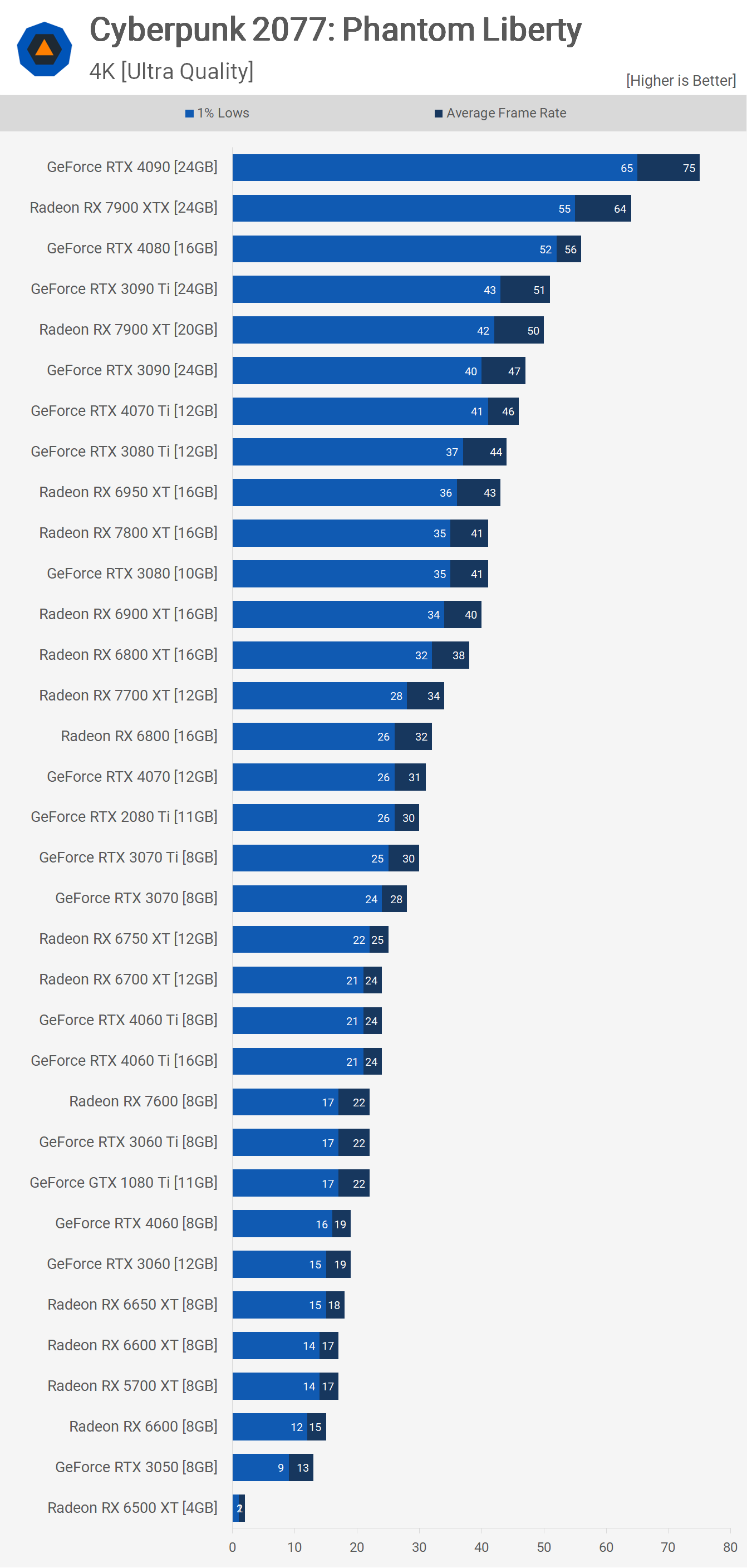
Increasing the resolution to 4K exerts considerable pressure on these GPUs. Even the robust RTX 4090 didn’t surpass the 60 fps mark by a wide margin, registering an average of 75 fps. While not perfect, the gameplay remained smooth and visually appealing.
The 7900 XTX hovered around 64 fps, being 15% behind the 4090 but 14% ahead of the RTX 4080. The 7900 XT, averaging 50 fps, equated with the 3090 Ti. Consequently, it slightly edged out the 3090 and was 9% quicker than the 4070 Ti.
Descending to the 6950 XT and 7800 XT, we recorded performance figures well below the 60 fps mark, at 43 and 41 fps respectively. Such performance levels suggest a potential compromise in quality, even when considering upscaling.
Benchmarks: Medium Quality
Time for the medium preset. Once again, FSR 2.1 is enabled automatically. However, this time the FSR quality level is set to auto, meaning results could vary. We have manually disabled FSR for native resolution to ensure consistent testing.
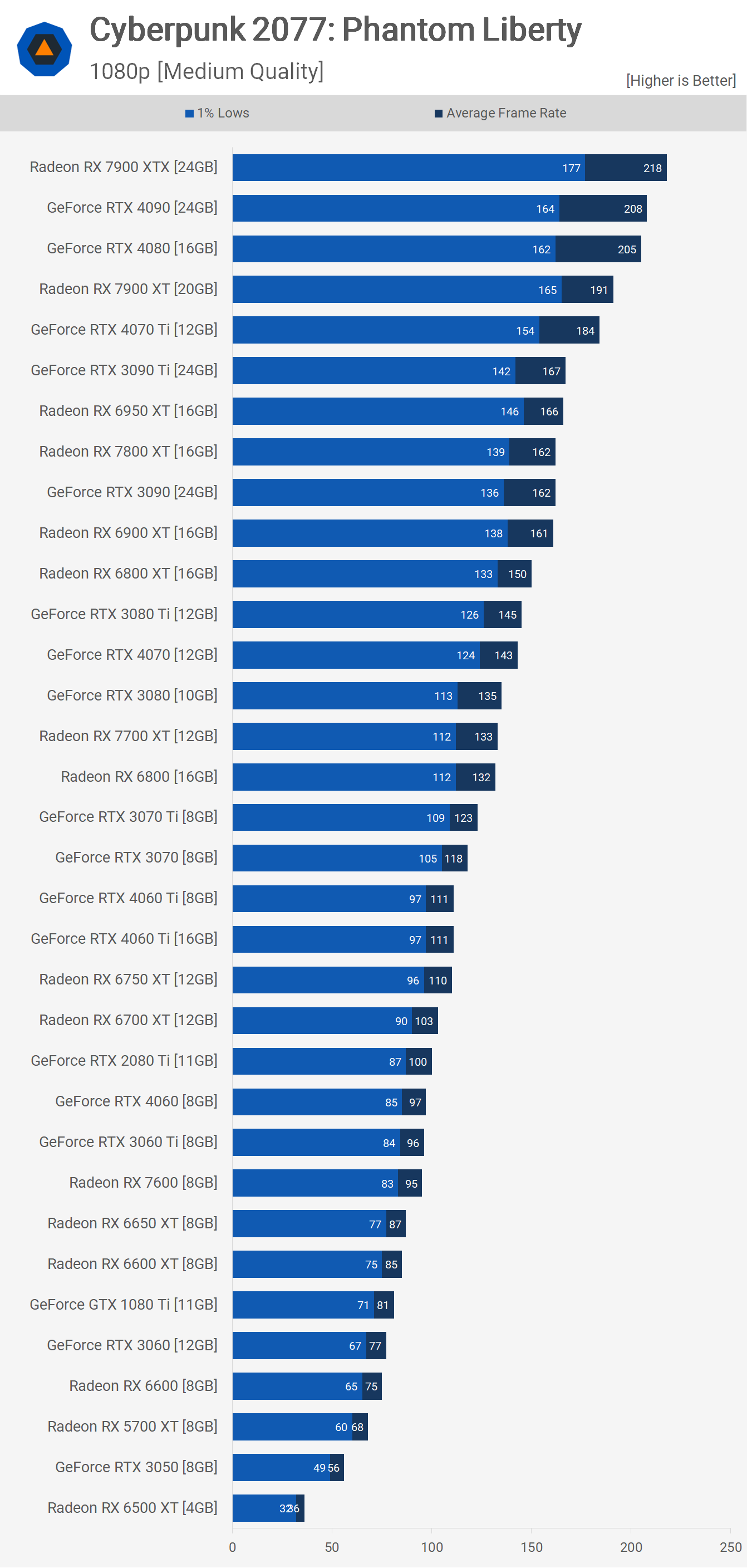
With the medium quality preset, the 7900 XTX achieved 218 fps at 1080p, slightly outpacing the RTX 4090 and 4080, both of which were CPU limited. The 7900 XTX also faced CPU limitations, but Radeon GPUs tend to have more flexibility in this regard due to lower overhead.
The 7900 XT reached 191 fps, a 4% improvement over the 4070 Ti and a 14% improvement over the 3090 Ti. The 3090 Ti, 6950 XT, and 7800 XT each surpassed 160 fps.
An intriguing comparison is the 6800 XT against the RTX 3080. With these settings, the Radeon GPU was 11% faster, positioning the 3080 closely with the RX 6800 and 7700 XT. The 4060 Ti exhibited performance similar to the 6750 XT, both slightly outperforming the older RTX 2080 Ti. This older GPU was more aligned with the RTX 4060, 3060 Ti, and the RX 7600, which averaged 95 fps.
The GTX 1080 Ti achieved 81 fps, placing it just ahead of the 3060 and RX 6600. The 5700 XT managed 68 fps, still a playable rate. The RTX 3050 also provided a playable experience with an average of 56 fps. As for the 6500 XT, it may be passable at the lowest settings, but the overall gaming experience is less than optimal.
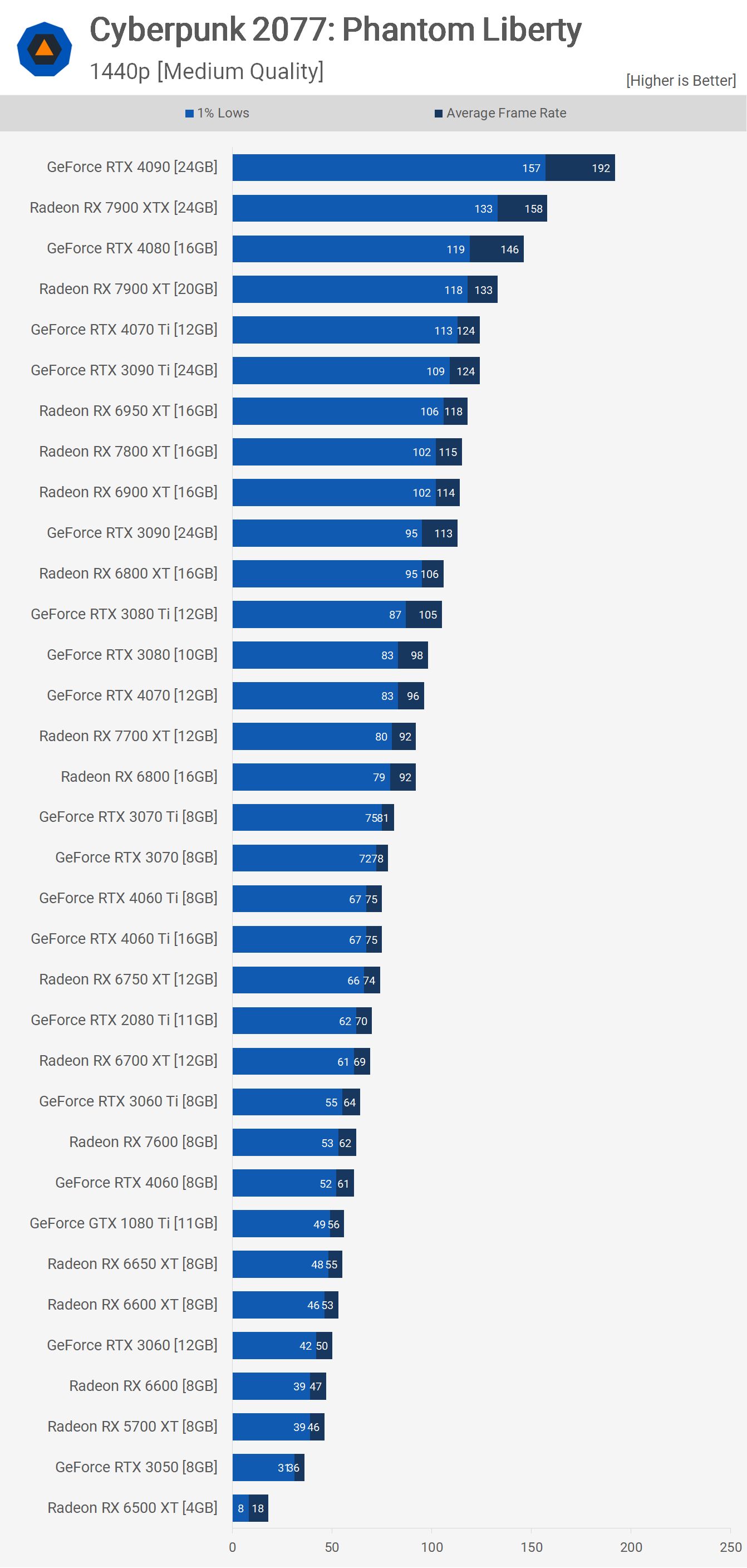
Moving to 1440p resolution, the RTX 4090 begins to shine. Averaging 192 fps, it was 22% faster than the 7900 XTX. Meanwhile, the Radeon GPU held an 8% edge over the 4080.
Further in the list, the RTX 3090, 6900 XT, and 7800 XT hovered between 113 – 115 fps. This places the 7800 XT in a favorable light, even though it’s only 8% faster than the 6800 XT.
The 6800 XT held an 8% advantage over the RTX 3080. Both GPUs performed well at these settings. The 3080 matched the 4070, placing them slightly ahead of the 7700 XT and RX 6800.
Following them, there’s a slight dip in performance with the RTX 3070 Ti and 3070, which slightly outperformed the 4060 Ti and 6750 XT.
Both the RX 7600 and RTX 4060 achieved a respectable 60 fps. Beneath them, the GTX 1080 Ti managed 56 fps, slightly ahead of the 6600 XT and 6650 XT. Notably, the 6500 XT struggled in this test.
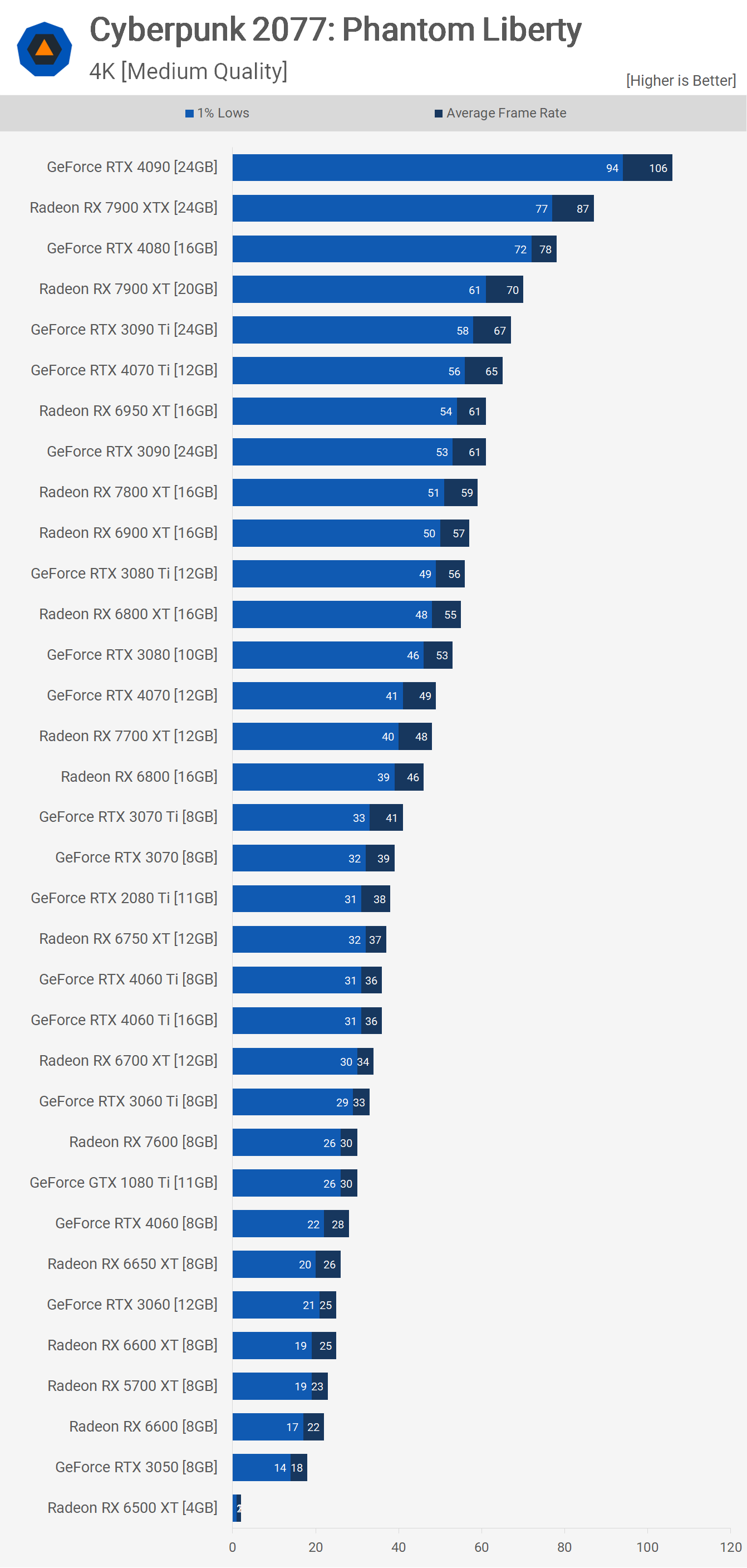
At 4K resolution using the medium preset, the RTX 4090 still delivered an impressive 106 fps, once again outpacing the 7900 XTX by 22%. The Radeon flagship averaged 87 fps, 12% faster than the 4080 and 24% faster than the 7900 XT, which scored 70 fps.
Not far from the 60 fps mark, both the 6950 XT and RTX 3090 performed admirably. The 3090 Ti took a slight lead with 67 fps. The 7800 XT and 6900 XT were close behind, just under 60 fps, as were the 3080 Ti and 6800 XT. The RTX 3080 nearly matched the 6800 XT at 4K, though the Radeon GPU maintained a minor 4% advantage.
Falling well below 60 fps, the RTX 4070 achieved 49 fps, the 7700 XT posted 48 fps, and the RX 6800 hit 46 fps. There’s a more pronounced performance decline with the 3070 Ti, 3070, 2080 Ti, and 6750 XT.
In this tier, the performance of the current generation 4060 Ti, 4060, and RX 7600 was notably limited. Beyond this point, the gameplay experience becomes significantly compromised.
What We Learned
For years, Nvidia has been showcasing Cyberpunk as one of the prime examples for its hardware-accelerated ray-tracing technology. Three years after the game’s launch, this remains as true as ever. Version 2.0 of Cyberpunk introduces ray reconstruction, a feature currently exclusive to Nvidia RTX GPUs.
Nvidia’s focus has undoubtedly reaped benefits, as RTX GPUs excel when ray tracing is enabled in Cyberpunk 2077. This superiority is evident in many scenarios, but while most games employ ray tracing effects more conservatively to maintain performance, the impact on Radeon GPUs becomes less significant.

However, enabling ray-traced reflections, sun shadows, and local shadows severely handicaps Radeon GPUs, rendering them nearly unusable even with upscaling. Conversely, most GeForce GPUs often rely on significant upscaling. For instance, at 1440p, only the RTX 4090 manages to stay independent of upscaling, averaging 70 fps.
The more budget-friendly RTX 4070 Ti, which remains a premium offering, reaches just 39 fps at 1440p. Thankfully, DLSS functions effectively at this resolution. When quality upscaling is enabled, the average frame rate surges to 71 fps, offering a satisfactory gameplay experience, albeit not at high refresh rates.

Now, you could enable frame generation if you have an RTX 40 series GPU, which bumps the perceived frame rate up to 130 fps for the 4070 Ti, and whether or not this is a good result will depend on you. Personally we’re not fans of how frame generation feels, and considering its very latency sensitive, we’d rather not use it. But it’s an impressive technology all the same and it’s great to have options.
Achieving even 60 fps using upscaling at 1440p becomes a challenge beyond the 4070 Ti. The RTX 4070, for instance, falls short, needing a reduction in ray tracing quality and leading to a diminished experience.

Therefore we believe that ray tracing truly shines primarily on the RTX 4090, 4080, and perhaps the 4070 Ti. For any GPUs below that tier, we’d lean towards prioritizing a high refresh rate experience. As an example, with the ultra ray-tracing preset at 1440p, combined with DLSS quality, the RTX 4070 barely reaches an average of 60 fps. However, using just the ‘Ultra’ preset with DLSS quality results in an average of 123 fps, which we find significantly more enjoyable.
The 7800 XT also offers promising performance with 89 fps at native 1440p, or 106 fps with FSR 2.1 quality enabled. Curiously, FSR doesn’t scale as efficiently with the RDNA 3 GPU. We suspect a driver-related issue, but even so, 106 fps is a marked improvement over figures with ray tracing enabled.

But of course, we’d like to hear your opinion on this. If you own an RTX 4070 or a slower model, what level of ray tracing are you employing? Do you think it’s worth the trade-off in performance when switching from the Ultra preset to the Ultra Ray Tracing preset?
Bottom line, Cyberpunk 2077: Phantom Liberty is well-optimized for the PC platform. Players aiming for 1440p with the ultra preset and content with roughly 60 fps will find a plethora of suitable mid-range GPUs from both current and previous generations. This assessment doesn’t even account for the potential benefits of upscaling. Additionally, the game presents an appealing visual experience on the medium quality preset, with stellar performance to boot.
Shopping Shortcuts:
- AMD Radeon RX 7800 XT on Amazon
- Nvidia GeForce RTX 4070 on Amazon
- AMD Radeon RX 7700 XT on Amazon
- Nvidia GeForce RTX 4070 Ti on Amazon
- AMD Radeon RX 7900 XT on Amazon
- Nvidia GeForce RTX 4060 Ti on Amazon
- AMD Radeon RX 7600 on Amazon
- Nvidia GeForce RTX 4080 on Amazon
- AMD Radeon RX 7900 XTX on Amazon
- Nvidia GeForce RTX 4090 on Amazon
- AMD Ryzen 7 7800X3D on Amazon

