At a glance
Expert’s Rating
Pros
- Automatically locks after each delivery
- Can be unlocked and locked with PINs or smartphone app
- Package tracking numbers can be used as PINs
- Voice prompts provide user guidance
- Illuminated interior
- No subscription fees
Cons
- Delivered as a flat pack and must be assembled
- Electronics aren’t robustly protected from the elements
- Delivery tracking app doesn’t allow you to manually log deliveries
- Poor-quality assembly instructions omit a key step (since remedied)
- Some flimsy elements in the hinges (since redesigned)
Our Verdict
The BenchSentry Connect is a smart delivery box that–assuming delivery people do their part–will eliminate any problems you have with porch pirates. But you’ll need to put it together, and I encountered some quality issues that the manufacturer says will be remedied in the next production run.
Price When Reviewed
$449.00
Best Prices Today: BenchSentry Connect
Porch pirates are the bane of e-commerce, and while it’s true that many merchants—Amazon in particular—tend to replace stolen packages, that doesn’t make the theft any less of an inconvenience for the buyer. And such e-tailer largesse certainly isn’t sustainable over the long run. The BenchSentry Connect, from the garage-door opener manufacturer Genie Company, aims to solve the problem, but it’s far from a perfect solution.
BenchSentry also offers a non-connected, which we reported on earlier but have not reviewed. The non-connected model doesn’t include the keypad or any of the other electronics this model has, but they can be added later. This other BenchSentry model retails for $279.00.
BenchSentry provides a large, colorful plastic sign emblazoned with the logos for Amazon, the U.S. Postal Service, UPS, FedEx, and DHL.
The BenchSentry Connect is a pain to assemble
For starters, you’ll need to assemble the 35 x 25 x 23-inch (HxWxD), 45-pound resin box yourself, a task that I had quite a bit of trouble with thanks to poor-quality documentation. The BenchSentry people tell me the documentation problem has been remedied, and that it now includes a QR code for the BILT app, so you’ll get 3D interactive assembly instructions on your smartphone. The bottom line is that future buyers shouldn’t encounter the same problems I did. If you buy a BenchSentry and don’t see these new instructions in the box, make sure you have everything you need before you start assembling the box.
When the BenchSentry Connect arrived, I was suprised to discover that it needed to be assembled.
Michael Brown/Foundry
The problem I encountered involves key installation steps that were omitted from the printed instruction manual. These were printed as a wholly separate addendum, which I overlooked until it was too late. And these weren’t just any steps, they explain how to connect the box’s only moving parts: The dampers you attach to brackets on the interior sides of the box and on its lid that allow the lid to open and close. Also not mentioned in the assembly instructions: The fact that you can use a provided hex wrench to tighten the resistance of the dampers, so the lid will stay open while you’re loading or retrieving packages.
In the process of guessing how to assemble the dampers, I broke off a flimsy plastic clip on one of the side brackets. This clip is fits into a groove on the damper and holds the two components together. The damper will come loose from the bracket without the clip, so BenchSentry sent replacement parts. The company says it has since redesigned this component to eliminate this problem.
With that issue out of the way, I set the box near my front porch—my porch being too small to accommodate it—plugged it in, downloaded the BenchSentry app (available for Android and iOS), and proceeded to finish setting it up. This includes connecting the bench’s power supply to a weather-protected outdoor outlet and then connecting the bench to your home Wi-Fi network.

The BenchSentry documentation that tells you how to assemble the dampers that keep the lid open are in an addendum to the primary instruction manual, which I overlooked. This resulted in my breaking the plastic retaining clip that holds the damper to the bracket inside the box.
Michael Brown/Foundry
The BenchSentry’s electronics don’t have strong protection from the elements
Speaking of weather protection, Genie says the BenchSentry has an IP43 weatherization rating, which isn’t very strong, and it applies only to the box’s electronics and its numeric touchpad. You’ll learn everything you need to know about IP codes at the preceding link, but IP43 means there’s very little protection from fine particulate matter, such as dust, and that the keypad is only protected from water sprays.
As it turned out, my home city of Portland, OR suffered a highly atypical snowstorm shortly after I deployed the BenchSentry Connect. Since the box wasn’t on my porch nor under the eaves of my roof, roughly one foot of snow accumulated on top of the chest, where it sat for several days before melting. When I cleared away the remaining snow, I saw that moisture had penetrated the numeric touchpad and fogged its display, rendering it inoperable.

We experienced an out-of-the-ordinary amount of snow while I was reviewing the BenchSentry Connect.
The corrugated plastic sign to the left of the box provides helpful directions for people delivering packages.
Michael Brown/Foundry
Genie sent a replacement lid for the BenchSentry, because you can’t replace just the keypad, and this new lid had a swing-up plastic cover for the keypad that wasn’t on the original lid. The company tells me this change was made to protect the keypad from constant direct exposure to the sun, but it doesn’t offer any protection from water ingress. Nonetheless, I suspect that it would offer some protection from melting snow, since the snow wouldn’t be sitting directly on the keypad itself.
Before we leave the topic of weatherization, I should also point out that there are holes in the bottom of the BenchSentry. You’ll run the power cable through one of them, and you have the option of stringing a security cable through any of the others to secure the box to something like a porch railing or an eyebolt embedded in your home’s wall or its foundation.
There are also two indents in the bottom of the box that you can punch through to anchor the box to a concrete porch or a wooden deck (the hardware for this is not included). During my testing, a very small amount of water did get into the box through one or the other of these holes—not from the lid, as far as I can tell—but none of my deliveries got wet. The ribbed surface of the floor kept the boxes out of the water.

Water from melting snow made its way into the keypad, fogging it and rendering it inoperable. In an earlier design, the circle to the left of the keypad was for a small security camera, and the rectangle above it was an LED for the camera.
Michael Brown/Foundry
How do you set up the BenchSentry for deliveries?
Once you have the BenchSentry in position, powered on, joined to your home Wi-Fi network, and you’ve installed its app on your smartphone, you’re ready to take deliveries. The app is well designed and easy to use, although I do have one quibble, which I’ll get into shortly. The main screen is dominated by a large circular button that informs you of the box’s status: locked or unlocked. Tapping this button reverses its state. A pair of status messages beneath the button inform you of upcoming deliveries and any events recorded for the day.
Tapping the circular “+” button at the bottom of the screen gives you two options: You can add a user PIN that you or a family member will type into the keypad to unlock the box, and you can add tracking numbers for and descriptions of upcoming deliveries. The last four digits of the tracking number can be used as a temporary PIN to unlock the box.
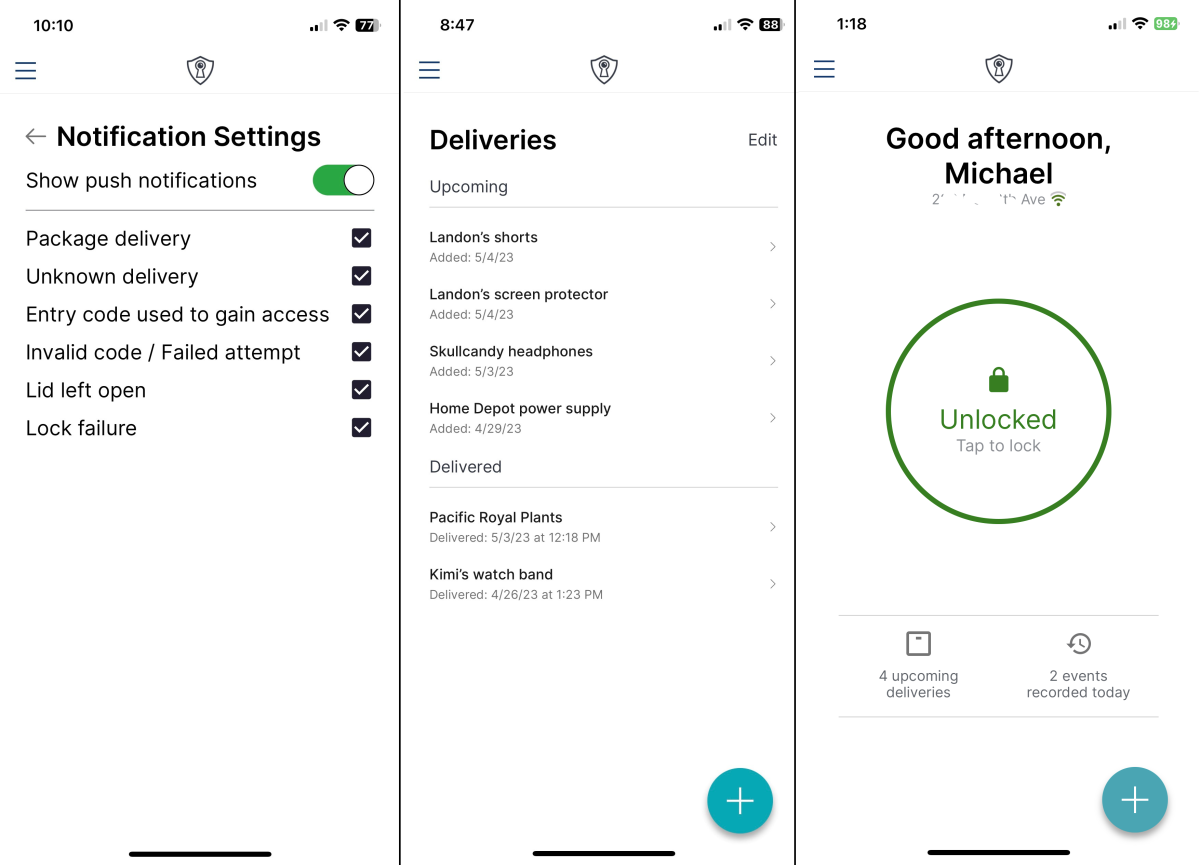
The BenchSentry Connect app is very good for the most part, providing tools for controlling the box, managing access, and tracking deliveries.
Michael Brown/Foundry
You can program the box to be always locked, requiring a code to open it; always unlocked, convenient for delivery people, but obviously providing less security; or lock after opening, meaning the box will remain unlocked until someone opens it, after which it automatically locks itself. This last option is the one I’ve been using since I don’t typically get more than one package delivery per day. The delivery person can simply open the box, put the package inside, and the box will lock afterward. Any subsequent deliveries would require a code to unlock the box.
How do delivery people use the BenchSentry Connect?
The overall value of the BenchSentry hinges in large measure on the willingness of delivery people to use it. That starts with their being aware that it’s even there. To aid in that, the manufacturer provides a large, colorful plastic sign emblazoned with the logos for Amazon, the U.S. Postal Service, UPS, FedEx, and DHL. The sign helpfully explains what they need to do if the box is locked, and that the box will automatically lock after they close the lid. What’s more, if the delivery person lifts the lid, a voice prompt will explain that they need to enter the last four digits of the tracking number to unlock the box.
My experience on this front has been decidedly mixed. My regular FedEx and UPS drivers adapted to it right away. Amazon, on the other hand, seems to have a lot of employee turnover, so I’ve rarely seen the same driver more than a couple of times. Most of those drivers seem to have tunnel vision for my porch and don’t see the box—or the sign right next to it. They drop the package on the porch, take a picture as proof of delivery, and leave. I suspect the experience would be a bit better if the BenchSentry was on my porch, but as I said, my porch is too small to accommodate it.

The BenchSentry Connect is not impervious to water ingress, but its ridged bottom does keep packages dry. A light inside the box turns on when the lid is opened.
Michael Brown/Foundry
How does the BenchSentry notify you of deliveries?
The BenchSentry app maintains an activity log: deliveries, open/close events, invalid PIN entries, lid-left-open, and so on. You can configure the app to send a push notification for any or all of these events, so you’ll know when anyone interacts with the box. A separate Deliveries log maintains a list of all upcoming deliveries and—if the driver enters the last four numbers of the tracking number—each actual delivery.
This is where my quibble with the app comes in. If the BenchSentry is in its unlocked-until-opened state—and the delivery persons opens the box without entering the tracking number, puts the package inside, and closes it—you’ll get a notification that the box was opened, but the Deliveries log won’t be updated. That’s understandable, because the app can’t link the delivery to the log entry without the temporary PIN. The problem is the app doesn’t let you manually log the delivery, so it will just stay in your list of upcoming deliveries until you either enter the tracking number-based PIN at the box—which must be locked when you do this—or delete the entry from the app, at which point you no longer have any history at all.

This keypad cover is an option available for the BenchSentry Connect and wasn’t installed on the unit I was sent to review. It came with the replacement lid the company sent after the keypad on the original failed.
Michael Brown/Foundry
Should you buy a BenchSentry Connect?
There aren’t a lot of competitors in this space, and the BenchSentry Connect isn’t a bad product. But it’s not a great product, either. First impressions count for a lot, and the need to assemble the box came as a bit of a surprise. My surprise quickly turned into frustration because of the poor documentation that came with the product, compounded by the flimsy part that I broke during assembly. The keypad failure could have been the last straw, but BenchSentry has taken steps to remedy the problems I encountered, and I would recommend that anyone who buys one locate the box where it has some protection from the elements.
The bottom line is that the BenchSentry Connect will prevent your packages from being stolen, provided your delivery people use it every time. The box is a bit of pain to assemble, but the box and its accompanying app are easy to use and will keep you informed. Being a Genie product, it offers an important advantage other smart delivery boxes don’t: If you also have Genie’s Aladdin Connect garage-door controller, delivery people can use the keypad to open your garage door for packages that are too large to fit in the box. Genie says Aladdin Connect works with most garage door openers manufactured after 1993.

