Two months after AMD’s announcement at CES 2023, the first 3D V-Cache enabled Zen 4 parts have hit the shelves, and we have the top-of-the-range Ryzen 9 7950X3D up for review. Two other models with the extra cache, the Ryzen 9 7900X3D and Ryzen 7 7800X3D, were also part of the announcement but AMD is not sampling them yet and has delayed the release of the 7800X3D for another 5 weeks.
There’s no technical reason for it, perhaps binning, but it would seem that AMD is doing this simply to push buyers toward spending more on the 7950X3D or 7900X3D.
The Ryzen 9 7950X3D is arguably the better deal at $700, as it costs $44 per core whereas the 7800X3D at $450 costs $56 per core, an almost 30% increase. But then only half the 7950X3D cores actually feature 3D V-Cache technology, so the comparison isn’t that straightforward.
| CPU Model | Core Config | Base / Boost Clock | Total L3 Cache | Default TDP |
| Ryzen 9 7950X3D | 16c/32t [2 CCDs] | 4.2 / 5.7 GHz | 128 MB | 120 W |
| Ryzen 9 7950X | 16c/32t [2 CCDs] | 4.5 / 5.7 GHz | 64 MB | 170 W |
| Ryzen 9 7900X3D | 12c/24t [2 CCDs] | 4.4 / 5.6 GHz | 128 MB | 120 W |
| Ryzen 9 7900X | 12c/24t [2 CCDs] | 4.7 / 5.6 GHz | 64 MB | 170 W |
| Ryzen 7 7800X3D | 8c/16t [1 CCD] | 4.2 / 5.0 GHz | 96 MB | 120 W |
| Ryzen 7 7700X | 8c/16t [1 CCD] | 4.5 / 5.4 GHz | 32 MB | 105 W |
| Ryzen 7 5800X3D | 8c/16t [1 CCD] | 3.4 / 4.5 GHz | 96 MB | 105 W |
In total, the 7950X3D packs 128 MB of L3 cache, but it’s not split evenly across the two CCDs in the CPU package. The cores in the primary CCD get the standard 32 MB, that’s integrated into the CCD, plus the stacked 64 MB 3D V-Cache, for a total of 96 MB. The cores in the second CCD only get 32 MB.
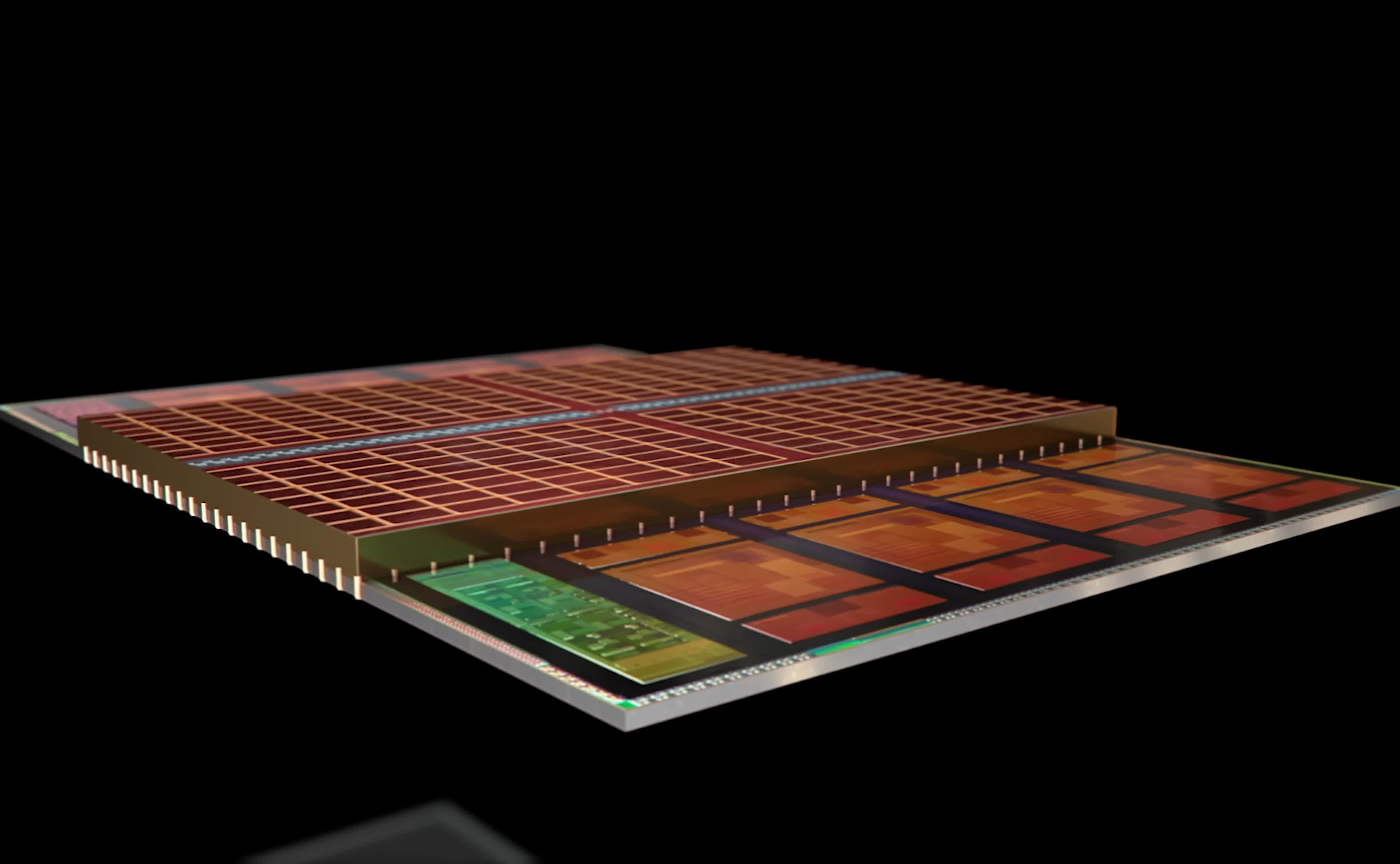
As we saw with the Zen 3-powered Ryzen 7 5800X3D, AMD’s first CPU to have 3D V-cache, the extra L3 means gaming performance has the potential to be significantly improved. The problem, or rather challenge, is that it’s imperative that the threads from games are processed by the CCD with 96MB of L3, with the cores in the second CCD being treated more as if they were like the E-cores on an Intel processor.
Dual CCD CPUs are already quite tricky when it comes to gaming and such applications can see a performance decline due to the large latency penalty when communicating across the Infinity Fabric. This makes the 7950X3D a CPU for quite a niche market, in our opinion, it’s unlikely to be AMD’s best gaming CPU, nor will it be their best productivity CPU.
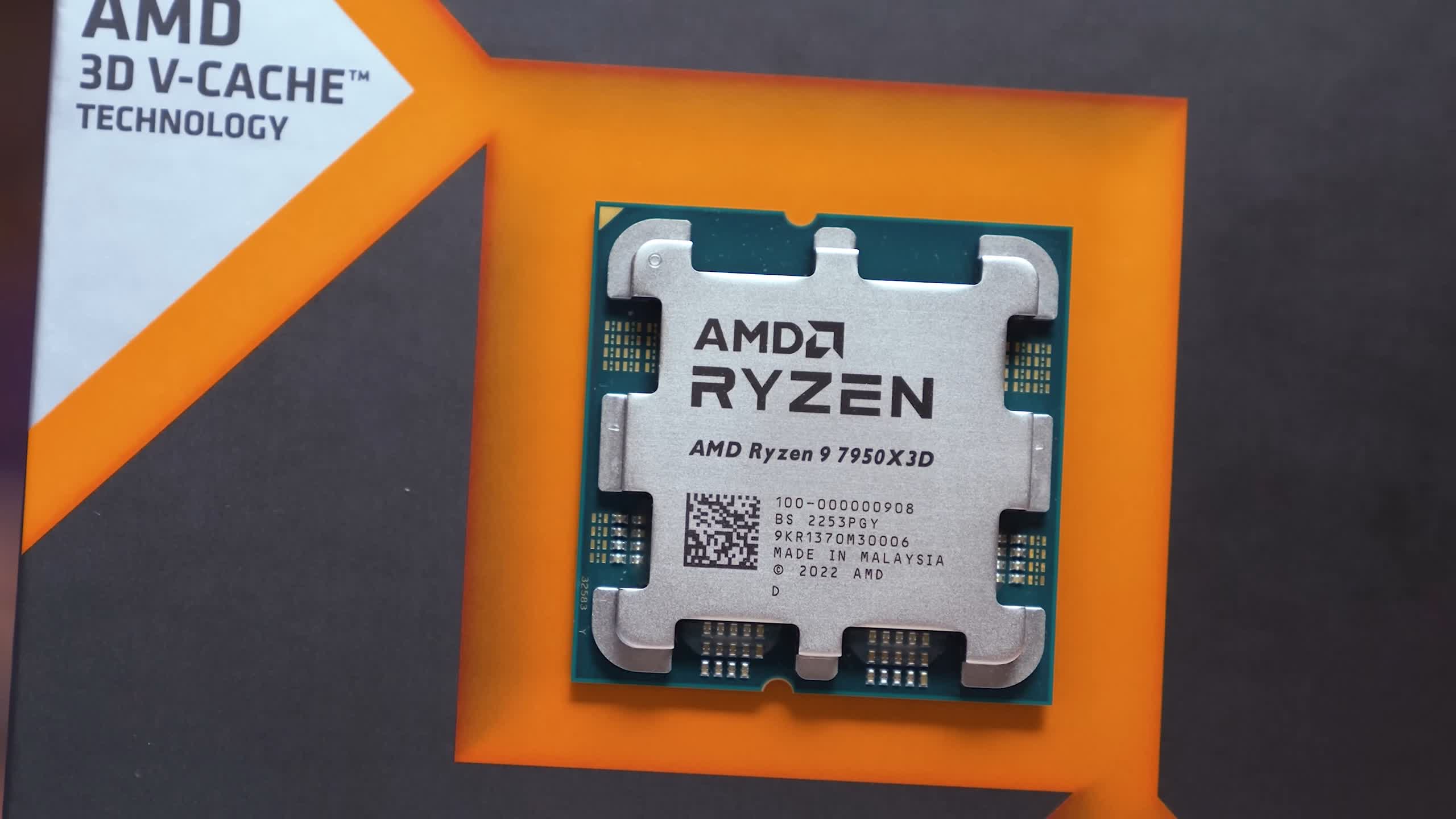
The best gaming CPU is almost certainly going to be the 7800X3D, while the best productivity CPU will still be the standard 7950X. This is because the 7800X3D only has one CCD to manage, so you don’t have to worry about how the operating system or game utilizes the CPU. There won’t be any latency issues, either, as there is no other CCD to communicate with.
Meanwhile, the Ryzen 9 7950X will be faster for productivity work for the simple fact that all of its cores can clock higher. So the 7950X3D is really for those who want to work and play, and are looking for the best possible performance for both tasks out of a single chip.
To ensure the processor works correctly, AMD recommends using the latest version of either Windows 10 or Windows 11. Game Mode must be enabled and the Xbox Game Bar needs to be up to date, too. You’ll also need a 3D V-cache specific BIOS for your AM5 motherboard and the latest chipset drivers must be installed.
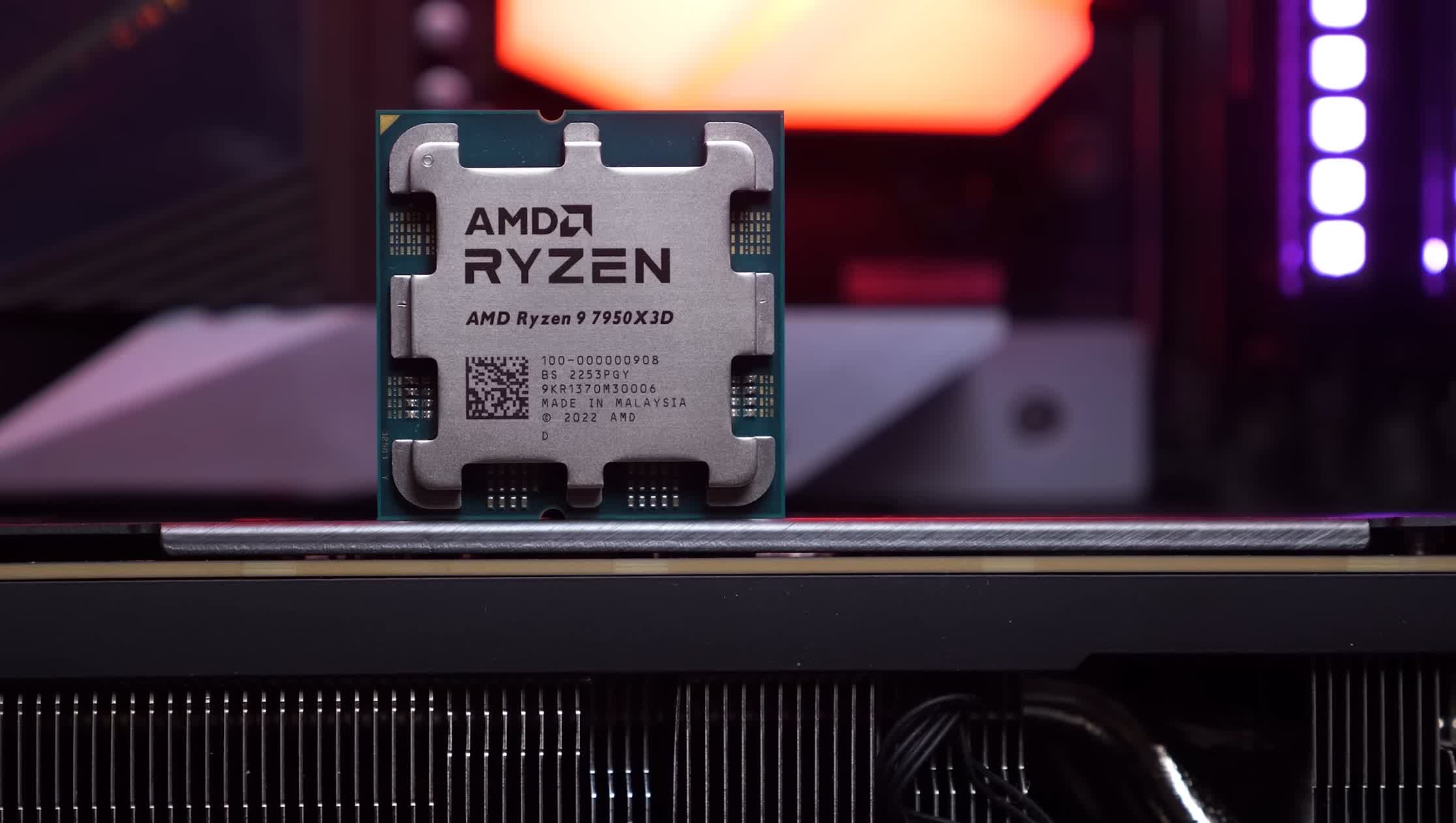
Out of interest, the 7950X3D was tested on an AM5 system with no updates, and we can confirm performance was poor, basically slower than the 7950X in all of the games tested, so you absolutely need the correct BIOS and chipset driver, as a minimum.
We used the Gigabyte X670E Aorus Master for our 7950X3D testing, as AMD provided the supporting BIOS for that motherboard, paired with a DDR5-6000 CL30 kit. All test systems were configured with a GeForce RTX 4090, Windows 11, and Resizable BAR was enabled.

For testing, we normally include a lot more application benchmarks than what you’re about to see. But when it comes to productivity, the 7950X3D is basically just a slightly slower version of the 7950X, as the primary CCD can’t clock quite as high due to the V-Cache. So the focus is going to be on gaming performance as this is where the X3D part should shine.
Operating Behavior
Let’s start with a look at the operating behavior of the 7950X3D during the Cinebench R23 all-core workload. The V-Cache enabled CCD1 typically clocks at between 4750 and 4800 MHz, whereas CCD2, with the regular 32MB L3 cache, clocked its cores at 4900 MHz.
The standard 7950X, for example, clocks the CCD1 cores at 5.1 GHz and the CCD2 at 4.9 GHz, so around a 4% clock speed advantage for the original model.

Also worth noting is that along with the lower TDP when compared to the standard 7950X (120W vs 170W), the 3D V-Cache part has also seen the TjMax lowered from 95°C to 85°C. That’s good news for those who didn’t believe that the 95°C operating temperature of Zen 4 was by design.
Hopefully, 85°C will be seen as being more acceptable, because this will be the operating temperature with pretty much any AIO or air-cooler. The results you’re seeing here are with the Corsair iCUE H150i Elite LCD XT installed.
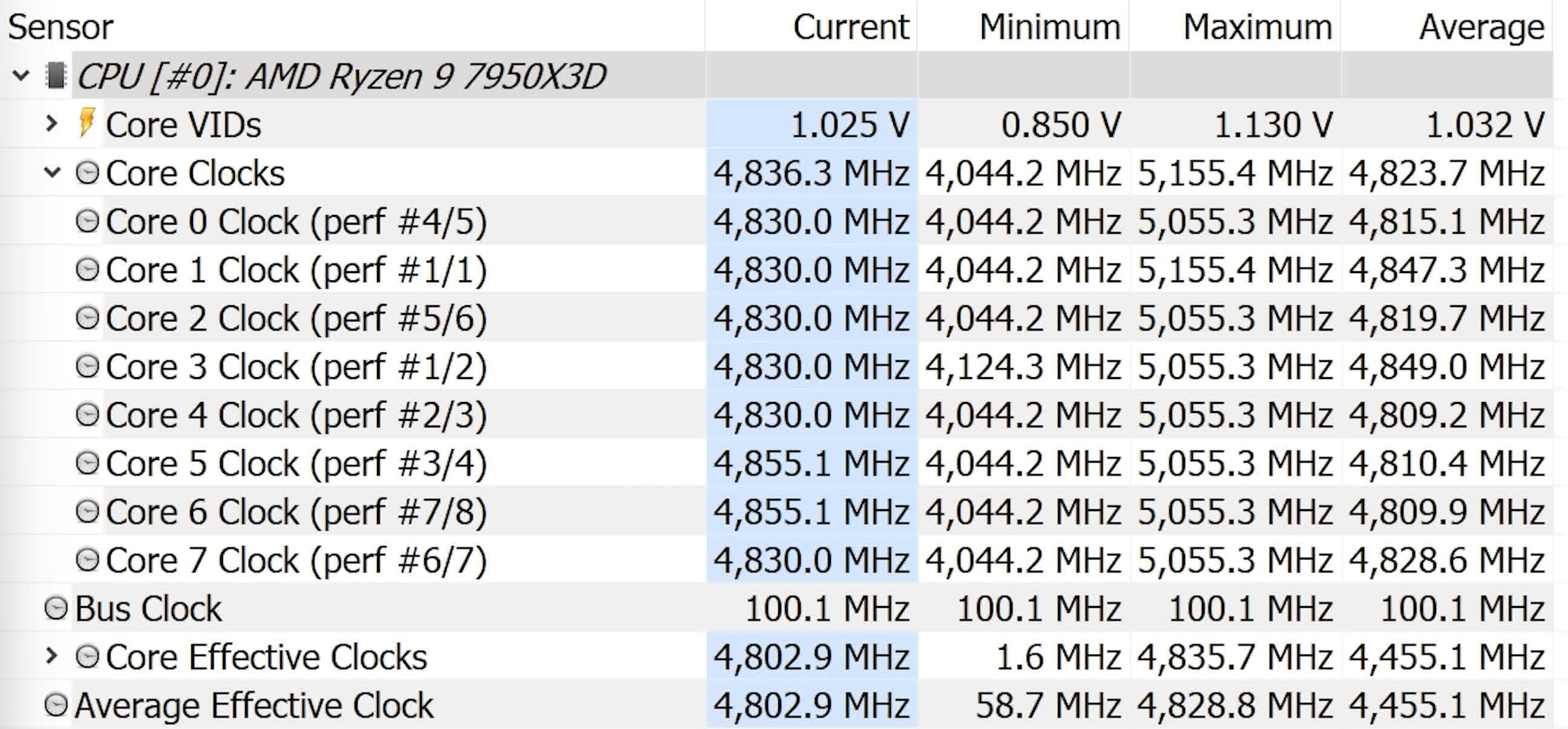
With just CCD1 enabled (i.e. the 3D V-Cache enabled CCD), the cores clocked slightly higher at 4830 MHz, so around a one percent increase compared to what we saw when both CCD’s were enabled.
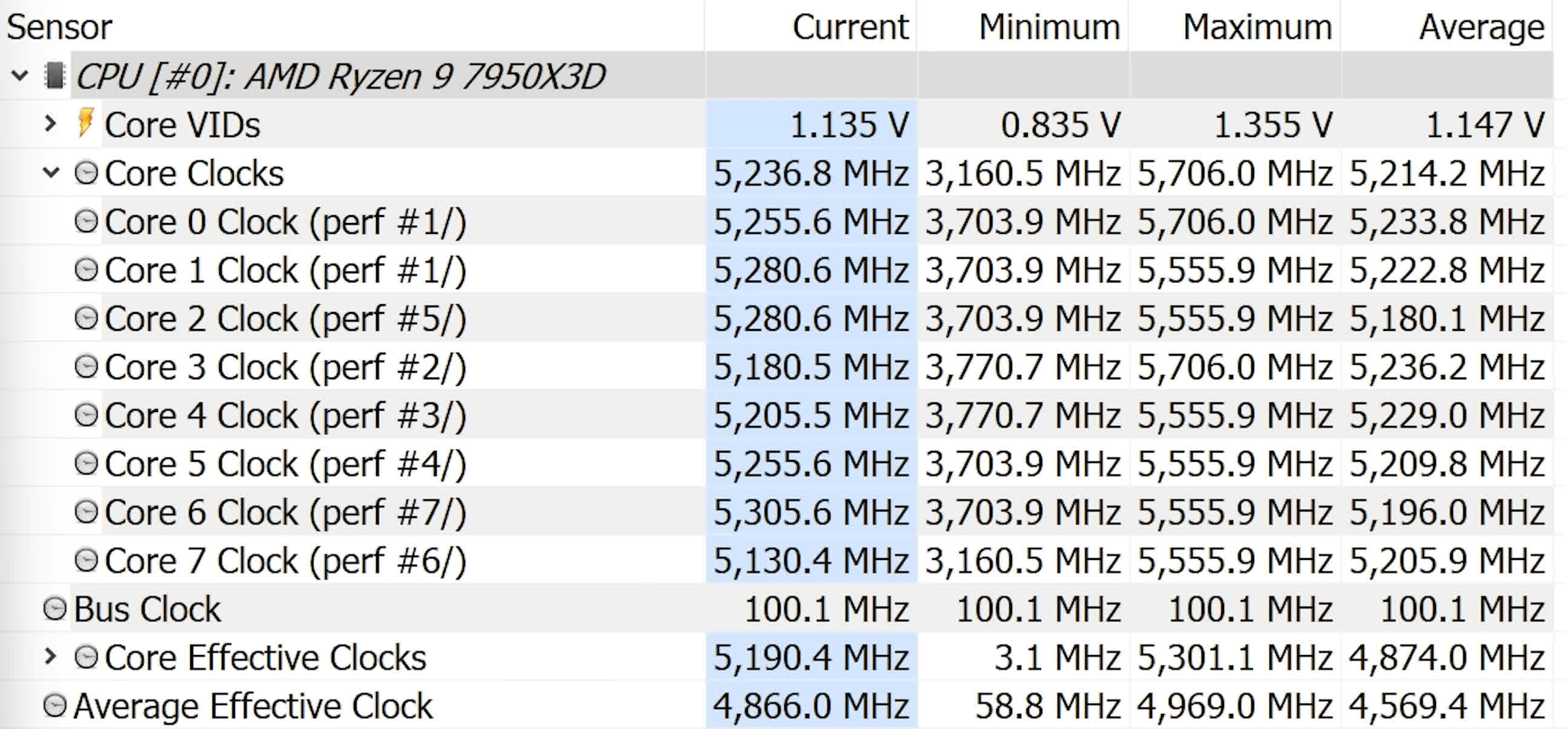
Then with just the second CCD enabled, the cores clocked at 5220 MHz, so a 7% boost when compared to what we see with both CCDs enabled. So if you could remove the thermal and power limits of the 7950X3D you would see a performance uplift, but due to time constraints, this isn’t something we’ve been able to explore yet.
Application Benchmarks
And this right here is why we’re not going to waste your time with a load of productivity benchmarks. If you want to know how the 7950X3D performs for compression, decompression, video production, and code compilation work, just read our 7950X review and deduct 5% from the result.
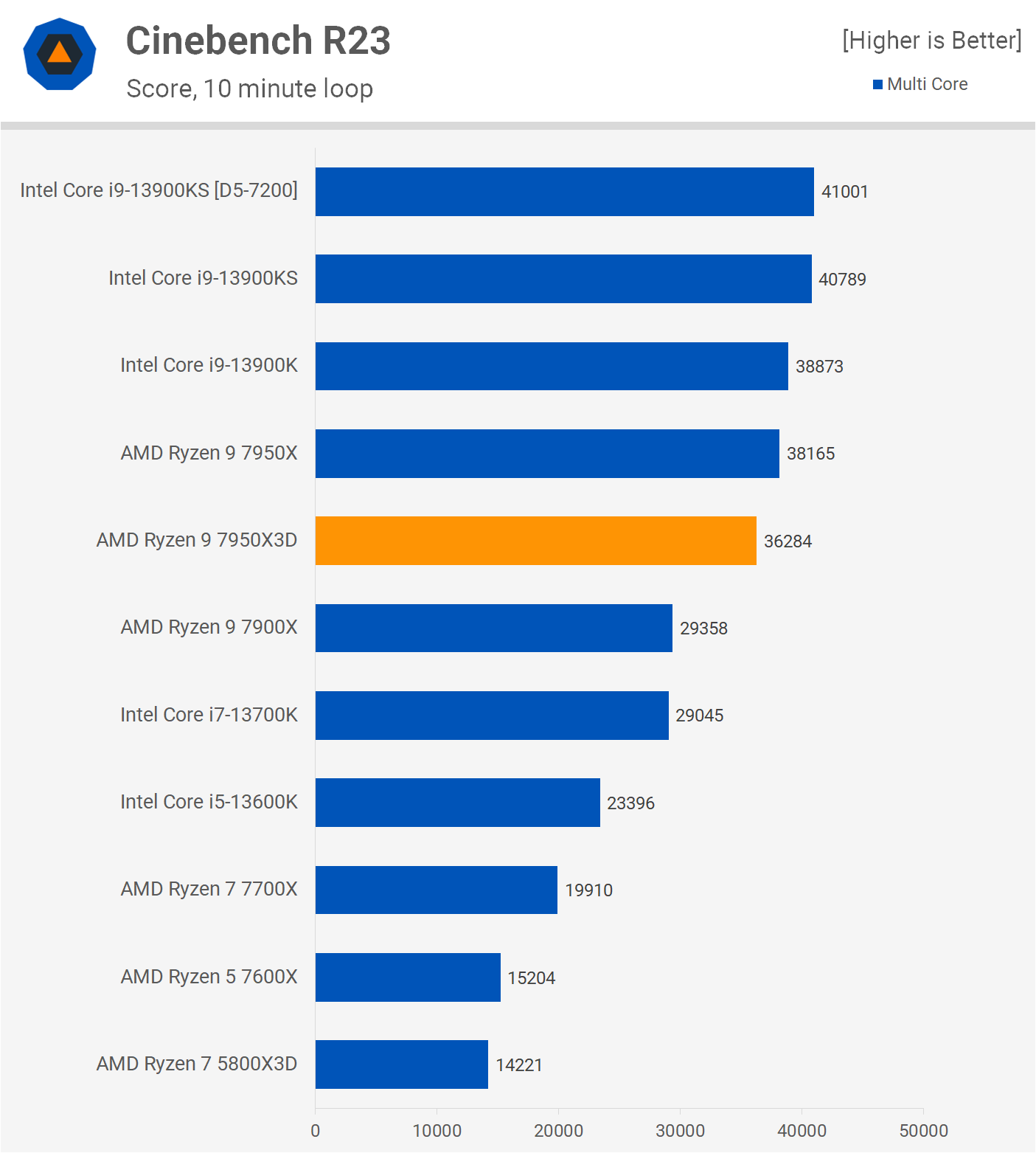
This is exactly what we’re seeing in Cinebench R23 where the 3D V-Cache model is 5% slower than the original, making it 12% slower than the 13900KS, though the power usage of the Core i9 to achieve that result is insane.
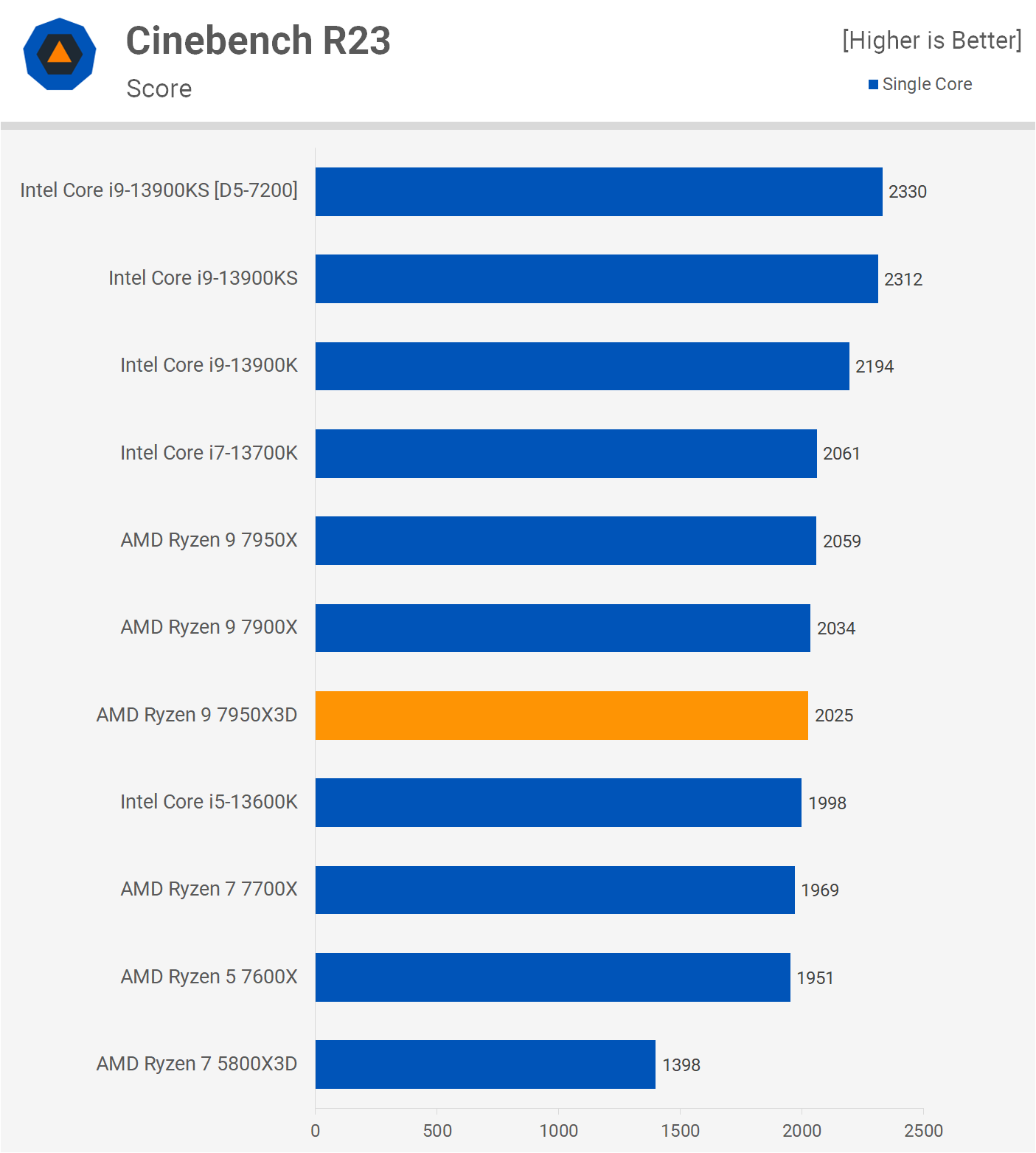
Single core performance should be much the same, especially if the application is instructed to prioritize the second CCD with the 3D V-Cache, as those cores do clock higher. Here the 7950X3D was just 1.5% slower than the 7950X, though that did make it substantially slower than the 13900KS as it was 13% slower.
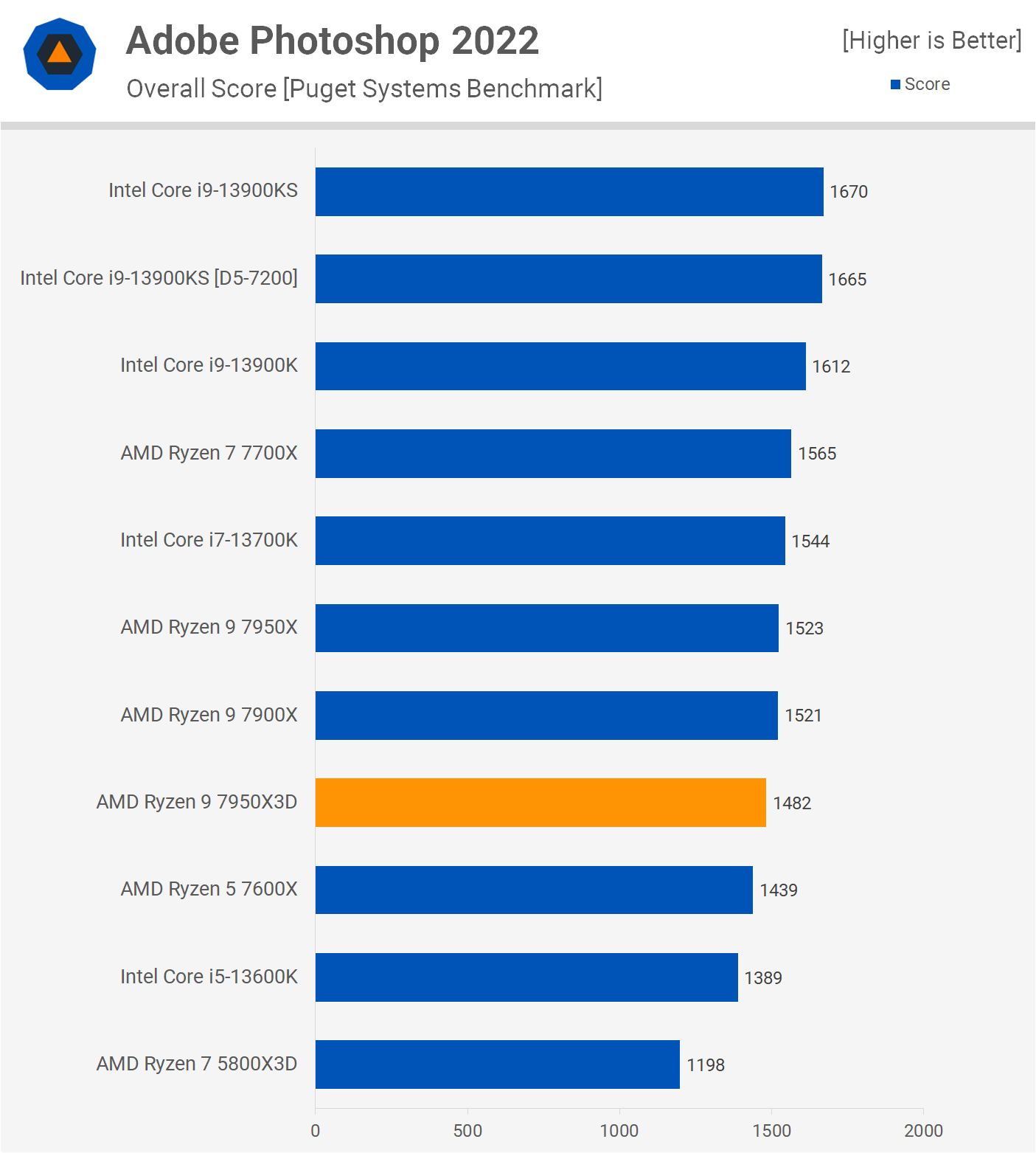
For lightly threaded applications, such as Adobe Photoshop 2022, the 7950X3D can be quite a bit slower than the 13900KS. Here, for example, it’s 11% slower and 3% slower than the standard 7950X.
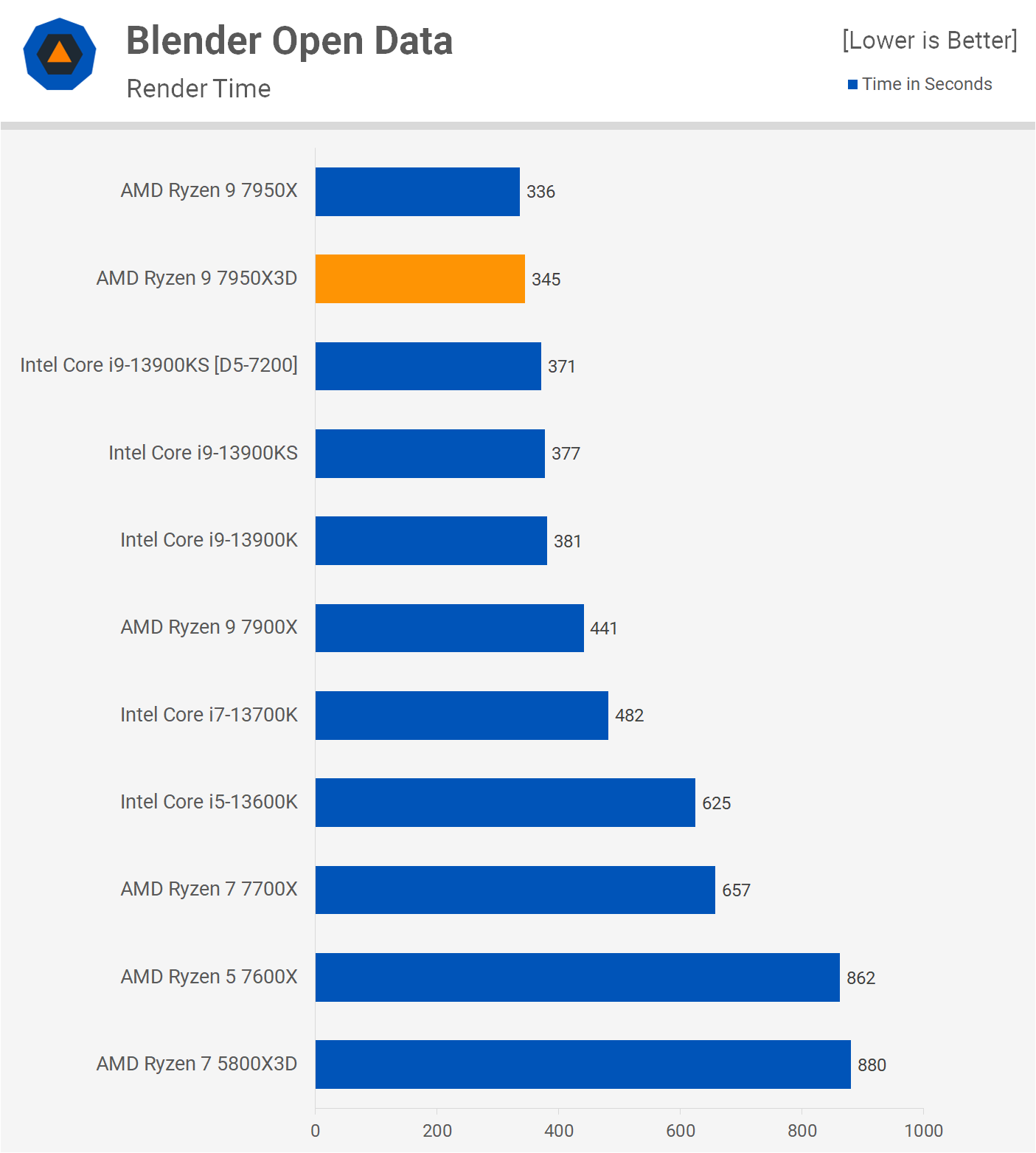
Now while the E-cores are great for accelerating Cinebench scores, they’re not always that efficient, and we find that to be the case in Blender where the 7950X3D is 8% faster than the 13900KS, and again just 3% slower than the standard 7950X.
Power Consumption
When it comes to productivity, the issue with the 13900K is power consumption, and while you can enforce power limits, that will reduce performance, extending the 7950X’s lead further. So where the 13900K/KS pushed total system consumption to just shy of 500 watts, the 7950X3D ran comfortably under 300 watts, using less power than even the 13600K which is super impressive.
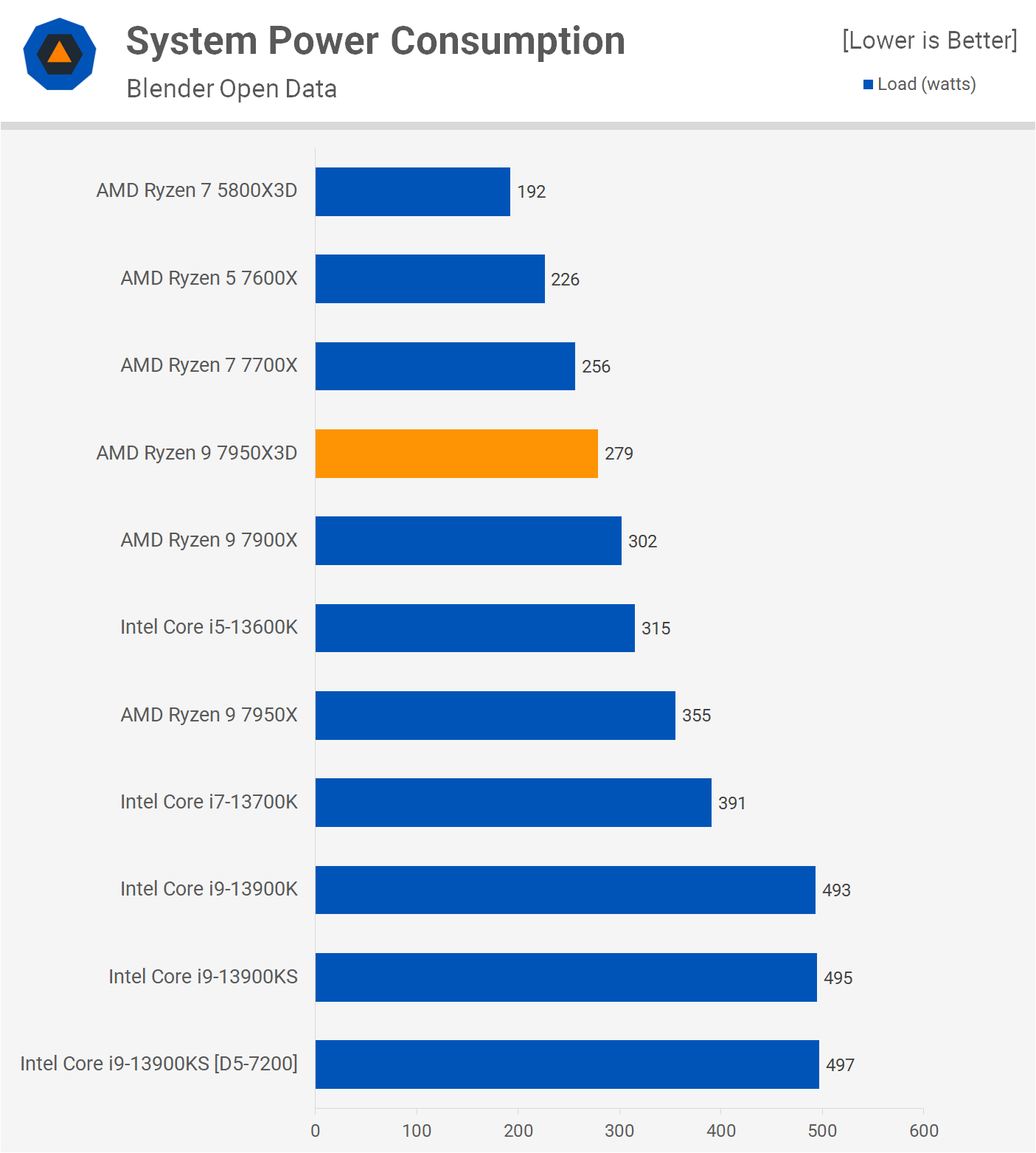
Also, despite the addition of the 64MB 3D V-Cache, total system usage was reduced by almost 30% when compared to the standard 7950X.
Gaming Benchmarks
Time for the gaming benchmarks and we’ll start with Factorio, which was an impressive showing for the 5800X3D and still is to this day. The 7950X3D, on the other hand, not so much as the 3D V-Cache enabled chip was barely any faster than the standard 7950X.
It appears as though this workload is running on the wrong CCD, and is therefore not taking advantage of the 3D V-Cache. To prove this theory, we disabled the second CCD in the BIOS and re-ran the test, labeling the result as 7800X3D [Simulated], because that’s essentially what this configuration is.
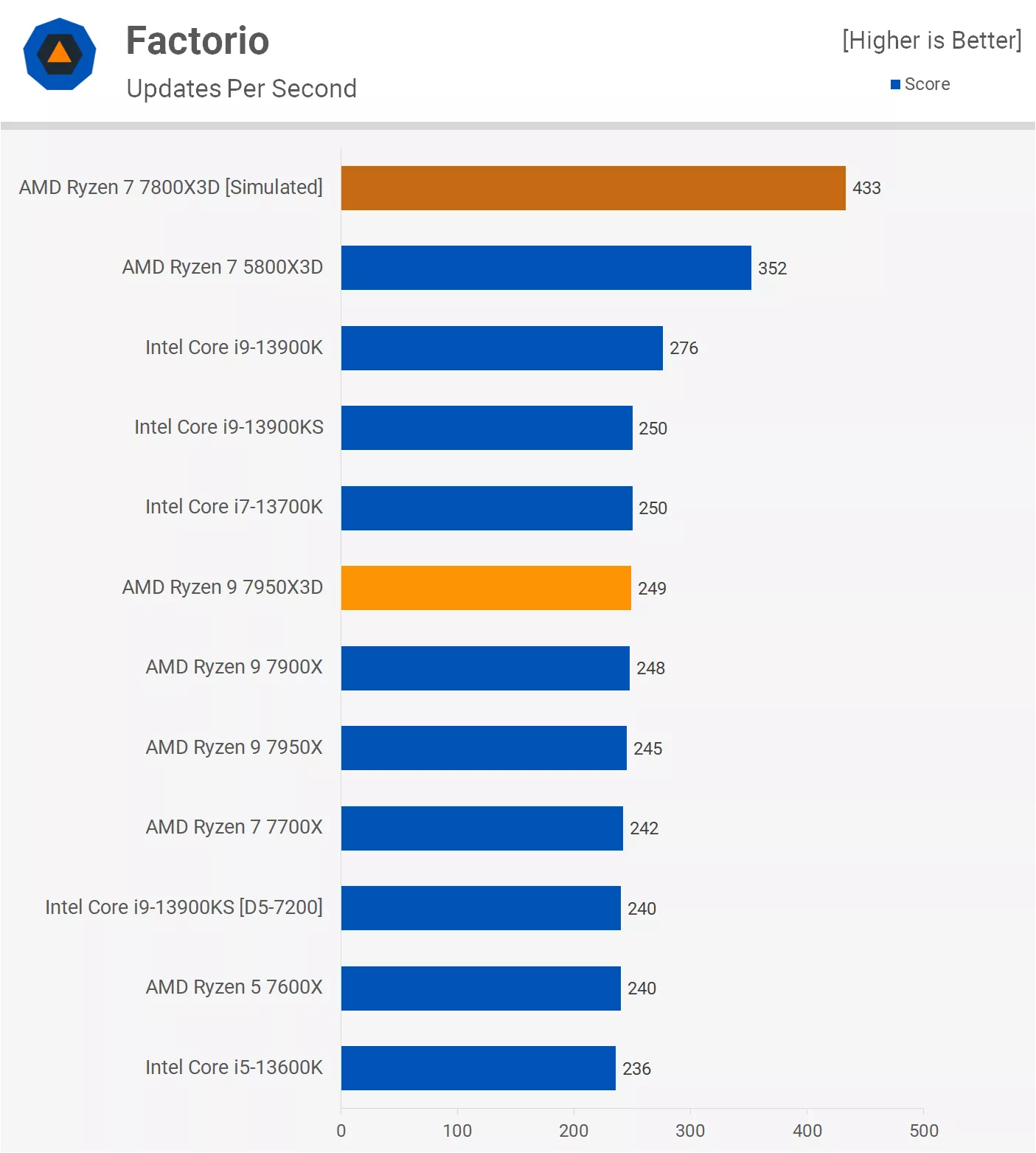
So this looks a lot better. With the second CCD disabled, we’re seeing an almost 80% increase in performance for the 7950X3D. With a score of 433 pts the upcoming 7800X3D should be around 25% faster than the 5800X3D and 60% faster than the 13900K, giving AMD an easy win in simulation games such as Factorio.
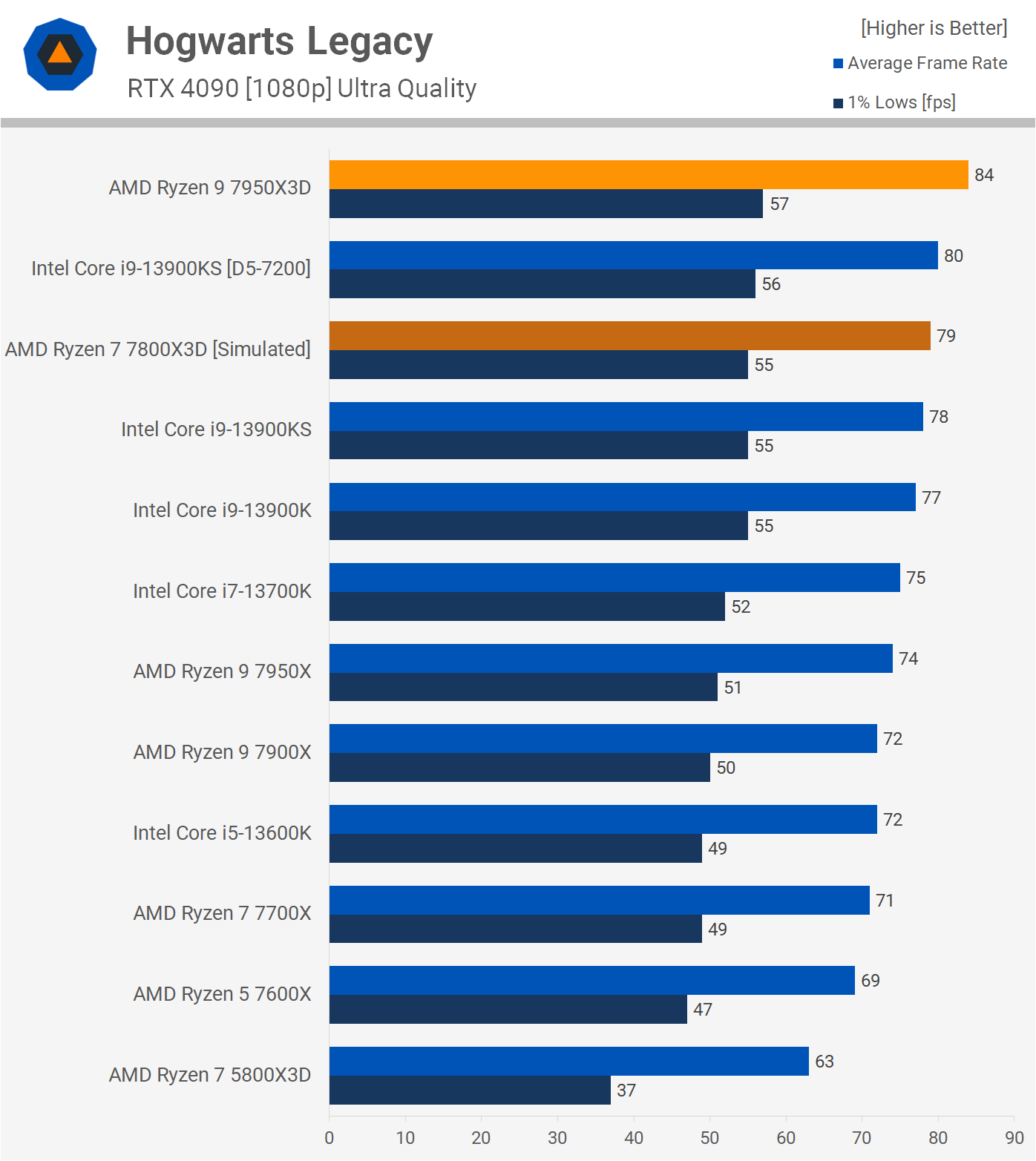
For testing CPU performance in Hogwarts Legacy, we used the Hogsmeade section of the game. Here the 7950X3D produced the best result yet with an average frame rate of 84 fps, with a 14% uplift over the standard 7950X, though this made it just 5% faster than the 13900KS using DDR5-7200 memory. Then with the second CCD disabled, performance did decline in this example, suggesting that the 7800X3D will be comparable to the 13900K in this title.
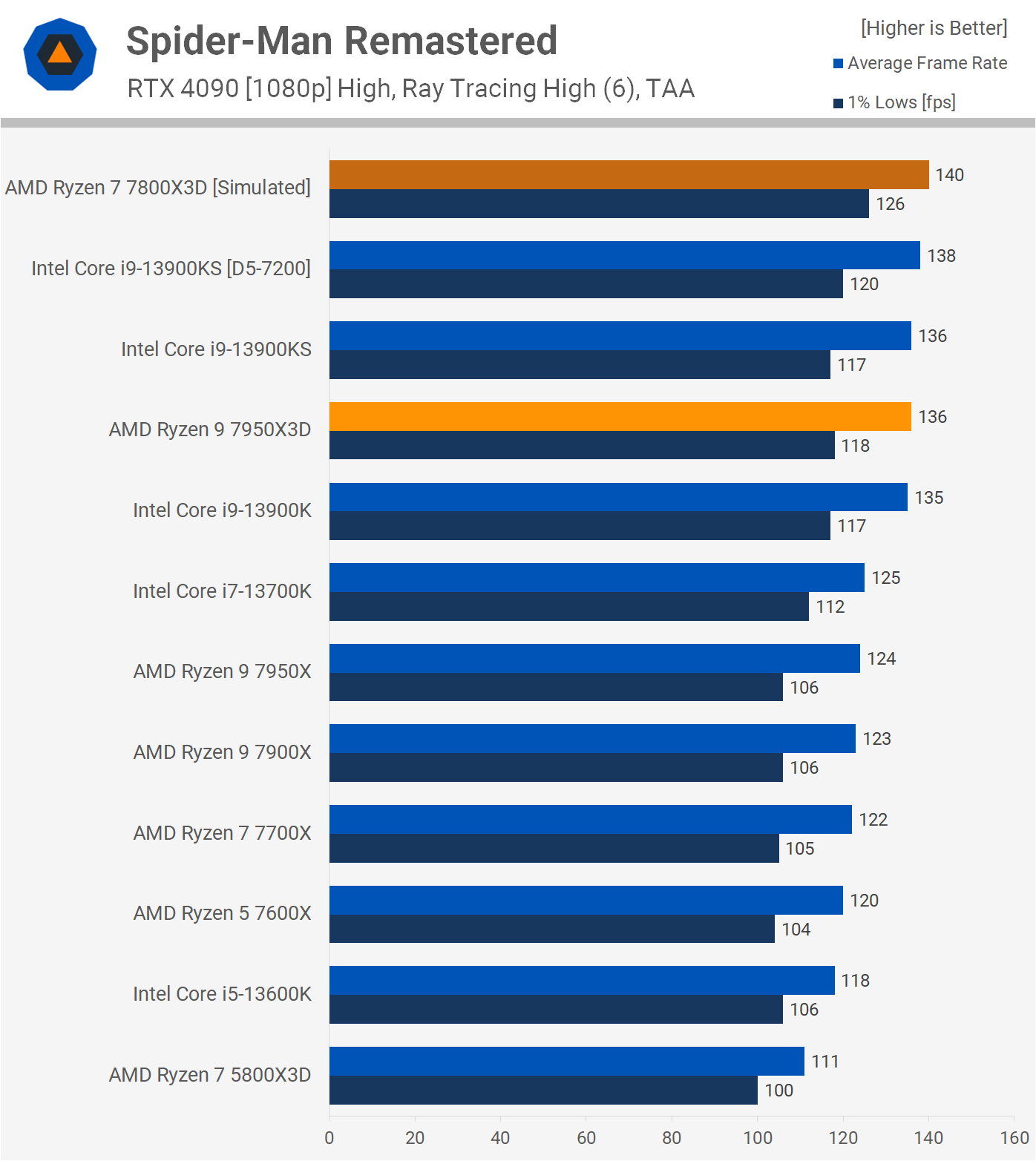
Spider-Man Remastered appears to hit a performance wall at around 140 fps. The 7950X3D was good for 136 fps which allowed it to match the 13900K/KS with the Intel CPUs using DDR5-6400 memory. This also meant that the 7950X3D was 10% faster than the 7950X, not a massive uplift, but a nice performance boost all the same.
That said if we disable the second CCD for our 7800X3D simulated result the average frame rate improved by 3%, but the 1% lows by a much more substantial 7%. This means the 7800X3D could be up to 20% faster than the 7700X in this game.

Now ACC was a big hit on the 5800X3D, blowing away all other CPUs that were available at the time. However, Intel largely caught up with their 13th gen series and now the 5800X3D is just 3% faster than the 13900KS using DDR5-7200. The 7950X on the other hand is faster than the 5800X3D, but only by a mere 1.5%, and disabling the second CCD didn’t boost performance here, so disappointingly these new Zen4 3D V-Cache parts aren’t much faster.
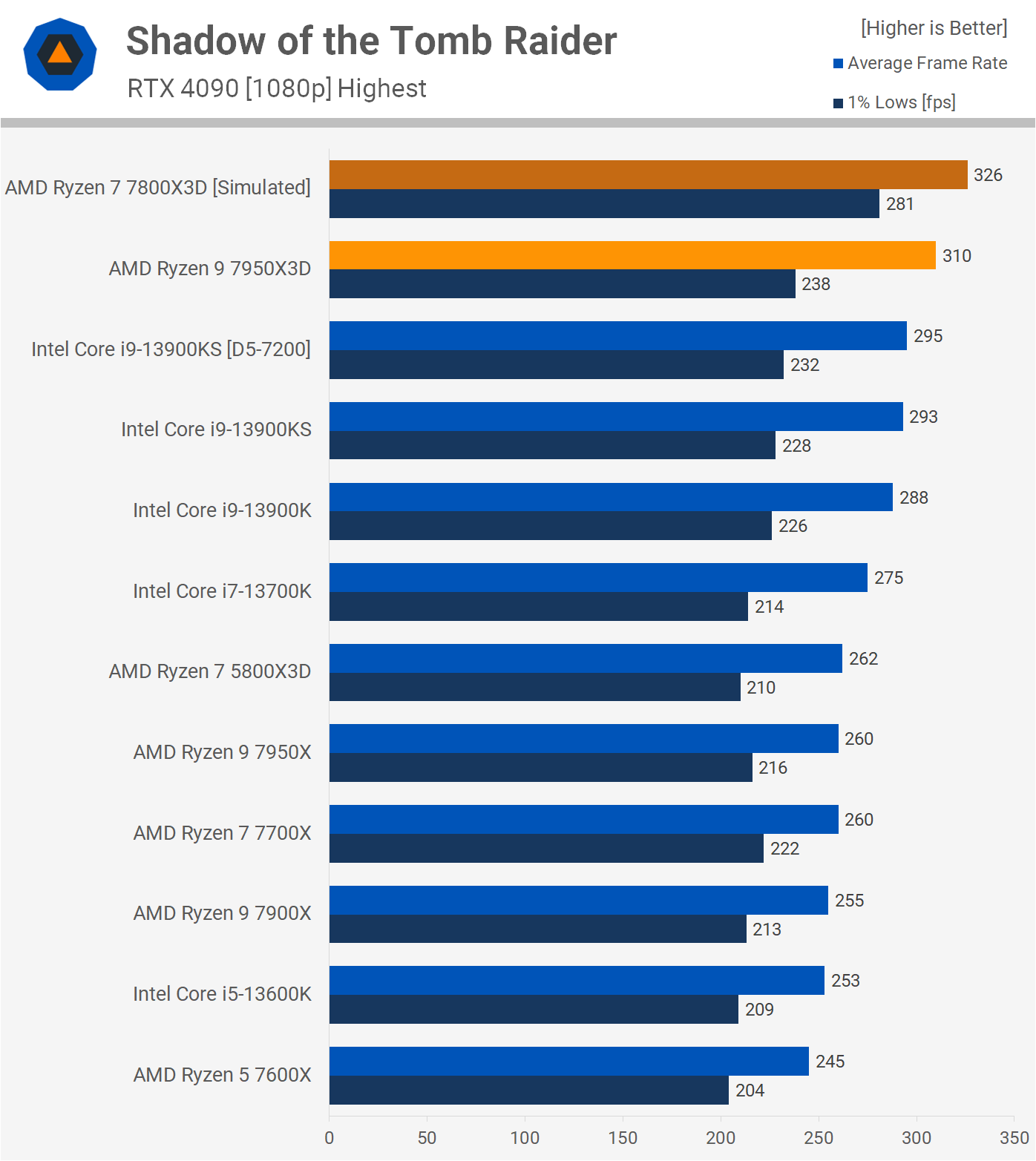
In Shadow of the Tomb Raider, the 7950X3D was 5% faster than the 13900KS using DDR5-7200, so a good result there for AMD. The 3D V-Cache is also providing around a 20% boost over the standard 7950X.
Disabling the second CCD did boost performance in this game, increasing the average frame rate by a further 5%. However, it was the massive 18% increase in 1% lows that stands out the most here. The original Zen 4 parts offered strong 1% lows in this title and with that second CCD disabled that pattern continues.
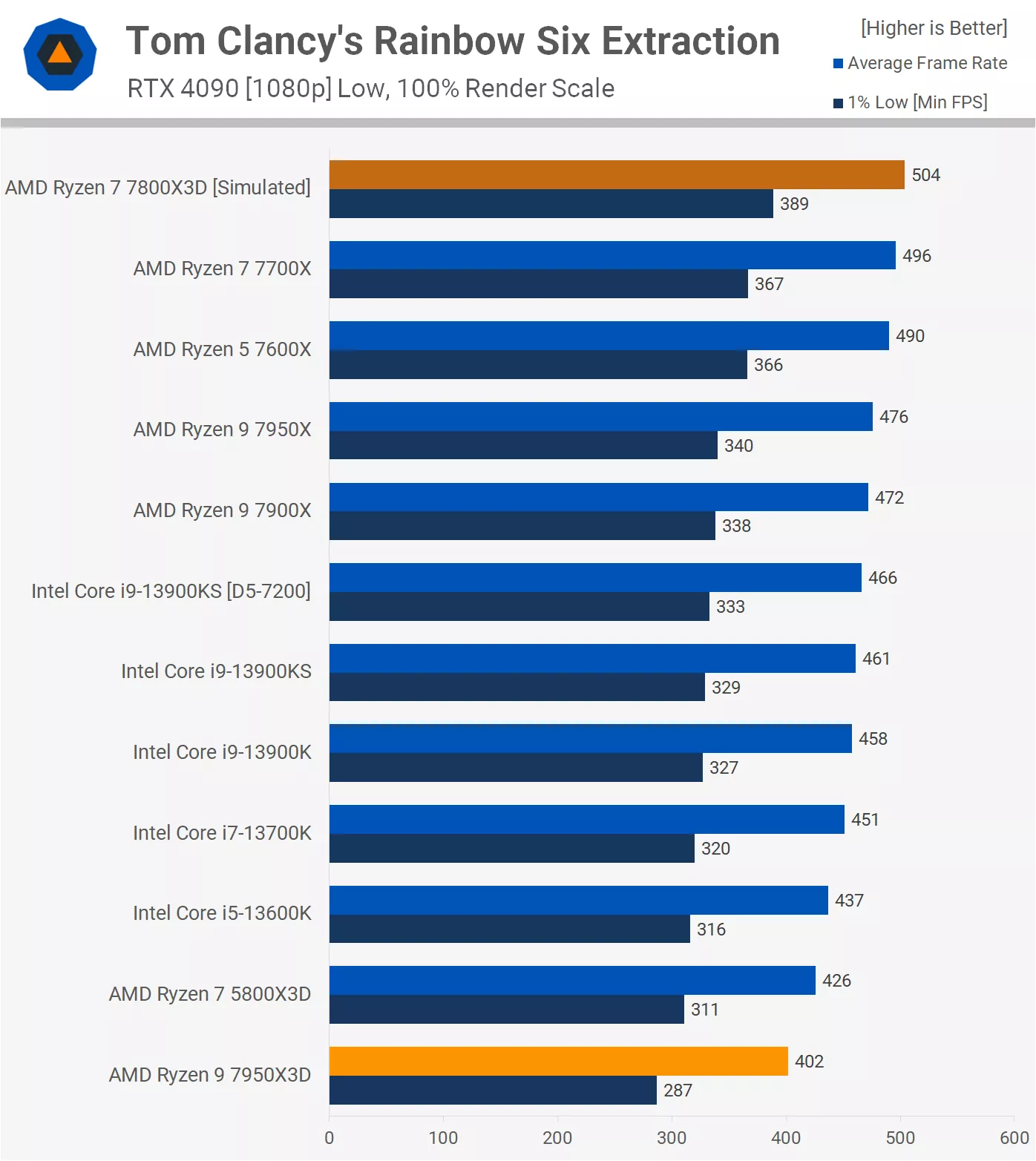
Rainbow Six Extraction, like Factorio, sucks with the 7950X3D and the performance here is broken, at least when compared to the 7950X. Granted the end result was still highly playable and very satisfactory with 1% lows of 287 fps, but the average frame rate was still 16% lower than that of the standard 7950X, so we’re going backwards here.
This is an odd result that doesn’t really make sense, and we expect AMD will be able to address this issue. We did find that disabling the second CCD solves the performance issue and the simulated 7800X3D result is the best of any CPU tested, beating the 7700X by a 1.5% margin, though 1% lows were improved by 6%.
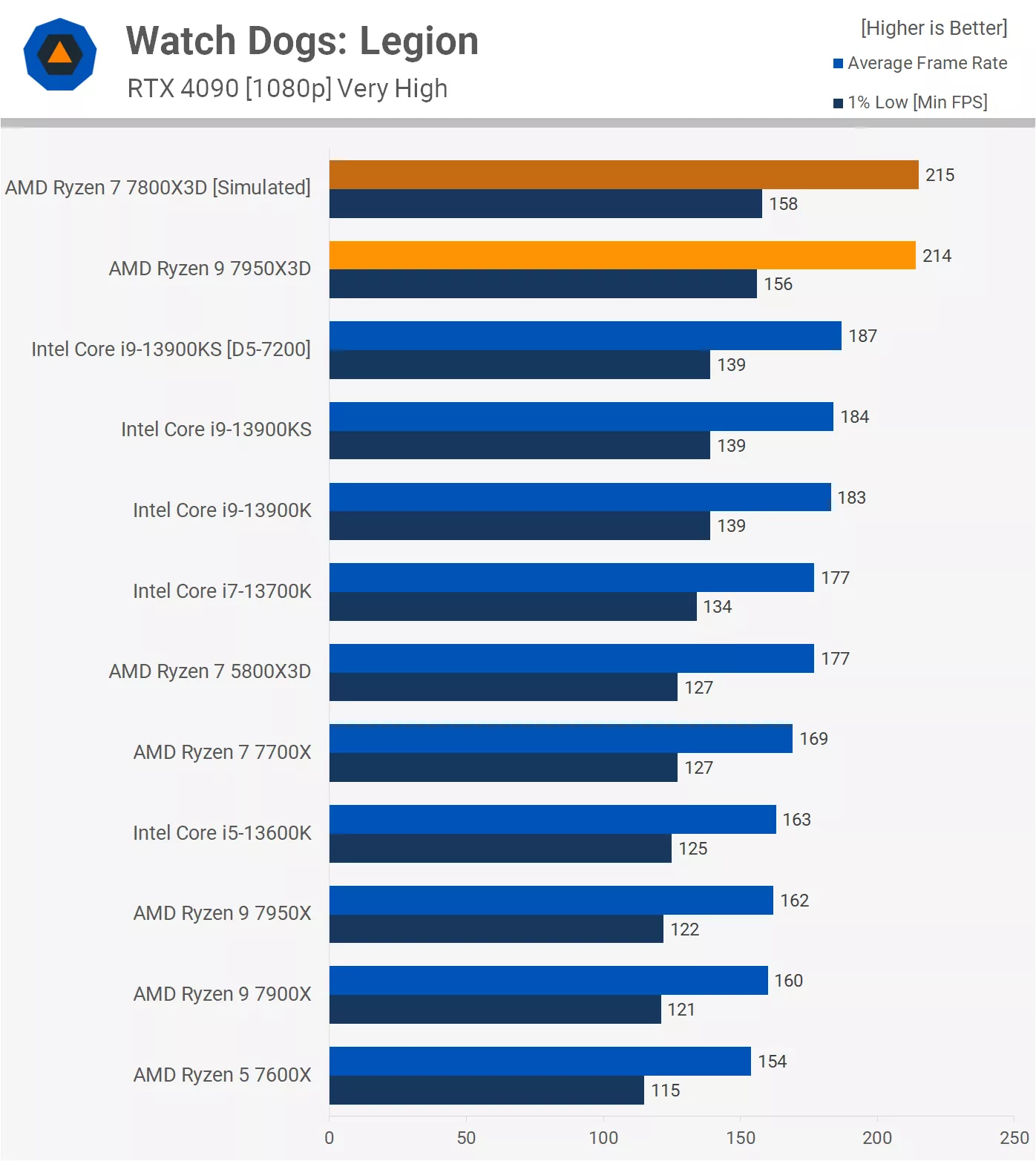
Moving on to Watch Dogs: Legion and here the 7950X3D was really impressive with 214 fps, making it 14% faster than the 13900KS running DDR5-7200 memory, and a massive 32% faster than the standard 7950X. Also in this title, disabling the second CCD resulted in no real performance gain, so this is a great overall showing for the 7950X3D.
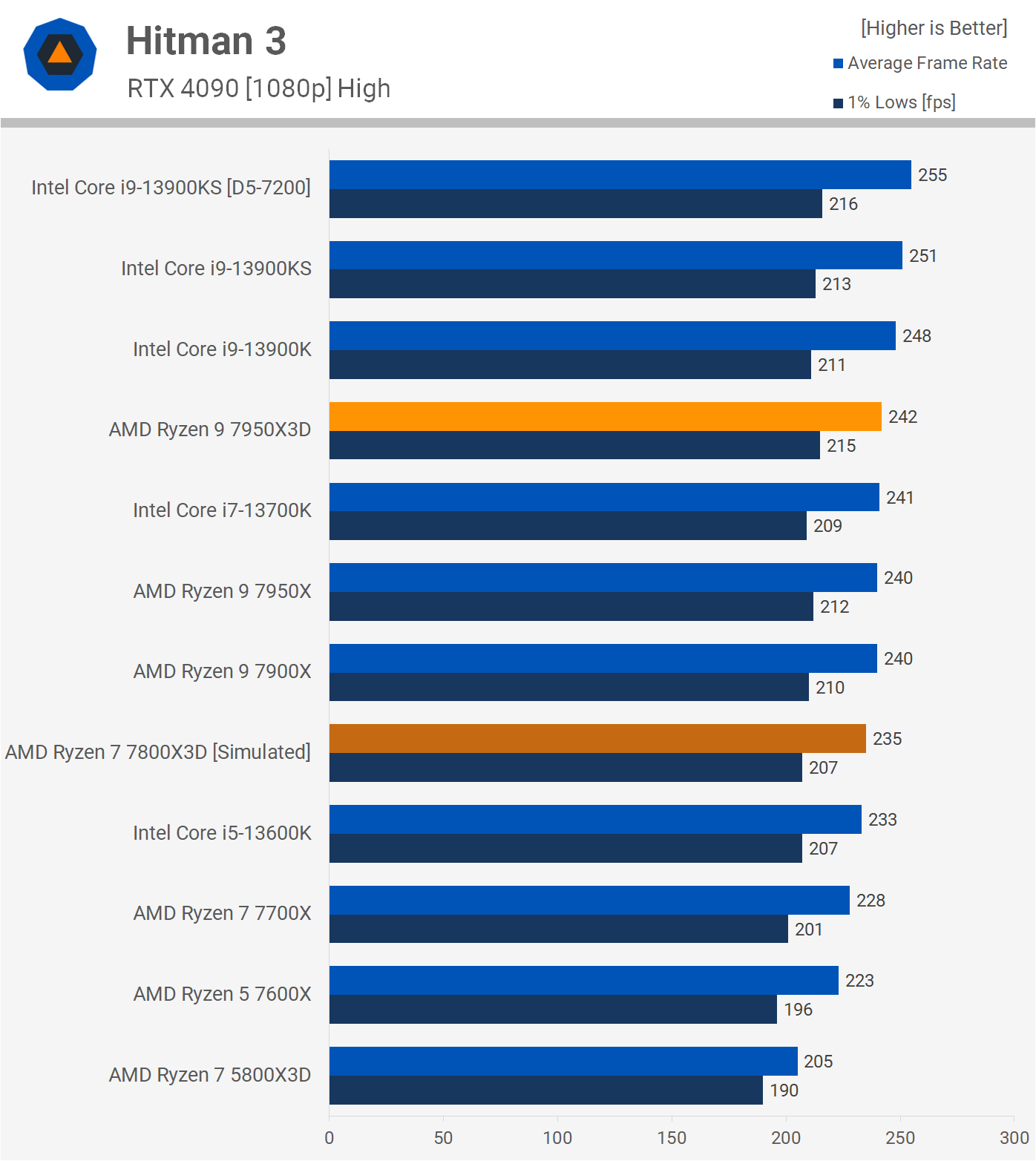
The Hitman 3 performance is fairly underwhelming, with the 7950X3D being just a few frames faster than the standard model and we’re seeing a similar thing when comparing the simulated 7800X3D to the 7700X. So the 3D V-Cache appears worthless in this title, or at least it was in the section of the game we use for testing. This meant the 13900KS using 7200 memory was 5% faster than the 7950X.
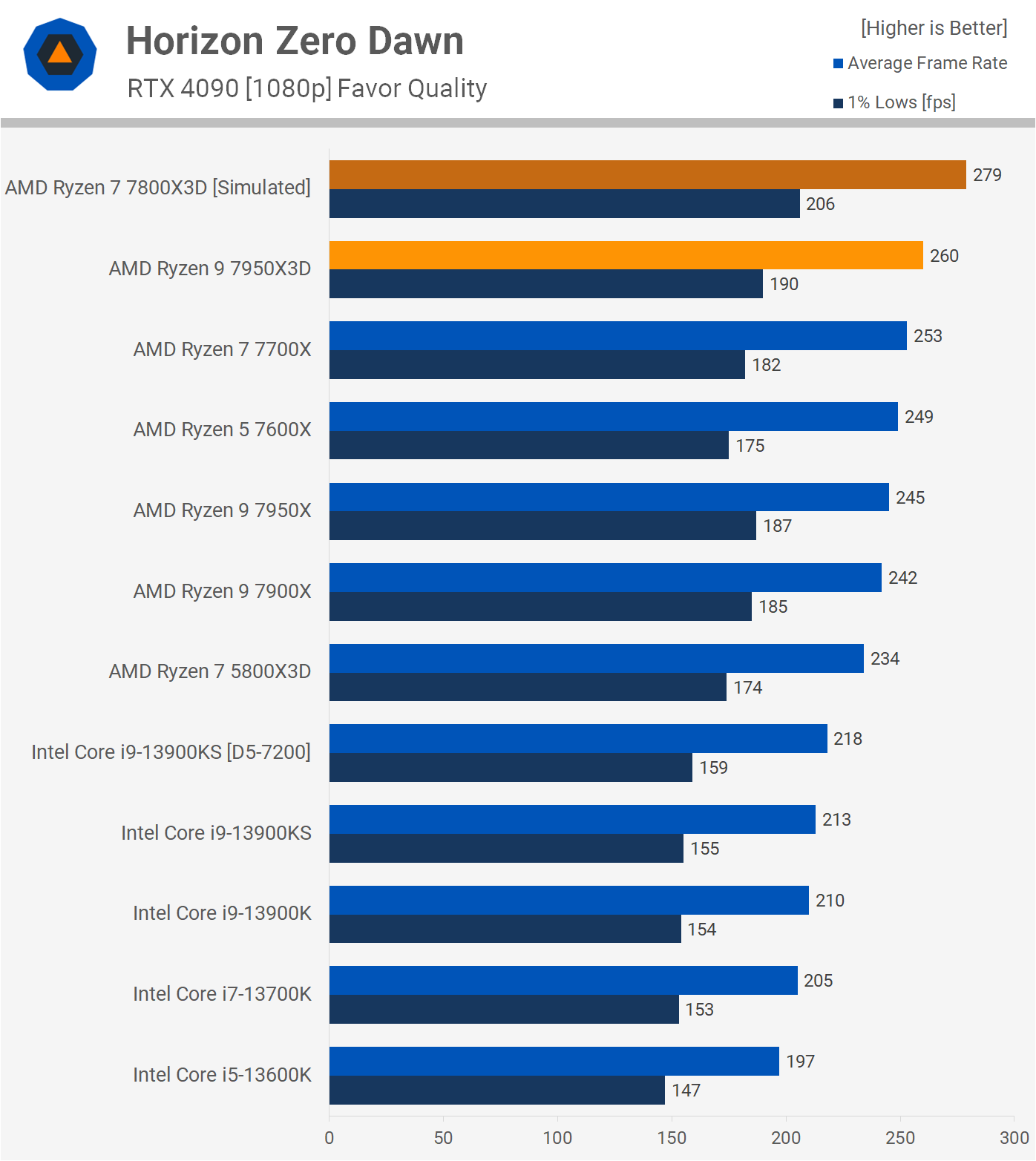
Zen 4 already performed really well in Horizon Zero Dawn and as we recently discovered, this isn’t a memory-sensitive game, (probably one of the least sensitive games you’re likely to come across). Looking at the 7950X3D you’d think V-Cache doesn’t help much here as we’re seeing just a 6% boost over the 7950X when looking at the average frame rate.
However, disabling the second CCD boosted performance by a further 7%, making the simulated 7800X3D configuration 10% faster than the 7700X and 28% faster than the 13900KS using DDR5-7200.
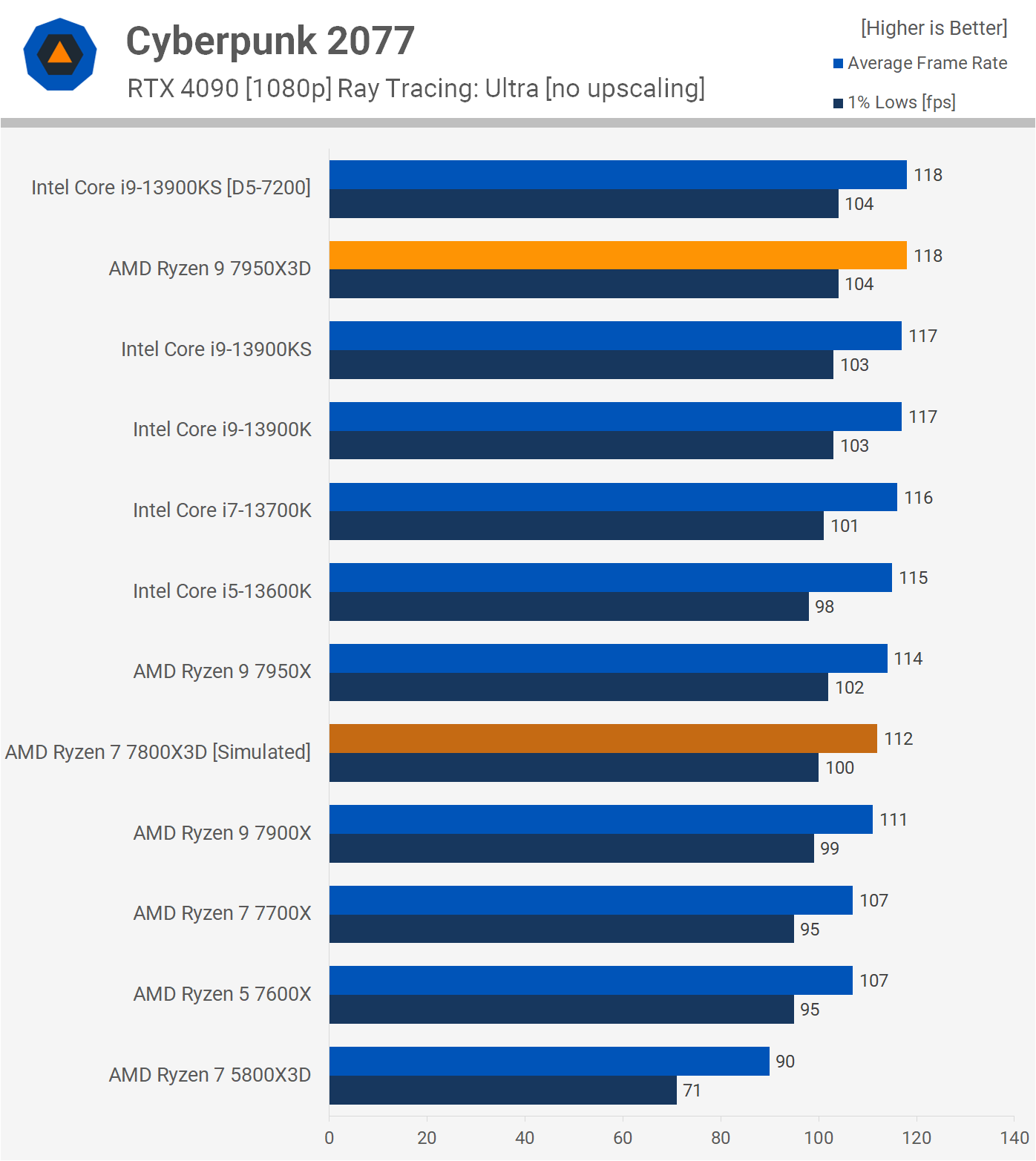
For Cyberpunk 2077, we’ve updated the testing to use the Ray Tracing Ultra preset, as this can increase CPU load. The margins though aren’t that different from what we saw with the previous test method using the medium preset. Here the 7950X3D was just 4% faster than the 7950X, allowing it to match the 13900KS using DDR5-7200.
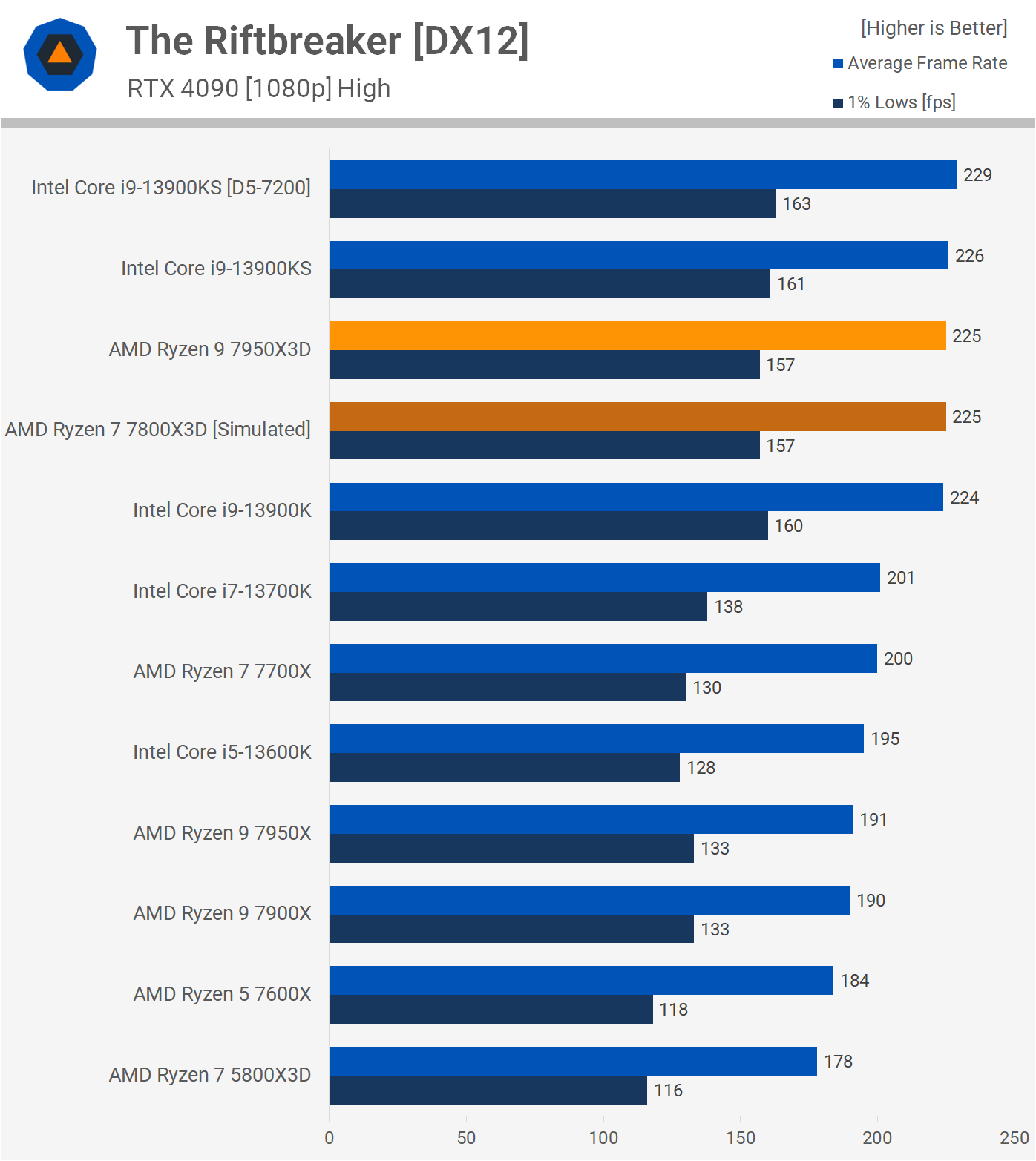
The Riftbreaker appears to be topping out around 225-230 fps, but even so, the 7950X3D saw an 18% increase in average frame rate performance from the standard 7950X, so 3D V-Cache is offering a nice performance gain here. This also allowed the 7950X3D to match the Core i9 processors. Moreover, disabling the second CCD didn’t help improve performance, so the 7950X3D and 7800X3D should deliver similar performance in this title.

Sadly performance in Counter-Strike: Global Offensive does go backwards with the 3D V-Cache parts as core frequency is the performance limitation here, not cache capacity, and this will be true for most older games. We’re still seeing 1% lows of over 300 fps, so I wouldn’t say performance here is an issue, but it is still slower than the standard 7950X.
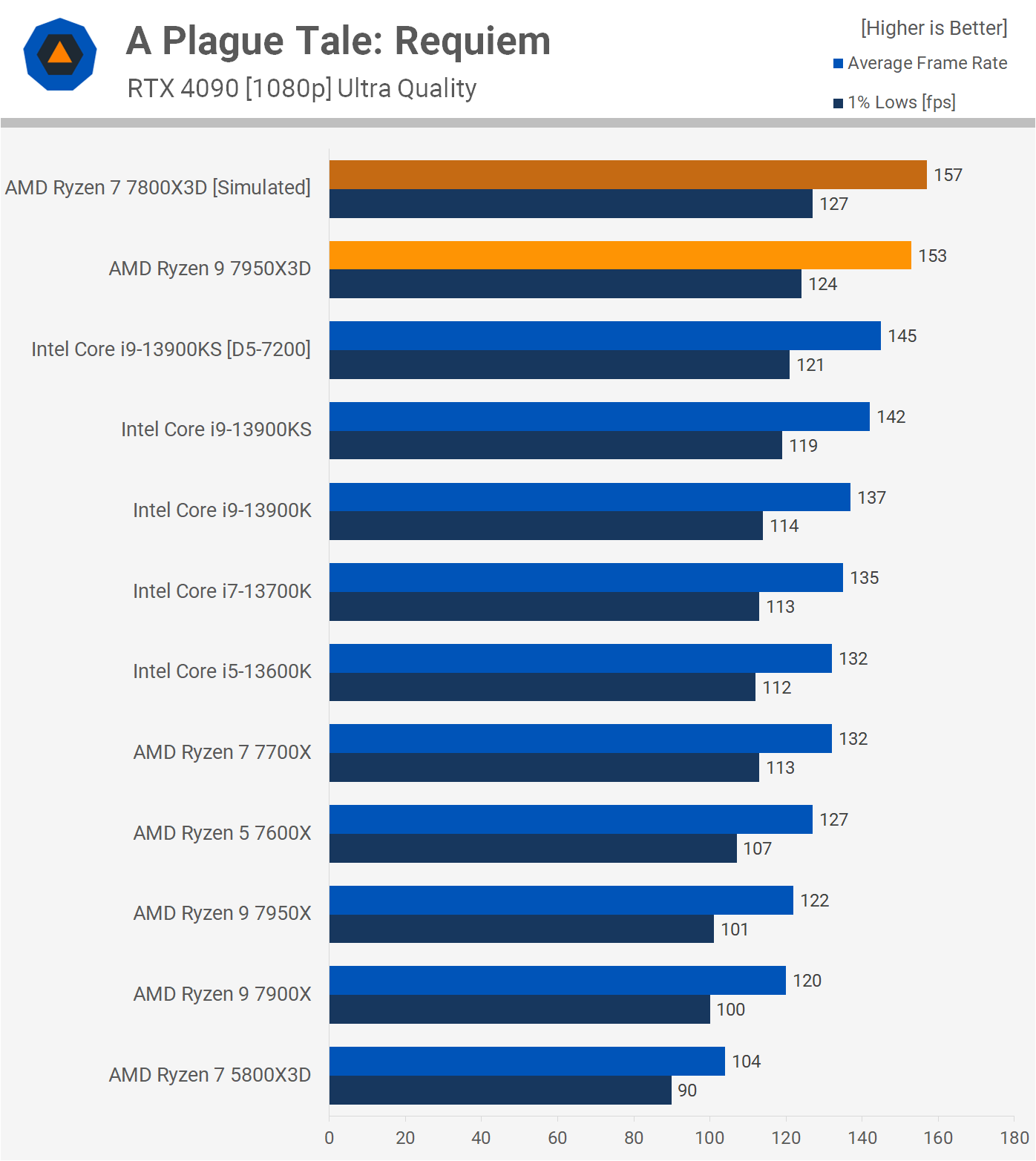
Last up we have A Plague Tale: Requiem and here we’re seeing massive 25% performance gains with the 7950X3D over the standard model. This was enough to see AMD overtake Intel’s 13900KS, albeit by just a 6% margin. Disabling the second CCD did again improve performance, though this time by just a 3% margin to the 7950X3D.
12 Game Average
Looking at a gaming average, as you can see the 7950X3D and 13900K/KS are very similar overall with no real difference in performance. The 7800X3D should be slightly faster again, but overall not much in it.
So the 13900K and these new 3D V-Cache CPUs are pretty well neck and neck, AMD certainly didn’t blow Intel out of the water, but when looking at out of the box performance, they do now have a very slight edge.
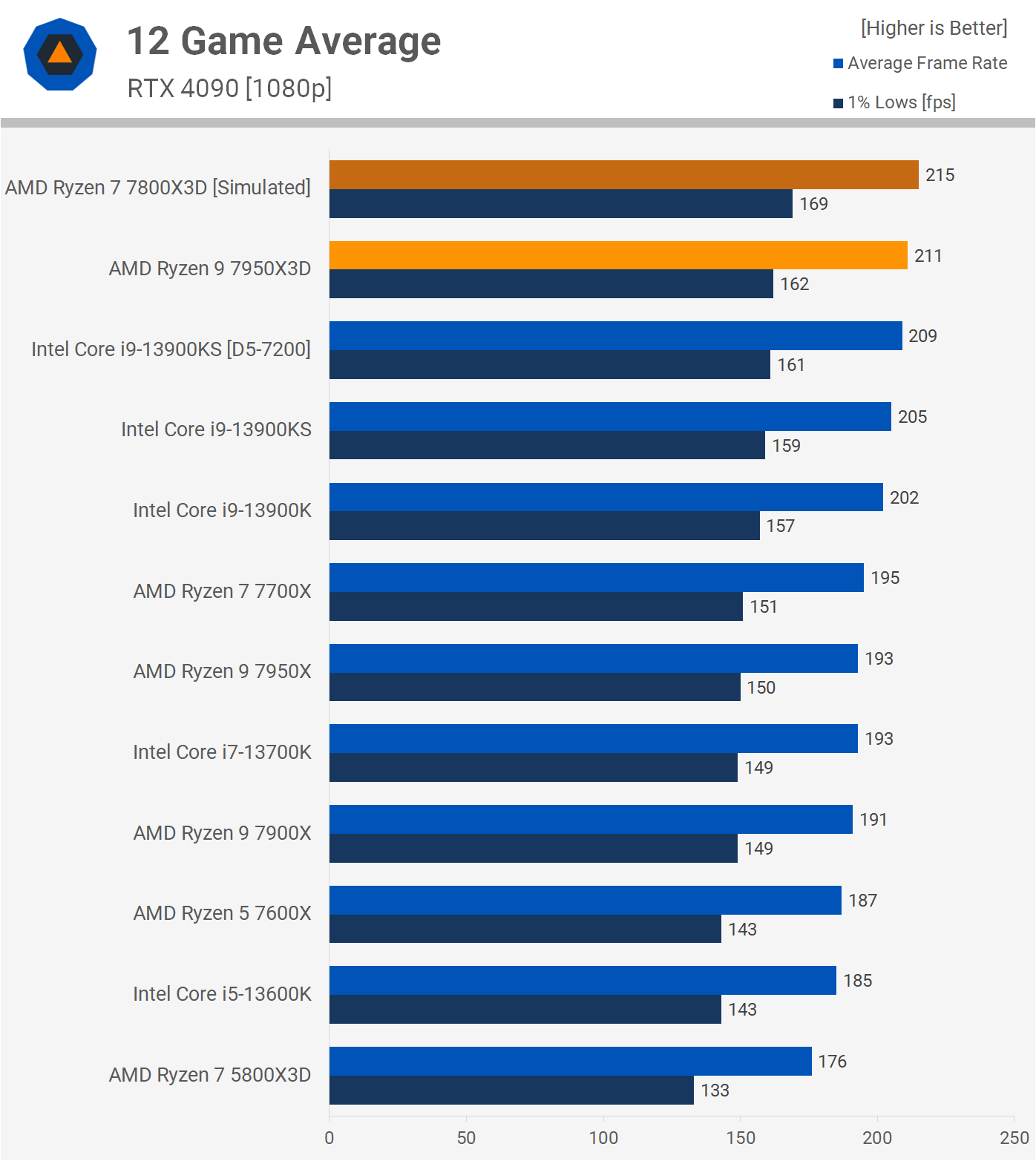
The 7950X3D was on average 9% faster than the standard 7950X, while the 7800X3D looks like it will be around 10% faster than the 7700X.
What We Learned
The Ryzen 9 7950X3D is an impressive CPU that does a great good job of combining strong productivity performance with class-leading gaming performance. So, if you’re after a CPU that can do it all, the 7950X3D is going to be an attractive option.
But as we saw with the simulated 7800X3D results, if you’re just interested in gaming, then the cheaper 8-core part is going to deliver much more consistent gaming performance, and even when the 7950X3D performs as intended, the 7800X3D will still generally be a little faster.

As for which is the better gaming CPU, the 7950X3D or the 13900K/KS, it depends on the game, but overall they are very similar. We’re not going to bother with a cost per frame comparison, as we’re only interested in these two processors, and value takes a backseat to performance when we’re talking about the absolute best choice for gaming.
Still, the 7950X3D is set to cost around 20% more than the 13900K which can currently be had for $580. Decent Intel Z790 boards look to start around $230, while AMD X670 boards are closer to $280. The DDR5-6000 CL30 kit used with the 7950X3D testing cost $175, while the 6400 kit used with the 13900K is about the same.
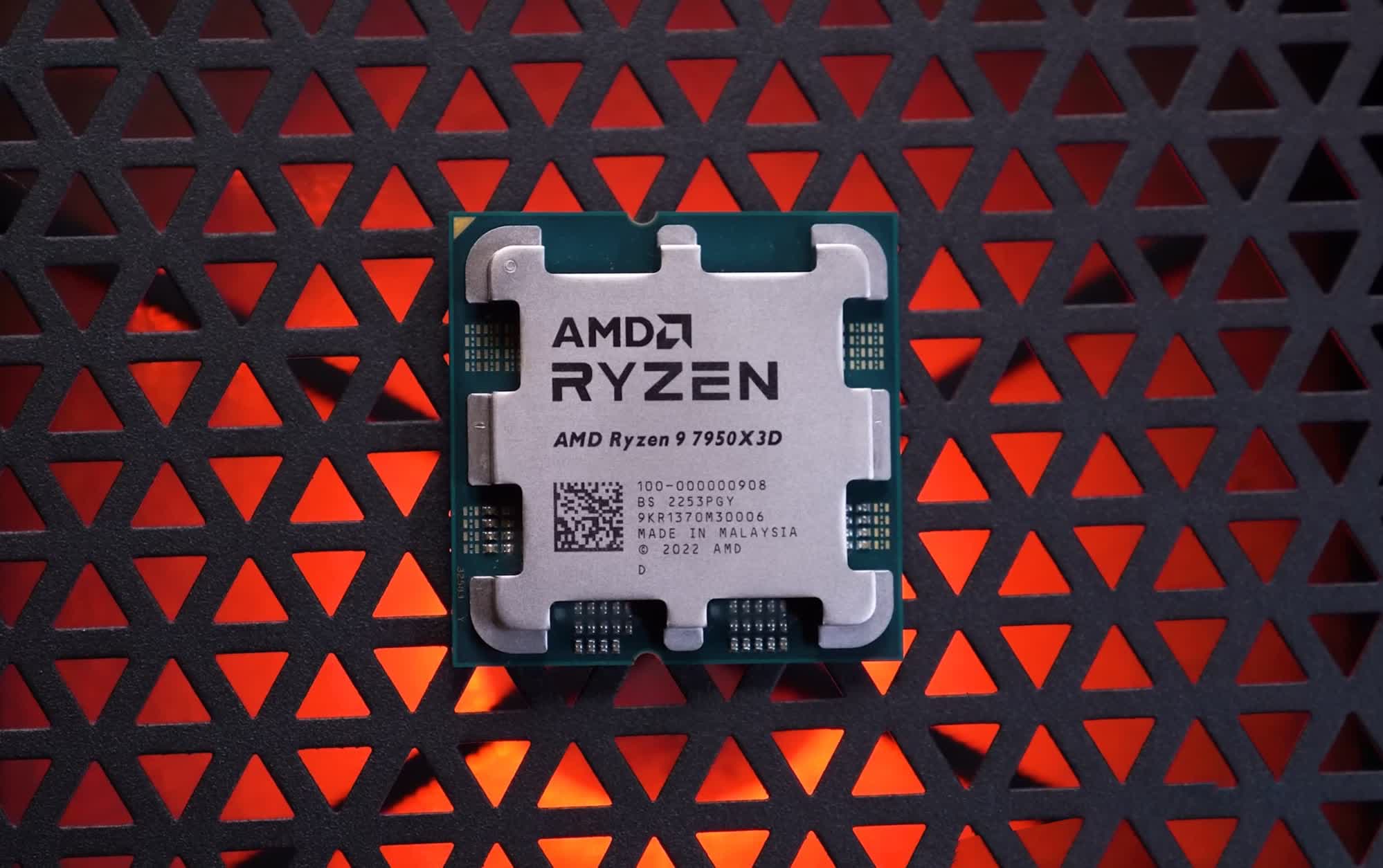
So you’re looking at around $1,200 for the 7950X3D combo and $1,000 for the 13900K combo, making AMD around 20% more expensive. That’s a pretty big gap in pricing that could see you go with premium DDR5-7200 memory with the 13900K and still save $100. There’s probably more tuning headroom when it comes to memory timings with the 13900K as well, and this is something we will look at in the future.

Overall, the Ryzen 9 7950X3D is impressive, but it doesn’t bury the 13900K and in fact, the Core i9 looks as viable as ever. The 7800X3D is probably going to be the better value option as it will come out a little cheaper than the 13900K, while generally offering slightly better gaming performance.
But if you want to buy today, well, AMD’s shot themselves in the foot as you’d probably go with the 13900K, especially at its current sale price of $580 — a timely discount indeed.

