At a glance
Expert’s Rating
Pros
- Killer sound
- A+ OLED display
- Incredibly versatile
Cons
- Battery life is good but not great
Our Verdict
The iFi xDSD Gryphon is the all-in-one tool you need to extract the full hi-res audio experience from your audiophile headphones.
Price When Reviewed
$599.00
Best Prices Today: iFi xDSD Gryphon
$599.00
iFi Audio’s xDSD Gryphon is a remarkably versatile DAC and headphone amp that strikes a perfect balance between breathtakingly great audio and easy portability. Enveloped in iFi’s entertaining whiskey-flask enclosure, the unit looks and feels like the premium audio device it is.
You can buy outstanding portable DACs that cost far less than the Gryphon, and many of those units are manufactured by iFi. What you get here for the extra cash is an experience that truly reaches audiophile heights.
I’ve had nothing but a good time with the iFi xDSD Gryphon; it’s become my favorite way to listen to music.
I’ll go this far: My listening experience with the iFi xDSD Gryphon is a lot closer to the one I had with the $3,700 Astell&Kern A&ultima SP3000 digital audio player than to the one I enjoyed with the $329 iFi GO bar. All three units feature outstanding DAC and amp hardware, but the Gryphon is an exceptional value if you can afford it.
iFi xDSD Gryphon build quality

The ifi xDSD Gryphon comes with a protective pouch, a charging cable, and connecting cables for USB-C and Lightning outputs.
James Barber/Foundry
iFi says the xDSD Gryphon uses the same Burr Brown DAC as its flagship $3,249 Pro iDSD Signature desktop DAC/Amp, and its “PureWave” analog stage puts out 1,000W at 32 ohms. There are separate Bluetooth, DAC, and amplifier stages, to maximize the performance of each of the three functions. The unit has four physical inputs: USB-C and S/PDIF digital inputs, plus 4.4mm balanced and 3.5mm single-ended analog inputs.
The iFi xDSD Gryphon body is a beautiful gray aluminum, with a solid knob that you press to turn the unit on and off. That knob also has a satisfying click as it turns to control the volume, and a quick press can play or pause playback. One end of the unit is a high-quality black plastic, only because iFi had to have somewhere to put the Bluetooth antenna.
In addition to the knob, the front end of the unit has 3.5mm single-ended and 4.4mm balanced headphone outputs. Color-coded LED indicators tell you which input you’re using and the current playback frequency. There’s a lot of data delivered by a rainbow of colors, but there’s a card in the box that details what each one means. This complicated scheme, common to many DACs I’ve tested, is purely a secondary source of intel on the Gryphon, as you’ll see below when we discuss the display on the side of the unit.

The ifi xDSD Gryphon has an excellent volume control knob in the center. To the left are its 3.5mm singled-ended and 4.4mm balanced headphone outputs.
James Barber/Foundry
There’s also a button to engage iFi’s XBass II and XSpace digital processing enhancements. You can use none, either, or both at the same time. I turned them off n a quiet environment, but the enhancements added some depth and excitement in a noisier environment. The XBass II was especially effective as a noise-cancelling frequency when the air conditioning or furnace blower were running. The button is there if you want to use it; purists can ignore it and enjoy everything else.
The final control on the front end is the input selector, which switches between USB, Bluetooth, S/PDIF, and Line inputs. The unit can handle a comprehensive array of audio resolutions via USB:
- PCM: 768/705.6/384/352.8/192/176.4/96/88.2/48/44.1 kHz
- DSD: 512/256/128/64
- DXD: 768/705.6/384/352.8kHz
- MQA: Decoder
The S/PDIF port, meanwhile, handles PCM (192/176.4/96/88.2/48/44.1kHz) and DoP (DSD-over-PCM).
DSD: 512/256/128/64
DXD: 768/705.6/384/352.8kHz
MQA: Decoder
The S/PDIF port handles PCM (192/176.4/96/88.2/48/44.1 kHz) and DoP (DSD-over-PCM).
The bottom of the unit has an IEMatch switch that can cut out the hiss from highly sensitive in-ear monitors with either 3.5mm or 4.4mm connectors.

The bottom of the ifi xDSD Gryphon as a toggle switch to reduce noise on highly sensitive in-ear monitors.
James Barber/Foundry
The black plastic rear of the unit has two USB inputs (one for charging its battery and the other for audio), and one S/PDIF input. There are also 3.5mm single-ended and 4.4mm balanced analog outputs. You can also tweak the XBass II and XSpace settings with a physical toggle switch next to the charging input.
As for battery life, I got a full charge in about three hours, but only got about six hours of playback. There’s a lot going on inside the Gryphon as it processes your audio and amplifies your music, so that play time is reasonable.
iFi xDSD Gryphon’s display
The OLED display on top of the Gryphon tells you exactly what you want to know in an incredibly clear fashion. You can see the battery level, the source input, the audio format (PCM, DSD, DXD, MQA), the resolution, and a number representing the output volume. You don’t need to decode colors or esoteric symbols. I’ve needed to take photos of the user manuals for some other DACs because I can never remember exactly what colors go with each audio format. The exception is that MQA is always purple, and I can remember that.
The display does have one minor shortcoming, but the issue disappears once you understand it: iFi labels MQA tracks as OFS, which stands for ‘Original Frequency Spectrum,’ and is apparently an acceptable alternate way to describe an authenticated MQA stream. That was news to me, and I don’t think it’s a big deal.
The characters on the readout are large and clear enough that I can make them out without eyeglasses. That might be a first on any portable device I’ve tried, and it’s one of those minor design choices that creates a surprising amount of joy when using the Gryphon every day.
What comes in the box
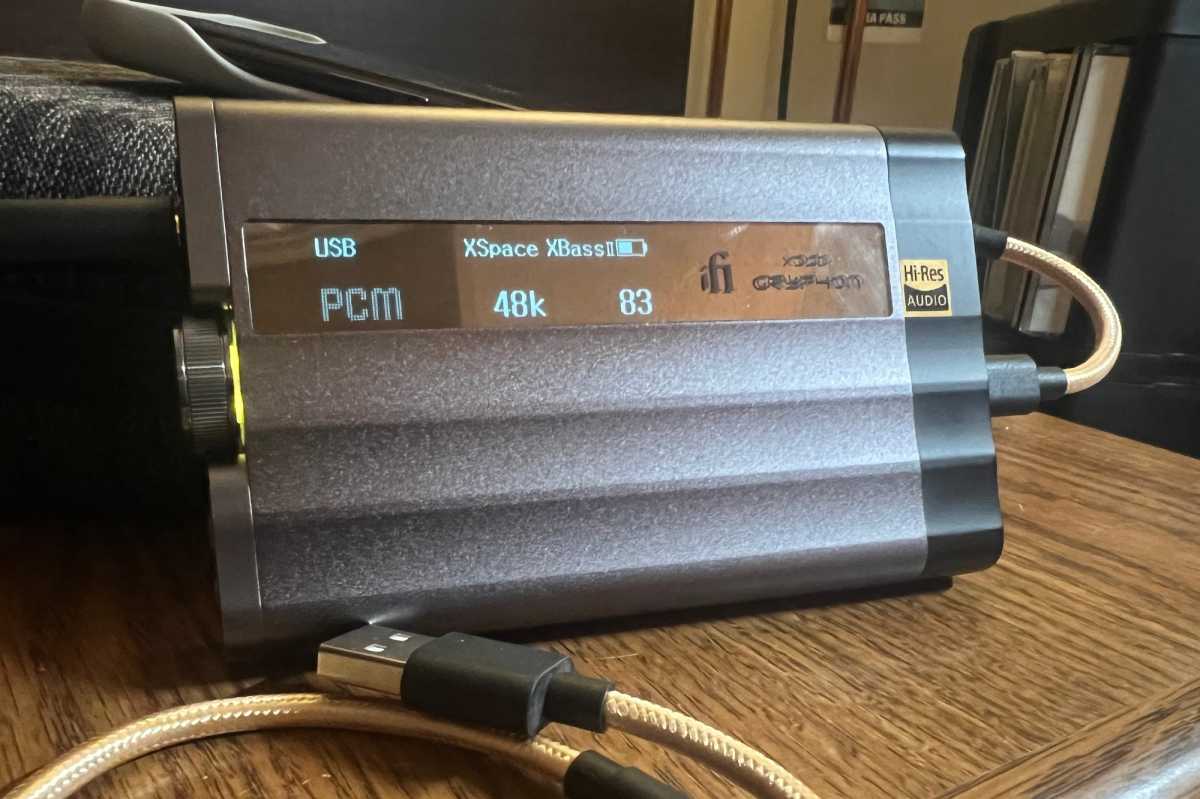
An excellent OLED display tells your everything you need to know.
James Barber/Foundry
The iFi xDSD Gryphon comes with a USB-A to USB-C charging cable, a USB C cable that can be used for audio or charging, and a USB-C to Lightning cable for iPhone users. All three have solid connectors and the cables are covered by braided gold fabric. There’s also a velvet carry pouch and a quick-start guide.
As with any aluminum electronic device with a finish, the Gryphon is almost guaranteed to exhibit wear and tear over time. If you’re looking to preserve that finish, consider getting the xDSD Gryphon case, a dove gray, faux suede sleeve ($39) that slips tightly around the DAC. A plastic window ensures you can see that excellent display.
Listening to the iFi xDSD Gryphon
The iFi xDSD Gryphon will make most any headphone sound better, but anyone who’s not using true audiophile headphones or in-ear monitors might be better served by the impressive-for-its-price iFi hip-dac2 ($189).
To fully appreciate the detail that the Gryphon digs out of each track, you’ll need headphones capable of reproducing audio at a high level. For my testing, I rotated between the new Sennheiser HD 660S2 and Sivga SV023 open-back headphones, the Focal Celestee closed-back headphone, and the Sennheiser IE 900 in-ear monitors.
Each headphone sounded better with the Gryphon than with the less-expensive hip-dac2, but the real surprise was how much the soundstage on the Sennheiser HD 660S2 opened up when using the Gryphon. There’s an outrageous amount of low end on the 48kHz Qobuz stream of the track “Cerberus,” from Colin Stetson’s 2022 album Chimæra I. The drone is relentless, but the track’s real reward is how Stetson creates seemingly endless depth in a stereo mix. With the IE 900, the sound seemed to move through my head from one side to another.

he ifi xDSD Gryphon has both digital and analog inputs on the rear of the unit.
James Barber/Foundry
Music labeled “experimental drone” might seem an extreme way to test a DAC—or headphones, for that matter—but “Cerberus” was the track that showed up in a Qobuz mix that sent me down this path. No worries, because a 96kHz stream of “Hold On Loosely,” by .38 Special, and a 192kHz stream of “Stop! In the Name of Love,” by The Supremes, were equally impressive. The Gryphon revealed decay on .38 Special’s guitars and Motown session-player Jack Ashford’s vibraphone that I’d never heard before.
What you won’t get from the iFi xDSD Gryphon is that absolute commitment to revealing every detail that ultimately mars some audiophile gear. The Gryphon’s output is always musical, and the mixes stay glued together rather than becoming a collection of individual instruments and parts that compete for your attention.
That sense of musicality is present even in iFi’s least-expensive and least-precise DAC/amp combo, the $59 iFi Go Link. What’s most impressive here is that the company’s engineers have achieved a stunning level of detail while allowing tracks to carry the same emotional weight they did when you first heard them through a cheap, mono AM radio.
Bluetooth performance
The Gryphon can act as a Bluetooth receiver, with a Bluetooth 5.1 radio that supports the aptX, aptX HD, aptX Adaptive, and aptX LL (low-latency) codecs; Sony’s LDAC; Huawei’s HWA, Apple’s AAC, and the ordinary SBC codec. That’s not every single option floating around out there these days, but it should take care of the overwhelming majority of users here in the U.S.
I’ll confess that I was mystified as to a use case for Bluetooth on this device, so I visited a few audiophile message boards and learned that some users like to use Bluetooth when they’re on the move, because it’s unwieldy to have the Gryphon connected to their phones. I can see that.

This optional protective sleeve ($39) would be a good investment to protect this high-end DAC/headphone amp.
iFi Audio
Other people are big believers in wireless streaming, but they want to use wired earbuds or headphones. You can count me out there, because I’ve yet to hear any wireless audio setup that can compare with the highest-quality wired audio chain. I’m sure we’ll reach a point in the next generation or two where wireless codecs can deliver truly lossless audio, but my ears tell me we’re not there yet.
I nonetheless tested the Gryphon using Beats Studio 3 headphone that has a 3.5mm cord in addition to Bluetooth. The Bluetooth signal sounds better when run through the Gryphon than it sounds going directly to the Beats. But do you know what sounds even better? Plugging the Gryphon into the phone and the Beats into the Gryphon. This DAC has a very good Bluetooth radio, but you’ll want to rely on wires whenever you can.
Using the iFi xDSD Gryphon with Spotify
Using the Gryphon is definitely an improvement when listening to Spotify’s lossy music streams, but subscribers to that service should think twice before investing in a DAC as pricey as this. The Spotify sound of “I Don’t Know Why I Love You,” from Fleetwood Mac’s 1978 album Rumours, was beefed up when I switched from the Apple 3.5mm audio adapter to the Gryphon. But listening to the same track via a hi-res 96kHz stream from Apple Music exposed the problems with Spotify’s lossy stream: The soundstage exploded, and nuance appeared in both the attack and decay of the bass, drums, and guitar parts. The difference is breathtaking.
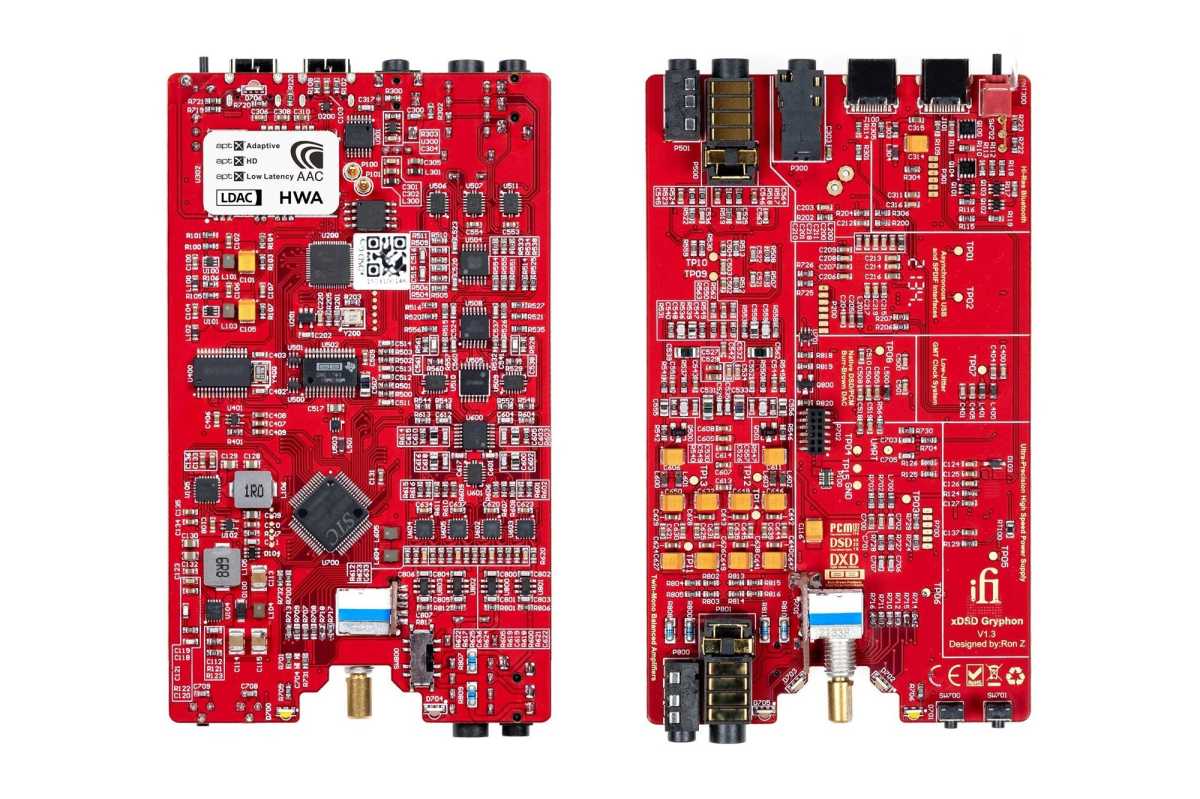
The iFi xDSD Gryphon’s circuit board credits its design to Ron Z. Ron deserves a round of applause.
iFi Audio
Perhaps Spotify will eventually deliver on its promise to offer subscribers a lossless audio option, but it sure seems like the company has other priorities; take its decision to launch a new Tik Tok-style scrolling interface. There are plenty of inexpensive DAC dongles that will improve Spotify’s low-resolution streams, including the iFi Go Link I mentioned earlier. But no hardware can put back frequencies that aren’t there in the first place.
If you want to take full advantage of what the Gryphon has to offer, you need a service like Apple Music, Amazon Music HD, Qobuz, or Tidal’s HiFi Plus tier. You want high-resolution streams or at least CD-quality when those aren’t available. If you’ve purchased hi-res digital recordings for your home-audio system, the Gryphon will let you take them on the road, where it will deliver them in all their glory.
Should you buy the iFi xDSD Gryphon?
I’m here to testify on behalf of the iFi xDSD Gryphon DAC and amplifier. I’ve had nothing but a good time over these past few weeks, and it’s become my favorite way to listen to music. The experience is deeply immersive, and I’ll attribute that to the fact that the added detail the Gryphon produces doesn’t come at the expense of the artist’s and producer’s intentions for the mixes. Unlike some other DACs, tracks sound familiar but better, instead of breaking into discrete audio stems that you must put back together in your head.
Anyone who has invested in high-end headphones should give serious consideration to the iFi xDSD Gryphon. It’s a versatile, well-built piece of gear that can handle almost any format you throw at it. Most importantly, it improved the sound of every single track I played through it.


