At a glance
Expert’s Rating
Pros
- Mostly smooth performance
- Some helpful content discovery features
- Compact remote
Cons
- Limited storage
- Chaotic menu system
- The screensaver has ads
Our Verdict
It’s not Amazon’s best 4K streaming player, but it is its cheapest.
Price When Reviewed
$49.99
Best Prices Today: Amazon Fire TV Stick 4K (2023)
$49.99
The Fire TV Stick 4K straddles a thin line in Amazon’s streaming device lineup. It’s not Amazon’s best streaming dongle (that’d be the $60 Fire TV Stick 4K Max) nor its best value dongle (the $40 Fire TV Stick). But at $50, it is Amazon’s cheapest streaming device with 4K HDR video support, and its most direct competitor to the Roku Streaming Stick 4K and Chromecast with Google TV.
It’s a competent option for those who enjoy Amazon’s streaming features and can’t abide sub-4K video. But for just $10 more, the 4K Max is a better buy overall, delivering more storage, extra remote control features, and no annoying screensaver ads. Occupying the middle ground has its trade-offs.
Voice search on the Fire TV Stick 4K is effective for finding specific movies or shows, launching apps, and tuning to live channels in supported streaming services.
Design & specs
The second-gen Fire TV Stick 4K has a rounded design to distinguish it from Amazon’s earlier streaming dongles, though it looks identical to the Max. It plugs into the HDMI slot on any modern TV, so you can use it in place of a smart TV’s built-in software or add smarts to a dumb TV.
This review is part of TechHive’s in-depth coverage of the best media streamers.
Amazon says the new Fire TV Stick 4K is 30 percent faster than its predecessor, and while it’s less powerful than the Max and Fire TV Cube, it has the same 2GB of RAM, and it’s hard to discern much difference when launching apps or jumping through menus. At worst, you might see an occasional hitch while a menu is loading, but the device feels fast and fluid most of the time.
One notable step down from Amazon’s pricier streamers: The Fire TV Stick 4K only has 8GB of storage, of which roughly 5GB is usable. If you install a lot of apps, you’ll run out of storage, and while Amazon has launched an “Auto Offload” feature that can clear up space as needed, it hadn’t rolled out to our Fire TV Stick 4K at the time of this review.

The Fire TV Stick 4K plugs into your TV’s HDMI port and draws power through a Micro-USB cable.
Jared Newman / Foundry
Wi-Fi 6 represents a slight step-up from the original Fire TV Stick 4K. If you have a Wi-Fi 6 router, it’ll be better at handling lots of simultaneous connections—including to the streaming dongle—but keep in mind that streaming services don’t require anything close to the top theoretical speeds that Wi-Fi 6 provides.
As before, the Fire TV Stick 4K supports HDR10, HDR10+, and Dolby Vision HDR, along with Dolby Atmos for object-based surround sound. Unlike the first-gen model, the new Fire TV Stick 4K supports AV1, which some services (including Netflix) use to reduce bandwidth requirements for streaming video. Bluetooth audio remains available for pairing wireless headphones or earbuds.
And yes, Amazon’s streaming dongles still use Micro-USB for power. If you want to connect external USB accessories, such as storage drives, an ethernet port, or wired game controllers, you’ll need a USB-OTG adapter.
A mid-sized remote

Remotes compared: Fire TV Stick 4K (left) versus Fire TV Stick 4K Max (right)
Jared Newman / Foundry
The second-gen Fire TV Stick 4K has the same remote as its non-4K counterpart, with basic navigation and playback buttons along with TV volume and power controls. There’s also an Alexa button for voice control, a live TV button that jumps to the Fire TV grid guide, and four non-programmable shortcuts (for Prime Video, Netflix, DirecTV, and Peacock).
Amazon does a fine job with TV and audio control, as always, asking for your TV manufacturer at setup and using a series of prompts to program the correct volume and power controls. The remote can also control external soundbars and A/V receivers, either over HDMI-CEC or IR. (Roku’s rival streaming remotes, notably, don’t support the latter.)
This isn’t Amazon’s most full-featured remote, though. Both the Fire TV Stick 4K Max and Fire TV Cube remotes have a few more buttons, including a channel flipper, a recent apps switcher, and a shortcut to the settings menu. The company also sells a $35 Voice Remote Pro with more features, including backlit keys, a remote finder function, and customizable buttons. That said, the Fire TV Stick 4K’s remote is a bit smaller and comfier, so it might be preferable if you don’t care about those extra functions.
The software experience
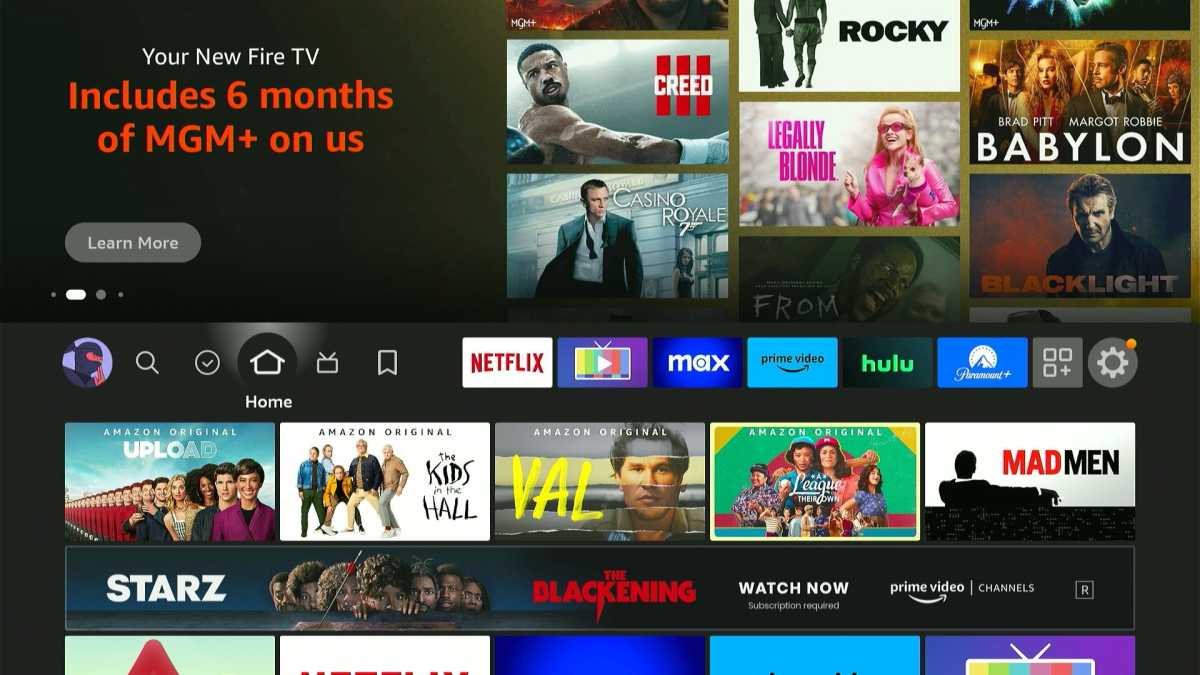
Jared Newman / Foundry
As always, Amazon’s Fire TV software combines useful content discovery features with a frustrating amount of sponsored and self-promotional material.
Shortcuts to your six favorite apps live at the top of the home screen—and you can see all your apps through a button on the right side—but scroll down, and Amazon begins recommending content from across a wide range of streaming services. There’s a “Continue Watching” row for picking up where you left off, a handy “Next Up for You” row for personalized movie and show recommendations, a row of live streaming channels, and more. (For now, the Continue Watching row only supports Amazon’s video services, but more services will start coming on board later this year.)
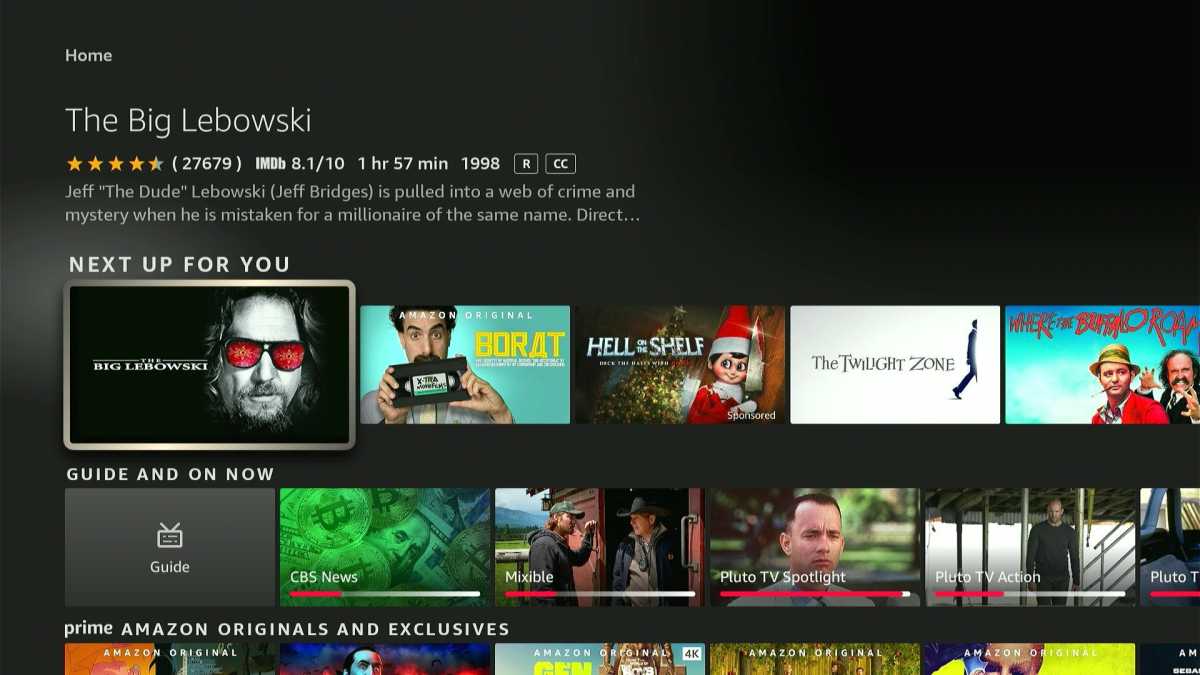
The “Next Up for You” row suggests things to watch based on past viewing.
Jared Newman / Foundry
The universal guide concept makes a lot of sense, but Amazon’s version makes you feel as if you’re always being upsold on something. Just getting to your recent apps list requires scrolling past a banner ad, and at one point in my testing, 33 percent of the top 12 rows on Amazon’s home screen were sponsored (41 pecent if you count Amazon’s self-promotion for Prime Video). None of these rows are customizable, either; so, while you might prefer rows of Netflix or Max content near the top, you can’t reorder them or hide the rows you don’t care about.
Amazon does have some helpful features elsewhere in its interface. The “Live” section is a standout, with a customizable grid guide that supports a wide range of free and paid streaming sources, and the “Free” section is a helpful aggregator of ad-supported content. You’ll even find some genre-based recommendations tucked into the Fire TV’s search menu.
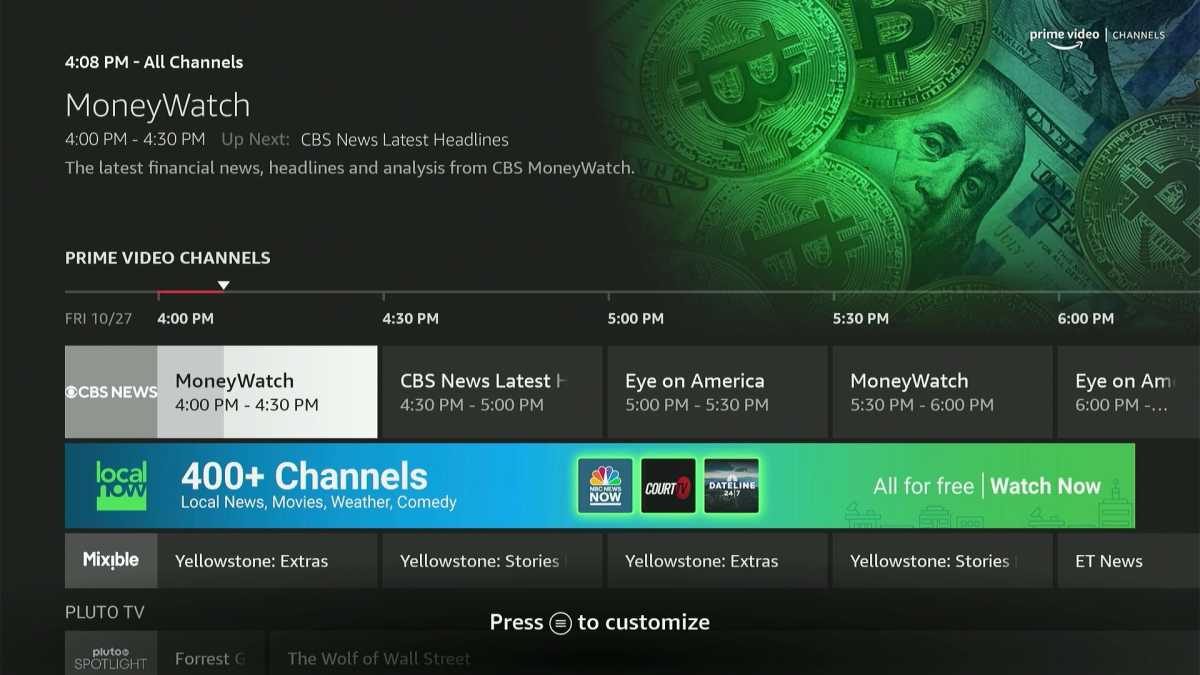
The Fire TV Guide aggregates several live streaming sources into one menu.
Jared Newman / Foundry
Voice search also remains effective for finding specific movies or shows, launching apps, and tuning to live channels in supported streaming services. You can always say “watch (movie or show title)” to jump directly into the video. If it’s available on more than one streaming service, the Fire TV will show you the options so you can pick one.

Search for a movie or show, and you’ll see all the viewing options.
Jared Newman / Foundry
The result is a menu system that has plenty of good ideas, but is neither as simple as Roku nor as flexible as Google TV or Apple TV. And at least as of now, it’s the only one that ships with mandatory sponsored screensavers.
Should you buy the Fire TV Stick 4K?
Amazon’s streaming platform does have its selling points, most notably its integration with the company’s other services such as Alexa, Ring, and Amazon Music. Being able to play multi-room audio across your TVs and Echo speakers alone might make Fire TV worth considering.
Amazon’s tendency to slash prices on Fire TV streamers also makes them tough to beat on value. As of this writing, Amazon has already dropped the Fire TV Stick 4K price to $30, and its predecessor fell to just $23 during Prime Day. Roku and Google seldom are able to match those prices with their own streaming dongles.
But those same sale events tend to make the Fire TV Stick 4K Max much more affordable as well. (It’s on sale for $40 as of this writing.) For true Fire TV enthusiasts, the pricier Max option is worth a little extra.

