At a glance
Expert’s Rating
Pros
- All titles stream in CD quality or better
- Curated playlists and genre recommendations display an intense commitment to a variety of music
- Outstanding value, especially when bundled with other Apple services.
Cons
- Personalized recommendations don’t have the same attention to quality as the rest of the service
- Spatial audio isn’t always the best way to listen to a particular album. It’s on by default and not easy to turn off
Our Verdict
Apple Music is one of the best streaming options available today. Some services match Apple’s streaming quality, and some are better at personalized music recommendations, but no one beats Apple’s overall package of quality, value, and attention to detail.
Price When Reviewed
Apple Music: $9.99/mo; Apple Music family plan: $14.99/mo
Best Prices Today
Apple Music offers the best streaming quality at the most reasonable price. Unfortunately, the quality of the service’s recommendations has deteriorated over the past couple of years and it’s not the slam-dunk first choice that it should’ve become when it introduced high-res music streaming in June 2021.
That doesn’t mean it still might not be the best choice for you. There’s no single perfect option and we’ll highlight Apple Music’s strengths and weakness to help you decide.
Pricing
The base price for Apple Music $9.99/month. Their family plan includes up to six users for $14.99/month, but all the Apple IDs included on that family plan must be added to a Family Sharing account tied to a single user who’s responsible for all purchases by the family group.
College students can get a special $4.99/month rate that also gives access to Apple TV+. That rate is good for up to 48 months while enrolled in a degree program that can be verified via a UNiDAYS account.
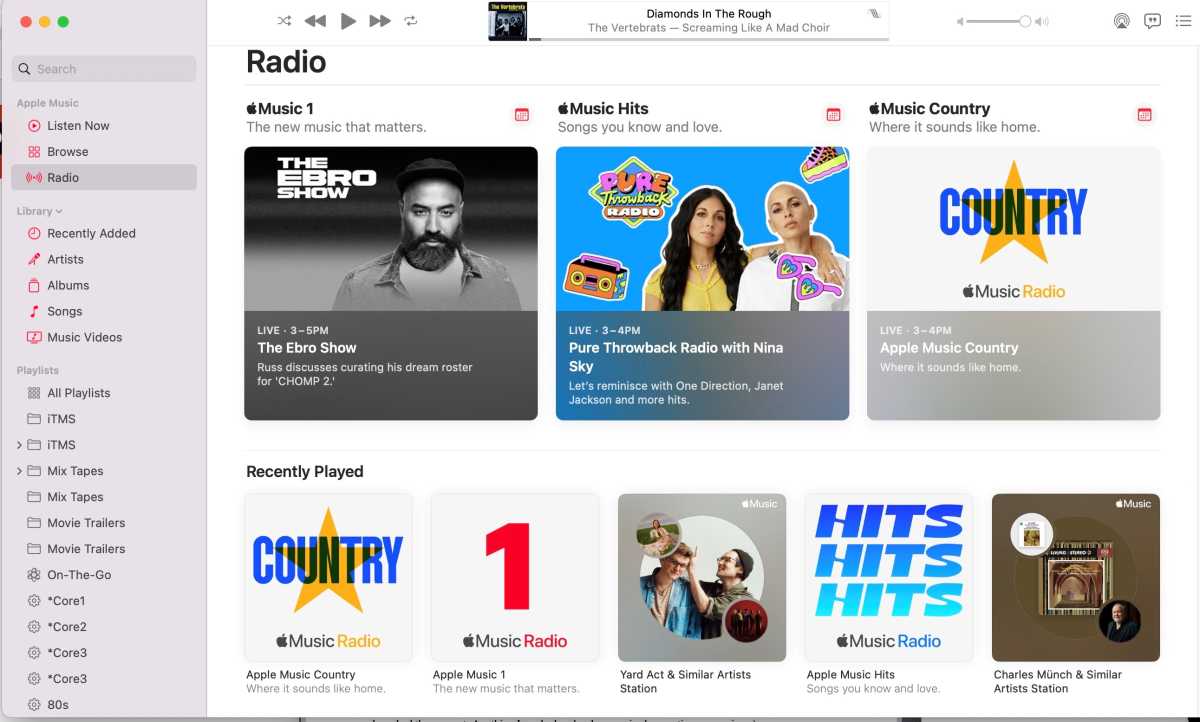
Apple Music has invested heavily in its Radio stations, which feature live announcers and in-depth artist interviews.
James Barber/Foundry
There’s no free option with Apple Music, but they have added a curious “voice-only” option for $4.99/month. If you’re someone who’s just going tell Siri to “play James Brown” or “play workout music,” the plan might give you everything you need. If you’re looking for deep dives into the catalog and need to make personal playlists, this option won’t be for you. TechHive has an Apple Music Voice review at the preceding link.
Apple Music is also included in the company’s Apple One plans. For $14.95/month, an individual user gets subscriptions to Apple Music, Apple TV+, the Apple Arcade gaming platform and 50GB of iCloud storage. The $19.95/month Family Plan offers the same deal for up to six family members and ups the iCloud storage to 200GB.
Lastly, there’s also a $29.95/month Apple One Family Plan that includes Music, TV+ and Arcade, while upping the storage to 2TB and adding access to Apple News+ and Apple Fitness+.
If you have four family members on the base Apple One plan, you’re paying around $5/month for music streaming with Apple TV+, games and some iCloud storage thrown in. It’s a great deal.
Streaming quality
Apple Music uses the company’s own Apple Lossless Audio Codec for streaming. Every available track is at least Lossless, which is what the service calls files ripped at 16-bit/44.1 kHz. That’s CD quality.
They also offer Hi-Res Lossless, encoded at better-than-CD rates (up to 24-bit/192 kHz). To take full advantage of this higher quality, you’ll need an external DAC (digital-to-analog converter) to deliver music to your wired headphones or speakers at this higher quality.
You’ll encounter a large number of Lossless and Hi-Res Lossless tracks also labeled as Apple Digital Masters. Back when the service was still offering only 256Kbps AAC files on the streaming service and in the iTunes Store, Apple developed protocols for mastering engineers that aimed to optimize those lossy files for iTunes. There seemed to be a general agreement that those steps had a positive impact on the old lossy files and some engineers still employ those suggestions in our new lossless world.
Apple has also very publicly embraced Dolby Atmos surround sound mixes, branding them as Spatial Audio in their marketing materials but labeling them as Dolby Atmos in the Music app. They haven’t included any Sony 360 surround sound tracks so far and it’s unlikely that we’ll see those anytime soon.
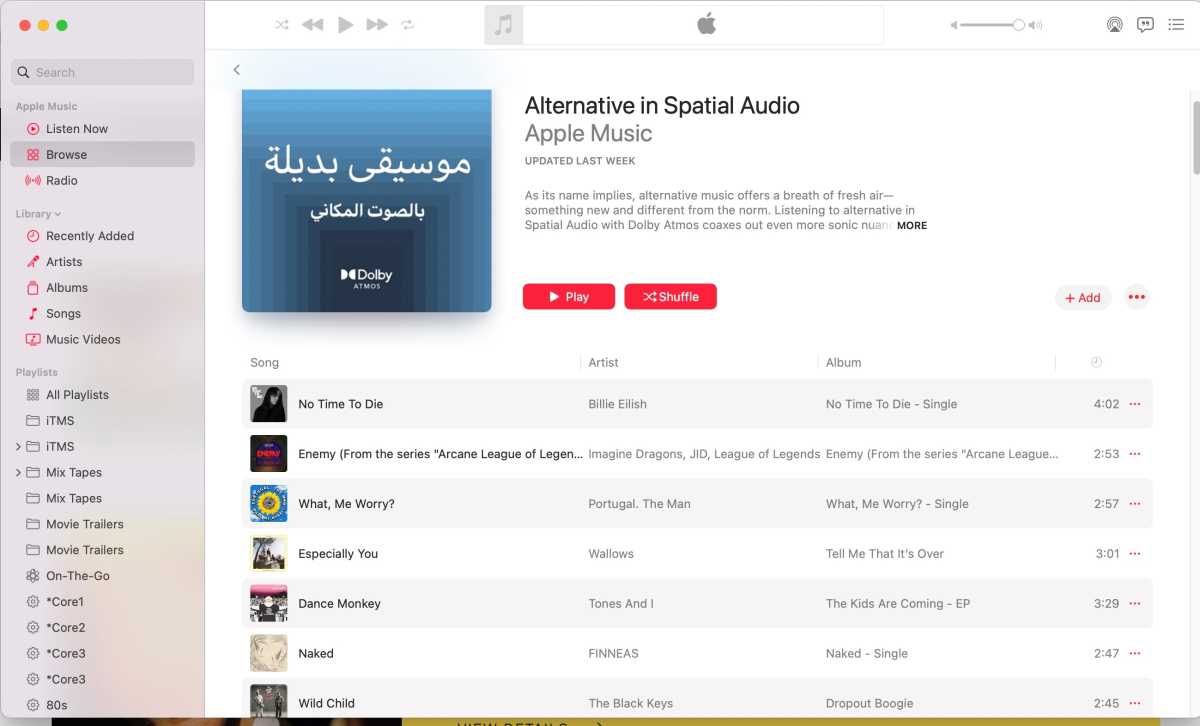
Apple Music is very excited about the possibilities with its Dolby Atmos Spatial Audio. Your mileage may vary.
James Barber/Foundry
Spatial Audio is a mixed bag. There are more and more current releases where artists and producers are thinking about the format during the recording process and adding the kind of ear candy that makes the format work. When it comes to catalog titles, some LPs sound great and some sound worse because no one involved had any inkling that someday someone would want anything besides a stereo mix.
Spatial Audio is on “automatic” by default, and you must dig into the preferences on the desktop or the Music Settings on an iPhone to turn it on or off. A simple switch in the playback window would make this feature easier to use and less of an annoyance when you want to turn it off. You’ll find a list of playback devices compatible with Apple’s Spatial Audio at the preceding link.
Spatial Audio is a great demonstration for the technical capabilities built into Apples AirPods, AirPods Pro and AirPods Max but, like me, you might find it to be a novelty that wears out quickly. I’ve turned it off and never thought about it again.
Music discovery
Apple Music started off as a rebrand of Beats Music, the streaming service launched by artist Dr. Dre and music producer Jimmy Iovine’s headphone company. Rather than build its own service from scratch, Apple saw a quality product and took on the headphones business to get the streaming company.
Beats Music’s strength was its human-led curation. Its Just for You tab (renamed Listen Now by Apple Music) was a particular strength, offering suggestions based your recent listening. When you listened to an alternative hit album from 1988, the app would serve up an impressive selection of albums from the era the next day. Rather than call it an uncanny knack for knowing what listeners might want, it suggested that the service was staffed by a group who understand cultural context. Beats Music always seemed to highlight an artist’s best albums.
For its first few years, Apple Music followed pretty much the same plot, but things have changed for the worst. Listen to an artist for the first time and your recommendations are flooded with every single title that has the artist’s name on it with no regard as to what might best introduce a new listener to that artist’s catalog.
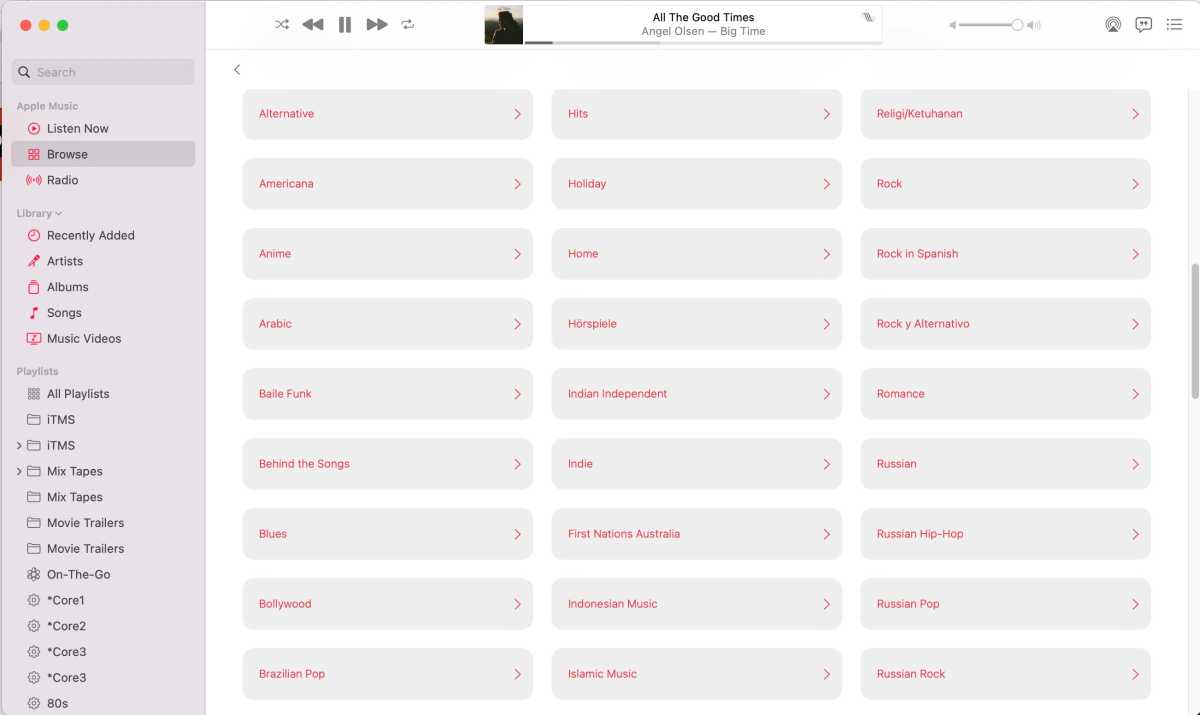
Apple Music offers well-curated and informative pages for dozens of genres, both popular and obscure.
James Barber/Foundry
Recommendations in categories like 1960s, 1970s or Psychedelic Rock throw up a random selection of mostly obscure titles that would do nothing to teach a listener about the era they’re supposedly representing.
When I revisited Angel Olsen’s My Woman album last week, the “More like My Woman” recommendations were a random list of indie albums that all happened to be female artists. Few of them had any musical connection to Olsen.
Apple can and should do better. Both Tidal’s human-led and Spotify’s algorithm-driven recommendations prove that a streaming service can be a valuable resource for discovery. And it’s alarming that recommendation was once an Apple Music strength but has gotten worse over time.
On a more positive front, Apple’s made a strong commitment to its radio product and Music 1 consistently sounds like the great international station that brings the world together to learn about music. The air talent’s enthusiasm for the format is unflagging and the current roster includes former BBC announcer Zane Lowe, Ebro Darden from New York’s Hot 97, DJ Anna Lunoe, and Vampire Weekend’s Ezra Koenig.
Apple recently added the Music Hits and Music Country stations to its lineup. Many of the shows are available on demand if you miss them when they air live. In-studio interviews with artists are a key feature of the service.
The City Charts feature the Top 25 streamed songs from cities around the world, including U.S. music hotspots like New York, Los Angeles, Atlanta, Nashville, Miami, Austin and Seattle. You can explore the world with charts from London, Beijing, Berlin, Kyiv, Mexico City, Lagos, Mumbai, and dozens of others.
There are also Daily Top 100 Playlists for the entire world and individual countries, including the United States, the UK, Mexico, Australia, South Korean, Japan and lots of others.
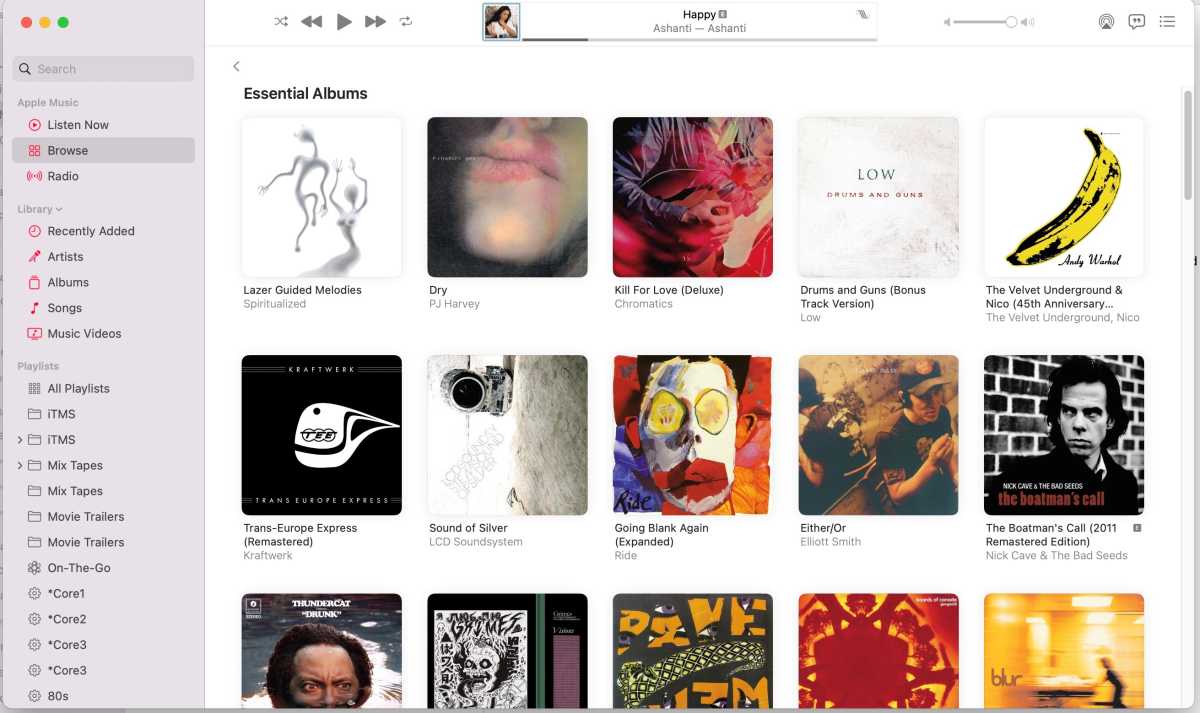
Apple Music includes a list of Essential Albums on each of its genre pages and its suggestions are impressive.
James Barber/Foundry
Artist pages often feature an Essentials playlist, a Next Steps playlist, and a Deep Cuts playlist that offer a tour of an artist’s best songs. The Influences and Inspired-by playlists are even more impressive, highlighting artists who blazed a trail and others that have followed in their wake. The curation on these playlists is impeccable and a long-time strength of Apple’s music services. (Note: I was a freelancer for iTunes and created several playlists back when they launched the concept. Anything I worked on has been revised many times over since.)
Another strength is Apple Music’s genre pages. The most popular genres can be found as panes in the Search tab, but you can dig deeper with many more options by selecting Browse by Category on the Browse tab. Curious about Deutschrap, Thai Music, Bollywood, or Cantopop? Apple Music gives them just as much attention as Indie, Dance or Classic Rock.
Each genre page features playlists, radio shows and an exceptional list of Essential Albums. The selection rotates and the albums are selected with all the taste and cultural context that’s sorely lacking from the recommendations in your Listen Now tab
Play your own music
An Apple Music subscription comes with iTunes Match, an otherwise a $24.99/year subscription service that scans the music in your personal iTunes Library. If a song or album isn’t included with your Apple Music subscription, the service either gives you access to a previously uploaded file on their servers or uploads your files if they haven’t previously been stored on their system.
My latest acquisition is a 1985 audience recording of a live Alex Chilton show at Al’s Bar in Los Angeles. Once I added it to my iTunes library, Apple Music recognized the files and made the music available across all my devices. There was no upload necessary, as it seems I’m not the first person to add this music to their library.
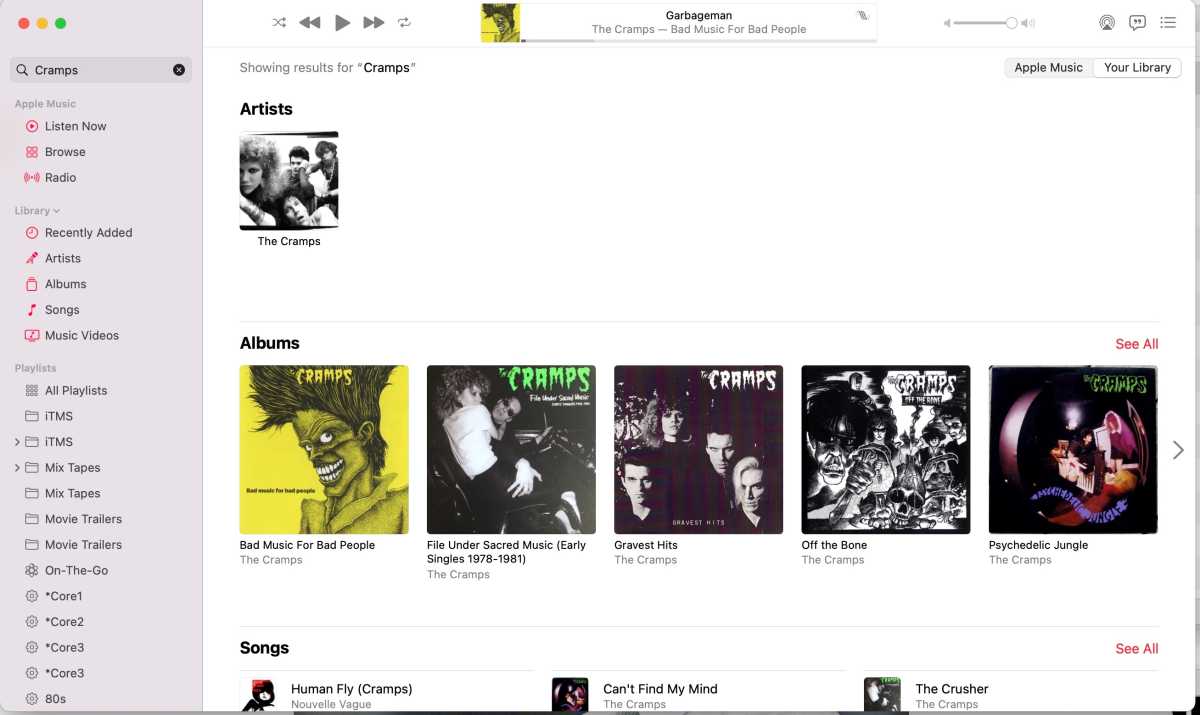
Apple Music’s Match function scans your iTunes library and gives you access to songs you own that aren’t included in its streaming catalog.
James Barber/Foundry
This is an enormous advantage over other services that give you the option to upload personal music to your account. With other services, you must physically upload each file you want to add. I’ve added thousands of personal files via iTunes Match and used very little time or bandwidth to accomplish the task.
If there’s any downside to this program, it’s that you’re limited to 100,000 songs. That’s 100,000 songs missing from the Apple Music catalog, since titles in your library included in your Apple Music subscription don’t count against the total number.
Also, while there’s no confirmation on Apple’s site, it’s nearly certain that iTunes Match files are still streaming as 256Kbps AAC files. Since Apple built its original Match library long before anyone considered lossless audio to be a legitimate option, it’s unlikely Match will ever offer lossless or high-resolution streaming.
Apple Music does not offer access to the more detailed credits (musicians, producers, engineers, songwriters) that artists and rights holders have started to include in the metadata included with their file uploads. Both Qobuz and Tidal have made these additional credits accessible to users, and Tidal has begun to build some exciting search capabilities into the app. This is the kind of feature that Apple should do well, and it’s information they really should be looking to add as soon as possible.
Lyrics
Apple Music offers lyrics to most songs with large type scrolling words that move across the screen like a teleprompter. If you’re looking for hands-free singalongs in the car, they’ve got you covered.
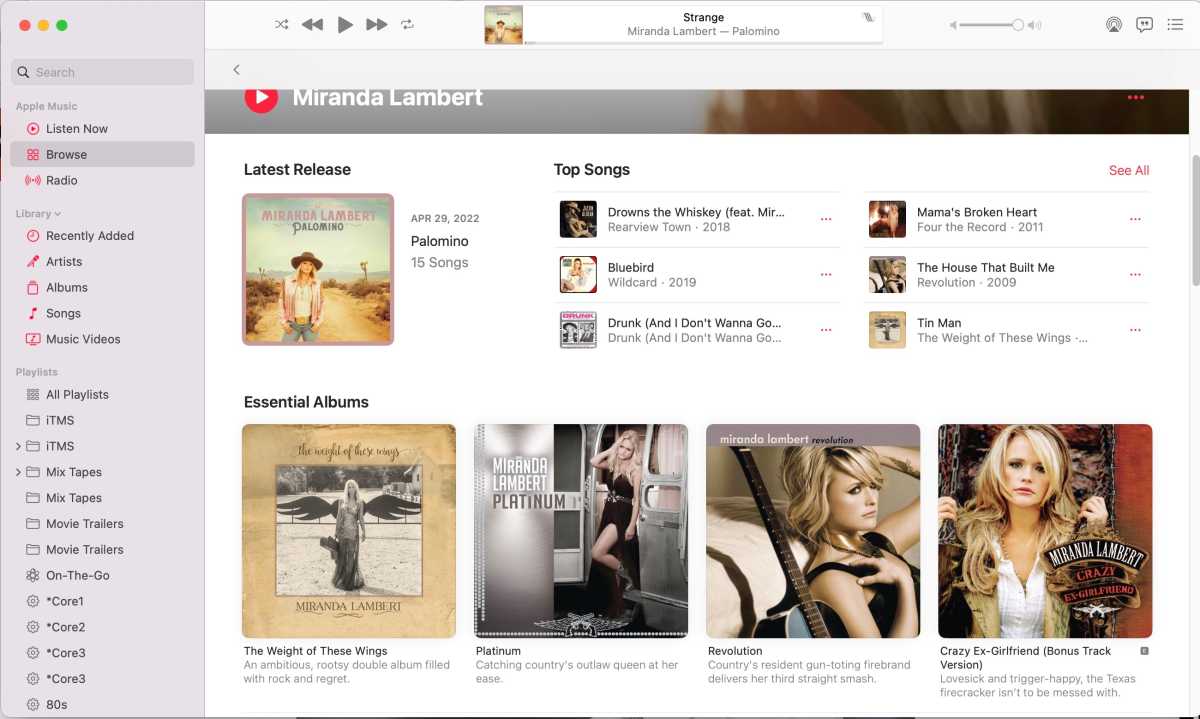
Apple Music editors recommend Essential Albums on many artists’ home page.
James Barber/Foundry
Desktop app and browser
Since Apple broke up the iTunes app in 2019 and launched a freestanding Music app, the desktop experience has massively improved. In its waning days, iTunes users on the Mac OS grew used to the spinning beach ball that signifies a hung system.
As I researched this review, I started using the Music desktop app on a modern system that uses Apple silicon. The native app is lightning fast and incredibly stable. I’ll confess that I’ve gone to extremes over the years to avoid listening to Apple Music on my desktop and I’ve now had a complete change of opinion. Apple Music on a desktop is finally at least as good or better than it is on a mobile device.
If you’re using an Apple computer with Music installed, you can’t use Apple Music in Safari, since the OS opens your desktop app whenever your try to visit the website. Apple Music works great in Chrome, with no glitches or hangs.
Bottom line
In spite of some less-than-impressive results in personal recommendations and a not-always-appropriate infatuation with surround sound, Apple Music offers an otherwise killer combination of features that make it one of the very best options for music streaming.
There’s significant and impressive curation in dozens of genres, compelling original music programming on its radio stations, no non-music content cluttering the experience, and the ability to combine your personal music collection with the service’s catalog. That’s before you consider the best-in-class streaming quality and excellent value when combined in a bundle with Apple’s other services.
If you’re not an Apple fan, or just want to do business with a service that’s music-only and not part of a bigger corporation, Tidal and Qobuz offer similar sound quality if not quite at the same price. If you’re serious about how your music sounds, Apple Music is worth a look no matter which kind of phone or computer you use.

