Apple iPad Pro (2022)
MSRP $1,099.00
“It’s big, expensive, and you probably don’t need it. But if you have the cash to burn, the iPad Pro (2022) is the pinnacle of what a flagship tablet should be.”
Pros
- Sleek and modern design
- Bright, vivid, gorgeous display
- Wild performance from the M2 chip
- Apple Pencil hover feature
- iPadOS 16 is super robust
Cons
- Stage Manager needs more work
- Lackluster, awkward front camera
- Prohibitively expensive
Apple’s iPad lineup is pretty messy and confusing these days, but one constant remains: if you want the best iPad money can buy, the iPad Pro (2022) is the way to go. The iPad Pro has been on a hot streak ever since the 2018 model, and here in 2022, it’s better than ever.
A lot about what’s made the iPad Pro so great over the years remains true on the iPad Pro (2022). It has a stunning design, incredible screen, performance that borders on overkill, great accessories, and plenty of software tricks to take advantage of the whole package. Whether or not you need the iPad Pro is still a tricky question to answer, but if your heart is set on a flagship tablet experience, nothing else does it like the iPad Pro.
Apple iPad Pro (2022) design

The 2022 version of the iPad Pro looks just like the 2021 model … which also looked identical to the 2020 version. In other words, you get your choice of an 11-inch or 12.9-inch screen, an aluminum body, USB-C charging, a quad-speaker array, and a square camera housing on the back.
There’s nothing particularly exciting about this design, but there’s also a reason why Apple’s stuck with it for the last few generations — it works very well. The aluminum body feels premium and cool to the touch, the USB-C port supports Thunderbolt/USB 4 transfer speeds, and the four speakers sound incredible. I’ve watched a lot of videos and listened to a lot of music on the iPad Pro, and it always sounds outstanding — delivering crisp audio with a surprising amount of depth. You also still have a Face ID sensor hidden in the top frame next to the front-facing camera, and it works just as reliably as it does on an iPhone 14 or iPhone 14 Pro.

Joe Maring/Digital Trends

Joe Maring/Digital Trends
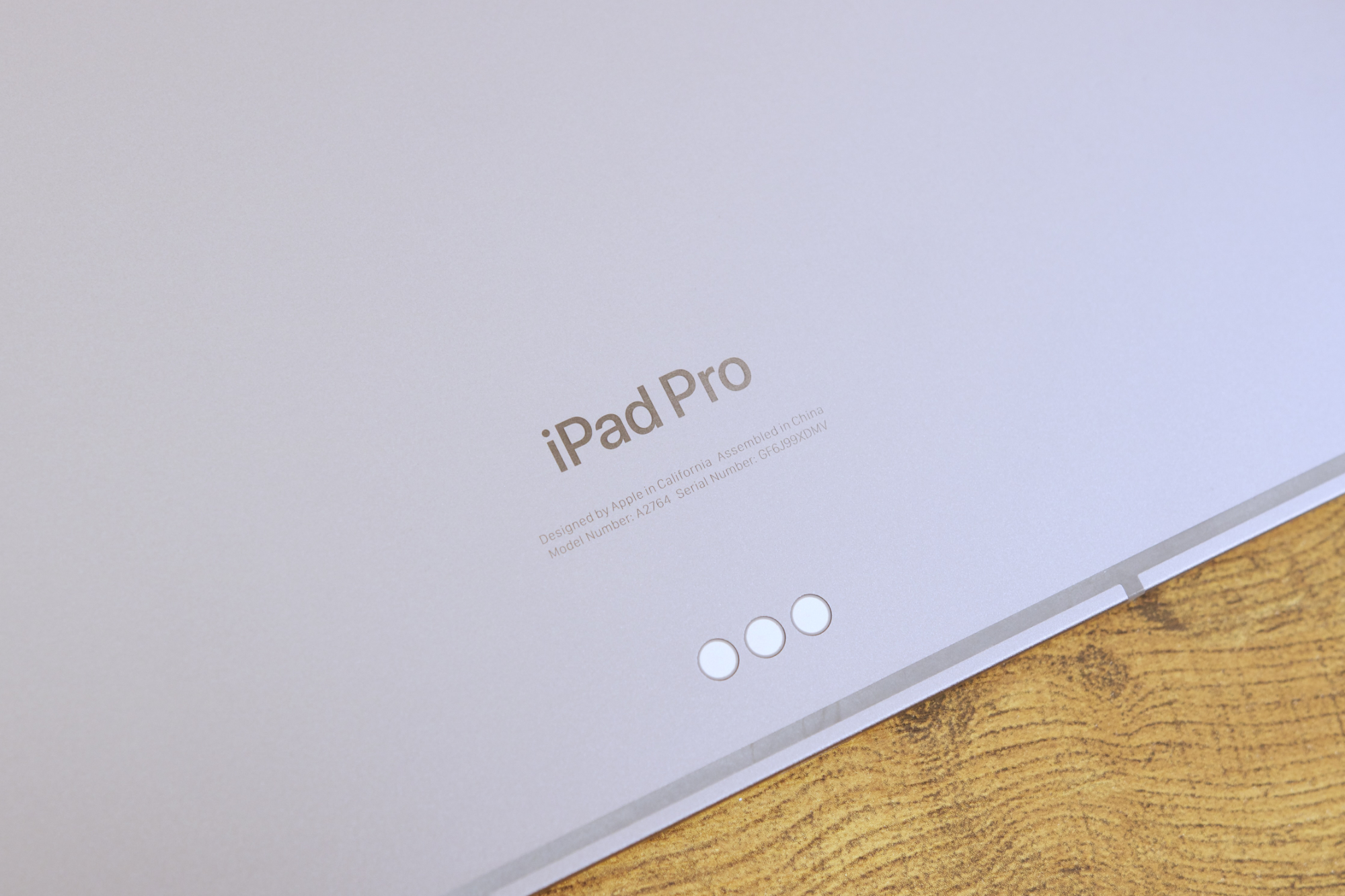
Joe Maring/Digital Trends
Although there’s nothing technically wrong with the iPad Pro’s design, the release of the 10th-generation iPad 2022 makes it feel outdated and boring in two key areas. Firstly, the iPad Pro (2022) still has its front-facing camera in a vertical orientation. When you turn the iPad Pro in a landscape view — the most common position for productivity and video calls — the camera gets put off to the left side and creates an awkward angle for yourself on Zoom, FaceTime, etc. The iPad (2022) fixes this by moving the camera to a proper landscape orientation, and I really miss that improved placement on the iPad Pro (2022).
Secondly, the iPad Pro’s two bland color choices of Space Gray and Silver are horribly boring — especially compared to the beautiful Blue, Yellow, and Pink finishes available for the baseline iPad. Apple has stuck with more subdued colors for its Pro gadgets, but offering one or two other styles for the iPad Pro would go a long way in giving the design a welcome refresh.
iPad Pro (2022) screen and performance

As mentioned above, the iPad Pro (2022) comes in two screen sizes: 11 inches and 12.9 inches. Apple sent me the 12.9-inch version for the purpose of this review, and it’s the model you should probably splurge for if you’re in the market for an iPad Pro. The 11-inch version uses an LCD panel with a 2388 x 1668 resolution with 600 nits of max brightness. By comparison, the 12.9-inch model flaunts a mini-LED panel and 2732 x 2048 resolution, and it can reach 1000 nits of max brightness (or 1600 nits when viewing HDR content).
The mini-LED screen on the 12.9-inch iPad Pro hasn’t changed at all since it was introduced last year, and that’s not a bad thing at all. The display presents lusciously vibrant colors, deep blacks, incredible sharpness, and it gets more than bright enough for just about any setting. You’re also treated to a 120Hz refresh rate, which lets animations run smoothly and flawlessly throughout the entire UI. Coming from a 60Hz screen on an iPad or iPad Air, 120Hz remains one of the iPad Pro’s killer features.
I’ve tried thinking of ways to critique the iPad Pro’s screen, but I honestly can’t come up with any. This is the best screen you’ll find on a tablet today, and if that’s at the top of your must-have list, it’s reason enough to seriously consider the 12.9-inch iPad Pro. Sure, you could watch movies on the big screen with your Apple TV 4K (2022), but when the iPad Pro’s screen looks this good, why would you?

My only issue with the display is its size. I love the expansive screen real estate for browsing the web, running two apps side by side, or watching full-screen videos. But the 12.9-inch screen can feel a bit awkward at times. It’s wonderful when the iPad Pro is docked in the Magic Keyboard or when you need a big canvas for drawing with the Apple Pencil, but if you’re holding the iPad Pro (2022) and trying to use it like a “normal” tablet, the gargantuan size takes time to get adjusted to.
On the performance front, the iPad Pro (2022) is powered by Apple’s M2 chip — the same one used in the 2022 MacBook Air and MacBook Pro. It’s every bit as fast as you’d expect. The M2 is overkill for my iPad workflow of running a few Safari tabs, managing emails on Outlook, and joining Microsoft Teams video calls. Not once have I been able to slow down or trip up the iPad Pro (2022), and paired with the 120Hz ProMotion screen, everything I do always feels instantaneous.
The M2 can also handle things like photo/video editing and long gaming sessions just as well. There’s an argument that a chip like the M2 is unnecessary in an iPad, but I don’t buy it. Just like how the screen on the iPad Pro is among the best you can find, the same is true of its performance. No matter what you want to do, chances are the iPad Pro (2022) can handle it flawlessly. It’s a tablet that never makes you question its performance capabilities, and in daily use, that’s a pretty magical feeling.
iPad Pro (2022) Apple Pencil and Magic Keyboard

Similar to the last few iPad Pros, the 2022 model works with the 2nd-gen Apple Pencil. From a hardware perspective, nothing’s changed. It still has a matte finish that feels fantastic to hold and a flat side that can be double-tapped for shortcuts in select apps, and it attaches magnetically to the right frame of the iPad Pro (2022) — where it also wirelessly charges.
Everything about this setup is great. The Apple Pencil is always within reach, it reliably and conveniently charges, and writing or drawing with the Pencil feels wonderful. While I’m not much of an artist, using the iPad Pro (2022) and Apple Pencil to take notes throughout the day is a near-perfect experience.

Apple Pencil hover showing color blending Joe Maring/Digital Trends

Apple Pencil hover showing a brush preview in Notes Joe Maring/Digital Trends
The new Apple Pencil trick for the iPad Pro (2022) is a feature called “Apple Pencil hover.” When you hover the Apple Pencil within at least 12mm over the screen, the iPad Pro (2022) detects the position of the Apple Pencil and knows where it is. It sounds superfluous at first, but there are actually some really genius implementations of the feature.
Let’s say you draw with a blue marker in the Notes app and change your color to yellow. You’ll see a yellow preview of your marker/brush when moving the Apple Pencil above the screen, but when you move it over the blue area, the hover preview turns to green to show what it’ll look like when you blend the two colors together. Even something as simple as seeing your brush size before putting Pencil to screen adds extra information that just wasn’t there before.
And it’s not just first-party Apple apps that benefit from this. Developers can tap into an Apple Pencil hover API to use it to their advantage. In Procreate, you can hover the Apple Pencil over the iPad’s screen and swipe anywhere else on the screen to instantly change your brush size and opacity — all while seeing a live preview of the changes you’re making. All of this works beautifully in practice, and it’s a legitimately exciting new addition for artists/creators who will benefit most from it.

Joe Maring/Digital Trends

Joe Maring/Digital Trends

Joe Maring/Digital Trends
The other big accessory for the iPad Pro (2022) is the Magic Keyboard. Nothing about it’s changed since it was introduced in 2020, which means it’s still excellent and still very expensive.
Typing on the Magic Keyboard is lovely, the magnets hold the iPad very securely, and the backlit keys are a huge help for late-night working. It’s a more refined design than the new Magic Keyboard Folio introduced with the iPad (2022), though I do desperately miss the function row that remains absent here.
iPad Pro (2022) software

Like any modern iPad available today, the iPad Pro (2022) is running iPadOS 16. Many of the hallmark features from iOS 16 carry over to iPadOS 16, creating a very familiar experience across iPhone and iPad. This includes the ability to edit/unsend messages in iMessage, log into select websites with secure passkeys, more easily manage your smart home with the redesigned Home app, and quickly remove the background from any photos on your device.
Where iPadOS 16 really stands apart from iOS 16 is Stage Manager. On its website, Apple describes Stage Manager as “a new way to multitask and get things done with ease.” Stage Manager is enabled by opening the Control Center and tapping the new Stage Manager icon.
This enables a few things. Apps now default to opening in fully resizable windows, you can have multiple overlapping apps/windows on the screen at the same time, and your recently used apps appear in a shortcut menu on the left side of the screen.

It all sounds rather impressive on paper, but the few times I’ve tried using Stage Manager, something about it just doesn’t click with me. It’s neat seeing three or four overlapping windows open simultaneously, but I haven’t found Stage Manager to make me any more productive compared to using the iPad Pro (2022) without it. If anything, it makes the UI feel too cluttered and overwhelming. Running apps side by side or in Slide Over feels more natural and has years of muscle memory built up that Stage Manager breaks. it also doesn’t mess up the UI of certain apps, something I’ve found Stage Manager to do quite frequently.
The good news is that you can easily disable Stage Manager at any time and forget it’s even there — and that’s how I’ve primarily been using my iPad Pro (2022). There’s a good idea here, and the iPad could benefit from a simpler, streamlined way of multitasking. Unfortunately, at least in its current form, I don’t think Stage Manager is that solution.
iPad Pro (2022) cameras

The camera setup on the iPad Pro (2022) is identical to its predecessor. On the back is a 12MP main camera with an f/1.8 aperture, joined by a 10MP ultrawide camera with an f/2.4 aperture. For your selfies and video calls, the iPad Pro (2022) features a 12MP front-facing camera with f/2.4 aperture
The iPad Pro (2022) likely won’t be your go-to photography device, but if you need to snap photos with it in a pinch, the results are fine. Photos can actually look pretty good when there’s ample lighting, but take pictures in a dark or dimly-lit room, and it’s immediately apparent that you’re not shooting with a flagship smartphone.

What’s more frustrating for me is the iPad Pro (2022)’s front camera. Apple gave the iPad (2022) a horizontally placed front camera, which provides a much more natural angle for taking video calls. The iPad Pro (2022) didn’t get this new camera placement, and as such, you’ll still find yourself off-center and with no natural way to make eye contact when in a Teams or Zoom call.
Combined with the generally mediocre camera quality from the 12MP sensor, this is an area I really want to see Apple focus on in the next generation.
iPad Pro (2022) battery life

What about battery life? It’s good, but it also falls short of Apple’s 10-hour endurance claims.
On one particular day with the iPad Pro (2022), I started using it at 9:10 a.m. and ended my day at 11:15 p.m. During that time, I racked up 5 hours and 46 minutes of screen time — including 90 minutes of streaming YouTube, over an hour browsing Safari, around an hour of video calls on Microsoft Teams, and more. At the end of that day, the iPad Pro (2022) had 16% battery left in the tank.
If you’re not using the iPad Pro as intensely, it’s very possible to get through two days on a single charge. I ended another day after nearly 2 hours of screen time, and then put in another almost 2 hours of screen time the next day. I ended day two with 37% battery remaining.
I certainly wouldn’t call this “bad” endurance, but I’d also love to see more. In a world where Apple promises anywhere from 15 to 20 hours of battery on the M2 MacBook Air and MacBook Pro, being stuck with the 10-hour claim (that ultimately falls short) feels like an area that could also use improvement next time around.
Apple iPad Pro (2022) price and availability
The iPad Pro (2022) starts at $799 for the 11-inch version, but if you want the 12.9-inch model I reviewed here, be prepared to spend at least $1099. That configuration gets you 128GB of storage with Wi-Fi only. You can upgrade to 256GB ($1,199), 512GB ($1,399), 1TB ($1,799), or even 2TB of storage ($2,199). If you want cellular/5G connectivity, add an extra $200 to any of those prices.
And that’s just the iPad itself. You’ll almost certainly want to add an Apple Pencil, Magic Keyboard, or both. The Apple Pencil adds another $129 to your cart, while the Magic Keyboard for the 12.9-inch iPad Pro retails for $349.
The kit Apple sent me for review — which includes a 1TB Wi-Fi + cellular model, Apple Pencil, and Magic Keyboard — comes out to a hefty $2,477.
The iPad Pro is still the best tablet you can get

Calling the iPad Pro (2022) the best tablet you can buy is an easy statement to make. Apple’s iPad lineup has had a significant lead in the tablet space for years, and the Pro represents the best of what it has to offer.
Even being the incremental release that it is, the iPad Pro (2022) is incredibly good at almost everything it does. The display is superb, performance is top-notch, iPadOS 16 is robust, and its family of accessories elevates the user experience in really exciting ways. The iPad Pro (2022) is overkill, outlandish, and a device I adore using.
But is all of that worth the extraordinary price Apple demands for the iPad Pro (2022)? That’s where you’ll need to do some decision-making. Want to use your iPad as a computer, but also want a device for drawing? Another option is to buy the M1 MacBook Air and pair that with an iPad Air and the 2nd-gen Apple Pencil — that’s a grand total of a little over $1,700 for an iPad and a proper macOS computer. Apple has a lot of ways for you to spend similar or less money than the asking price of a decked-out iPad Pro for other gadgets in its growing portfolio, and they make the argument for the iPad Pro harder to justify.
But maybe you don’t want an iPad and a MacBook. Maybe you want a single screen for writing, drawing, watching movies, and playing games — and money isn’t a barrier. That’s where the iPad Pro (2022) shines. It may not be the most practical product Apple sells, but for those who can stomach it, it’s one of the best.
Editors’ Recommendations

