The Dell Alienware AW3423DW is a 34-inch 3440 x 1440 OLED monitor with a 175 Hz maximum refresh rate. This is the first time we’ve seen an OLED panel with this kind of specs, and the first time OLED has reached such a refresh rate in a reasonable monitor size. It uses one of Samsung’s latest QD-OLED panels, which are different to other panels we’ve seen before, with a promise of improvements in brightness, efficiency and burn-in.
Fundamentally, the AW3423DW uses the same kind of self-lit organic LED pixels as we’ve seen from other OLED displays, meaning there is no backlight required. As you can expect, the AW3423DW is fully geared towards gaming, and more specifically HDR gaming. It packs Nvidia’s G-Sync Ultimate hardware module, though to be clear this monitor works with all GPUs including AMD’s, even for adaptive sync.
It also arrives certified for VESA DisplayHDR True Black 400, which unlike the regular DisplayHDR 400 certification, isn’t complete junk. Using OLED means we get true HDR hardware, and Dell is claiming up to 1000 nits of peak brightness with a 0.1ms grey to grey response time. It’s also a curved monitor with a 1800R curvature. That’s pretty standard for ultrawide monitors and it feels just right for gaming.

Despite having the hardware to destroy much more expensive products and is one of the only gaming-suitable OLED monitors you can buy, the Alienware AW3423DW arrives with a competitive price point of $1,300. As far as high-end displays go, this is significantly less expensive than other true HDR products like the Asus ROG PG32UQX, which still costs a hefty $3,000.
Design and Features
The overall build quality of this Alienware monitor is quite impressive. It’s quite a large display, not just in terms of the screen size, but its general housing. It’s a fat monitor in the middle to house all the associated G-Sync hardware, plus it’s curved, and it comes with a large, strong stand. While a lot of the outer materials are plastic, it’s a well built product that feels premium with tight seams and attention to detail.

The front of the monitor is largely black, so black bezels and black plastic, but the rear is mostly white. It’s kind of this unusual two-tone setup, but it works. It somehow feels both gamer to a small degree but also clean and minimalist. There’s also an RGB LED lighting setup around the central stand pillar which gets quite bright, as well as an illuminated alien logo.

No complaints regarding the stand assembly which is strong, supports height adjustment, and can also be tilted and swivelled. You can also swap out the stand for a VESA mounting adapter if you want to.

There are good and bad aspects to the port selection. We get one DisplayPort, two HDMI and a four port USB hub including two USB ports in an easy to access location on the bottom edge of the monitor. The DisplayPort 1.4 port is capable of up to 175 Hz refresh rates which is good, but you can’t use 10-bit and 175Hz at the same time, you’re limited to 8-bit, while for 10-bit you’ll need to drop the refresh rate to 144Hz. We don’t find this a huge issue as the difference between true 10-bit and 8-bit + dithering (used in the HDR mode) is negligible.

However, the more pressing issue is the lack of HDMI 2.1. Nvidia has not updated their G-Sync module to support HDMI 2.1 yet, which is why it’s not included. HDMI 2.0 limits the display to just 100 Hz which is rather pathetic for a 175 Hz monitor. That’s not as big of a deal on a 4K display you might want to use with a game console — today’s consoles don’t support 3440 x 1440 very well — but still a poor omission on a high-end product.

As for the OSD, it’s easy to navigate thanks to a directional toggle, and includes all the usual color and game features. One thing you don’t get here are cheat crosshairs (they’d likely burn-in on an OLED monitor), but there are black boosting modes and so on.
A Few Issues
So far, so good. But now let’s talk about two issues with the AW3423DW. The first is the fan noise. This display, mostly due to the G-Sync module, requires active cooling. The built-in fan runs all the time, and it’s audible in a quiet room. You won’t hear it while gaming, but for quiet desktop use, I could hear it over my PC’s (admittedly near-silent) fans. It also seems to vary its speed at times, giving you periods of louder and quieter fan noise. In our opinion, monitors should be silent, either fully passively cooled or with a fan so quiet it’s irrelevant. That’s not the case of the Alienware, which is a shame.
The second issue, and this is arguably the bigger of the two, is the display’s coating. Actually, it’s likely a combination of the coating and the polarization layers, or lack thereof. The AW3423DW reflects a lot of ambient light. And it’s quite an unusual sort of reflection, let me elaborate…

The vast majority of the monitors we’ve tested fall into one of two categories. Most use a standard matte anti-glare finish. This prevents mirror-like reflections, but does lead to diffuse reflection of ambient lighting, usually restricted to specific areas on the display. Other monitors use a gloss finish, like the LG C1 OLED, which limits a heap of ambient light reflection, but can cause mirror-like reflections for objects directly behind the display. There are pros and cons to each approach depending on the setup and brightness of the display.


The AW3423DW uses what Dell describes as an anti-reflective coating, but how I would describe it is combining the worst aspects to matte and gloss finishes. Amazingly, the coating is able to both reflect heaps of ambient light, and also provide some mirror-like reflections. This becomes most apparent when viewing darker content – bright scenes are bright enough to cut through the reflections – and is especially problematic in brighter viewing environments.
Basically, when viewing the screen in standard indoor lighting, blacks will appear grey. And this isn’t due to the monitor showing the wrong color, it’s due to the display reflecting ambient light back at you in sort of a dull grey appearance. This is obvious even when the monitor is off, and it appears the QD-OLED screen completely lacks a polarization layer which is usually used to cut down on reflections. So if you buy this monitor and wonder “how come the screen looks a bit grey,” this is the reason.


How this affects the viewing experience will depend greatly on your environment, but when there is enough ambient light, you’ll see greyish blacks. And that’s a problem, because one of the main benefits to using an OLED is its deep blacks – the pixels are off after all. But in bright usage conditions, the black level of this QD-OLED visually appeared no better than an IPS with a 1000:1 contrast ratio. It’s only when dimming the lights does the OLED start to separate itself from a regular LCD, and when using it in a mostly dark environment, that’s where it shines and you get the full benefit of the OLED panel. And yes, this is quite a bit different to how LG’s OLED TVs fare in brighter conditions, where even in my bright office the black levels appeared significantly deeper than any LCD — LG actually does a great job of ambient light reflection.

To be clear, this doesn’t mean the AW3423DW is useless in bright ambient lighting. In most instances you’ll see a similar experience to an LCD, perhaps with the occasional visible mirror reflection. You just won’t get a typical OLED experience though, like you do from monitors that include appropriate polarization. This leads us to conclude that is display is meant for people that often use their monitor in dim conditions, especially at night, or are willing to adjust their lighting setup to minimize ambient light. It does look stunning with the lights turned down.
Subpixel Structure
While we’re on the topic of issues, let’s get another one out the way, which is specific to the new QD-OLED panel, and that’s the subpixel structure. We’ve talked in the past about BGR subpixel layouts vs the regular RGB layout and how this affects image quality. Something similar occurs with the AW3423DW as the subpixel layout is using triangle RGB: green on top, with red and blue on the bottom. As this differs from the standard RGB stripe which operating systems and rendering tools are built around, it causes subpixel rendering issues.
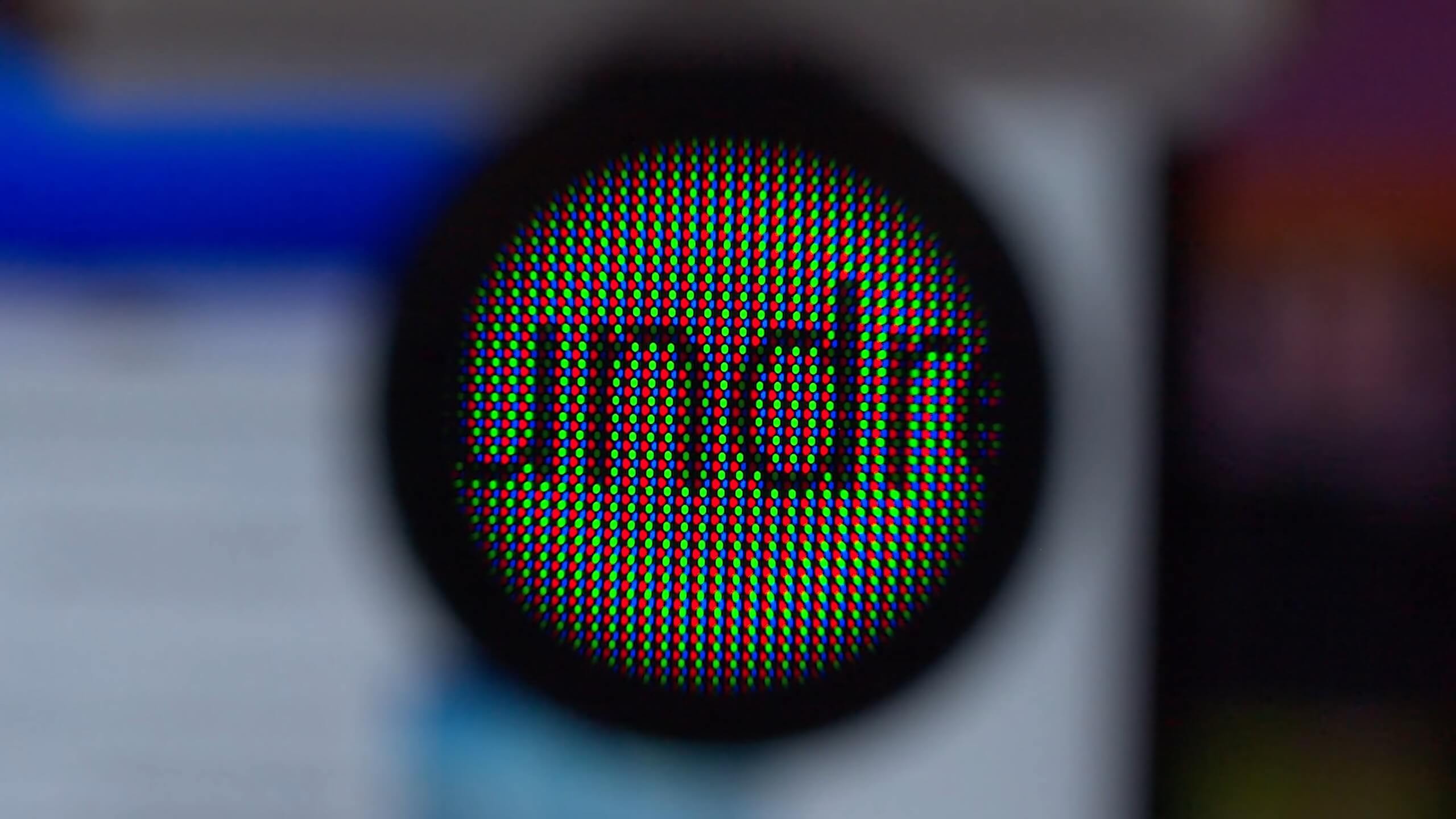
The most obvious effect this causes is fringing on high contrast edges, think the edges of windows or text. Depending on the orientation of the edge, you might see fringing that’s any of red, green or blue. And because Windows ClearType utility doesn’t have built-in corrections for this, it’s not easily fixable, unlike with a BGR layout. Due to this, the triangle RGB layout is actually worse than BGR for clarity and artifacts. To me it looks somewhat similar to running a monitor with chroma subsampling enabled.


We’ve seen various opinions as to how noticeable these fringing artifacts are, with some saying they don’t notice them at all. Personally, I find it quite easy to notice when using desktop apps, such as when web browsing, even at viewing distances of a meter or more (I typically sit closer). It’s especially obvious next to a normal RGB stripe LCD, which may be the case if you plan on using the AW3423DW next to a second, LCD-based display. The drop in clarity moving from the IPS LCD I use every day to the QD-OLED was noticeable.

While this makes the AW3423DW less ideal for regular desktop use, the good news is that it’s not noticeable at all for content consumption. For gaming or watching videos, we couldn’t notice any fringing issues, and that’s coming from someone that found it obvious on the desktop. We’d have no problems whatsoever using this for gaming and if that’s your primary use case, it’s a non issue, don’t worry about it.
OLED Panel in a PC Monitor
Finally, it’s also worth talking about the remaining OLED related concern which is burn-in. There has been talk that QD-OLED is less susceptible to burn-in than other OLED technologies, allegedly due to cutting out the reliance on color filters, improving efficiency, so the pixels don’t need to work as hard to display a given brightness.
At this stage, it’s an unproven claim as the technology is far too new for anyone to have run a comprehensive burn-in test. And we should be clear that even if QD-OLED is less susceptible than other OLEDs, it’s still susceptible, there is definitely a burn-in risk that you should be aware of.

How likely is burn-in? That’s hard to estimated and will depend on your usage. The AW3423DW does have burn-in mitigation features, including a pixel refresher that automatically runs when the display is put into standby, and pixel shifting. The panel actually appears to be overprovisioned, so the real resolution is slightly higher than 3440 x 1440, and the image then shifts around slightly during usage. These automatic features should help with burn-in, and Dell is also providing a 3-year replacement warranty that includes OLED burn-in, which should give you some peace of mind.
However, when spending over $1,000 on a monitor, ideally I want it to last for more than 3 years. I think 5 years at a minimum is reasonable, so how the QD-OLED goes in years 4 and 5 is unknown. That’s a factor you need to weigh up. Personally, I’d also recommend burn-in prevention strategies, like hiding your Windows taskbar and avoiding long periods of static usage where possible. But for regular content consumption and gaming it should be a non issue.
Display Performance
Response Times and Overdrive Settings
Let’s talk motion performance now. This in an OLED is very straightforward: no overdrive settings to worry about. The performance at 175 Hz is excellent, with response times in the 1.5ms range using our stringent test methodology. A tiny minority of transitions had a few overshoot concerns but nothing to be worried about, and of course cumulative deviation results were excellent as well, due to the extreme speed on offer with OLED.
Alienware AW3423DW – 175 Hz

For adaptive sync gamers, more good news as the performance across the refresh rate range is highly consistent, in fact, there was virtually no change when moving down to lower refresh rates, including 60Hz. What this means is you get an optimized, consistent experience regardless of the refresh rate you are using. This is a simple, easy case of a single overdrive mode experience and of course, we also get 100% refresh compliance at every refresh rate which is a testament to OLED technology.
Compared to other displays, the Alienware AW3423DW offers elite speed, equivalent to other OLEDs we’ve tested at the maximum refresh rate. This display is almost twice as fast as the Odyssey Neo G9 in terms of best response times, however the QD-OLED also has the benefit of virtually zero overshoot, whereas around 30% of the Neo G9’s transitions show some form of inverse ghosting using optimal settings. And that’s just a comparison between QD-OLED and Samsung VA. A typical high-end IPS like the LG 34GN850 is 4x slower and when we start getting to budget VA panels, it’s an order of magnitude difference between the two.
Alienware AW3423DW – 144 Hz

Alienware AW3423DW – 120 Hz

Also see response times and overdrive settings for: 100 Hz, 85 Hz, 60 Hz
Typical LCD monitors tend to perform worse at lower refresh rates compared to what they achieve at high refresh rates, but that’s not the case with OLED. Average performance remains extremely consistent, while LCDs move back a touch. But the general placement remains the same, and it’s still true that getting the AW3423DW will give you an experience that is more than twice as fast as its competitors, if not significantly more.


The cumulative deviation numbers are perhaps the most interesting. Despite the QD-OLED response time numbers being equivalent to what we see from LG WOLED panels such as the LG C1 and Gigabyte FO48U, the QD-OLED panel ends up behind in cumulative deviation. This is because the response curves are different. WOLED has a quicker initial response in the first half of the transition, which accounts for most of this difference. But regardless of which OLED tech you get, the results are significantly superior to anything LCD based.
The AW3423DW is 2.5x better than its nearest VA LCD competitor, and 4x better than today’s fast IPS monitors.

The AW3423DW is 2.5x better than its nearest VA LCD competitor, and 4x better than today’s fast IPS monitors. That’s a huge difference that results in a significantly clearer image at the same refresh rate, with no ghost trails or inverse ghost trails to speak of. The difference compared to VA LCDs we typically see in today’s ultrawides is huge and the difference side-by-side is immediately obvious.

As this monitor is not using VA technology, there are no dark level performance issues. Performance is consistent across all transitions we measured, and this leads to excellent results for dark performance, especially compared to some VA monitors.

Just briefly, here are the results comparing every monitor at a fixed 120Hz refresh rate. OLED displays are a class above and give much better motion clarity. Meanwhile, at 60Hz the same thing is true, although here the refresh rate is slow enough that most displays will be blurry to some degree, as all use sample and hold technology.



What we found a little puzzling with the AW3423DW was the high level of input latency, in terms of processing delay. Seeing the monitor take nearly 5ms to process is unusual, and while total input latency is okay thanks to a fast refresh rate and lightning fast response times, I think some optimization could be done here to reduce the processing lag.
Power Consumption
Another contentious issue is power consumption. OLEDs are power hungry, especially when viewing full white images, which is the worst case scenario for an OLED. Displaying white uses around 2.5x more power than a traditional LCD, although at least the AW3423DW can actually display 200 nits, unlike the FO48U and C1.

However, it’s not typical to see 100W of power consumption during everyday use, especially while gaming. During typical usage the monitor hovered between 40 and 60 watts of usage, even during HDR gaming. This is still higher than an LCD, but not to a ridiculous degree. A significant chunk of this power consumption is actually not related to the panel, as we recorded over 30 watts of consumption even with the display fully switched off showing a black image.
Unfortunately, the AW3423DW does not support backlight strobing. OLED is well suited to strobing from a response time perspective, we should be able to achieve very clear images. However the major issue is panel brightness. The AW3423DW is not a very bright monitor, and enabling strobing would see that cut down further. We suspect that’s the reason the feature isn’t supported.
Color Performance
Color Space: Alienware AW3423DW – D65-P3
The Alienware AW3423DW has a very wide color gamut, particularly for P3 coverage, hitting 99.3% which is the highest we’ve seen. It also extends somewhat into the green range, giving us a decent 97% coverage for Adobe RGB. All up, this equates to 80% Rec. 2020 coverage, giving us great coverage of multiple gamuts.

Default Color Performance



Factory calibration leaves a bit to be desired, especially for grayscale. The main issue is gamma performance. What this display produces is very wonky, the gamma is too low in the lower range and too high in the upper range, leading to deltaE issues. CCT performance is very solid with no real color tint, but gamma issues do affect image quality.
It’s also frustrating that gamma performance changes depending on the brightness level, which we think is mostly a tuning issue. The results you see here are captured at 200 nits. On top of this, Dell doesn’t implement an sRGB clamp by default, so regular images are oversaturated in its factory configuration.


Relative to other monitors, grayscale performance isn’t the worst thanks to strong CCT performance, but could have been elite with some attention to gamma. As expected ColorChecker calibration puts it in the lower part of the table due to saturation issues.
Luckily for buyers, there is an easy way to improve accuracy by using the built-in sRGB mode. With this mode, many of the other settings are disabled, but the mode itself is functional and does a good job of emulating the sRGB color gamut. It doesn’t do anything to solve the gamma issues though, so you’re stuck with that unless you perform a full calibration.
sRGB Mode Color Performance



We did calibrate this monitor fully and the results are decent. Correcting this gamma curve requires a larger than normal amount of work, so there can be banding visible in some gradients relative to monitors that handle gamma better from the factory. But aside from this, calibrated performance can be decently accurate especially for sRGB and P3 work.
Calibrated Color Performance



As far as SDR brightness goes, the AW3423DW is significantly better than other OLED displays we’ve measured, which are flat out hitting even 150 nits. This Alienware display remains relatively poor for peak brightness, but 240 nits is much better than the LG C1 and very usable in some indoor conditions, provided it’s not too bright.
The AW3423DW also benefits from not having an automatic brightness limiter for SDR usage, so as you resize windows you don’t get huge changes in brightness like you get with LG WOLED screens. We always found the brightness limiter to annoying and distracting, but that’s not a concern with the AW3423DW, which hugely improves its usability as a desktop monitor. Minimum brightness gets down to 23 nits which is great for users in dark rooms.

As for contrast, all OLEDs are self-lit, there’s no backlight, so when displaying black each pixel can fully switch off. This leads to an effectively infinite contrast ratio, though for this review we’ll show black level instead. This is mostly just to illustrate how other display technologies compare, you’ll see that even though VA LCDs can get reasonably dark, they still have a way to go to reach the 0 black levels we see from OLED.

We were impressed with the viewing angles of the QD-OLED panel, which are elite and surprisingly good for a curved display. This is several levels above what we see from curved VA screens, which can have issues when viewed not in the correct position. There’s also no IPS glow, as of course this isn’t an IPS display.


Uniformity is also excellent. And no, this is not a golden sample since we bought this from Dell’s website as any customer would. The color tint was very uniform across the entire panel which can be an issue with some self-lit panels, and the brightness deviations were minimal. This display looks very even when using it which is great to see.
HDR Performance
One of key selling point of OLED displays is HDR performance, which is leagues ahead of the majority of LCD monitors that advertise HDR functionality. Unlike those LCDs, OLEDs have true HDR hardware capabilities, which leads to a night and day difference in terms of real world HDR image quality. Seriously, the difference is so vast between an OLED for HDR, and a DisplayHDR 400 LCD monitor for HDR, that you’d think the LCD monitor was completely broken.
The main advantage OLEDs have is they are self-lit. This means each pixel can individually illuminate itself for perfect HDR image quality. LCDs have to rely on a backlight to function, and most true HDR LCDs then use dimming zones to achieve the high levels of contrast required for HDR. Even good full array locally dimmed LCDs with 1000+ zones pale in comparison to the effective 5 million zones the AW3423DW provides.

The true image quality advantage will vary depending on the content, but OLEDs simply do not suffer from blooming or haloing around bright objects, which you can get on a mini-LED LCD, especially if the zone count is insufficient.
There are good HDR LCDs out there, but even the best struggle with fine HDR details like starfields or Christmas lights, and the worst panels with only a few zones look downright terrible. No such issues with an OLED panel like this, which looks brilliant in all conditions. Side by side comparisons really show the difference in these tricky scenes.

Like with SDR performance, HDR on the AW3423DW also has an effectively infinite contrast ratio. The best we’ve seen from an LCD based display is close to 14,000:1 in the punishing checkerboard test, and about 13,000:1 in our worst case single frame contrast test. Basically, the AW3423DW can get darker and display richer shadows in tricky scenes where bright and dark areas are on screen close together at the same time.
HDR Brightness vs. Window Size

The trade-off with an OLED is always brightness. OLEDs are great at shadow detail but poor for bright highlights, while the reverse is true for an LCD-based HDR display. The AW3423DW has two HDR modes that vary the brightness depending on the setting. In the HDR 400 True Black mode, peak brightness tops out around 460 nits for small elements, and 280 nits for full screen elements, with no difference between peak and sustained brightness. In the HDR 1000 mode, peak brightness now reaches as high as 1020 nits, however full screen brightness drops slightly to 260 nits.

When we compare these settings to an LG C1 OLED, there are some clear differences. The Alienware has higher peak brightness, but this is only true for very small elements. At a 5% window size, the AW3423DW drops to 770 nits, which is typically what the C1 can also do. However, the C1 is better at sustaining this brightness for larger elements, providing 770 nits at 10% and 390 nits at 25%. The Alienware is actually dimmer in these conditions, at just 464 nits at 10% and 365 nits at 25%. But lower than this, the Alienware regains its lead with superior brightness for full screen images.

Neither of these displays holds a candle to the Asus PG32UQX, which is a mini-LED LCD with 1152 local dimming zones. This display powers along at 1700 nits right through to 10%, and only dips to 1200 nits at full screen window sizes. This gives the best LCD-based HDR gaming monitor a big lead for brightness, at the cost of black levels, blooming and tightness of dimming. However, the peak brightness of the Alienware is still great for HDR playback, and real scene brightness can be impressive, I measured easily over 800 nits for bright highlights in several scenes I tested, with real scene brightness above 1000 nits possible at times.



Despite this, in comparison charts, OLED panels do fare poorly in brightness. Full screen sustained brightness is low relative to the best LCDs, and flash brightness isn’t any better as OLEDs typically have no difference between sustained and peak brightness. The quick fall-off for brightness also sees the AW3423DW end up last for 10% brightness, I’d really like to see this be up over 600 nits, even if at times you get 800 nits plus for small bright elements.

Lastly we have HDR accuracy, which is a mixed bag. In the HDR 1000 mode, the brightness level begins rolling off too soon, so elements that should be of a moderate brightness level end up too dim. In contrast the HDR 400 True Black mode has a tighter roll-off. This is especially noticeable at higher APL values, so when the overall content level is brighter. The HDR 400 mode is okay here, but the HDR 1000 mode is well off and quite a large portion of the range is too dim.

So while the HDR 1000 mode does provide much higher brightness and is what I’d recommend for HDR gaming, it’s also the less accurate of the two modes. A few firmware tweaks from Dell could help, as there’s no reason for this sort of performance, it should be possible to have both modes deliver the same grayscale tracking, just with the HDR 1000 mode providing added brightness.
On a positive note though, grayscale tracking in the lower luminance range is excellent and better than most LCDs we’ve seen. This OLED is able to harness its deep blacks to deliver shadow detail right down to a fraction of a nit, which is the limit of my testing tools. Tracking is very accurate and leads to excellent shadow detail. Color tracking is also decent, not perfect, but at a level where we get the required level of saturation when necessary without oversaturating things that shouldn’t be.
Essentials Checklist
This checklist assesses whether Dell is accurately advertising this monitor’s capabilities and whether the display meets basic acceptable performance metrics. In the opening section, the AW3423DW receives a deduction for only including HDMI 2.0, which limits the display to just 100Hz instead of the full 175Hz. However, it sails through color performance well, aside from the usual limitations to the sRGB mode. Dell does advertise factory calibration and the sRGB provided is mostly fine.

What may come as a surprise to some, the motion section is not a good result. Part of this is due to Dell bizarrely advertising a 0.1ms response time. We get the idea was to say motion performance is an order of magnitude better than 1ms LCD monitors, but countering a lie with a lie is bad. At best the QD-OLED panel hits 0.4ms in its fastest transitions, but is more accurately a 1.5ms monitor on average. It also gets hit for processing lag which is oddly high, and not including backlight strobing which would have worked very well on this panel.
No issues with HDR here as this is a true HDR monitor. Then in the issues and defects sections, we have a few penalties to dish out. No flickering or pixel inversion issues, but the AW3423DW uses a non-standard subpixel layout, is at risk of burn-in, and has audible active cooling – all of which are annoying.
Living Up to the Hype
This has been a long review and we wanted to cover this monitor as thoroughly as possible. Mainly, we wanted to assess whether the Alienware AW3423DW is the ultimate PC monitor and if it could live up to the impossible hype behind it.
On both counts, we think it hasn’t reached that level, but it’s certainly a very good HDR gaming monitor, and for many people it will still be worth buying. We wouldn’t go as far as calling it a god-tier display, and in some ways we feel buyers will be early adopting this technology.
The Alienware AW3423DW is easily the best HDR gaming monitor you can buy right now

On the positives, the AW3423DW is easily the best HDR gaming monitor you can buy right now. The setup, the hardware, and the performance all points to elite gaming performance. The resolution is perfect for today’s GPU hardware and it has a nice high refresh rate of 175 Hz. Response times are significantly better than any LCD. And on top of this, it’s a true HDR panel with no visible blooming, perfect black levels, per-pixel dimming and decent peak brightness.
However, there are significant drawbacks as well. The AW3423DW is almost exclusively a content consumption monitor. It’s great for gaming, great for watching movies, great for TV shows. But it’s not great as a desktop monitor for everyday PC tasks. The subpixel layout leads to noticeable fringing compared to the crisp and clean images you get from a top-end IPS, and the screen coating is disappointing for use in rooms with ambient lighting.

Brightness is improved compared to other OLEDs, but it still doesn’t get that bright; and despite a 3 year burn-in warranty there’s always the risk of permanent burn-in during the lifespan of the panel which will be exacerbated when using it with static, desktop apps.
We think a lot of people were hoping this would be the ultimate display to use for everything: HDR gaming, watching movies, web browsing, desktop apps, spreadsheets, you name it. But in our opinion, we’re not there yet.
First-gen QD-OLED panels don’t offer that level of versatility, so we feel there’s a little bit of early adopting pain going on with the AW3423DW. The active fan with audible fan noise, the odd screen coating, and layer setup leading to grey blacks at times, the lack of HDMI 2.0, weird gamma calibration, the teething issues with a non-standard subpixel layout… we reckon many of these problems will be resolved in future iterations.

But, as a content consumption monitor and as part of a setup used mostly for gaming… it’s excellent, and we’d recommend it for those buyers.
This monitor is significantly better than any 34″ ultrawide before it. Previously at the high-end we’ve had some really good IPS ultrawides without HDR, and a VA model with HDR and a low dimming zone count. This AW3423DW is much better than any of these options for gaming. It’s also better than the vast majority of HDR gaming monitors, only falling behind the very best mini-LED LCD panels in brightness.
It’s a practical size when compared to OLED gaming TVs and it sports a feature set better suited to PCs. Finally, it delivers all of this at a price point of just $1,300 which is insanely good, much better than we were expecting. Based on this, we do expect it to fly off the shelves.
Shopping Shortcuts:
- Alienware AW3423DW 34″ QD-OLED on Dell.com
- LG C1 48″ OLED TV on Amazon
- LG C2 Evo 48″ OLED TV on Amazon
- Asus ROG Swift PG32UQX on Amazon
- Gigabyte Aorus FO48U on Amazon
- Samsung Odyssey Neo G9 on Amazon

