At a glance
Expert’s Rating
Pros
- Rapidly alerts you to the presence of water anywhere it shouldn’t be
- Integrates with Ring Alarm and Ring Alarm Pro security systems
- Detected leaks can trigger a smart water valve to shut off your water supply
Cons
- Of no value if you don’t have a Ring Alarm or Ring Alarm Pro security system and a subscription
- Low temperature threshold fixed at 40 degrees Fahrenheit
- Doesn’t monitor ambient humidity
Our Verdict
A well-designed product that adds a new aspect of protection to Ring’s home security systems, the Ring Flood and Freeze Sensor works as advertised. But it’s not unique by any means, and it requires either a Ring Alarm or Ring Alarm Pro.
Price When Reviewed
$34.99
Best Prices Today: Ring Flood and Freeze Sensor
$34.99
Water damage presents a bigger threat to your home’s security than a break-in, fire, or any other peril. If you’ve already invested in a Ring Alarm system, adding the low-cost Ring Flood and Freeze Sensor is a wise investment. It can not only alert you to both the presence of water anywhere it shouldn’t be, it can also warn you of low temperatures that can lead to frozen water pipes at risk of bursting.
This sensor is not a stand-alone device, however; you must also have either a Ring Alarm or Ring Alarm Pro home security system and a Ring Protect subscription. Both Ring systems are stronger as security platforms than they are as general smart home hubs, but both can handle at least the basics in the latter category. The Pro model also integrates a Wi-Fi 6 router and several other features you won’t find in the cheaper version.
The Ring Flood and Freeze Sensor is a well-designed product that adds a new aspect of protection to Ring Alarm home security systems.
You’ll also need a Ring Protect subscription ($4, $10, or $20 per month) to receive the sensor’s in-app alerts. If you have either of the also-required Ring security systems, you’re probably already paying for the top-tier Ring Protect Pro subscription, which includes professional monitoring that can dispatch first responders in the event of a police, fire, or medical emergency. Note that you must have a Ring Protect Pro subscription to receive automated phone calls when the sensor detects water or freezing temperatures. If the number listed as your primary contact doesn’t answer, the secondary contact you’ve provided will be called.
This review is part of TechHive’s in-depth coverage of the best water leak detectors.
Design and features

Place Ring Flood and Freeze Sensors anywhere water might leak–such as under a kitchen sink–or where cold temperatures could freeze your water pipes, putting them at risk of bursting.
Michael Brown/Foundry
The Ring Flood and Freeze Sensor is a 2.95 x 2.95 x 1.06-inch (HxWxD) (75- x 75- x 27mm) disc with four metal contacts on its surface that faces the floor. A scalloped edge on the bottom half of the sensor allows any water to get underneath it. It’s powered by a single 3V C123A lithium battery that Ring says should last three years.
The long battery life is attributable in part to the fact that the sensor uses a Z-Wave Plus radio to communicate with the Ring base station. The sensor spends most of its life in a deep sleep, waking only to verify its connection to the network or when it’s triggered by the presence of water or ambient temperature below 40 degrees Fahrenheit (4.4 Celcius).

Ring says its flood/freeze sensor should operate for up to three years on its 3V C123A lithium battery.
Michael Brown/Foundry
Some of the competing devices I’ve reviewed—including the Phyn Smart Water Sensor, which also tracks humidity levels—allow you to choose custom thresholds. Ring says it chose 40 F to give you time to act before your pipes freeze, a condition that can cause them to eventually burst. If you find Ring’s sensor is sending too many freeze alerts, you can turn them off. More on that in a bit.
You can deploy these sensors at any indoor location where there’s a risk of a water leak from a supply line or a drain: Under a sink; next to a toilet, water heater, washing machine or dishwasher; near your basement sump pump; and so on. The only other limitation Ring stipulates is that the sensor must be within 250 feet of a Ring base station.
Since Z-Wave is a mesh network topology, it’s easy to extend that range. You can either deploy any other Ring-compatible Z-Wave device (anything from a smart light bulb to a door/window sensor) between the flood/freeze sensor and the base station, or you can buy Ring’s Z-Wave range extender ($25). Ring includes one of these plug-in devices in its Ring Alarm starter kits, but you can add as many additional extenders as you need.
Ring Flood and Freeze Sensor setup
 After you pull the battery tab, scan the QR code printed in various places, including on the flood/freeze sensor itself, to set it up in the Ring app.
After you pull the battery tab, scan the QR code printed in various places, including on the flood/freeze sensor itself, to set it up in the Ring app.
Michael Brown/Foundry
Adding a Ring Flood and Freeze Sensor to your Ring Alarm system is as easy as launching the app, clicking the Set Up a Device button, clicking the Security category, and then choosing the Scan a QR Code option at the top of the menu. Scan the QR code on the box, a slip of paper inside the box, or on the device itself and then follow the on-screen instructions. This includes identifying the location where you’ll place the sensor and, optionally, assigning it a different name from its default.
The sensor arrives with its battery pre-installed, but you’ll need to remove the plastic tab between the battery’s positive pole and the sensor’s positive contact to activate it. When you do that, your Ring Alarm system will verify that it’s within range of your base station and add it to your Z-Wave network.

These four contacts on the bottom of the Ring Flood and Freeze Sensor send an alert when they come into contact with water.
Michael Brown/Foundry
You can make a few customizations to how the sensor alerts you to water leaks and temperature triggers. First, you can opt to receive water-detection alerts, low temperature alerts, both, or neither. I’d recommend enabling both, at least until you know how many nuisance temperature alerts you get. Not getting any alerts defeats the purpose of having the sensor.
Alert options come in the form of a push notification to the app, a Ring robocall (with a Ring Protect Pro sub), and an email. You can also opt to get a “chirp tone” notification at the Ring Alarm keypad, or either a spoken notification or a chirp at the Ring Alarm base station. The latter alerts are repeated every five minutes until cleared.
Ring Flood and Freeze Sensor user experience
I tested the Ring Flood and Freeze Sensor with a Ring Alarm Pro home security system and a Ring Protect Pro subscription plan. I poured some water in my kitchen sink and then placed the sensor on top of one of the residual pools. The sensor is not sufficiently weatherized to survive submersion or withstand water hitting it from above, but that shouldn’t be a problem as I almost immediately received all the notifications I’d signed up for: a phone call, a notification in the app, and a voice alert at the base station. I then removed the sensor from the sink, dried off its contacts, and dismissed the alert.
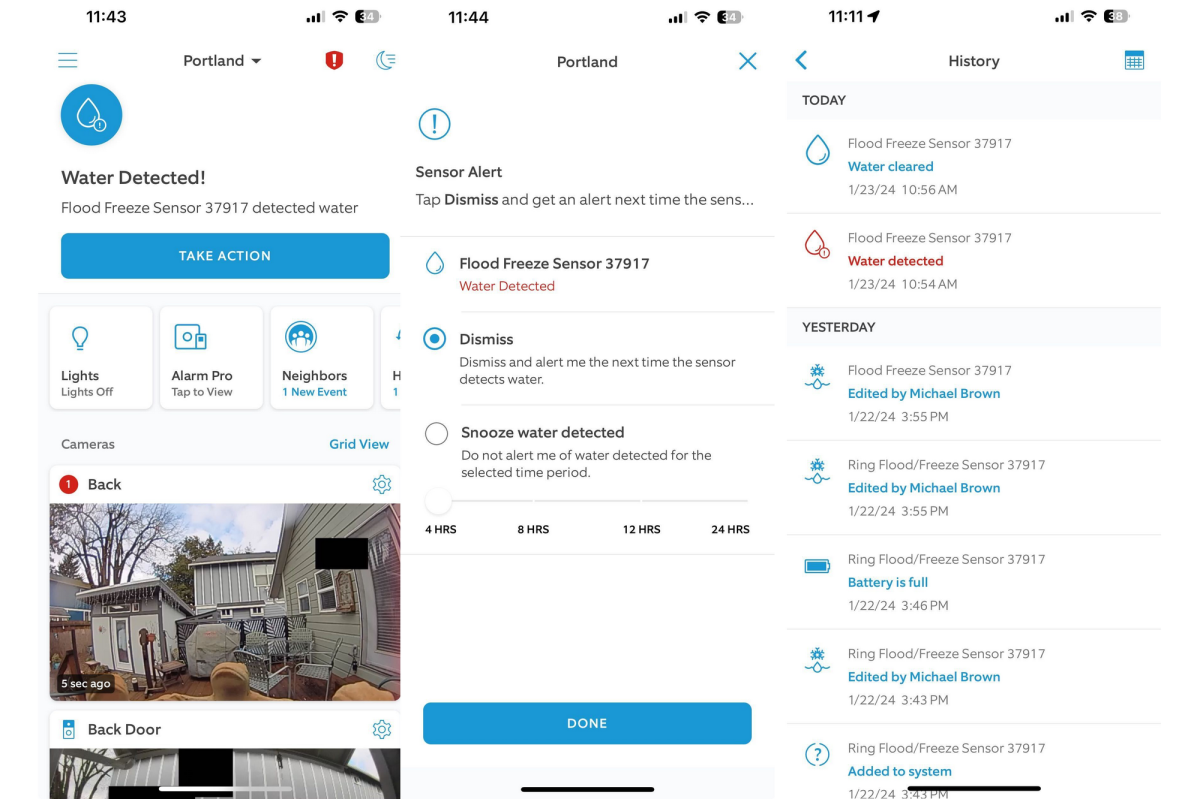
Water detection and freeze warnings appear on the front page of the Ring app. You can clear or snooze the sensor to quiet the warnings until you can fix the problem. The app also maintains a log of all activities related to the sensor.
Michael Brown/Foundry
At least I thought I’d dismissed it. The LED light ring on top of the Ring Alarm Pro base station continued to pulse, and the station repeated its spoken notification five minutes later, and then five minutes later, and then five minutes later…. I finally Googled how to clear the notification and was rather embarrassed to learn that I needed only to look at the front screen of the Ring app, where a large “Water Detected!” alert appeared at the top, with a nearly as large button labeled “Take Action.” Tapping that button finally took me to a screen where I could fully clear the alert state. I could also have snoozed the alert and been reminded 4-, 8-, 12-, or 24 hours later if I really wanted to.
Within the Ring app, you can view a page dedicated to the Ring Flood and Freeze Sensor by tapping the icon for your Ring Alarm system and then tapping on its name in the sensor list. Here you’ll find an icon representing the sensor’s battery level, and tiles for various settings specific to the Ring and Flood Sensor, including one that displays an event history when tapped. Here you’ll see a chronological list of events, everything from settings changes to status changes, but most importantly, the dates and times leaks were detected and when they were cleared.
Should you buy a Ring Flood and Freeze Sensor?
The Ring Flood and Freeze Sensor is a well-designed product that adds a new aspect of protection to Ring’s home security systems. It works as advertised, but it’s not unique by any means. You’ll find our top picks in water leak sensors, including several that can operate on a stand-alone basis, at the preceding link.
One of the features that does enhance the value of Ring’s product is its ability to trigger a smart water valve—such as a Flo by Moen or a Zooz Titan Water Valve Acuator—to shut off your main water supply if a leak is detected. If you’re away from home and one of your water pipes breaks, your toilet overflows, or any other malfunctions occur, shutting off the source of the water will greatly mitigate any ensuing damage.
But it bears repeating: Don’t buy a Ring Flood and Freeze Sensor if you don’t have—or intend to buy—a Ring Alarm or Ring Alarm Pro system.

