At a glance
Expert’s Rating
Pros
- Solid vacuuming and mopping performance
- Automatically cleans its mop heads
- Onboard touchscreen is a useful alternative to app control
Cons
- No AI obstacle detection
- App lacks polish
- Very large base station
- Expensive
Our Verdict
The Narwal Freo is an excellent robot vac/mop combo but it needs improvements to its obstacle avoidance and app design to justify its high price tag.
Vacuuming and mopping combo robots aren’t novel, but they are increasingly including a new twist: the ability to clean, dry, and disinfect their mop heads after they’re done cleaning your floors. The appeal is pretty clear as manually handling a dirty, smelly mop head surely ranks among the most hated household chores.
The Freo is Narwal’s second stab at this type of 2-in1 floor cleaner, the first being the Narwal T10, but the results are ultimately much the same: a pretty awesome core product that needs improvements around the edges to justify its high price.
The Freo’s strong cleaning performance, many customizable cleaning options, and self-cleaning capability should make it an easy sell for homes with lots of hard floor surfaces.
Design & build
The Freo base station has the type of sleek, curved surfaces and pristine white finish that always evokes to me the gleaming future aesthetic of “2001: A Space Odyssey.” It’s an attractive look, fortunately, because there’s virtually no way to hide this thing in plain sight. The base measures 17.1 x 14.6 x 16.3 inches (HxWxD), and I had a hard time finding wall space adjacent to a power outlet to accommodate it without resorting to an extension cord.
This review is part of TechHive’s in-depth coverage of the best robot vacuums.
The Narwal Freo base station houses clean- and dirty-water tanks for cleaning your floors and the robot’s mop heads.
Michael Ansaldo/Foundry
An LED touchscreen on top of its base provides status information and functions as a control panel. You operate it using swipes and taps, and it gives you total command of the robot’s basic cleaning modes. Narwal markets this as an app alternative for less tech-savvy users, but I found I simply preferred it to having to find my phone and wait for an app to launch just to run a quick cleaning job.
Two water containers are inside the base: a 4.5-liter clean-water tank, and a 4L dirty-water tank. The clean-water tank includes a slot where you add Narwal’s lemon-basil scented detergent, which is used both to clean your floors and the robot’s mop pads. A 31-ounce bottle is included, and replacements cost around $40 on Narwal’s website (it’s also available at Amazon).
The robot measures about 13 inches across and 4 inches high and is outfitted with the standard array of sensors to help it navigate around furniture and other obstacles. The most notable difference from conventional robot vacuums is the pair of rotating triangular mop heads on the bottom that allow it to scrub floors like commercial floor cleaners.

The Freo’s rotating mop heads do a good job of removing minor stains and wet messes from hard-surface floors.
Michael Ansaldo/Foundry
Setup and performance
When you first power on the Freo, the LED touchscreen prompts you to insert the robot into the base, it then displays a QR code for you to scan with your phone. That takes you to a link with an authorization code you must enter into a keypad on the touchscreen to fully enable it. A quick setup wizard follows, showing you how to select cleaning modes, start jobs, access settings, and so on; you’re then effectively ready to roll. Whereas most robot cleaners rely heavily on a companion app to control and customize them, you can conceivably operate the Freo solely from its base station if you prefer.
The Freo app, however, enables another level of cleaning customization, including the ability to target specific rooms and areas for cleaning. Connecting it requires a second setup process to create a user account and connect the robot to your Wi-Fi network. All told the entire setup process took me about 10 minutes from start to finish.
The first time you run the Freo from the app, it creates a map of your space and divides it into rooms. You can edit the completed map to give the rooms proper names and make it more accurate by merging or splitting rooms. Ultimately, this allows you to prioritize cleaning based on which rooms need it most rather than always having to clean the whole space. You can also add no-go zones and floor types, the latter of which will prompt the Freo to adjust its cleaning setting accordingly. On hardwood floors, for example, it will change its humidity and mopping pressure, and on cobblestone, it will increase its suction power.
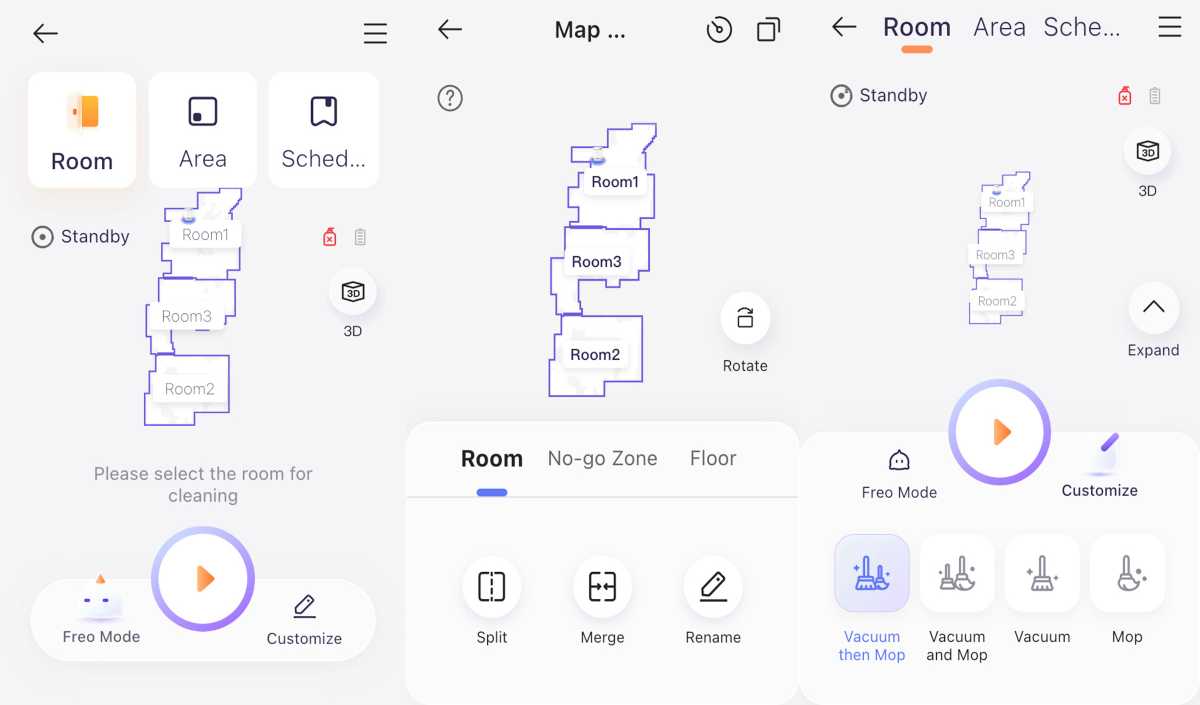
The Freo app allows you to manage maps and customize cleaning jobs, but some of its functions are finicky.
Michael Ansaldo/Foundry
The Freo has five cleaning modes: You can run vacuum-only and mop-only sessions, or vacuum and mop simultaneously. You can also have the Freo do a single vacuuming pass, followed immediately by a single mopping pass. Finally, there is Freo mode, which turns creative control over to the robot. In this mode, the Freo uses Narwal’s DirtSense technology to determine which floors are the dirtiest and makes multiple passes to ensure they’re spotless.
The last became the default mode for twice weekly cleanings of my downstairs level’s laminate flooring. Although not quite as effective as a manual scrubbing with a stick mop, the rotating mop heads do a great job removing minor stains, wet messes, and small patches of stuck-on gunk. And though it’s clear the Freo prioritizes mopping over vacuuming—there’s no auto-emptying dust bag aboard the base station—it had no trouble clearing my floors of dust, pet hair, and other small debris.
Although the Freo doesn’t include any AI obstacle detection, it managed to navigate my space without too many mishaps. It easily got into all accessible areas and mostly avoided hazards along the way. The lone exception was power cables, which easily got ensnared in its rotating mops. A little pre-cleaning decluttering of device chargers and the like is mandatory to ensure the Freo can get through a job without any help from you.
The Narwhal app is serviceable, but not particularly polished. Maps are basic, nothing more than outlines really, with no color coding or fun icons to denote furniture and other objects (although you can view them in 2D and 3D). Creating room partitions and no-go zones is tricky; you must use a finger to set and resize these, and it takes a lot of futzing to get them just right. There’s also an issue with the app continuing to show a firmware update available even after you’ve downloaded and installed it. But mode and map management in the app are straightforward, and if you reach the limit of your frustration tolerance you can always turn to the base station’s control panel to manage basic cleaning needs.
Narwal Freo specifications
- Cleaning modes: vacuum and mop
- Charging dock type: auto-clean station
- Navigation: LiDAR
- Suction: 3,000Pa
- AI obstacle avoidance: No
- Dustbin capacity: 480ml
- Mopping type: rotating mop ×2
- Water tank capacity: fresh-water tank: 4.5L, dirty-water tank: 4L
- Carpet detection: yes
- App control: yes (Android and iOS)
- Voice control: yes (Alexa and Google Assistant)
Should you buy a Narwal Freo?
The Narwal Freo’s strong cleaning performance, many customizable cleaning options, and self-cleaning capability should make it an easy sell for homes with lots of hard floor surfaces. But a $1200 robot should include more sophisticated obstacle avoidance and a highly polished app. The lack of these tempered my enthusiasm for the Freo, despite its merits, and will likely do the same for other users.
If you’re interested in a robot vacuum/mop combo, check out the Eufy X9 Pro, which strikes a great balance between vacuuming and mopping and performs like a finished product.

